Quick Answer
- The good thing is there are couple of ways you can disable ads, though doing this will also prevent you from entering into online matches, or play a game with your buddy who is sitting in a different part of the world.
- Now you can simply buy the premium version and get rid of the apps, but I have some better and free solutions, and I will be sharing those with you in this article.
- Yes, Ludo King is a free to play game and you can install it and play with your friends at any time of the day.
Ask any ’90s kid about their favorite game, and most of them will say Ludo, Snake & Ladders, and Cricket. This was the Xbox and PlayStation equivalent of that time. Now, there is an application that is offering the same nostalgic fun to you, and it is addictive. For those who have not guessed it yet, I am talking about the Ludo King application, which has over a billion downloads on the Play Store alone. Now, the only thing ruining this application is the constant ads that pop up. Now you can simply buy the premium version and get rid of the apps, but I have some better and free solutions, and I will be sharing those with you in this article.

Remove Ads in Ludo King
We all hate online pop-up ads, they are the single most annoying thing on the internet. Now while playing Ludo King ads keep popping up even when you are playing against the CPU. The good thing is there are couple of ways you can disable ads, though doing this will also prevent you from entering into online matches, or play a game with your buddy who is sitting in a different part of the world. So let’s start with the first method.
Method 1: Turn Your Mobile Data Off
Now this might sound very obvious to you but it actually is effective. You only need internet for online matches and when you create and play in rooms. However, if you are playing with your family or friends who are right there in the room with you then simply turn your internet off and start playing.
There is a possibility that even after you turn your internet off you will see a couple of Ads and that can be avoided simply by following the steps below.
1. After turning off the internet connection of your device. Access the Ludo King app settings.
2. From there, click on Storage Usage.
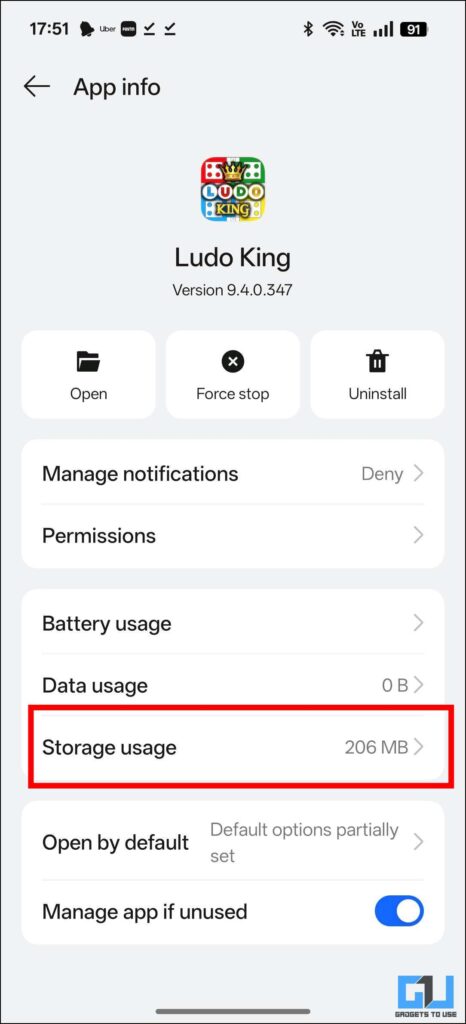
3. Finally, click on Clear Cache and then refresh the application.
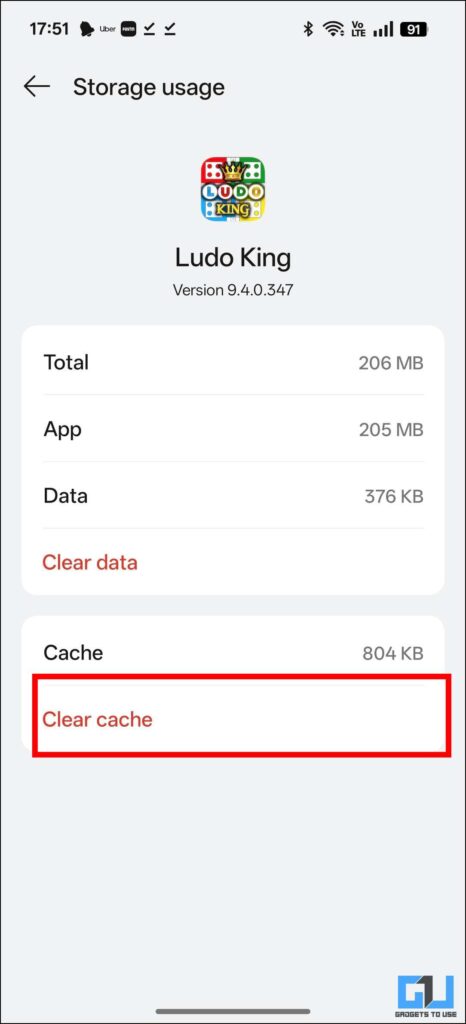
Method 2: Disable Internet for Ludo King App
This method disables the internet connection for only the Ludo King application. The rest of your device will function properly, but the Ludo King application will not have internet access. To do this, follow the steps mentioned below.
1. Open the app settings for Ludo King.
2. Click on Data Usage.
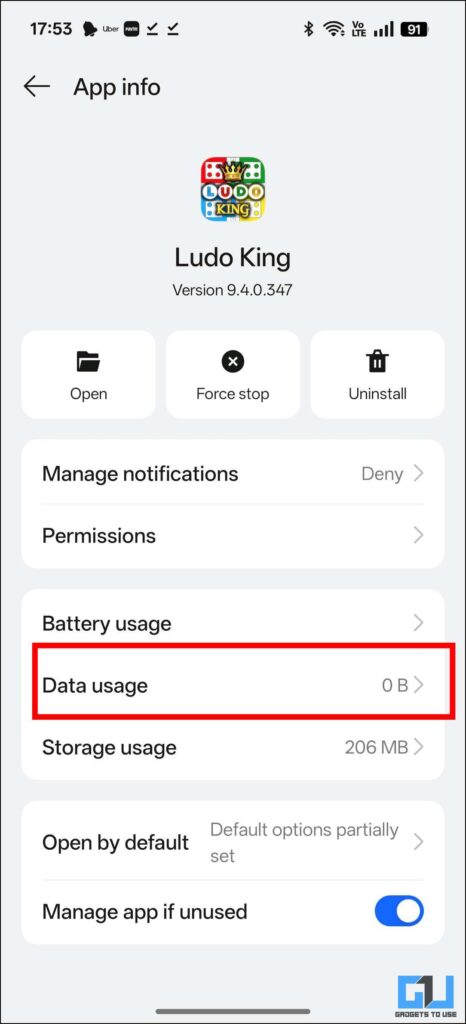
3. Once inside, toggle on Disable mobile data & Disable Wi-Fi.
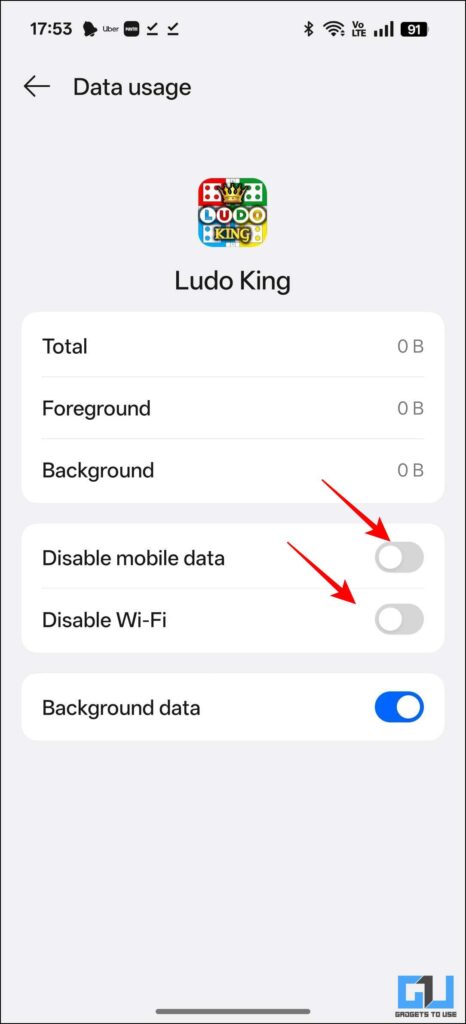
4. After this, the Ludo King Application will not be able to access your device’s internet.
Method 3: Install the App-patcher application
I do not recommend this method since it interferes with the security settings of your Android device. This application works by removing specific parts of the application, in this case, the pop-up ads. However, when I tried to install this application on my phone, it blocked the installation process. So, instead, I would recommend you opt for the above 2 discussed methods.
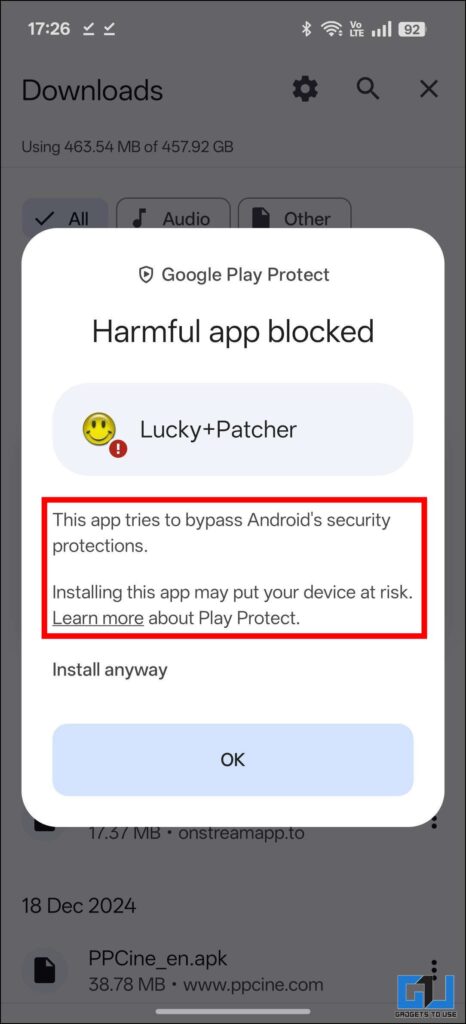
FAQs
Q. Are there mods available for the Ludo King app?
Yes, there are many third party mods available for the Ludo King application, promising a lot of extra features but these mods do not function properly. There is no stable mod on the market yet.
Q. Can I play Ludo King for free?
Yes, Ludo King is a free to play game and you can install it and play with your friends at any time of the day. There are ads in the free version, you can buy the premium if you do not want ads.
Final Thoughts
This article discusses different methods through which we can play Ludo in the Ludo King app without ads. All the methods are tried and tested and cost nothing to implement. If you are someone who likes to spend time with family playing then this is the right game for you.
You may also like to read:
- 6 Ways to Bypass “Ad Blockers are Not Allowed on YouTube”
- Top 5 AI Features of xAI in Telegram [Guide]
- How to Use Google Virtual Try On Outside United States
- Use Google Search AI Mode in Any Country
You can also follow us for instant tech news at Google News or for tips and tricks, smartphones & gadgets reviews, join the GadgetsToUse Telegram Group, or subscribe to the GadgetsToUse Youtube Channel for the latest review videos.










