Quick Answer
- It is easier to use the online version of ChatGPT, instead of trying to run it locally on your system, as it just chokes your computer to a point where it becomes unusable.
- If you have an older computer or a weaker system, then you will not have the best experience in running gpt-oss using LM Studio.
- This process consumes comparatively fewer resources as there is no GUI involved, and this also skips the manual installation of the necessary Python and other libraries that are required to run the model.
OpenAI has released its first-ever open-source AI model called “gpt-oss,” which can perform similarly to its GPT-o3 model, the same one that was used by ChatGPT a few months ago. We can now use this new LLM to run ChatGPT offline. This can be done on any Windows or macOS computer by manually running the AI model locally. Here’s a step-by-step guide.
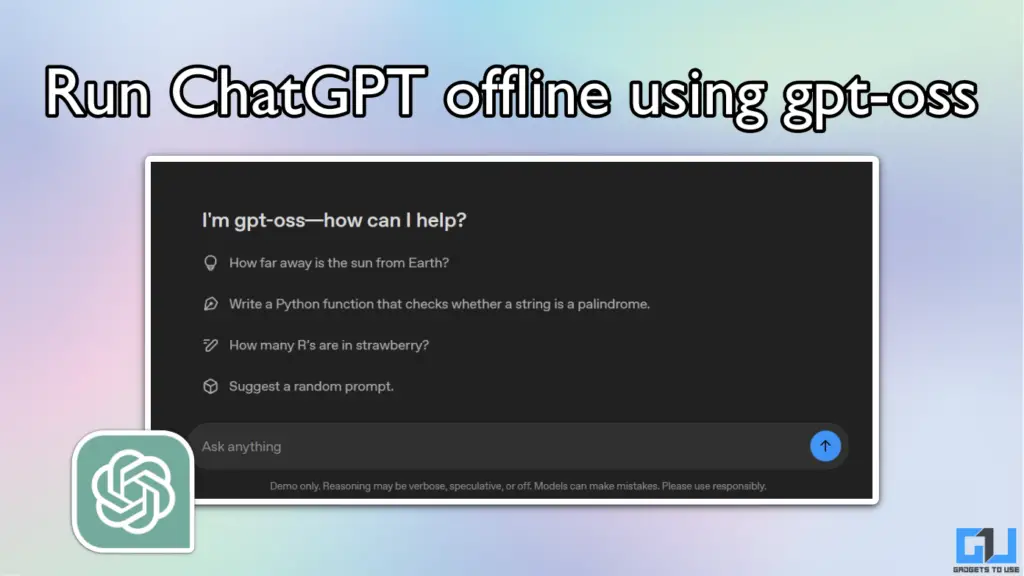
What is gpt-oss?
The gpt-oss is an open-source large language model with up to 120 billion parameters. It offers reasoning skills and writing capabilities similar to that of GPT-o3 mini. The LLM can be loaded on any machine with a minimum of 16GB RAM. In simple words, any computer that meets the basic hardware requirements can now run an offline version of ChatGPT by using gpt-oss.
This LLM is available in two variants: gpt-oss-120b and gpt-oss-20b, where the number denotes the number of parameters. The 120b offers more context and better precision in answers, but requires more computing resources, whereas the 20b is more suited for lightweight and regular users.
Also Read: Use AI Chatbots Without Internet on Phone
Run gpt-oss using LM Studio
LM Studio is a free software that lets you run large language models locally on your computer. It also provides a neat user interface, similar to that of ChatGPT. Here’s how you can use it to run gpt-oss.
1. Download and install LM Studio on your computer.
2. Type lms get openai/gpt-oss-20b to download the LLM on your machine.
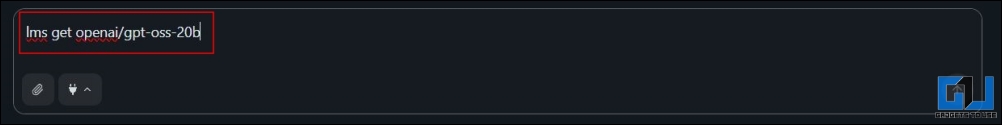
3. Select and load the gpt-oss-20b model.
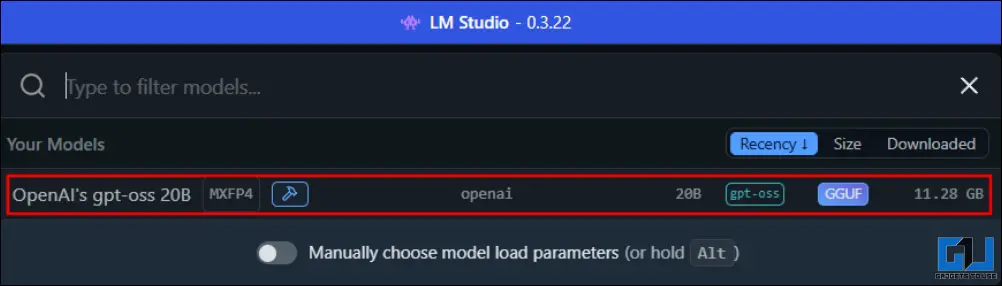
4. This step can take up to five minutes, depending on how powerful your system is.
5. Once the model is loaded, you can enter your questions in the text box and use it just like ChatGPT.
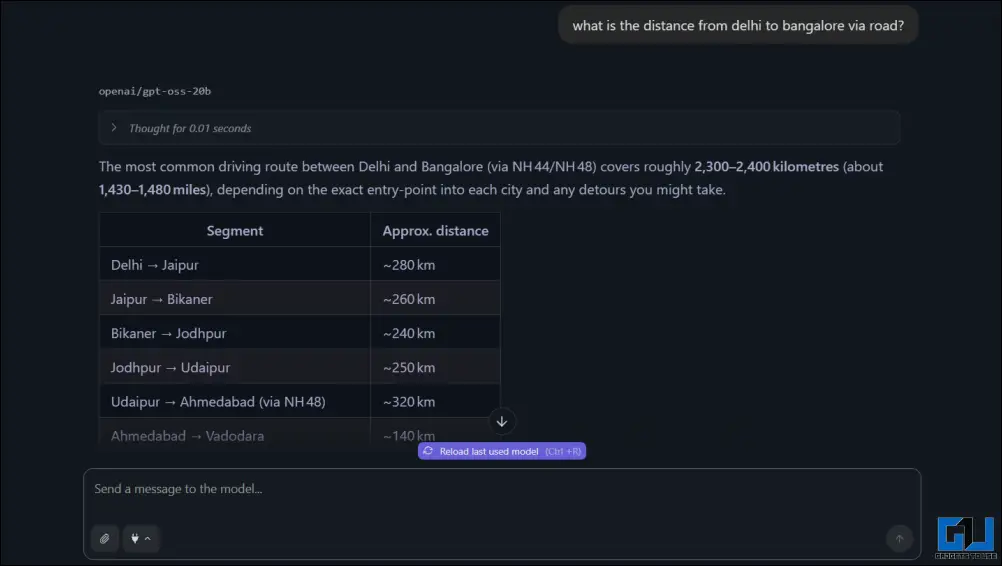
LM Studio is a quick, easy, and effective method to load gpt-oss on your computer or laptop. However, the app itself consumes significant resources, due to which your system gets overloaded once you start running the LLM. Hence, you may face slowdowns while using it, or sometimes, your computer may hang temporarily. This problem will be more common on older systems, even if they meet the hardware requirements.
Previously, we have also tested other AI models like DeepSeek R1, Llama, and other open-source LLMs on our system, and we faced no problems. However, we experienced a significant lag while running gpt-oss, which suggests that it is heavier compared to other AI models. It is easier to use the online version of ChatGPT, instead of trying to run it locally on your system, as it just chokes your computer to a point where it becomes unusable.
Also Read: Check if Your ChatGPT Generated Text Has Hidden Watermark
Use gpt-oss using the Command Prompt
If you have an older computer or a weaker system, then you will not have the best experience in running gpt-oss using LM Studio. In such cases, you can run an LLM directly in your command prompt, by using Ollama. This process consumes comparatively fewer resources as there is no GUI involved, and this also skips the manual installation of the necessary Python and other libraries that are required to run the model. Follow these steps:
1. Download and install Ollama on your computer.
2. Open the command prompt on your system and type ollama pull gpt-oss:20b to download gpt-oss-20b.
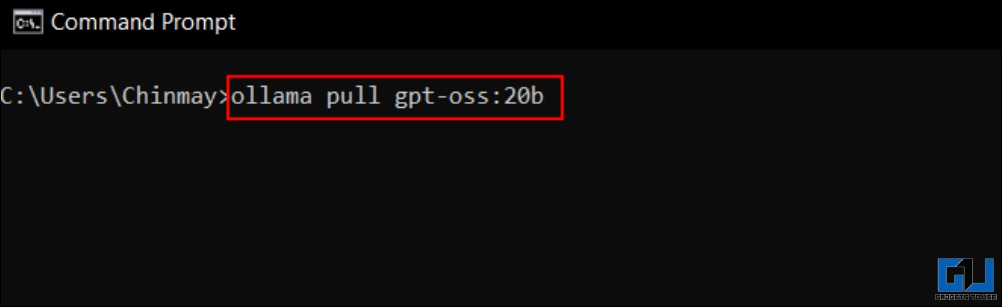
3. Once the download is complete, type ollama run gpt-oss:20b to run the AI model locally on your computer.
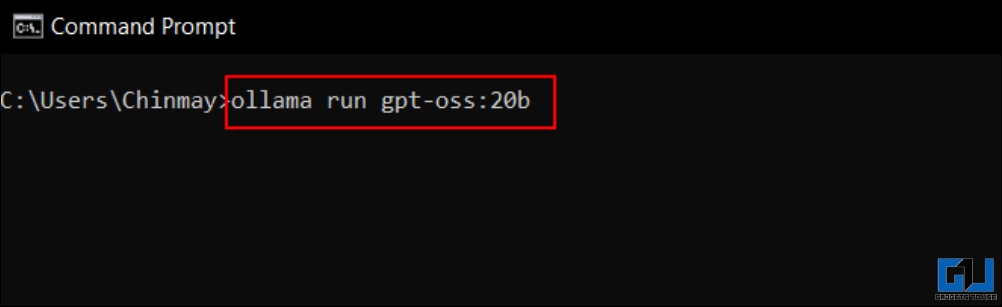
4. You can now type your question and get answers directly in the command prompt, and the entire process works offline.
The response times of running gpt-oss in CMD using Ollama are still not as quick as using the regular online ChatGPT, but it’s better than using LM Studio. If you want a graphical interface, then you can also follow the same process by manually opening the Ollama app on your computer.
Tip: You can also try gpt-oss by going to gpt-oss.com where you can test both, the 20b and 120b variants. But note that this process will require internet, but it will help you get an idea how good the new LLM is.
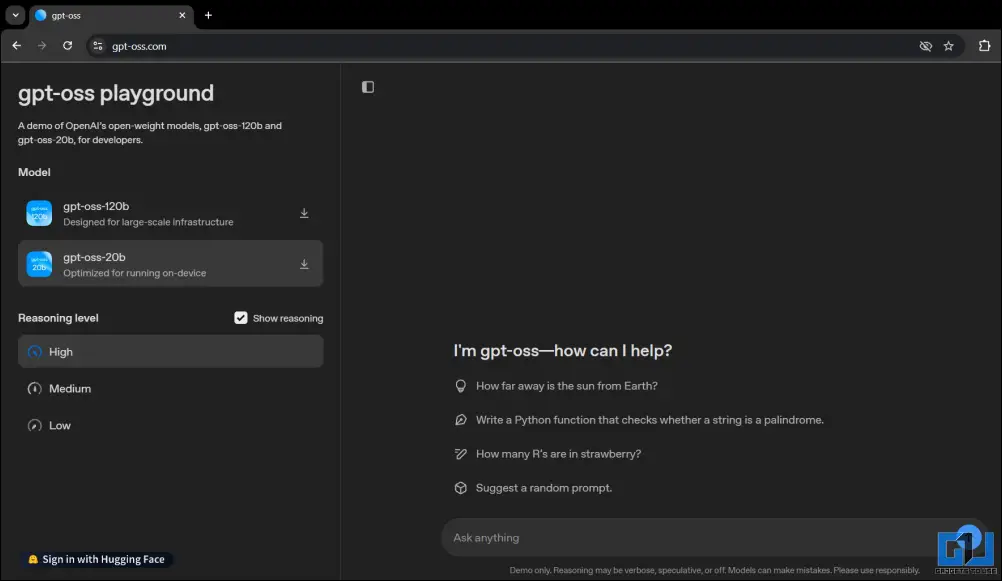
Best way to run gpt-oss locally
We tested gpt-oss by running it locally on our computer in three different ways, and here’s how it went:
| Method | Pros | Cons |
| LM Studio | Easy to install, Interactive UI | Slow performance, computer can sometimes hang |
| Ollama in CMD | Good for older computers, comparitively lightweight, better responsiveness | Best performance, consumes the least resources |
| Manually in CMD | Good for older computers, comparatively lightweight, better responsiveness | Difficult to install, not user-friendly |
We conducted this test on both a Windows computer and a Macbook, and the results were quite similar. Based on our experience, its not feasible to use gpt-oss to run an offline version of ChatGPT. It’s too sluggish, and the overall responsiveness is not as good. Sometimes, it can take up to 10-15 minutes to generate a simple one-sentence answers.
FAQs
Q. Does gpt-oss share data?
The gpt-oss LLM runs locally on your system, and does not share any data with OpenAI or any other company.
Q. Is gpt-oss better than ChatGPT?
The gpt-oss model has similar performance as the GPT-o3 mini model. However, ChatGPT now uses GPT-4o and other advanced models which are faster and better, hence ChatGPT is the better of the two.
Q. Which is better, gpt-oss or Deepseek?
As per benchmarks, gpt-oss has better reasoning and problem solving skills. However, DeepSeek offers more versatility with creative writing and similar tasks.
Wrapping Up
ChatGPT by OpenAI is undoubtedly the most popular AI chatbot, used by millions of people worldwide. The new gpt-oss LLM creates new opportunities for developers to integrate powers similar to that of ChatGPT, in a free version. Note that the regular API’s of ChatGPT are paid, whereas gpt-oss is open source, meaning, we will witness some creative AI projects based on this new model over the upcoming months.
You may also like to read:
- 3 Ways to Use DeepSeek Without Sending Data to China
- ChatGPT Models Explained: Which One You Should Use
- Fix ChatGPT Stop Working After Switching Tabs
- This AI Tool Combines Google Gemini, ChatGPT, and DeepSeek
Have any questions related to our how-to guides, or anything in the world of technology? Check out our new GadgetsToUse AI Chatbot for free, powered by ChatGPT.
You can also follow us for instant tech news at Google News or for tips and tricks, smartphones & gadgets reviews, join the GadgetsToUse Telegram Group, or subscribe to the GadgetsToUse Youtube Channel for the latest review videos.










