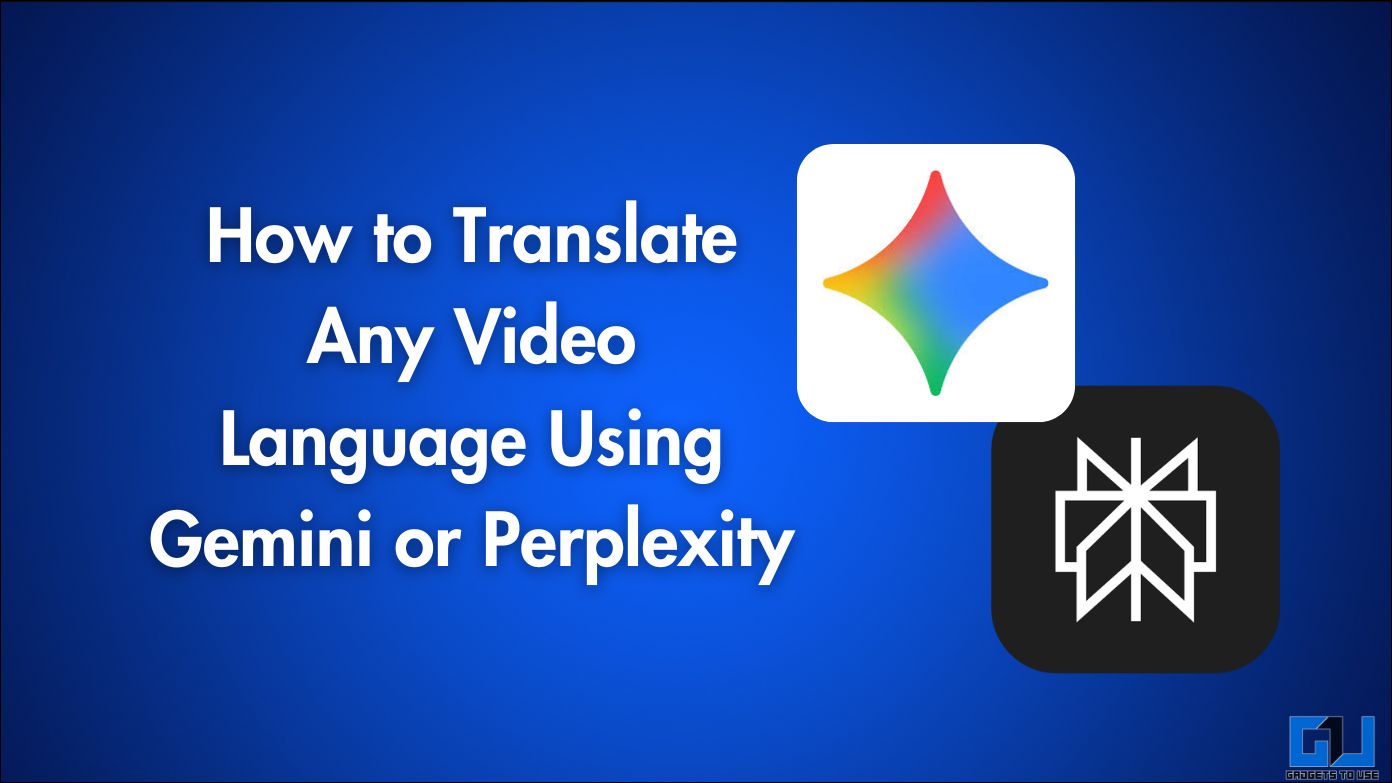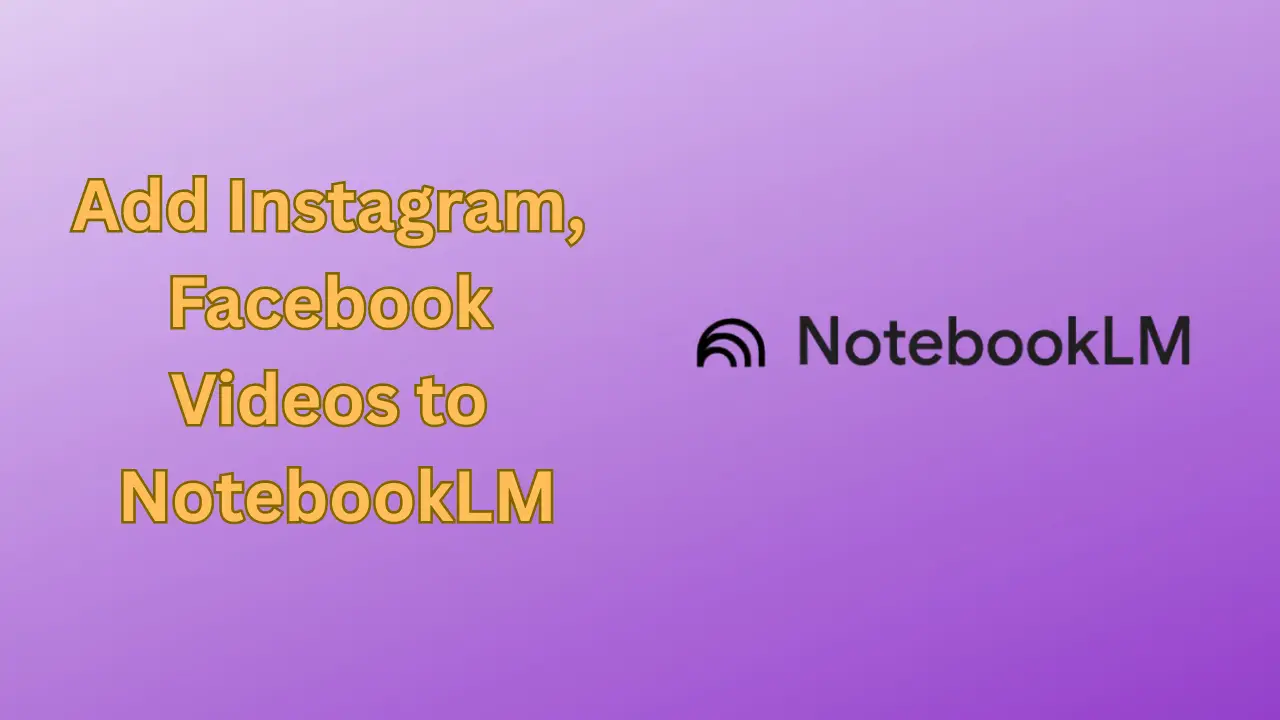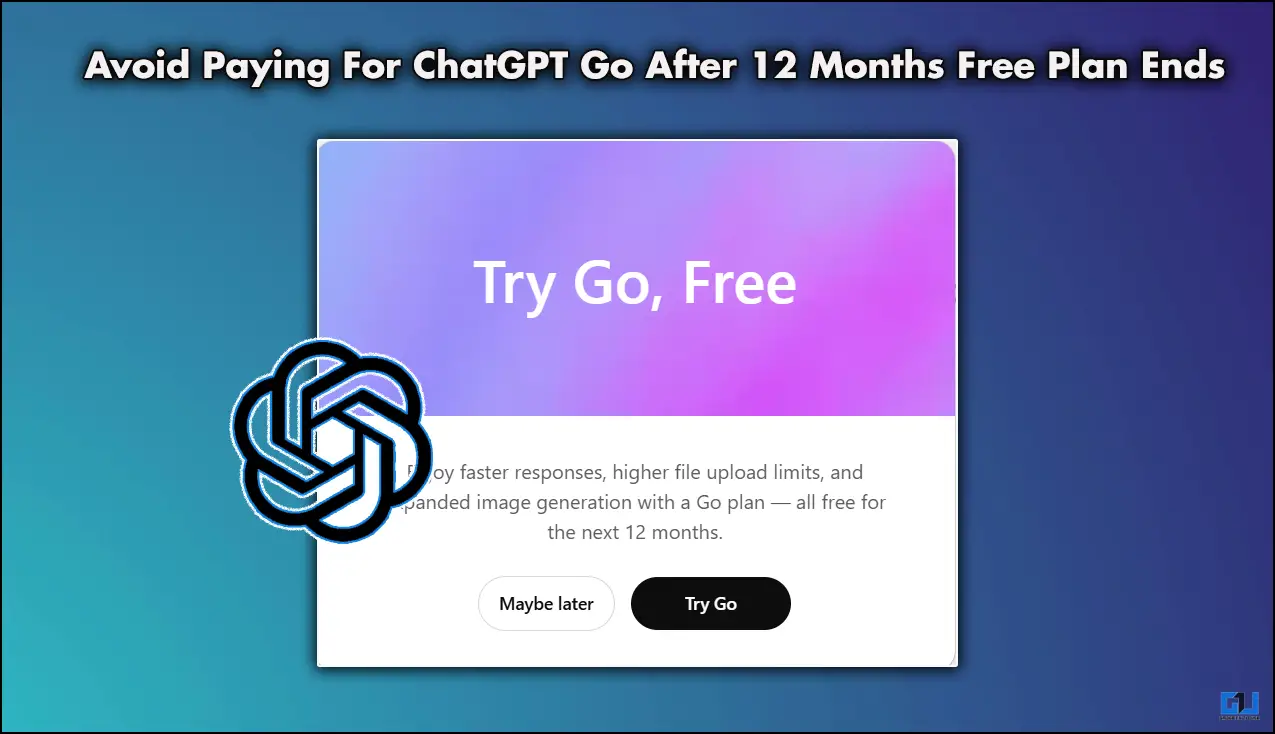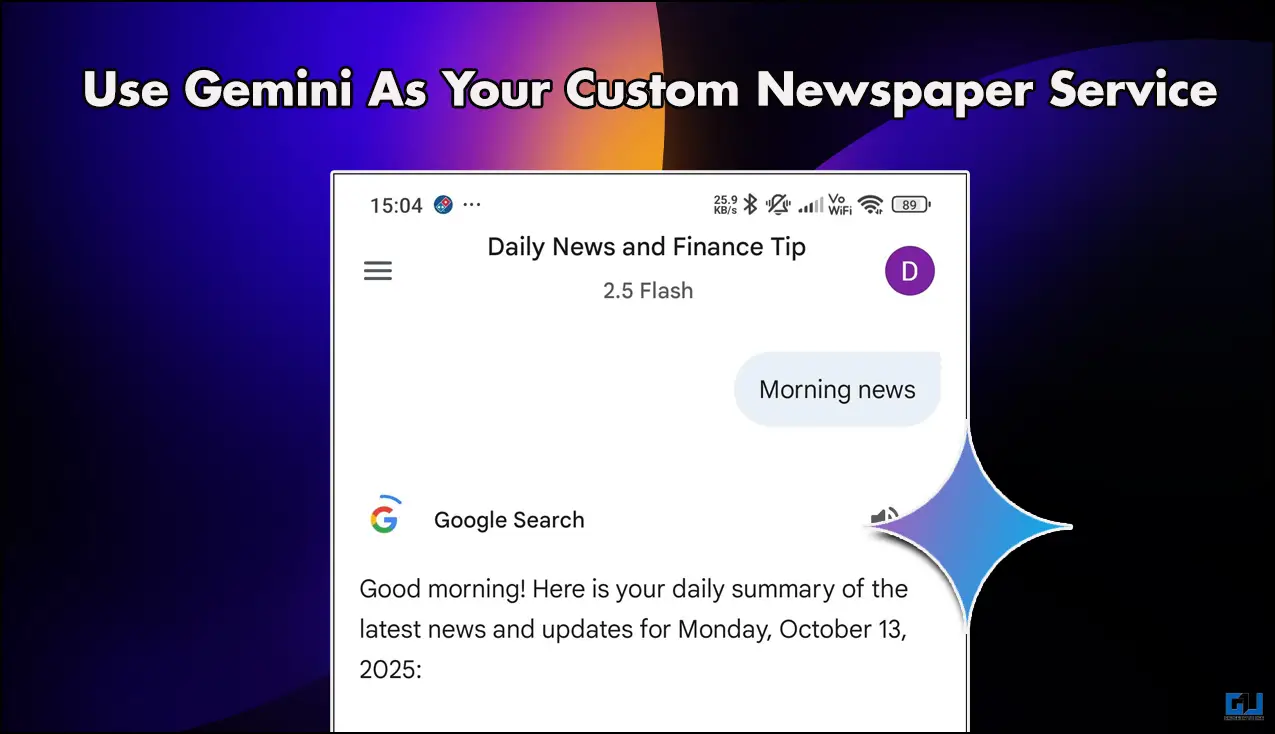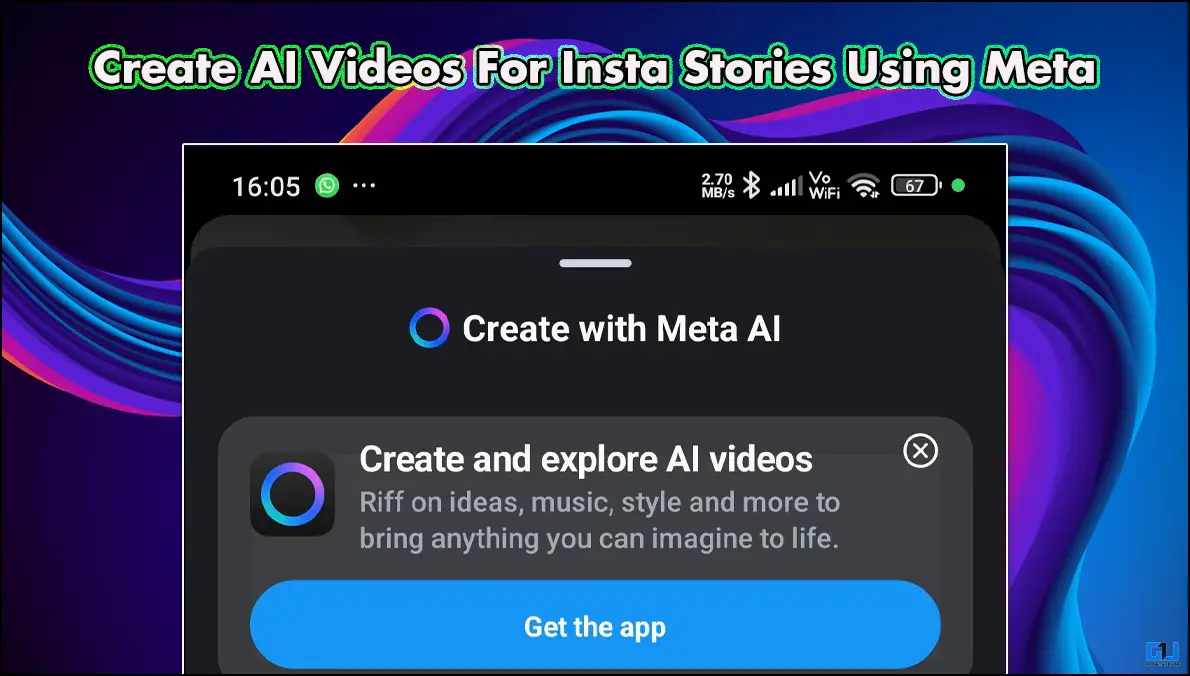Quick Answer
- Even if you ask the chatbot to prioritize a certain individual from a group, the result will not be as good as the tool uses generative AI.
- Your reference image should have your face clearly visible with a neutral expression or a normal smile, so that the tool can generate a decent aesthetic image while retaining maximum details from your face.
- If you ask Gemini AI to style you with a glittery or ultra-glamorous outfit, something funky for which Ranveer Singh is known, the tool will struggle.
If you have been experimenting with Gemini AI to generate stylish portrait images for Instagram, you are already familiar with its power. But getting those aesthetic results consistently is not just about typing a creative prompt. Sometimes, small mistakes like choosing an incorrect reference image, missing details in the prompt, or offering irrelevant details can make your photo look subpar.
In this guide, we will walk through the most common errors people make while creating portrait images with Gemini AI, and how avoiding them will help you achieve cleaner, sharper, and more realistic outputs.
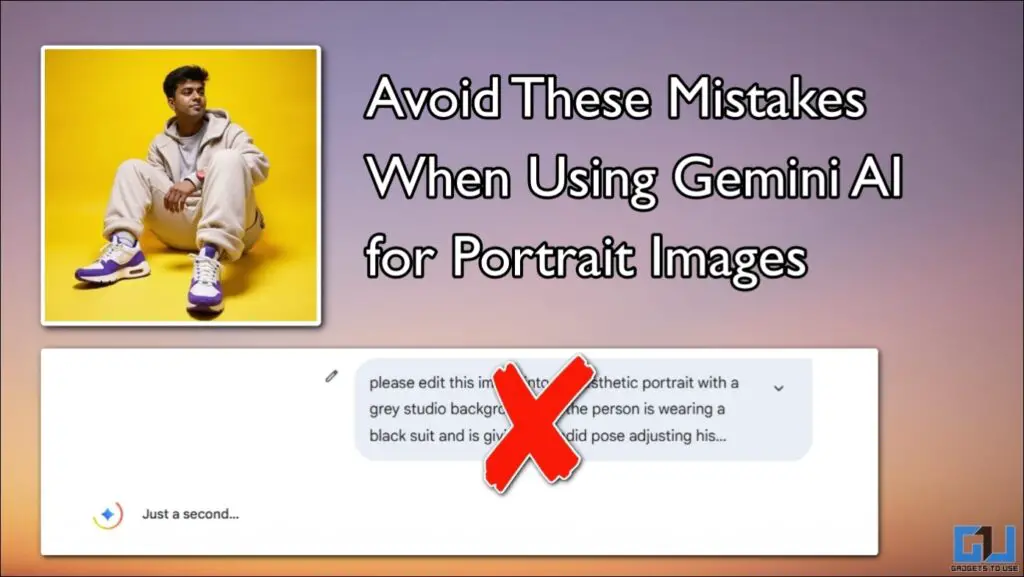
Tips for using Gemini AI to create Portrait Images
1. Don’t Use Group Images
To achieve the best results, you should avoid using a group photo while creating portrait images using Gemini AI. This is because the tool finds it difficult to process multiple people at once, and the final result will be degraded. Even if you ask the chatbot to prioritize a certain individual from a group, the result will not be as good as the tool uses generative AI.
2. Ensure that Face is Visible Properly
Many people upload their candid photos, in which only one side of their face is visible. In such cases, Gemini AI does not get enough resources to process a proper portrait shot. Your reference image should have your face clearly visible with a neutral expression or a normal smile, so that the tool can generate a decent aesthetic image while retaining maximum details from your face.
3. Avoid Vague Styling Terms
A simple prompt like “make the photo aesthetic” or “add a cinematic effect” is not enough. You should properly describe how you want the result. For example, mention details like “add a warm and soft light from the right side, with the background reflecting some light. The clothes should contrast the lighting, and the styling should look like streetwear fashion from 2025”.
4. Describe Pose Properly
As per multiple reports from people on social media, Gemini AI creates vague poses that do not look cinematic enough. To tackle this, you should describe the pose in detail and add some references from a popular film pose, if that’s something you are looking for. For example, use a prompt like, “the subject should look away from the camera, while one arm is adjusting the sleeve of the other hand. The bracelet should be visible, and the legs should be straight, with a confident body language”.
5. Skip Unrealistic Outfits
If you ask Gemini AI to style you with a glittery or ultra-glamorous outfit, something funky for which Ranveer Singh is known, the tool will struggle. This is because when you force it to express creativity, it often fails to blend it with the aesthetic theme. Hence, to get the best results, you should stick to simple outfits that are easy to style. Adding too many designs and artefacts may result in a not-so-good outfit.



Be Mindful of Daily Limits and Edits
While Gemini AI can generate stunning portraits, it’s worth remembering that the free version comes with daily usage caps. If you are experimenting heavily with prompts, you may quickly hit those limits. Hence, you should think properly beforehand about what you want from the portrait image, to use your limits.
In case you hit the daily limit on using Gemini AI, you should wait for it to get reset. Gemini normally restores your limits to full within 6 hours, but the cooldown period may vary depending on server load. You can also get a Gemini AI Pro subscription to have higher limits. If you are a student, here’s how you can get 12 months of free Gemini AI Pro plan.
FAQs
Q. Why is Gemini AI not generating images?
The free version of Gemini works best for generating 2-3 portrait images. After that, you may notice a slowdown, or the chatbot may reject your request completely. In such cases, Gemini AI will not generate portrait images.
Q. Does Gemini AI steal face data?
Gemini AI does not specifically steal your facial data. However, Google mentions in its terms and conditions that it may use your images to train its AI models, which could be a privacy concern for some users.
Q. Is Gemini better than ChatGPT for generating images?
Google’s new Nano Banana image generation has proven to be superior to OpenAI’s image models in ChatGPT. Hence, currently, Gemini is slightly better than ChatGPT for generating and editing images.
Wrapping Up
By taking simple steps like using a clear picture of yourself and mentioning the correct details in the prompt, you can generate much better portrait images using Gemini AI. Since the tool uses generative AI and its new advanced Nano Banana model, the final results are as good as a magazine cover. By correcting the lighting effects, you can surprise your friends by expressing your creativity with prompts and making perfect portrait images.
You may also like to read:
- How to Create Retro Style Photos Using Gemini: 10 Prompts for Men and Women
- Google’s Nano Banana is Here to Replace Photoshop
- Is ChatGPT Stealing Your Face Data With Ghibli Trend?
- 3 Ways to Blur Image Part or Fully Online For Free
Have any questions related to our how-to guides, or anything in the world of technology? Check out our new GadgetsToUse AI Chatbot for free, powered by ChatGPT.
You can also follow us for instant tech news at Google News or for tips and tricks, smartphones & gadgets reviews, join the GadgetsToUse Telegram Group, or subscribe to the GadgetsToUse Youtube Channel for the latest review videos.