Quick Answer
- Yes, you can either save and then post it as a reel, or you can directly add the AI video to your Instagram story.
- Now, as you can see in the final video, the details are a bit blurry, and the movement is not that precise.
- You have to pay a decent amount of money to get thier access, and while Meta is free, the result it is producing is not great, but not bad either.
Meta is rolling out new updates, and this time, the latest addition is in the Meta App itself. With this new update, you will be able to create some super cool AI-generated videos and also share them for engagement. The Meta app also has a separate feed where you can see videos from other creators. You can now directly share or create these videos from Instagram, and the process is seamless. If you are wondering just how good the videos are, then rest assured. This article will tell you how you can create your own AI videos and whether they are actually good.
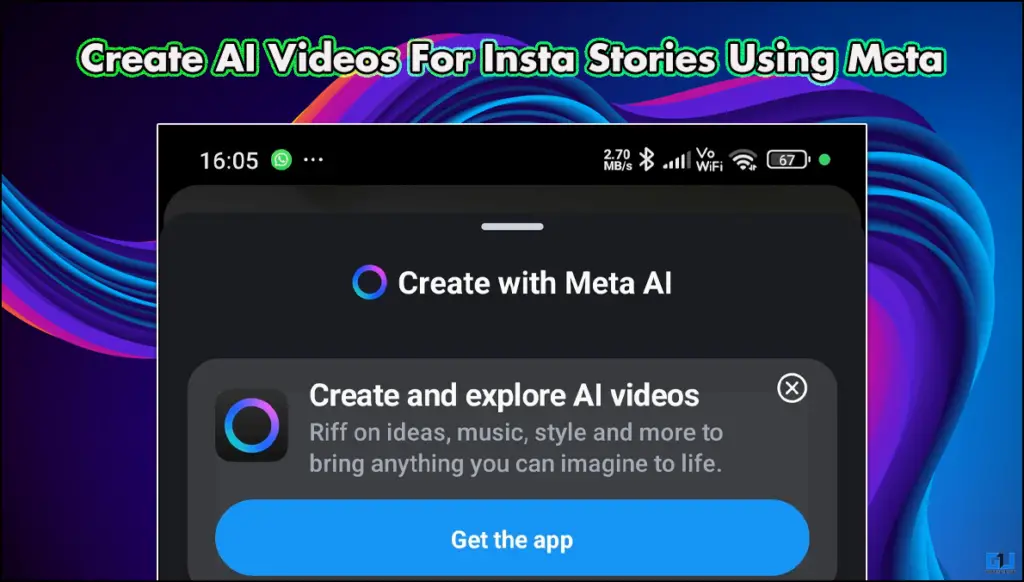
Use AI to Create Instagram Story Videos
In the coming years, I can see AI agents and AI avatars replacing human creators. Meta is a perfect case study. First, they embedded AI chatbots onto their platforms, then they introduced AI chatbots, and now they have opened the channels for everyone to create their own AI videos and post them for engagement. However, the quality of the said videos is not that great if you compare them with other video generators such as Sora 2 or HeyGen. However, both Sora and HeyGen are not that accessible to the general audience; you have to pay a decent amount of money to get thier access, and while Meta is free, the result it is producing is not great, but not bad either. You can create some fun videos, but if you are looking to get hyper-realistic images, then you are shaking the wrong tree.
How you can Create Your Very Own AI Videos
This is a fairly simple process. All you need to do is head over to the Story section of Instagram and then follow the steps mentioned below.
1. Swipe right and tap on AI Images.
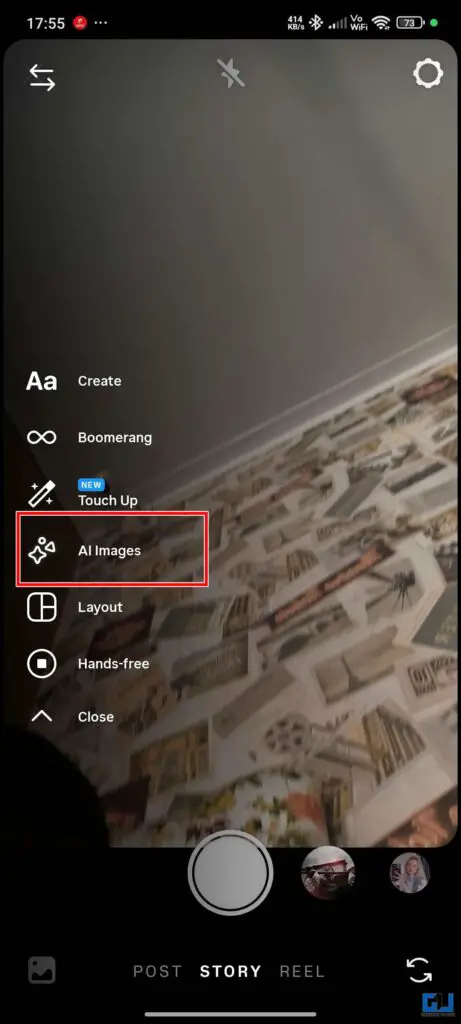
2. Then you will land on a preview page, and on that page tap on the Blue Try It button.
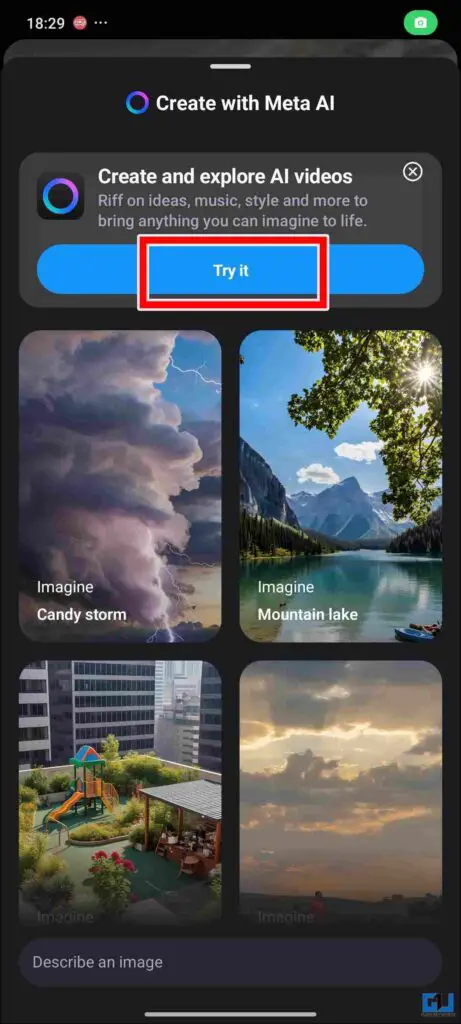
3. Doing this will land you on the Meta App and then tap on the ‘+’ icon on the top right.
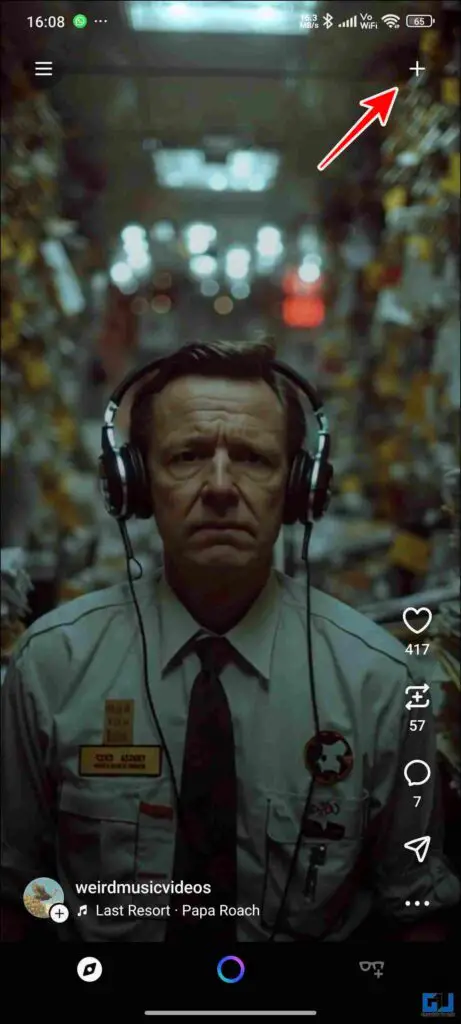
4. Enter your prompt into the text box below and then tap on the Blue arrow on the bottom right.
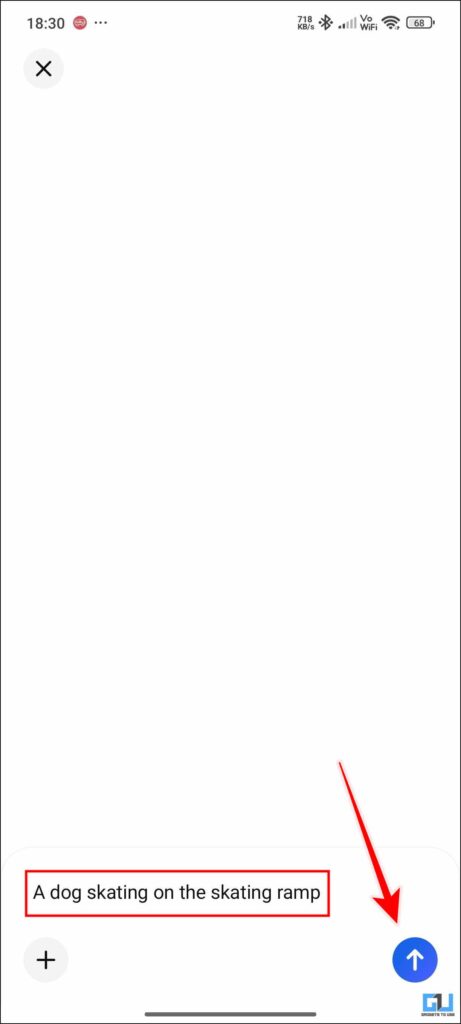
5. You will get four images, and if you want to convert them into a video, then tap on the image of your choice.
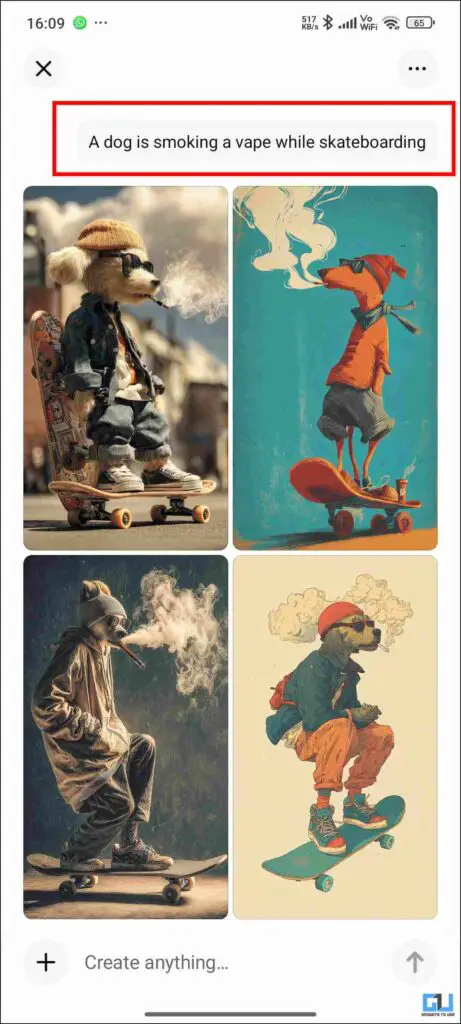
6. From the extended menu, click on the Animate button. Enter the prompt for your video.
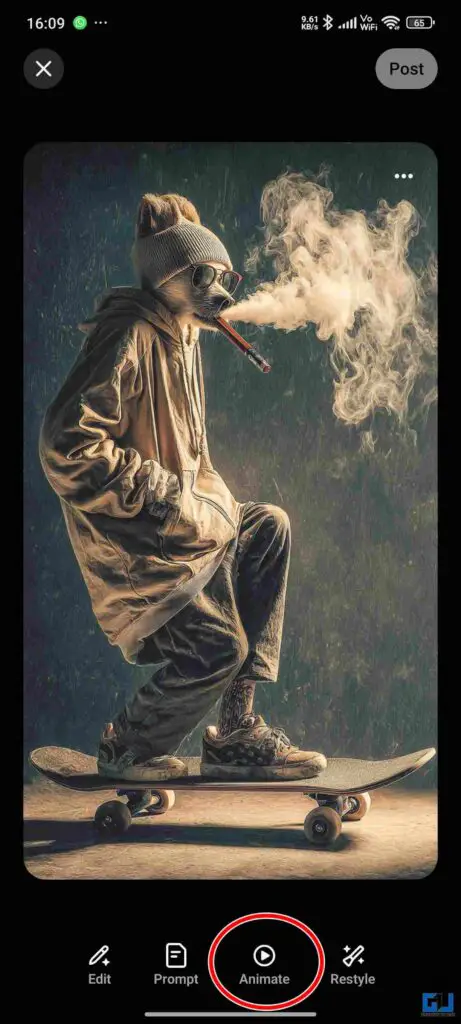
7. Once it is done processing, you can add music to the video. Simply tap on the Music icon.
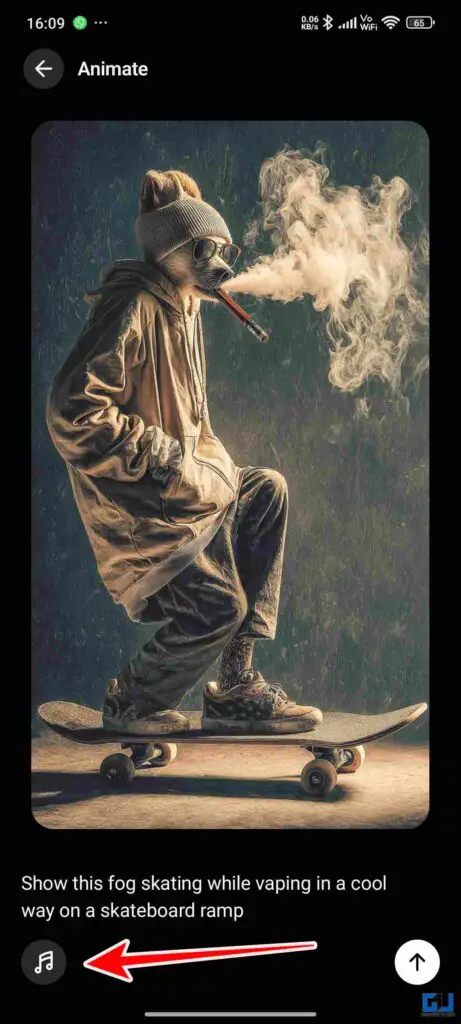
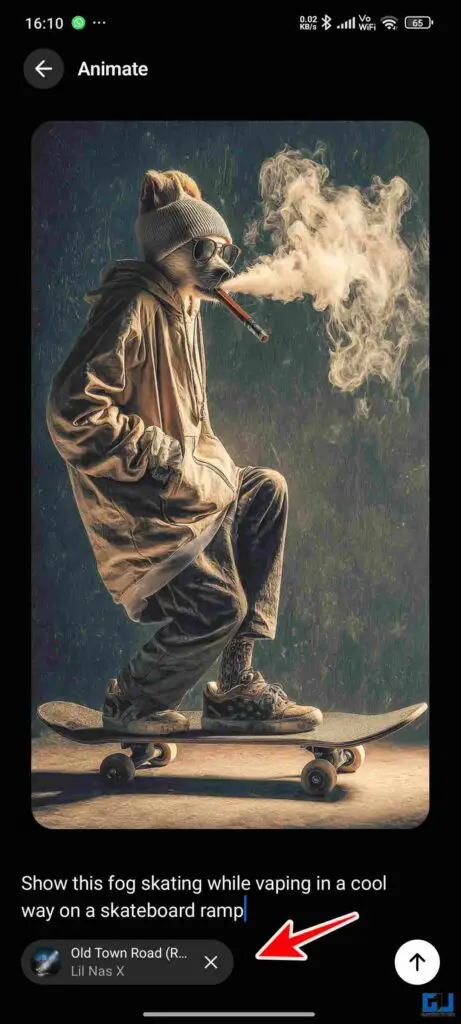
8. You also get other options like Edit, Restyle, and Extend.
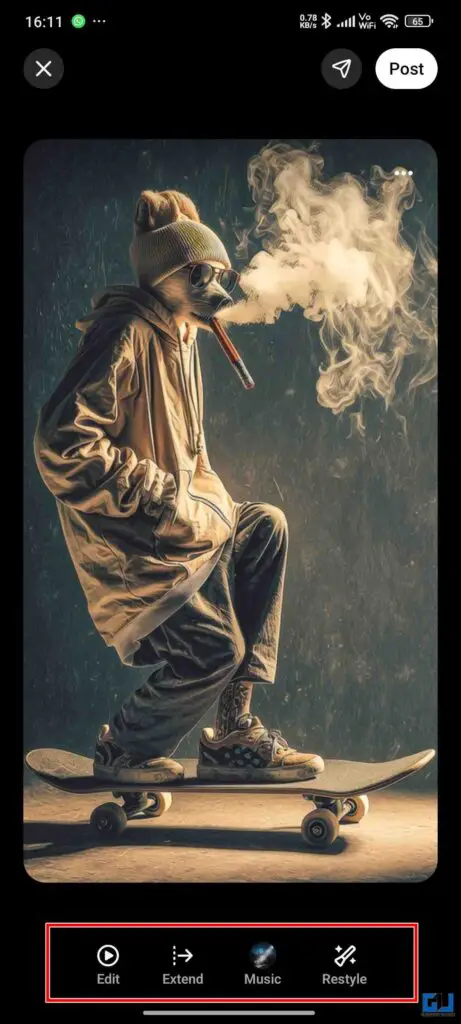
9. To share the video, click on the icon on the top right and choose your preferred option.
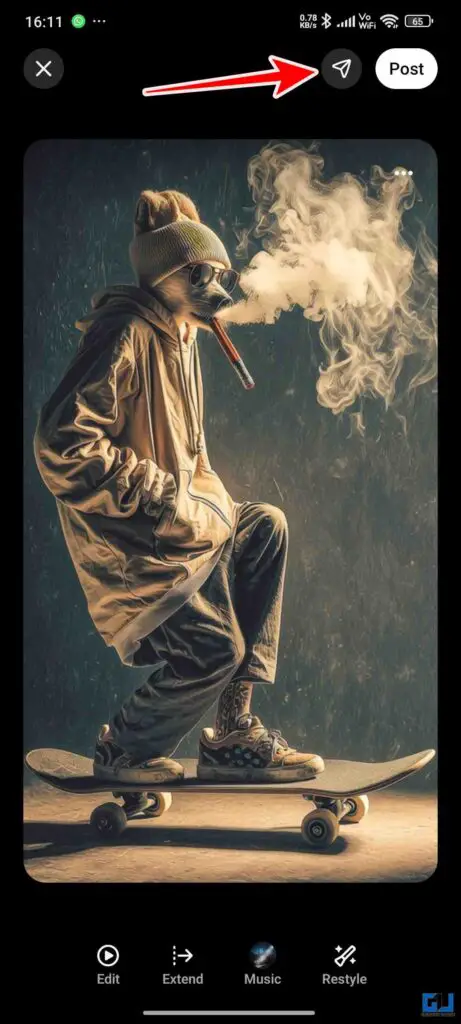
Now, as you can see in the final video, the details are a bit blurry, and the movement is not that precise. However, if you prompt it correctly and do some editing, you will have a better result. Also, for a feature that is still in development, it is quite good and will keep on getting better with updates.
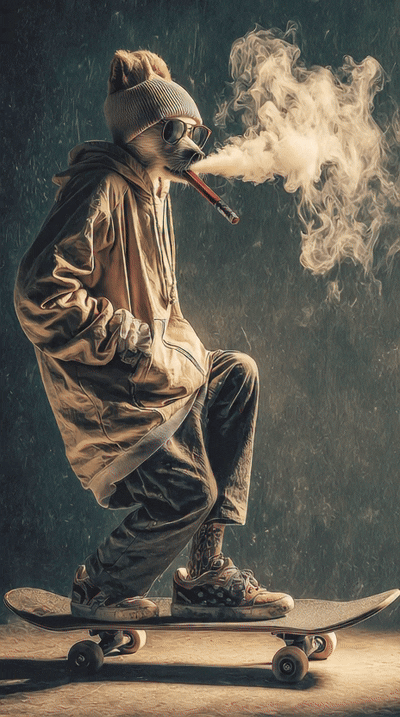
FAQs
Q. How many videos in a day can we create using the Meta app?
As of now, there is no limit on the video generation feature. I have generated more than five videos in a day and also edited them.
Q. Can I share the AI videos directly on my Instagram Story?
Yes, you can either save and then post it as a reel, or you can directly add the AI video to your Instagram story. Simply tap on the Share button and then choose the option to Add to Instagram Story.
Wrapping Up
This article covers the new video generation feature of the Meta App. Meta is trying to build its own ecosystem of AI platforms and use cases. There is a dedicated feed in the Meta app that allows you to see the creations of other creators. With the right updates, this feature can be the next big thing for Meta.
You may also like to read:
- I Created My Own AI Chatbot on Instagram for Free
- How to Delete Meta AI Data For Better Privacy
- How To Animate Cartoons Into Videos Using Meta AI
- How To Create Your Own Audio Story In Easy Steps For Free
Have any questions related to our how-to guides, or anything in the world of technology? Check out our new GadgetsToUse AI Chatbot for free, powered by ChatGPT.
You can also follow us for instant tech news at Google News or for tips and tricks, smartphones & gadgets reviews, join the GadgetsToUse Telegram Group, or subscribe to the GadgetsToUse Youtube Channel for the latest review videos.










