Quick Answer
- Liquid Glass is no different, so in this article, I will tell you how you can also install Liquid Glass on your Android and then complain about it.
- There are customisation options available within the app that allow you to control your dock’s overall look and also control the saturation and colours of the glass effect on the home and lock screens.
- This article tells you how you can achieve a liquid glass effect on your Android device with the help of an application.
Liquid Glass may not have been the upgrade that Apple hoped for, but it does look slick. So naturally, everybody wants to try it once, and since not everyone has an iPhone, they can install this application. Android developers have always been the first to the inspiration game, where they like something they see either on iOS or anywhere else, and then they just make it for Android. Liquid Glass is no different, so in this article, I will tell you how you can also install Liquid Glass on your Android and then complain about it.
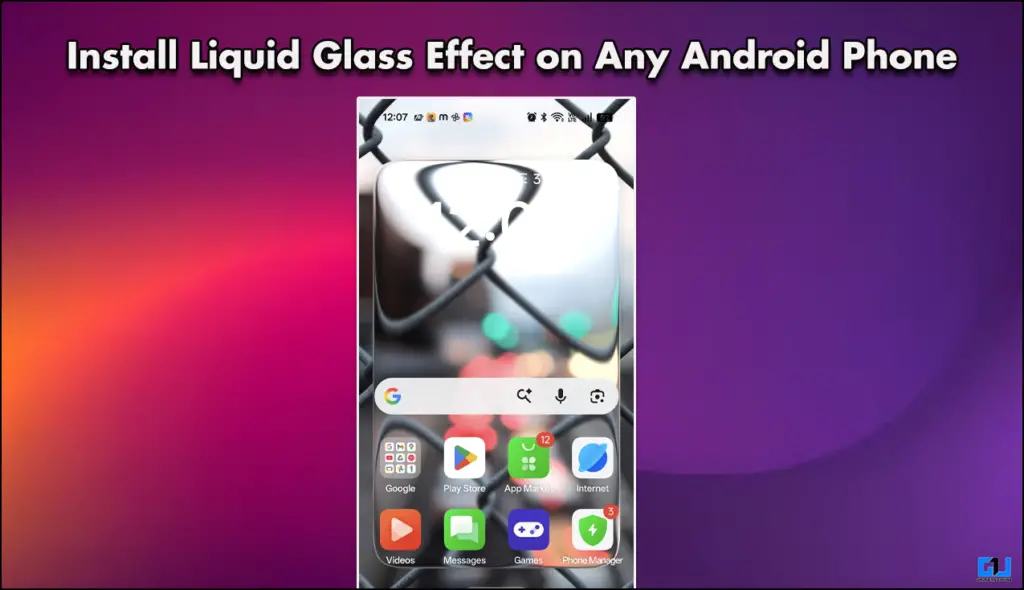
Apple’s Liquid Glass on Android
The app that I am talking about in this article mimics the overall look of the liquid glass feature on iOS. It is not completely integrated within the Android skin, so there will be instances where you will see none of it. Liquid glass is not visible in the notification panel or the overall UI, just in the lock screen and home screen. Furthermore, there will be a dock setup at the bottom of your screen, which makes it look cool. There are customisation options available within the app that allow you to control your dock’s overall look and also control the saturation and colours of the glass effect on the home and lock screens.
How to Install Liquid Glass
You only need to download the DockWalls app from the Play Store and then follow the steps mentioned below.
1. Once you open the application, you will have four tabs above.
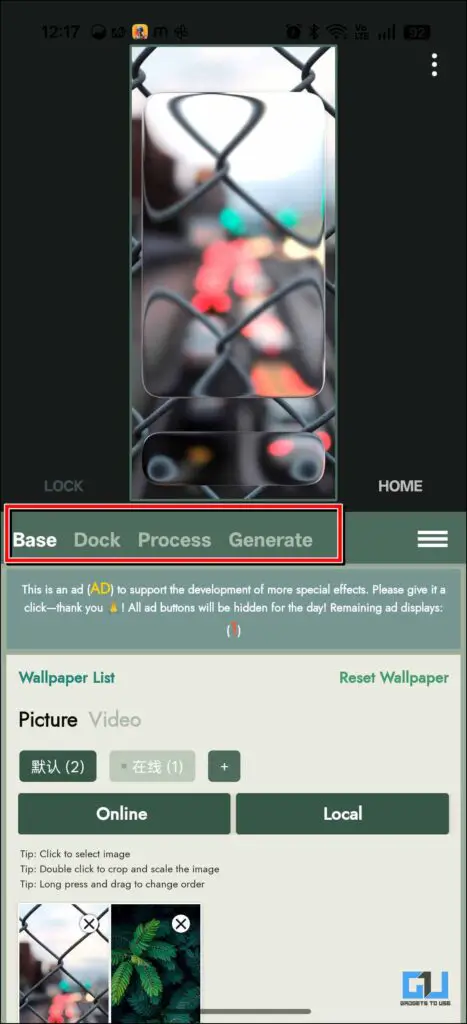
2. Add images of your choice by clicking on the ‘ + ‘ icon.
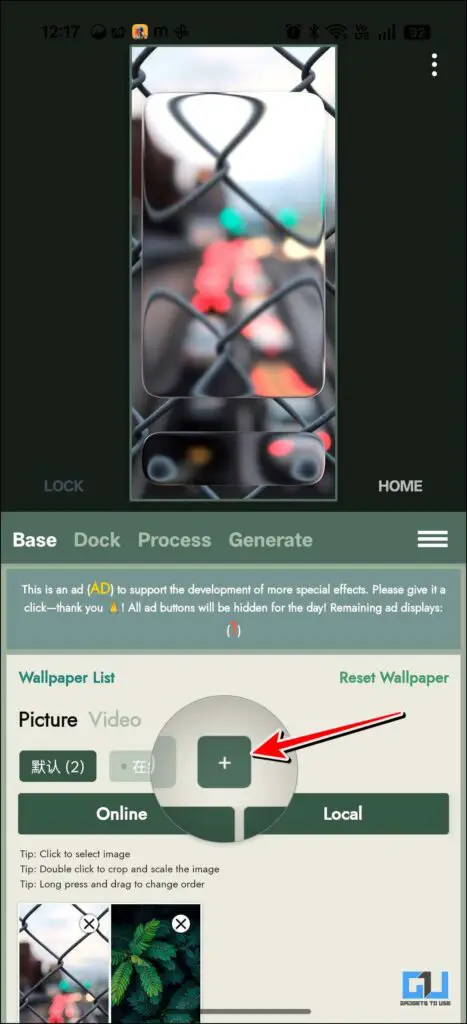
3. Scroll down on the Base tab and then tap on the Accelerometer On button.
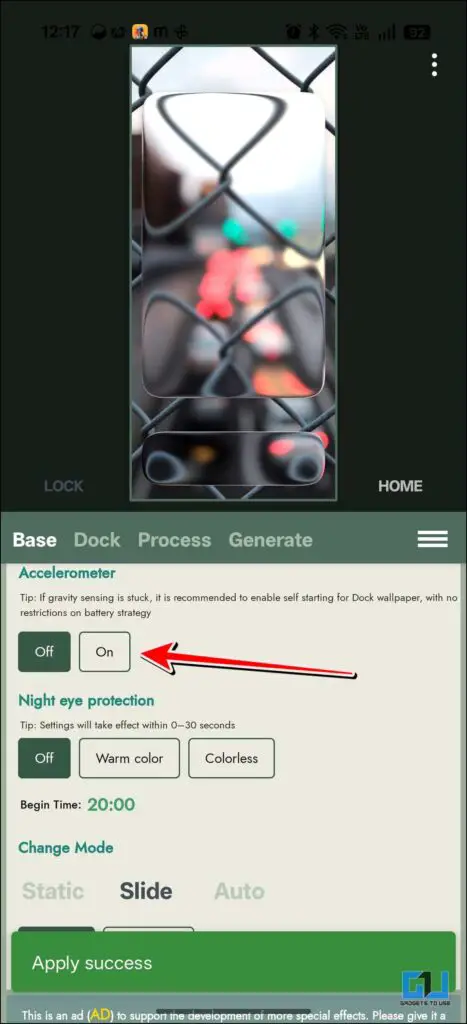
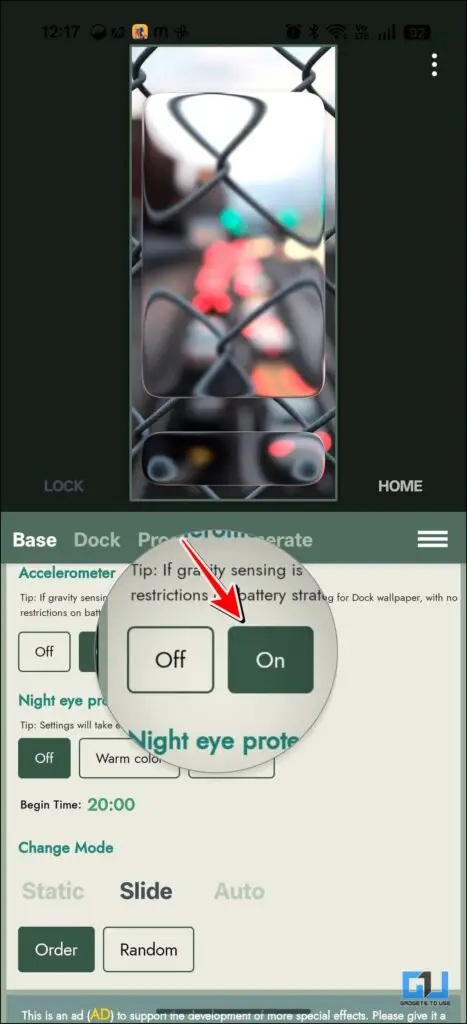
4. Then, from the layout menu, select the Two Glasses option.
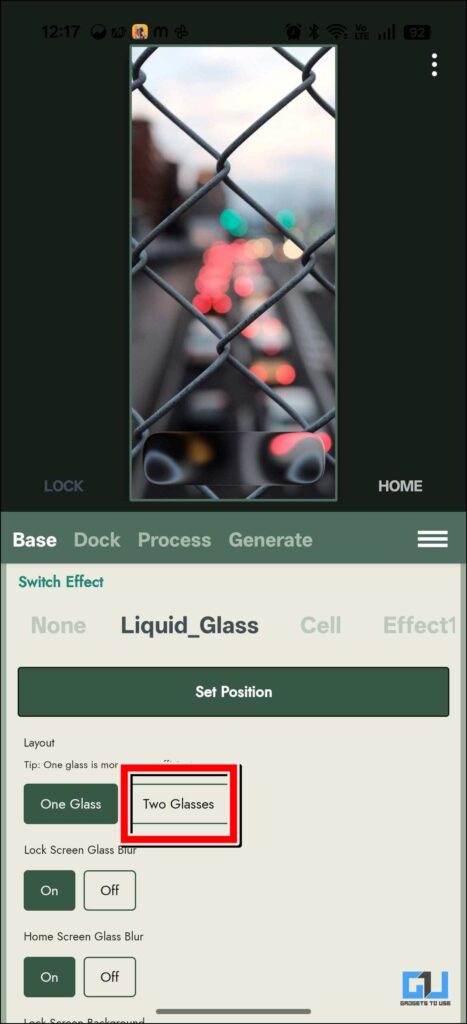
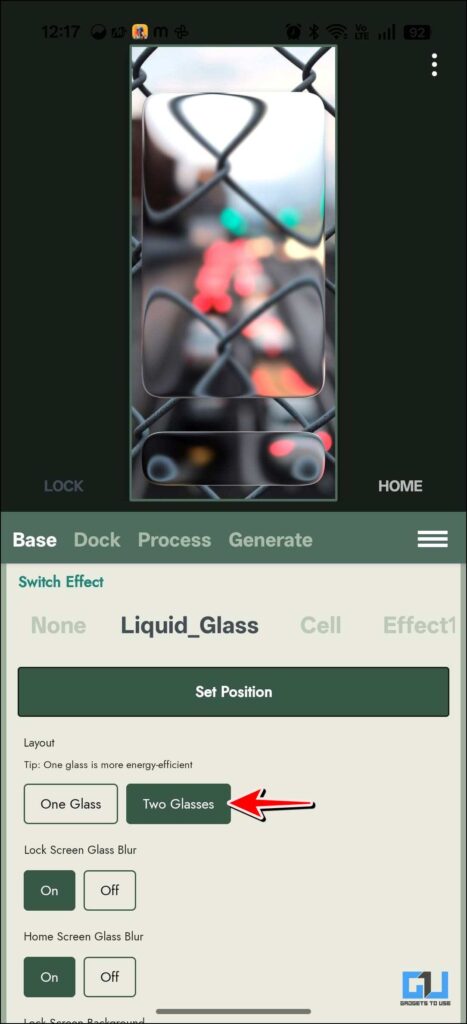
You can also swipe to change your home screen wallpaper. This app does not change the internal theme of your UI; it just changes the home screen and lock screen.
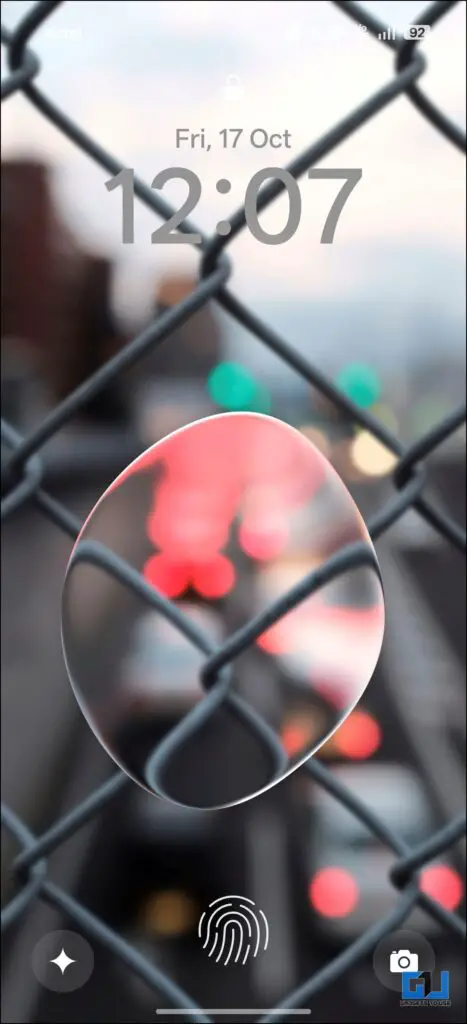
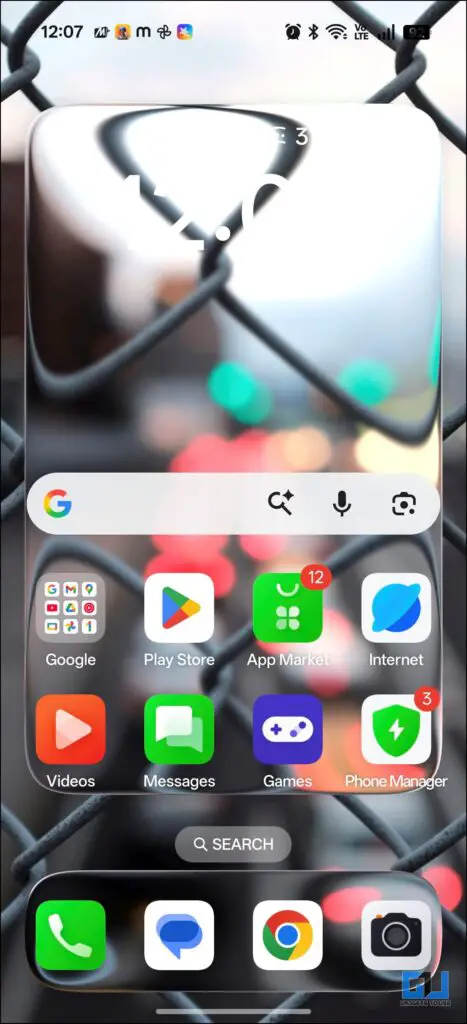
FAQs
Q. How can I disable Liquid Glass on an iPhone?
Simply head over to Settings> Accessibility> Display and Text Size> Reduce Transparency. Once you do this, the liquid glass effect on your iPhone will be disabled.
Q. Does liquid glass work on Android?
No, Liquid Glass is a feature of iOS. This is not supported in Android; however, there are some applications that can help you set up a theme similar to Liquid Glass on your Android. Dock Walls is a perfect example of such apps.
Wrapping Up
This article tells you how you can achieve a liquid glass effect on your Android device with the help of an application. This particular app only allows you to apply the glass effect to your lock and home screen. There are no changes in icons, settings menu, or notification panel. So make sure you try it once.
You may also like to read:
- How to Use Gemini As Your Custom Newspaper Service
- 6 New Features of OriginOS 6 Coming to Vivo and iQOO Phones
- Fix “Your Device Isn’t Compatible With This Version” on Android
- Here’s How You Can Use Chrome Extensions on Android
Have any questions related to our how-to guides, or anything in the world of technology? Check out our new GadgetsToUse AI Chatbot for free, powered by ChatGPT.
You can also follow us for instant tech news at Google News or for tips and tricks, smartphones & gadgets reviews, join the GadgetsToUse Telegram Group, or subscribe to the GadgetsToUse Youtube Channel for the latest review videos.










