Quick Answer
- There is a high probability that once you are subscribed to this offer, you will forget about the auto-mandate on your UPI account, and it will cost you money, INR 399 to be specific.
- You do not have to do anything, people who are already on the paid ChatGPT Go plan will be upgraded and thier renewal date will be pushed back to a year.
- How do I redeem the ChatGPT Go offer if I am already subscribed to the Go plan.
Almost every AI company is giving away a free subscription to thier AI models. We witnessed this first with Perplexity, then Gemini, and now ChatGPT is giving away one year’s worth of ChatGPT for free to everyone in India. You should redeem this offer and use it to your benefit. There is a high probability that once you are subscribed to this offer, you will forget about the auto-mandate on your UPI account, and it will cost you money, INR 399 to be specific. I will tell you how to avoid this, so keep on reading.
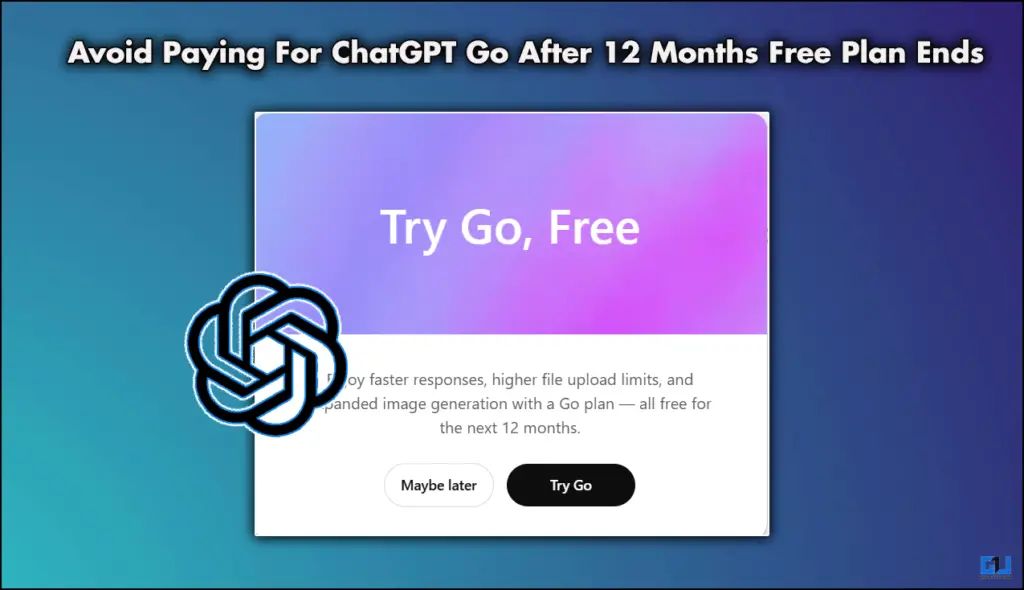
ChatGPT Go: A Must-Have Deal
ChatGPT Go is a very useful tool to have, from your daily queries to complicated academic ones; it can take care of it all. The option to upload images is a lifesaver; if you are unable to prompt properly, adding images can do the trick just right. Furthermore, the usual Go subscription is INR 399 per month, which means you are saving almost five thousand rupees. Though you need to make sure you use the right method to redeem this offer, or you can face issues such as unsuccessful redemption.
How to Properly Redeem this Offer?
You simply have to open your ChatGPT app and then follow the steps mentioned below.
1. Tap on the Try Go option at the top of your screen.
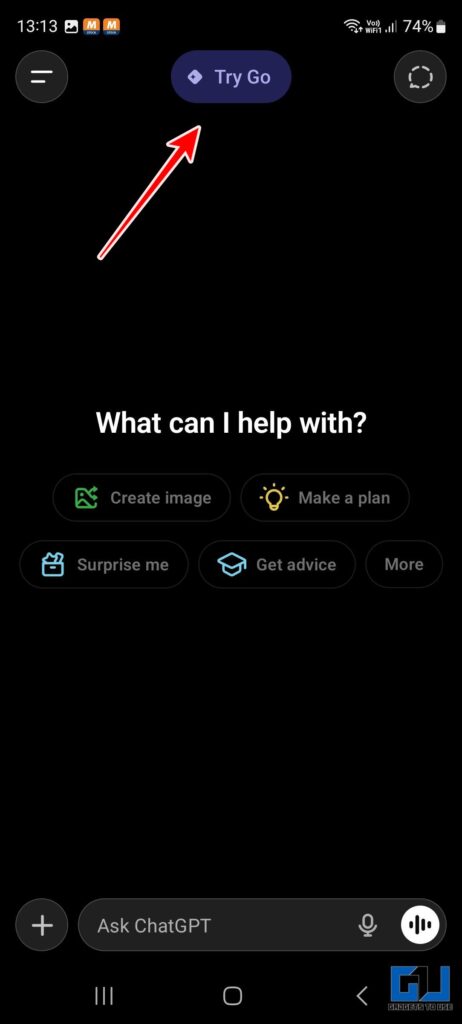
2. Then tap on Upgrade to Go. From there, you will be redirected to the payment page.
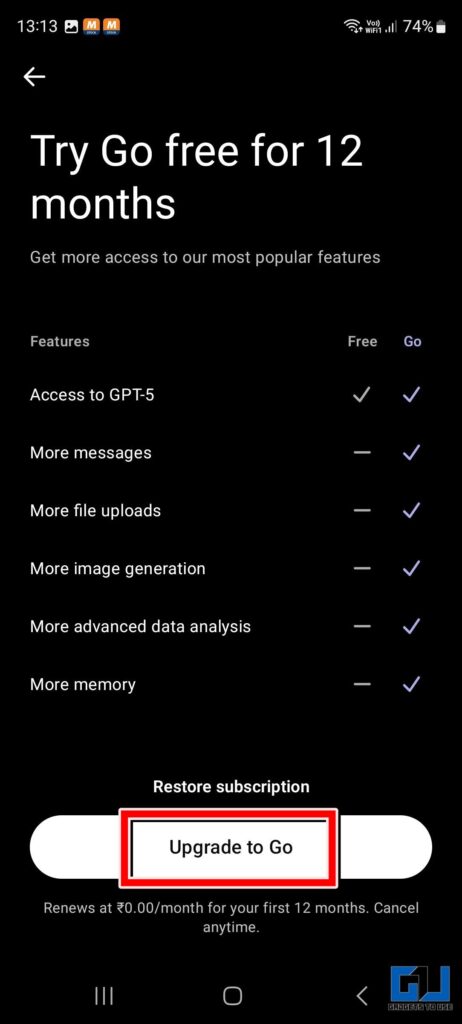
3. From the payment page, choose your preferred payment method and tap on Subscribe.
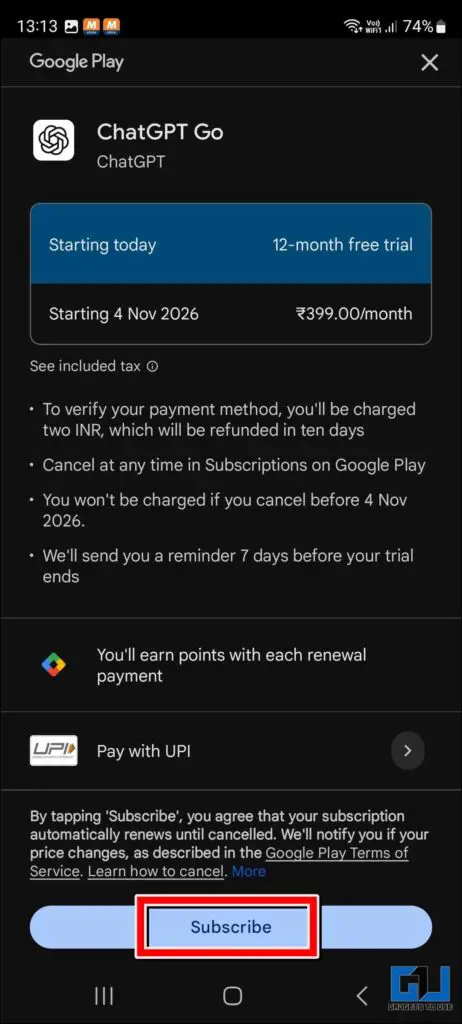
4. Once you have entered your payment details, an auto debit mandate will be set up and your subscription will be live.
5. Re-launch the ChatGPT app to access your ChatGPT Go subscription.
I paid using Paytm and faced no issues. However, my colleague did the same thing but used G-pay, and for some reason, his payment was successful, but ChatGPT declined the subscription. This was fixed on its own, so if you face the same issue, close the application and relaunch it after some time, and it will be fixed.
How to Avoid Paying the Renewal Fees
This is a simple process that will work for almost all the subscriptions that you will pay for using an auto-debit mandate. Here are the steps you need to follow.
1. Open the UPI app that you used for the payment of the ChatGPT Go subscription.
2. We have shown Gpay, so tap on the Profile icon on the top right of your screen.
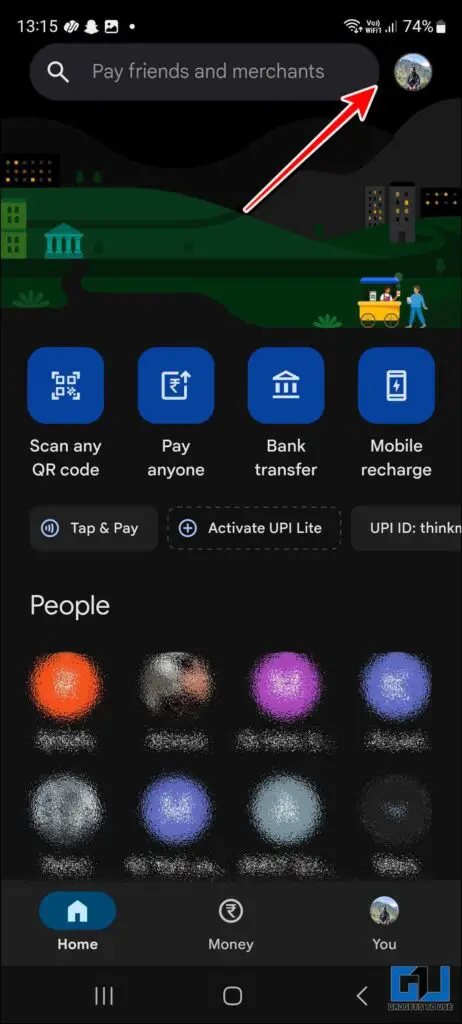
3. From the settings menu, scroll down and click on Autopay.
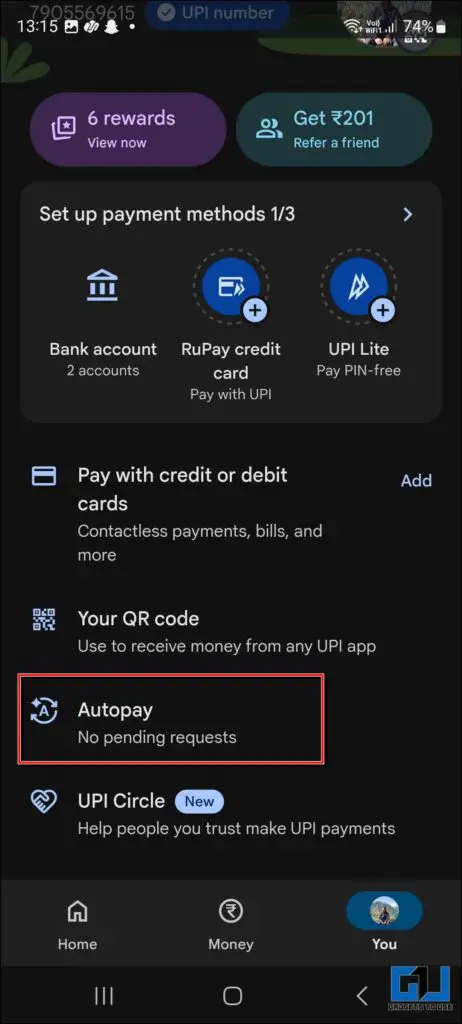
4. Inside, you will see all your active debit mandates. Tap on the ChatGPT one.
5. Finally, tap on Cancel Autopay. Then confirm and tap on Yes, cancel autopay.
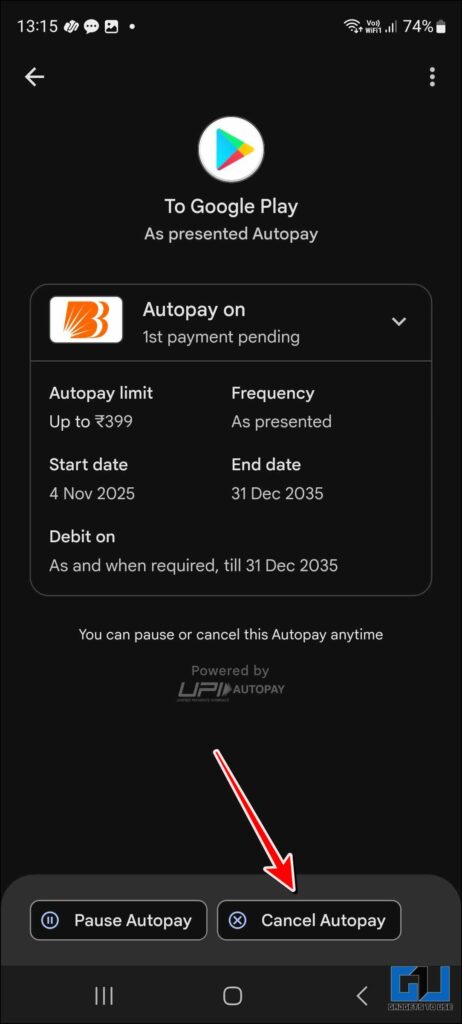
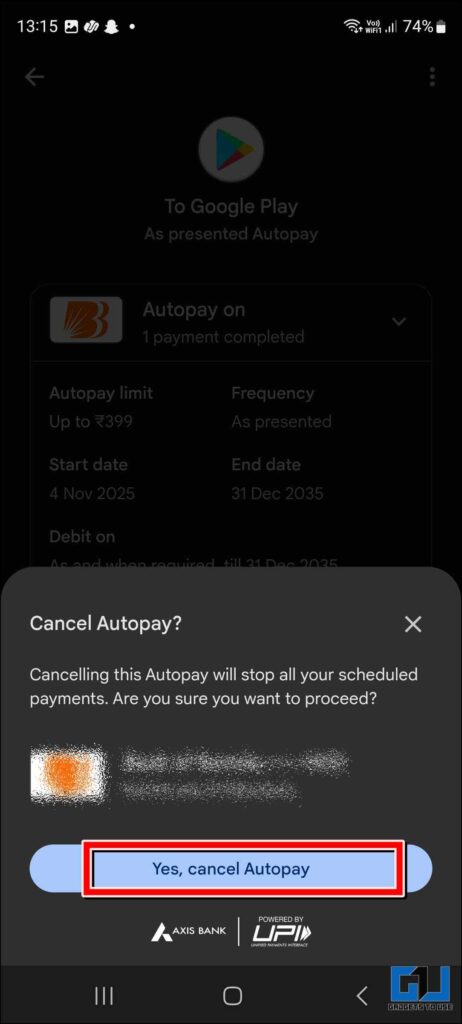
6. Once you do this, your Autopay will be cancelled and no money will be deducted from your account.
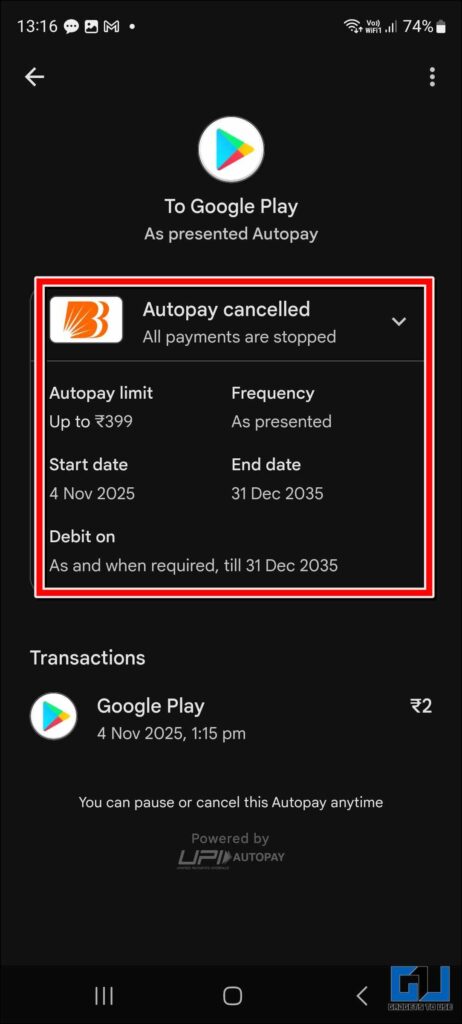
FAQs
Q. How do I redeem the ChatGPT Go offer if I am already subscribed to the Go plan?
You do not have to do anything, people who are already on the paid ChatGPT Go plan will be upgraded and thier renewal date will be pushed back to a year.
Q. How can I cancel the autopay mandate on Paytm?
Simply tap on the profile icon, then Automatic Payments > Tap on the one you want to cancel > Cancel payment. Once you do this, your mandate will be disabled.
Wrapping Up
If you are opting for the ChatGPT Go free plan, then this article can save you some money. Since ChatGPT is giving away a year-long subscription for free, you will eventually ignore the renewal date. This is when the renewal amount will be auto-debited from your linked account, and you will lose money. So make sure you read this article and share it with people so they can cancel thier autopay mandates.
You may also like to read:
- How to Use Gemini As Your Custom Newspaper Service
- My Pixel 10 Pro Has a Hidden Image Expand AI Feature I Found Out
- Check if Your ChatGPT Generated Text Has Hidden Watermark
- Use These 3 Settings to Safegaurd Yourself Against UPI Scams
Have any questions related to our how-to guides, or anything in the world of technology? Check out our new GadgetsToUse AI Chatbot for free, powered by ChatGPT.
You can also follow us for instant tech news at Google News or for tips and tricks, smartphones & gadgets reviews, join the GadgetsToUse Telegram Group, or subscribe to the GadgetsToUse Youtube Channel for the latest review videos.










