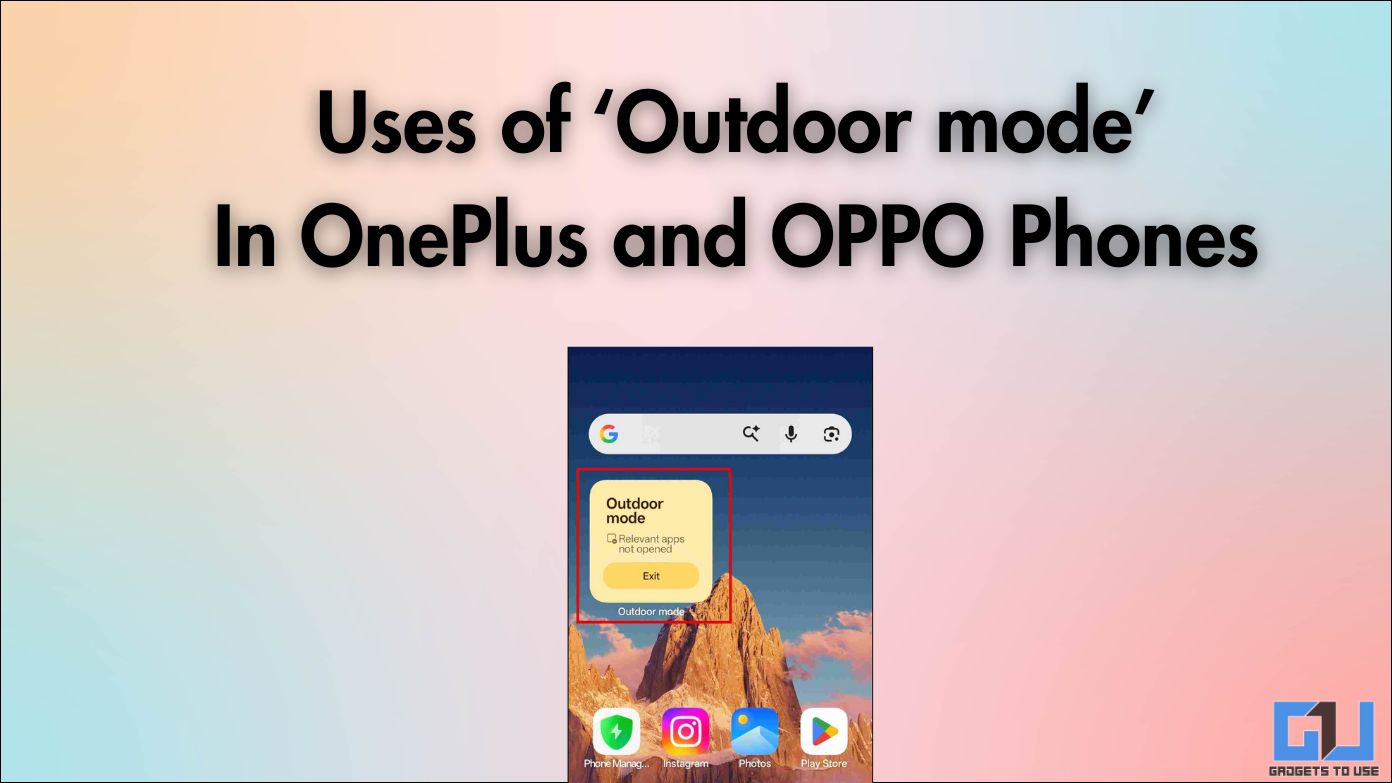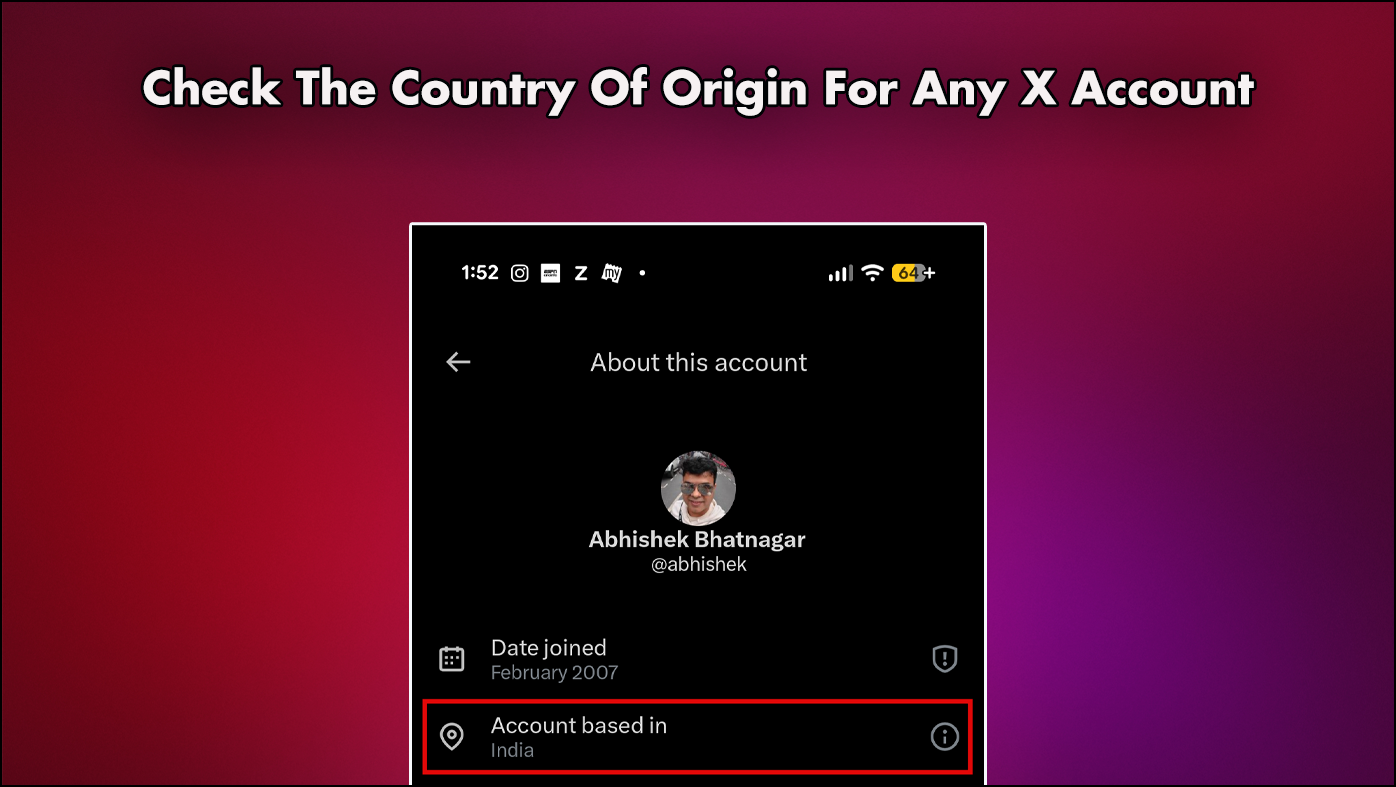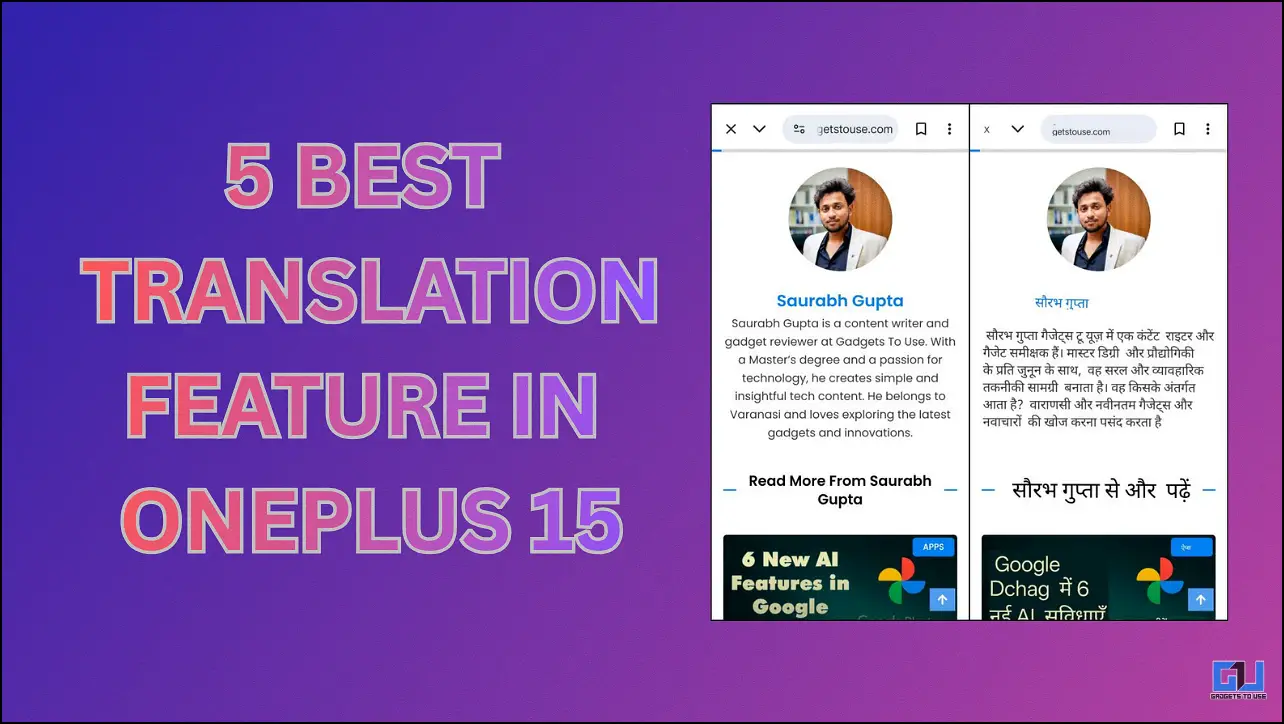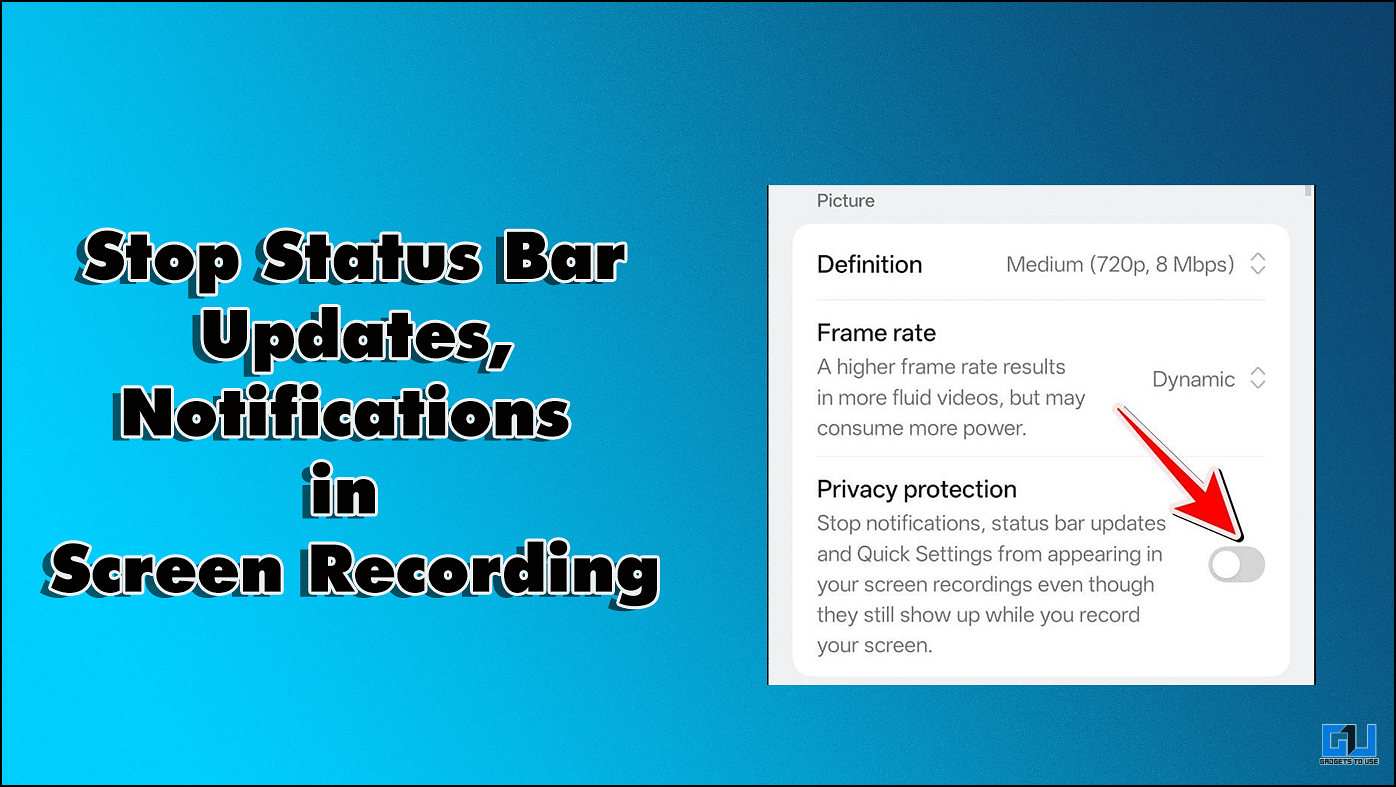Quick Answer
- You can be sued in a court of law since the avatar has a resemblance to your face or has your voice.
- In the Likeness tab, you will see all the videos that already have likeness to your voice or face.
- However, you can have the video removed and then issue a formal complaint to both the channel and YouTube authorities.
YouTube is filled with AI-generated content, and a lot of creators are using famous YouTubers’ voices and faces. Creators are even creating AI avatars that have almost the same facial features as those of top YouTube creators. All this to promote shady deals and products. Until YouTube launched thier Likeness Detection feature. This feature will put a hard stop to all the unsolicited AI-generated content on the platform. There is much to share about this particular feature, so stay tuned.
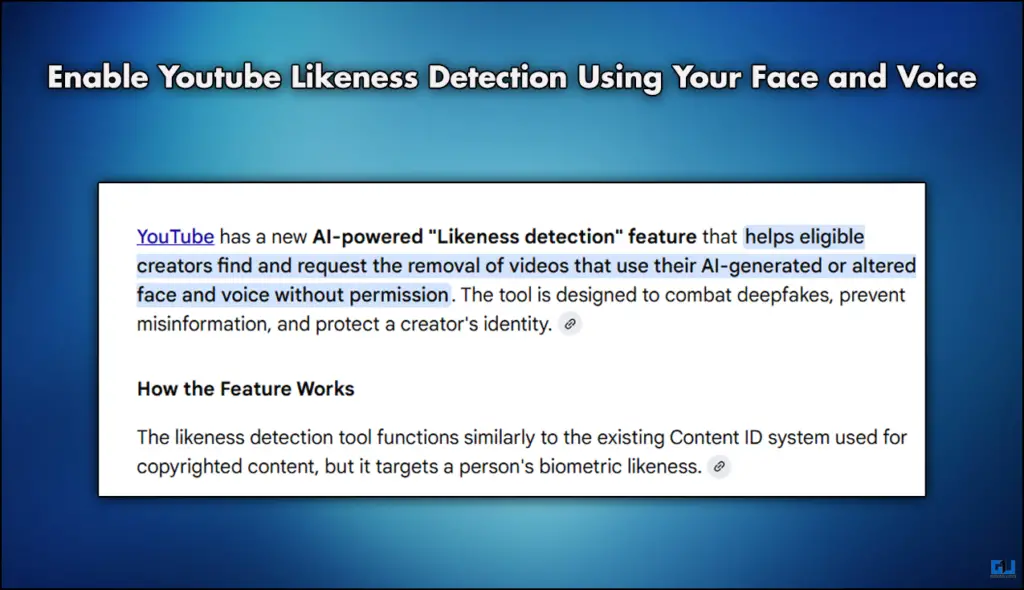
Is it really that bad to have an AI avatar?
Imagine you are using an AI-avatar that looks just like you to promote positivity and interact with your fans or customers. This is all good, but what happens is that the same avatar is created by someone else without your consent. Furthermore, they are using it to promote things that are unlawful or just in bad taste. You can be sued in a court of law since the avatar has a resemblance to your face or has your voice. Actors have filed a petition to protect thier personality rights. This prevents anyone from using thier face, image, and likeness for any unauthorized use.
How does the Likeness Detection Feature actually work?
This feature manages AI-generated content by scanning it for the likeness of other creators’ faces and voices. You will need to register your face, and for that, you have to follow the steps mentioned below.
1. Simply click on the Profile icon on the top right.
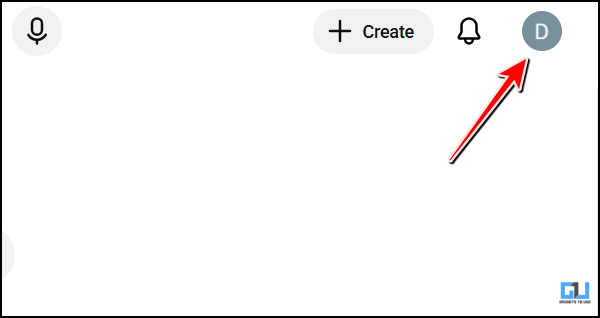
2. Then click on Content Detection.
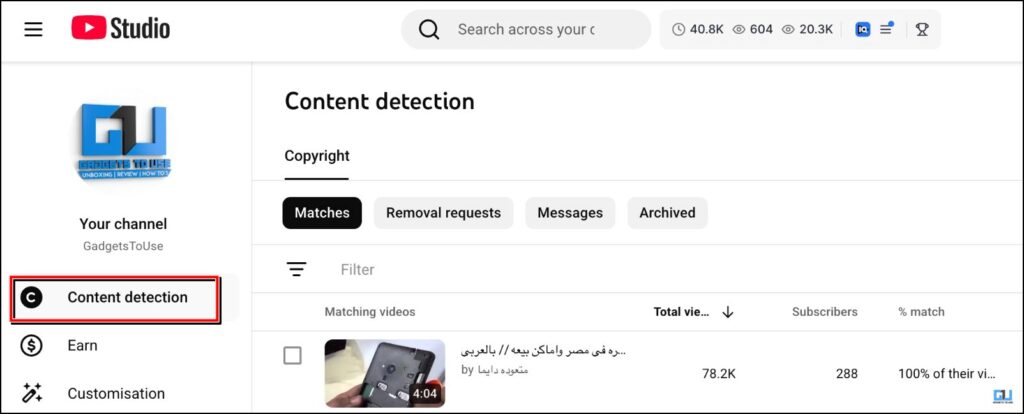
3. You will see a Likeness tab right next to the Copyright tab.
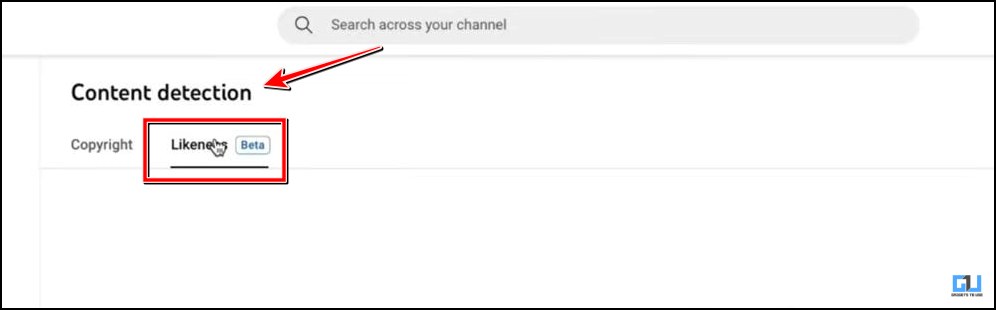
4. In there, you will find a QR code. Scan it with your device, and then consent to data processing and using your
face.
5. Once your face is registered, YouTube will basically scan all the data it has and search for a likeness of your face.
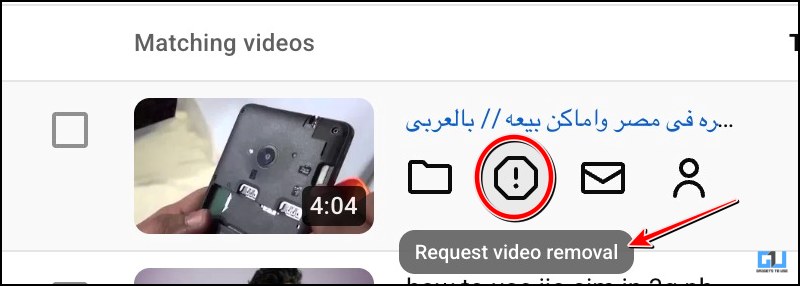

FAQs
Q. How can I request the removal of videos that are using my face or voice?
In the Likeness tab, you will see all the videos that already have likeness to your voice or face. So, below every video, there is an icon that will.
Q. Can I ban the channel from posting AI videos using my face or likeness to my voice?
No, you can not directly ban the channel. However, you can have the video removed and then issue a formal complaint to both the channel and YouTube authorities.
Wrapping Up
This article covers the Likeness detection feature of YouTube that prevents creators from using any AI-generated content that has likeness to the faces and voices of other creators. You can remove these videos and raise a formal complaint and the entire process is fairly simple.
You may also like to read:
- How to Stop Status Bar Updates, Notifications in Screen Recording on ColorOS 16
- How to Apply for OxygenOS Open Beta 16 on Your OnePlus Device
- How to Disable Auto Dub in YouTube Shorts and Other Videos
- How to Transcribe Your YouTube Videos for Free
Have any questions related to our how-to guides, or anything in the world of technology? Check out our new GadgetsToUse AI Chatbot for free, powered by ChatGPT.
You can also follow us for instant tech news at Google News or for tips and tricks, smartphones & gadgets reviews, join the GadgetsToUse Telegram Group, or subscribe to the GadgetsToUse Youtube Channel for the latest review videos.