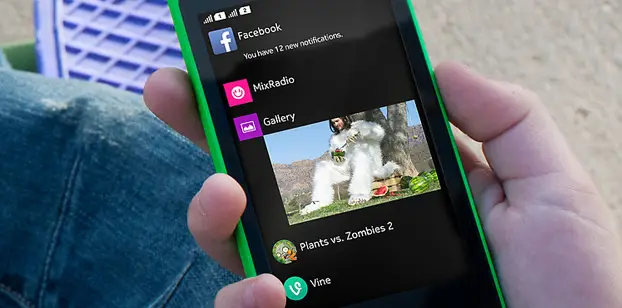Quick Answer
- Nokia has also not locked the boot loader, which implies that advanced users will be able to root Nokia X and load Google Playstore and everything else on Nokia X.
- As for In-App payment is concerned it will be a plus point in markets like India, because Nokia will provide with option for Carrier billing as many users don’t have a credit card.
- Since Nokia has eliminated Google from Android, it has provided with 3 API’s for Apps to interact with its Nokia X Android AOSP based software – Location API, Notification API and In-APP payment API.
Nokia X (Initial Hands On Review) software is an Android AOSP. At first glance the tiled interface gives it the look and feel of a lovechild of Windows Phone and Android OS. The Hardware is not quite impressive and only thing that makes this phone much talked about is its Software. Many uncertainties are being expressed with regards to what Nokia is brewing in its Android bowl and this article is meant to put things in better perspective.
What is AOSP
AOSP stands for Android Open Source Project. Google writes and maintains codes for Android which are made available to everyone including general users, developers and OEM’s. OEM’s like Nokia, HTC, OPPO, Etc can modify them according to their will.
Nokia has used Android 4.1.2 Jelly bean AOSP and followed the Amazon approach. Amazon heavily customized the code for its Kindle platform, without being bothered by Android compatibility program, which is a code of conduct which enables manufacturers to develop compatible devices.
Nokia didn’t go for Google Mobile Services (GMS) license which Google issues for the OEMs to be able to use Google core Apps like Play store
What is API
API or Application programming interface are software to software Interface which are used for communication between softwares. To clarify further, if my program or software wants to use another software it will have to approach it. The codes and protocols that are used, the amount of information it can access from that program and all details and procedures regarding this interaction are specified by APIs.
Three API’s that Nokia will Provide and Their Impact on Users
Since Nokia has eliminated Google from Android, it has provided with 3 API’s for Apps to interact with its Nokia X Android AOSP based software – Location API, Notification API and In-APP payment API.
If an App wants to access your location, Nokia X location service API which will be Nokia HERE Maps will be used. APPs will also have to follow the Notification API as Notifications are integrated with Home screen on Nokia X.
As for In-App payment is concerned it will be a plus point in markets like India, because Nokia will provide with option for Carrier billing as many users don’t have a credit card.
Separate Notification API means notifications might go bizarre for some of the Apps that you “side load” on your Nokia X. Nokia claims that most developers can directly drag and drop their apps in Nokia Store (from Playstore) but some will have to make some minimal modifications with respect to these APIs.
Three Ways to download Apps on Nokia X
1) Nokia Store – Most basic Apps are already available in Nokia Store and most others will follow you can also get Payed Apps using carrier Billing option.
2) Third Party App Stores – Nokia Store will have Link of several third Party App stores like Yandex (From Russia) and you can download all apps available on these third party stores
3) You can Sideload apps on Nokia X. Let’s elaborate how to side load apps on your Nokia X
Step 1 – You will have to check a box in Settings>>Security >> Allow Installation of Apps from unknown sources.
Step 2 -Now you can get the .APK files of popular Apps from internet (which might be risky depending on your source) and load it on your Android.
Step 3 -Just locate the file in File Manager and Tap it to install it.
You will be able to do this for most Android playstore Apps but don’t expect all of them to run smoothly, there might be some glitches especially when the apps are using Google APIs
Nokia has also not locked the boot loader, which implies that advanced users will be able to root Nokia X and load Google Playstore and everything else on Nokia X. So if you follow the conventional approach, you will have access to most Android Apps while using Nokia X. Initial reports suggest that several Google Apps which don’t require root access will work with Nokia X but we will confirm that soon after our full Review.
Interface on Nokia X
Nokia X comes with a Glance screen similar to several other Lumia phones. The Glance screen can tell you time and message alerts from the lock screen itself. After you unlock the device, you are greeted by a windows phone like Tiled interface which allows you to re-organize and resize tiles. You can also add widgets and folders.
The Fastlane feature we liked in Nokia Asha platform has made its way to Nokia X and is the highlight of the interface. You can customize the feeds and it also tracks your recent activities to grant you easy access to most used Apps. Take a better look at the interface of Nokia X in the Video below
Nokia X, X+ and XL Android User Interface Features, Apps and Third Party App Store [Video]
Hopefully that gives you a pretty decent ideal of what Nokia X software actually is. We will dig deeper in to the software soon with our full review. You can buy Nokia X for Rs. 8,500 from Nokia and other retail stores. Yes, the price does seem slightly high considering the modest hardware but the software platform will definitely offer you more apps than Asha or Lumia series devices. Apps like Nokia HERE Maps will be available to Android users for the first time.