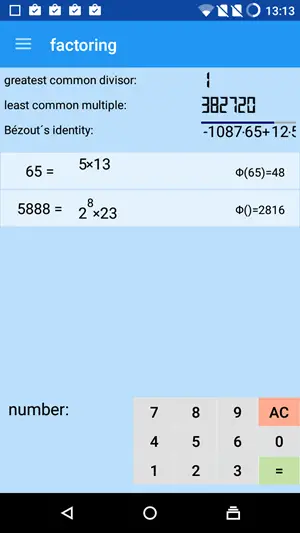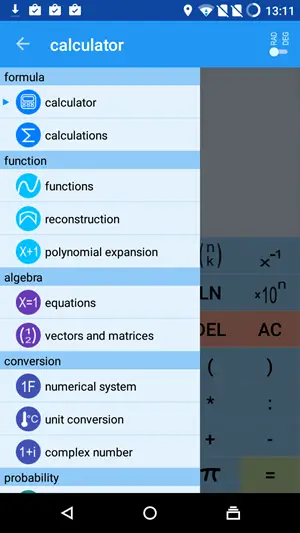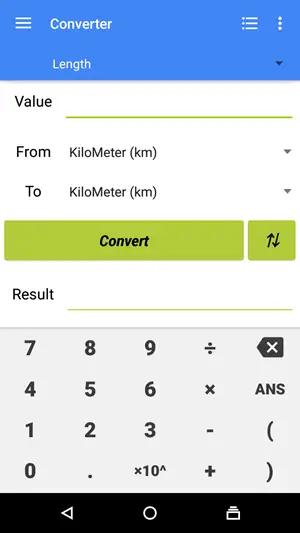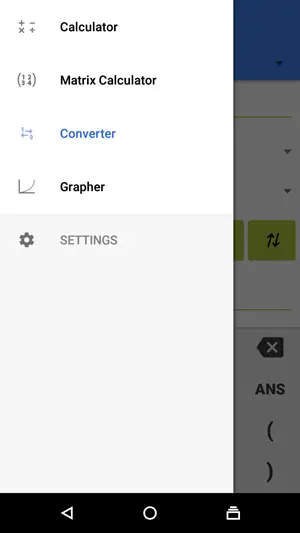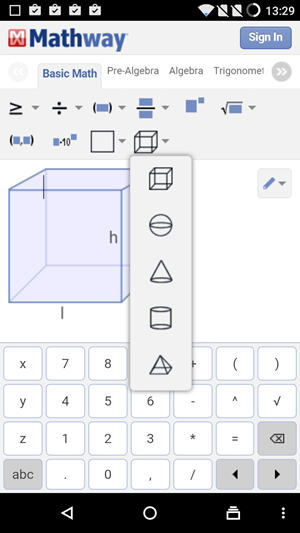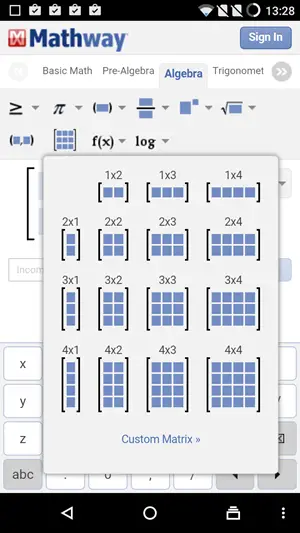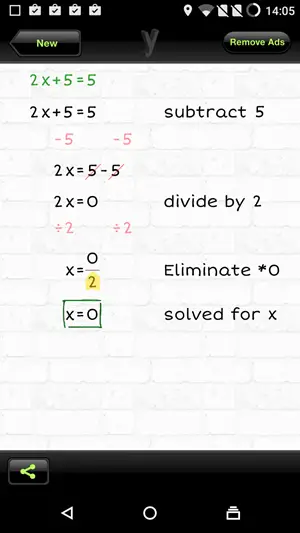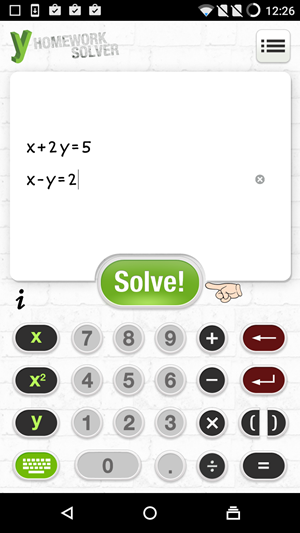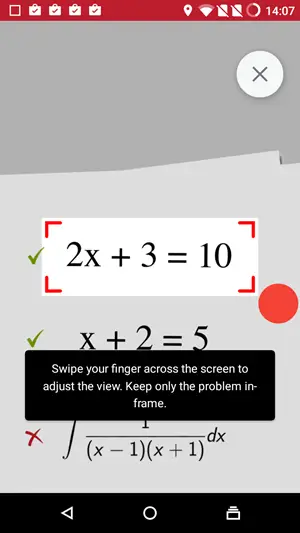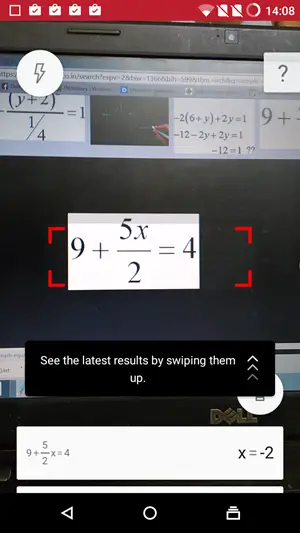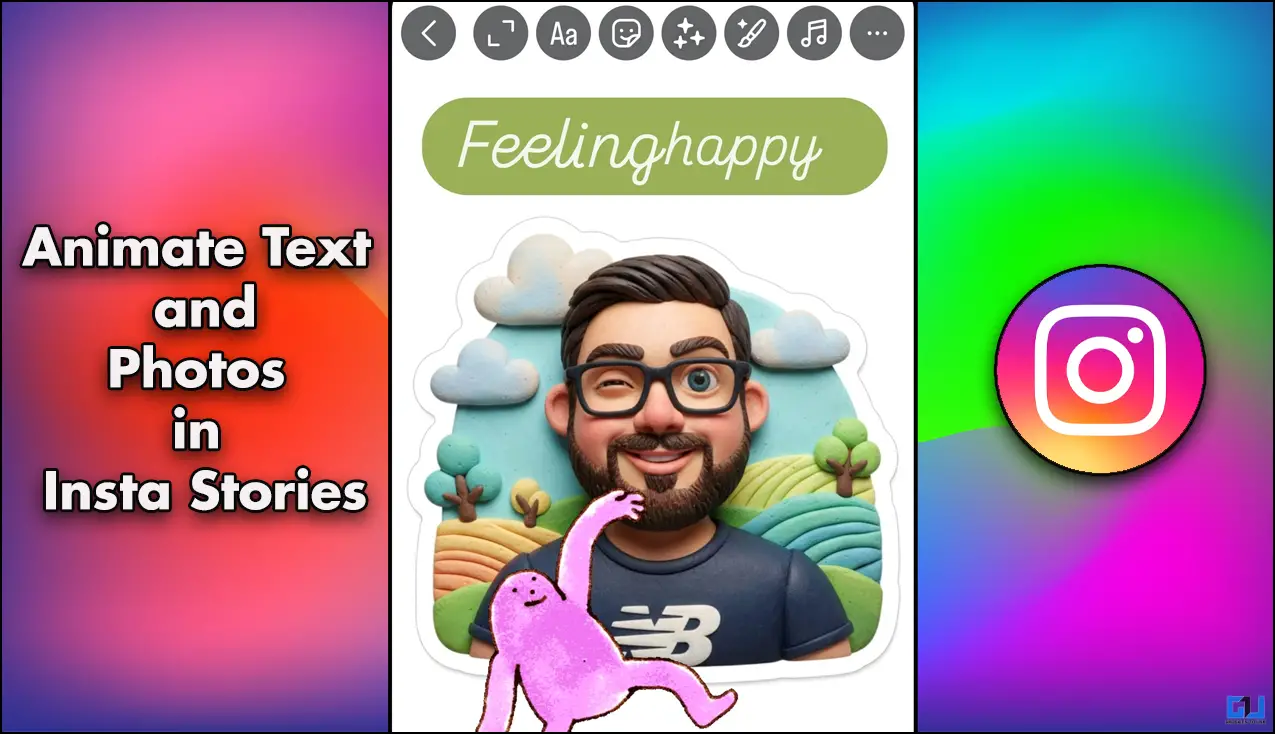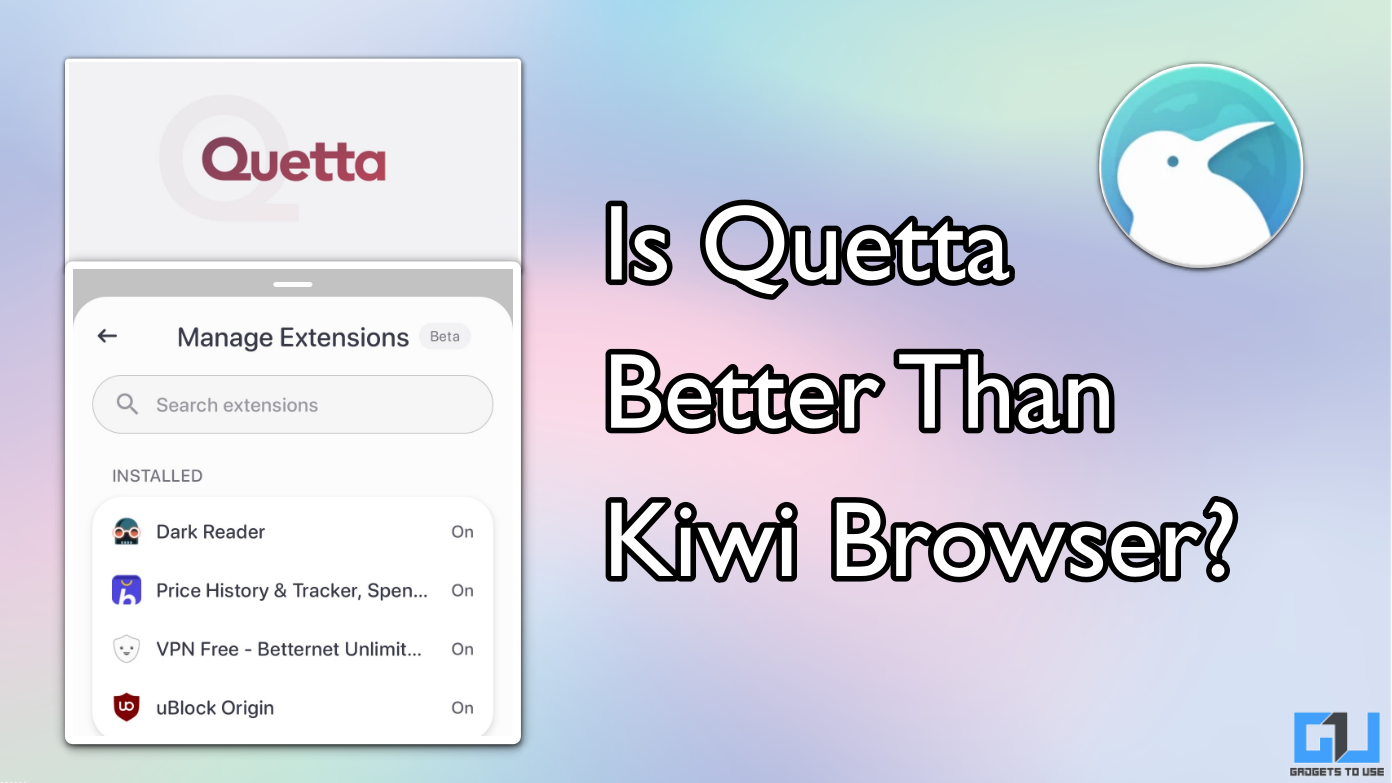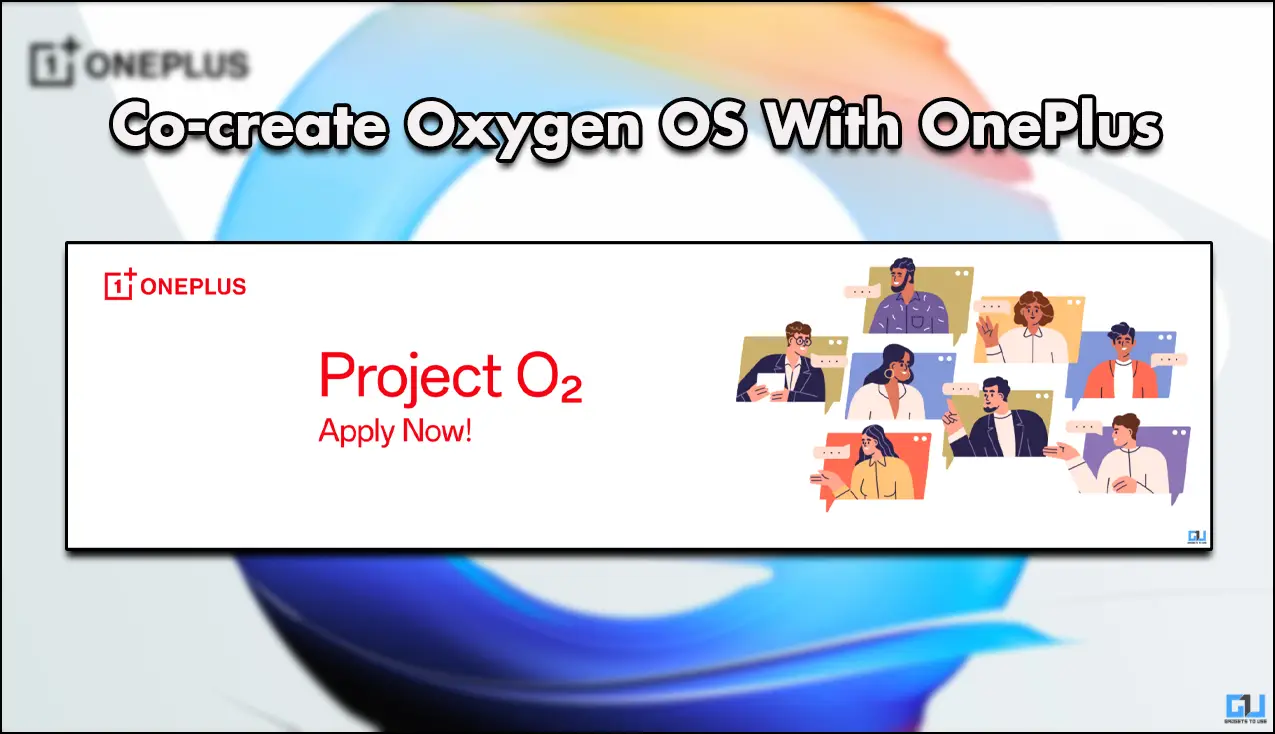Quick Answer
- Mathematics is a complete calculator app which allows you to plot graphs, solve 2 variable equations, do polynomial expansions, solve matrices, perform unit conversions, solve differential and linear calculus and do a lot more.
- Your android phones can certainly help and If you need a quick help solving maths problem or verifying solutions, here are some advance calculator apps which can help you solve two variable equations, trigonometry, matrices, etc.
- You can perform fairly advanced calculations and the best part is that the app gives you step by step solution to all problems.
Students and professionals often need to solve equations and complex math problems. Your android phones can certainly help and If you need a quick help solving maths problem or verifying solutions, here are some advance calculator apps which can help you solve two variable equations, trigonometry, matrices, etc.
Mathematics
Mathematics is a complete calculator app which allows you to plot graphs, solve 2 variable equations, do polynomial expansions, solve matrices, perform unit conversions, solve differential and linear calculus and do a lot more. You can download it for free from Google Playstore. You can plot graphs for complex functions and also calculate calculate tangent, asymptote and interception.
Pros
- A complete package
- You can delete any function, equation, etc with a swipe-to-delete gesture
- attractive material design
One Calculator
One calculator is meant for those looking for something simpler. The can still help you through trigonometry, logarithms, plotting basic one variable graphs, solving single variable equations, and matrices, but steers away from advance mathematical operations.
Pros
- clean interface
- You can customize aspects like button animation, vibration, full screen mode, etc.
Cons
- Advanced mathematical operations like calculus and complex equations are not supported
Recommended: 5 Reasons Why Truemessenger Should Replace Your Messaging App
Mathway
Mathway is worth trying because of its graphical interface, organized design and beacuse it dedicates separate sections to geometry, chemistry and statistics calculations. The app can perform advanced mathematical calculations, but the way it accepts user inputs differentiates it from other apps. You can upgrade to pro version for step by step solutions.
Pros
- Good for basic Geometry
- Has separate section for Chemistry related calculations and includes periodic table too
- Good for statistic related calculations
Cons
- for certain operations app requires you to enter numbers from your Android keyboard instead of apps numeric keypad. This creates confusion.
yHomework
Homework solver is a free app designed to help school and college students, teachers and parents with homework. You can perform fairly advanced calculations and the best part is that the app gives you step by step solution to all problems.
Pros
- Gives step by step solution to problems
- Graph plotting is supported
Cons
- App is not suitable for advanced mathematics
Recommended: Best 5 Apps to Hide Phone Screen For Stealth Video and Image Capture
PhotoMath
PhotoMath is not perfect, but works on a concept we would like to evolve and move towards perfection. The app can scan math problems from printed papers and presents with solutions. It works well with basic equations, but doesn’t recognize complex problems.
Pros
- Convenient to use as it can directly scan problems
Cons
- accuracy isn’t great
- doesn’t support complex problems
Conclusion
These are some different apps which you can try to solve math problems based on your requirements. There are several other scientific calculators available on playstore and for basic and advanced calculations, you need not look beyond your Android smartphones