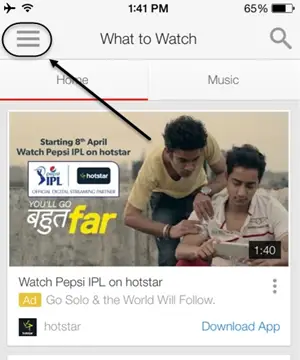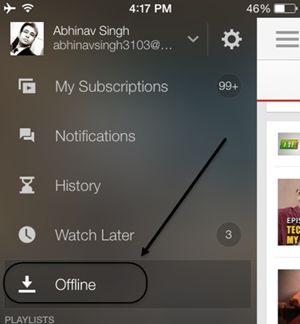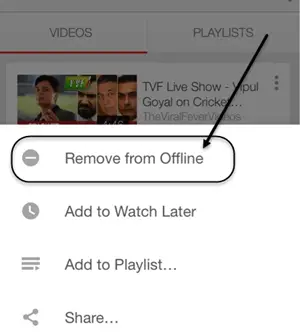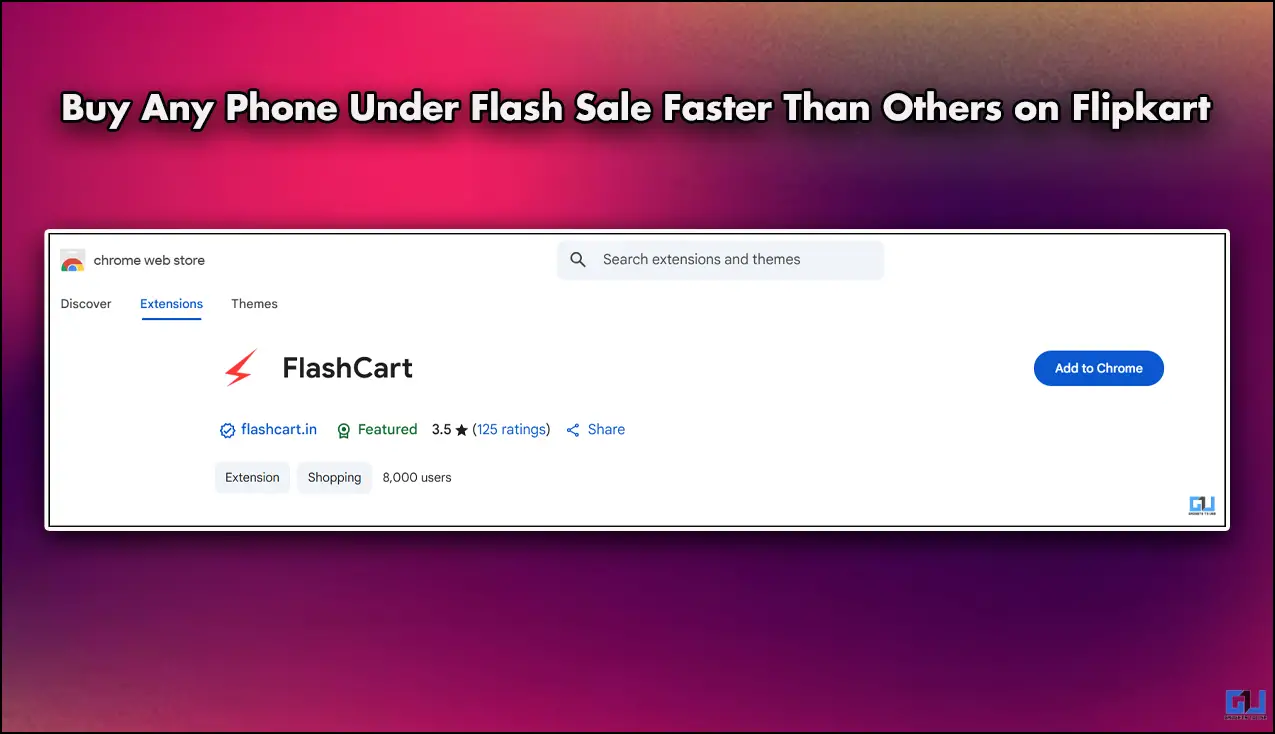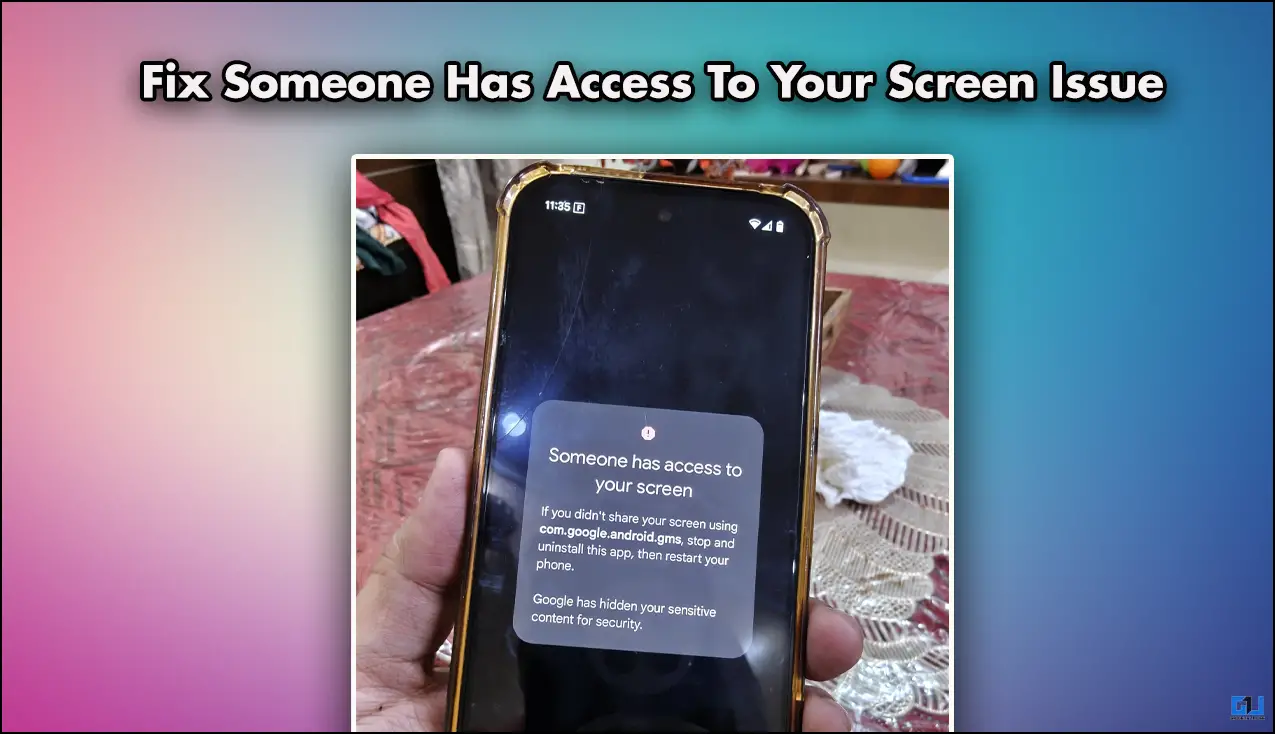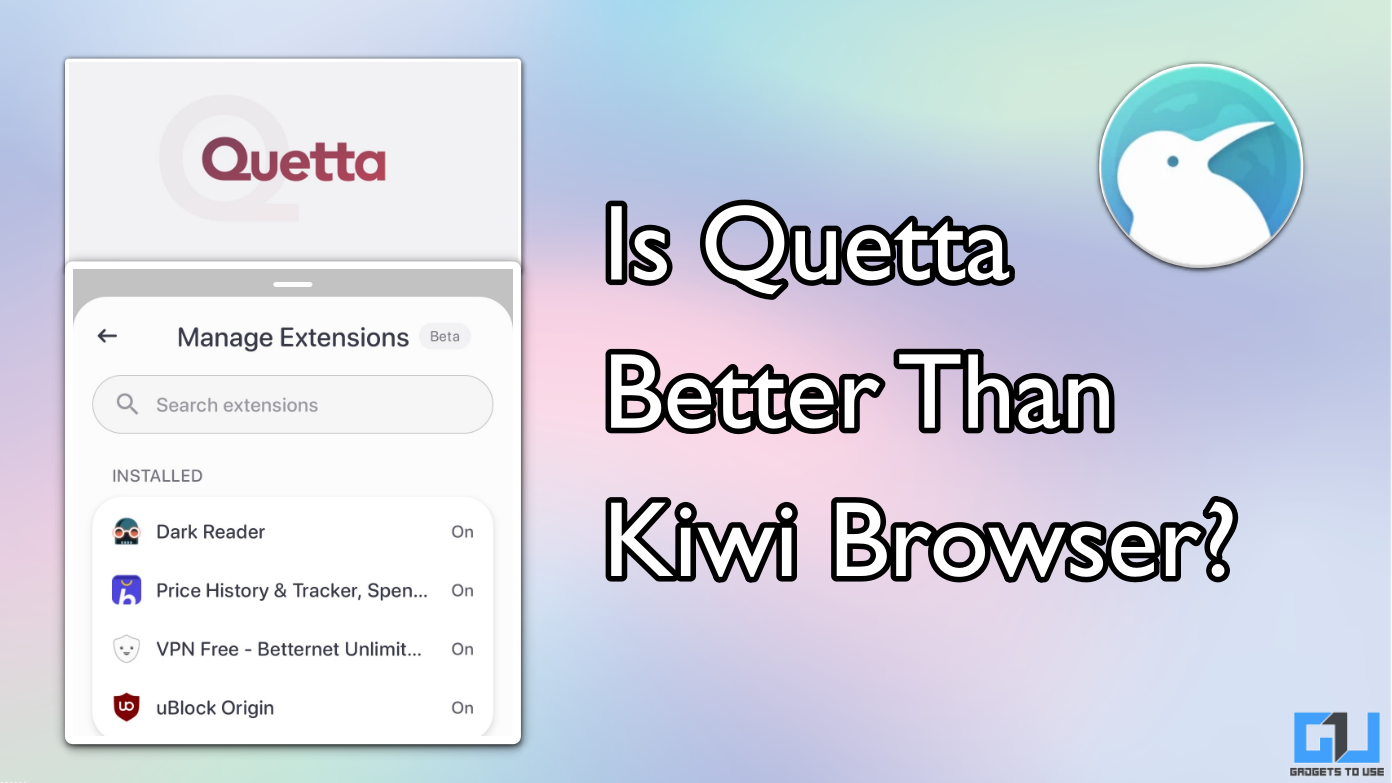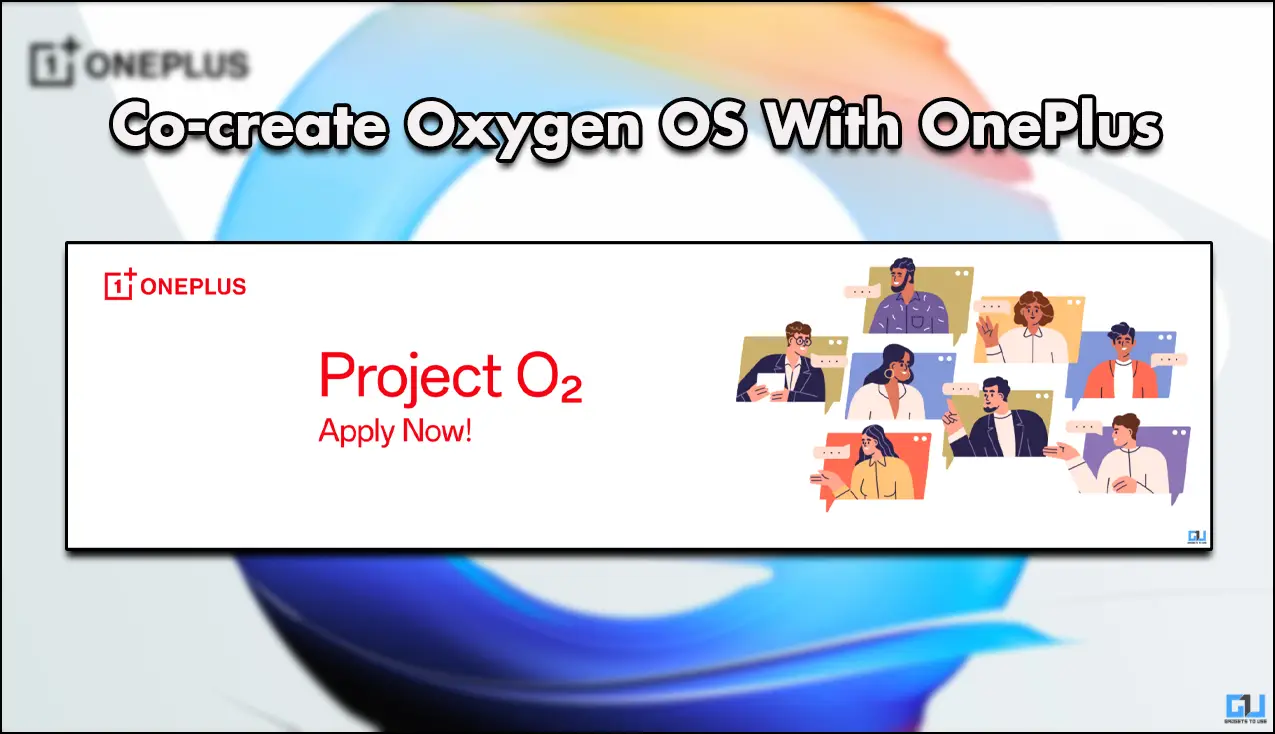Quick Answer
- In this article we will help you with the method of deleting those videos which will create a reasonable amount of blank space on your phone memory.
- This feature will be really help for the iOS users as they usually do not get to see the file system on their devices, hence they cannot find out those downloaded files by the YouTube application their iPhone.
- All the offline videos will be listed there and if you have downloaded playlists then you will have to tap the playlist tab to find those videos.
We all new that YouTube has recently launched a new feature of watching the videos offline. Now, it is a known fact that everybody always wanted to bunch of videos from YouTube, so that they could watch it whenever and wherever they want to. There are many applications available on Google Play Store which can help the users to download these videos and save them on your smartphone. However, with this new feature, YouTube itself allows the users to download as many videos as they want to and access them by going to Offline videos section.
This feature is being used by the smartphone users these days and hence there is a common problem which has been occurring with them. This problem is of low memory space. Users tend to download these videos frequently but then they forget to delete them, due to which those videos start acquiring a good amount of space on your smartphones. In this article we will help you with the method of deleting those videos which will create a reasonable amount of blank space on your phone memory.
Delete Office YouTube Videos
Open your YouTube application and then tap on the highlighted area for some options.
Now, choose the option named ‘Offline’.
Recommended: Check Smartphone Radiation Level Realtime With This App
All the offline videos will be listed there and if you have downloaded playlists then you will have to tap the playlist tab to find those videos. Just tap those three vertical dots in order to get more options related to that video and then choose the option ‘Remove from Offline’.
That’s It!! That video will be deleted from the internal memory of your smartphone. These same steps can be followed for Android and iOS both.
Recommended: Chat, Send Direct Messages To Group of People on Twitter Conclusion
This feature will be really help for the iOS users as they usually do not get to see the file system on their devices, hence they cannot find out those downloaded files by the YouTube application their iPhone. Do let us know your opinion about this tip and stay tuned, if you want to get more tips about these popular applications.