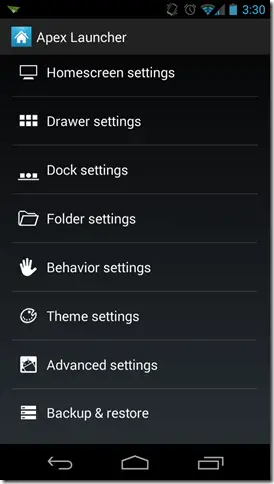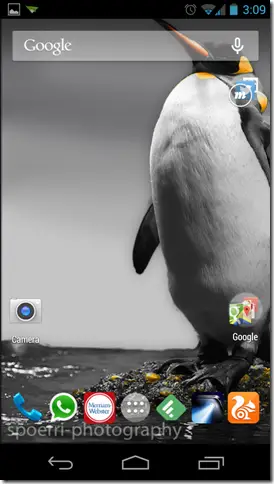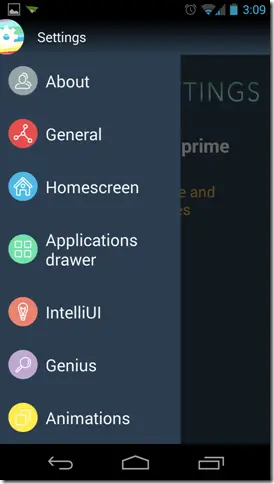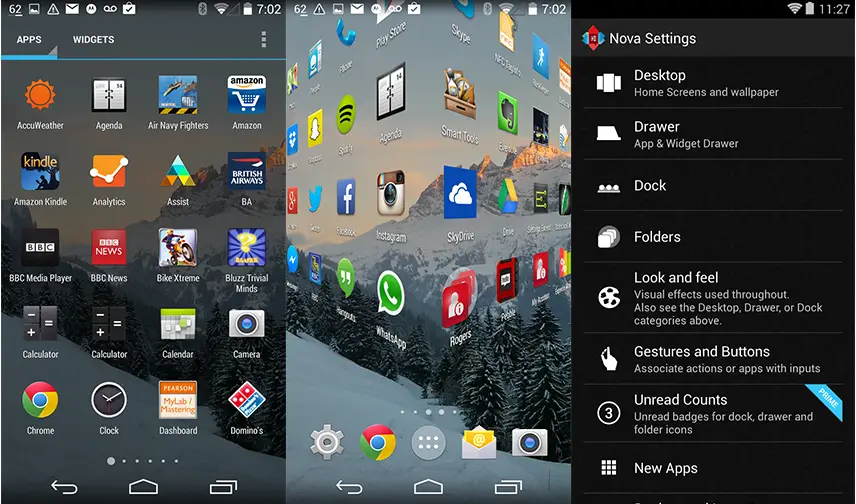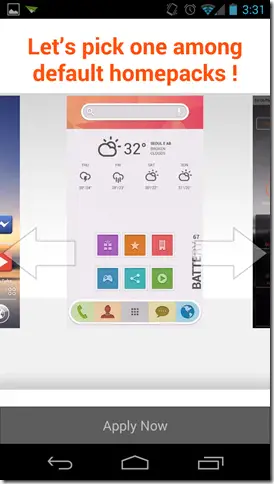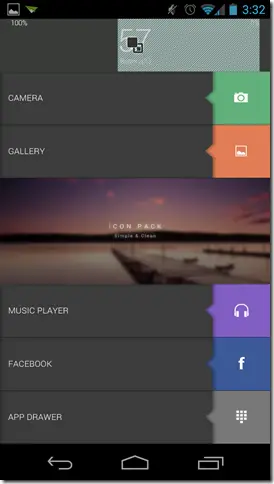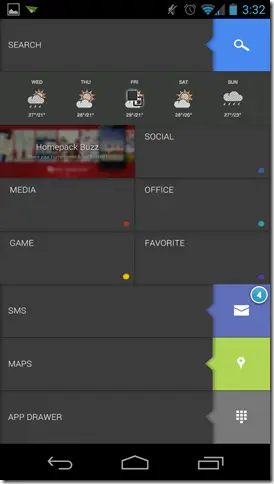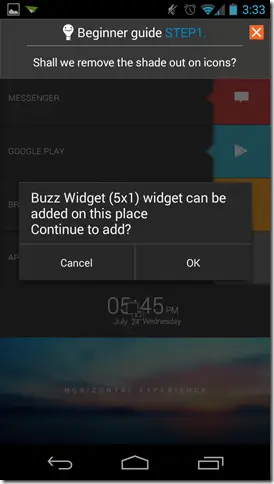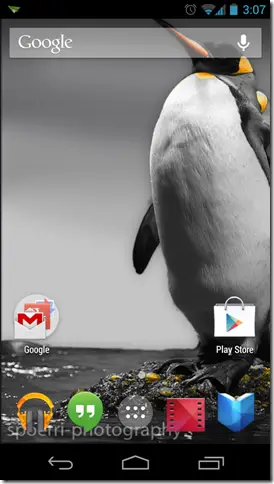Quick Answer
- When the new phone feeling begins to wear off, Android users have an option to download a third party Android launcher and have fun with the new UI and other cool options that come along.
- You can double tap the screen and tab on Apex Settings from the enlisted options to enter a world of customization options, which includes choice of home screen, grid size and several gesture supports.
- With a Left swipe on the home screen you get a Fastlane like screen which shows four of your recently opened Apps along with some quick launch settings like switching WiFi, Mobile Data (Quite handy for jelly bean users )and Bluetooth.
When the new phone feeling begins to wear off, Android users have an option to download a third party Android launcher and have fun with the new UI and other cool options that come along. Several OEM also ship devices with custom UI and customized features and you could use a launcher to get some extra options like installing an App drawer. Here are some of the best lag free Smartphone launchers that you could install to renovate your smartphone experience.
Apex Launcher
The Apex launcher is one of the most popular launcher out there and offers copious amount of customization options. You can double tap the screen and tab on Apex Settings from the enlisted options to enter a world of customization options, which includes choice of home screen, grid size and several gesture supports.
You can modify settings to trigger Apps you like to visit frequently via simple gestures. For example. Swipe up can be defined to launch WhatsApp. You could also download KitKat theme for free to enjoy the look and feel of Android KitKat icons and interface on your Smartphone. You can Download Apex launcher from Play Store.
Inspire Launcher
The Inspire launcher is relatively new but still competent enough to catch our eye by providing some extra set of handy features which can easily become your second habit. The first look was hideous for my taste, especially with the extra large icon size and haphazard color options, but after a few tweaks in the settings icon size, look and feel was all normal. The launcher incorporates Google Now launcher feel for those who can’t have it.
With a Left swipe on the home screen you get a Fastlane like screen which shows four of your recently opened Apps along with some quick launch settings like switching WiFi, Mobile Data (Quite handy for jelly bean users )and Bluetooth. Another interesting feature is the one stop search – Genius bar, which can be customized for what it looks through. You can simply type and it will display matching entities in contacts, applications, Music, etc.
Nova Launcher
Nova launcher is similar to Apex launcher mentioned ahead. Though you could argue that Nova launcher has 2 to 3 added options but basically its all the same. The Launcher is fully feature loaded and provides you with Ample customization options. In case you get bored with Apex, you could always lay your hands on Nova Launcher for free.
Buzz Launcher
Eventually you will get bored of moving apps, widgets and icons across the home screen, and when that time comes, you would definitely find Buzz launcher refreshing. The power of the launcher lies in the immense collection of widgets and home screens it introduces you.
The launcher has a vast community of developers and you can get loads of themes according to your mood or according to the latest Buzz around. You also resize all your icons and widgets and do whatever you like. The launcher might irk you because of the vast amount of customization options it offers, but approach it with little patience and you won’t be disappointed.
Google Now Launcher
The Google Now launcher was initially available only for Nexus 5 but can now be downloaded for all Nexus devices with Android kitkat. Of course you can side load the launcher on Android Jelly bean running smartphones too, without rooting. You can download the launcher APK file and manually install it on Android 4.3 jelly bean or higher devices. It will also work on Most Android 4.2 jelly bean phones but will make them slightly sluggish
The Google Now Launcher will give you pure stock android experience in case you are using a device with OEM customized UI. The look and feel will change to what Nexus devices offer and you can easily launch google now by swiping left from home screen or by simply saying “OK Google” from the home screen. For those who are still lazy to go through with side loading, you can download the Inspire launcher for similar set of features.
Trying new launchers is an important part of android experience and an important reason why Android loyalist don’t switch to other platforms. Apart from the one mentioned above, you could also go for several other popular launchers like Launcher Pro, ADW launcher or Zeam if you want to drive forward with minimum hardware and customization requirements.