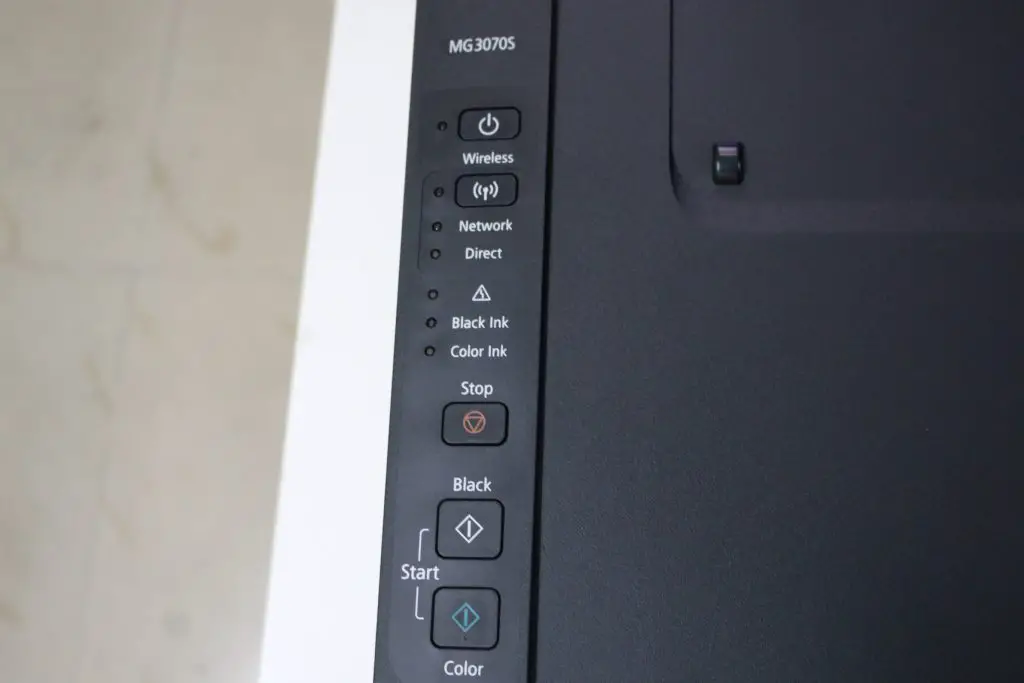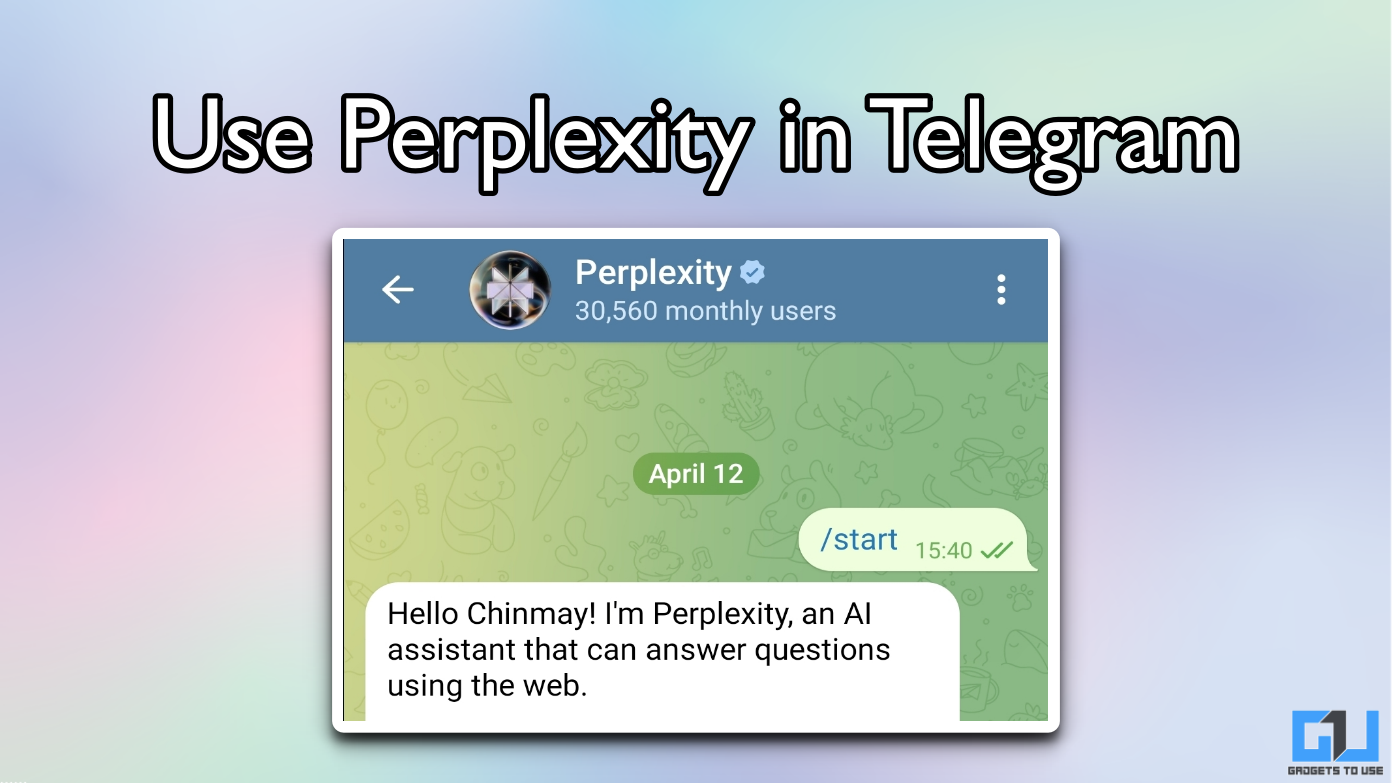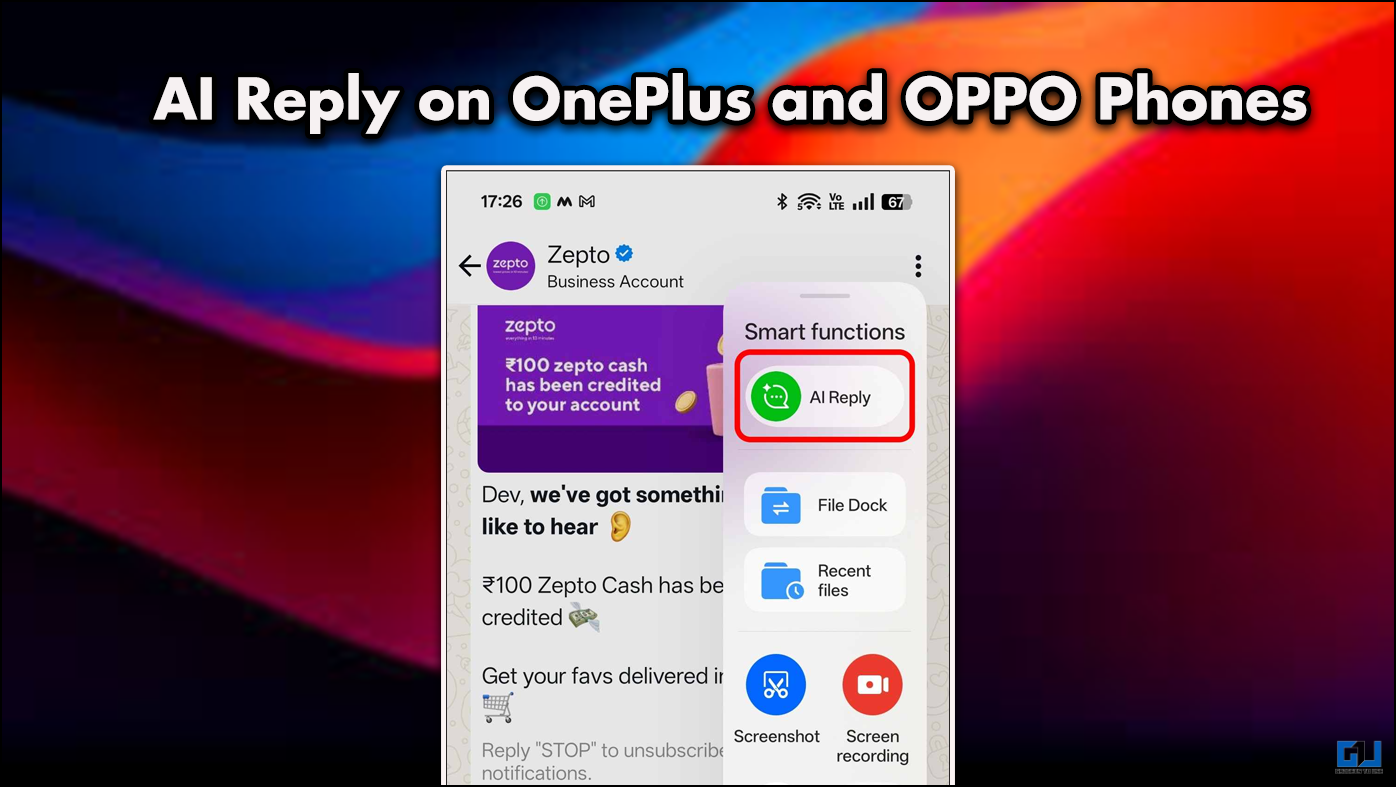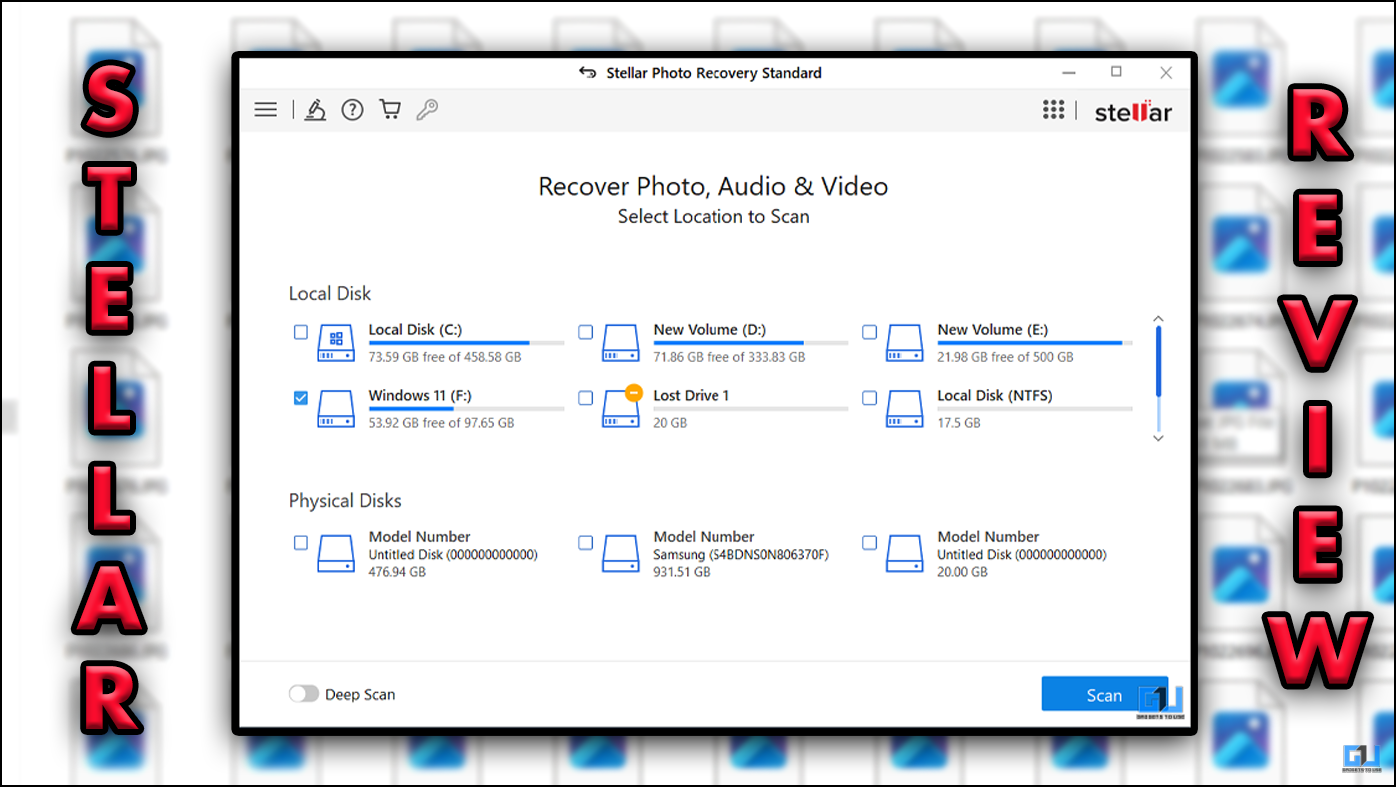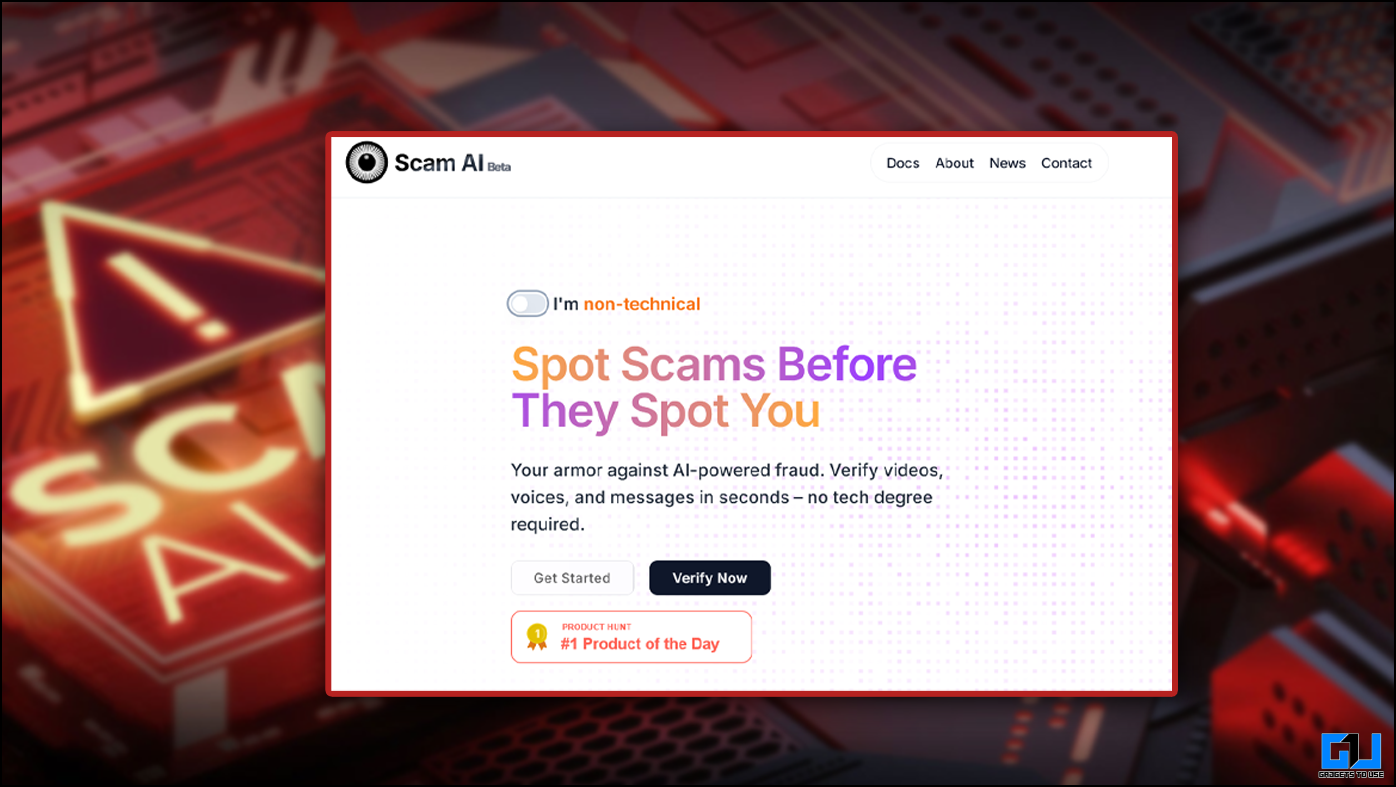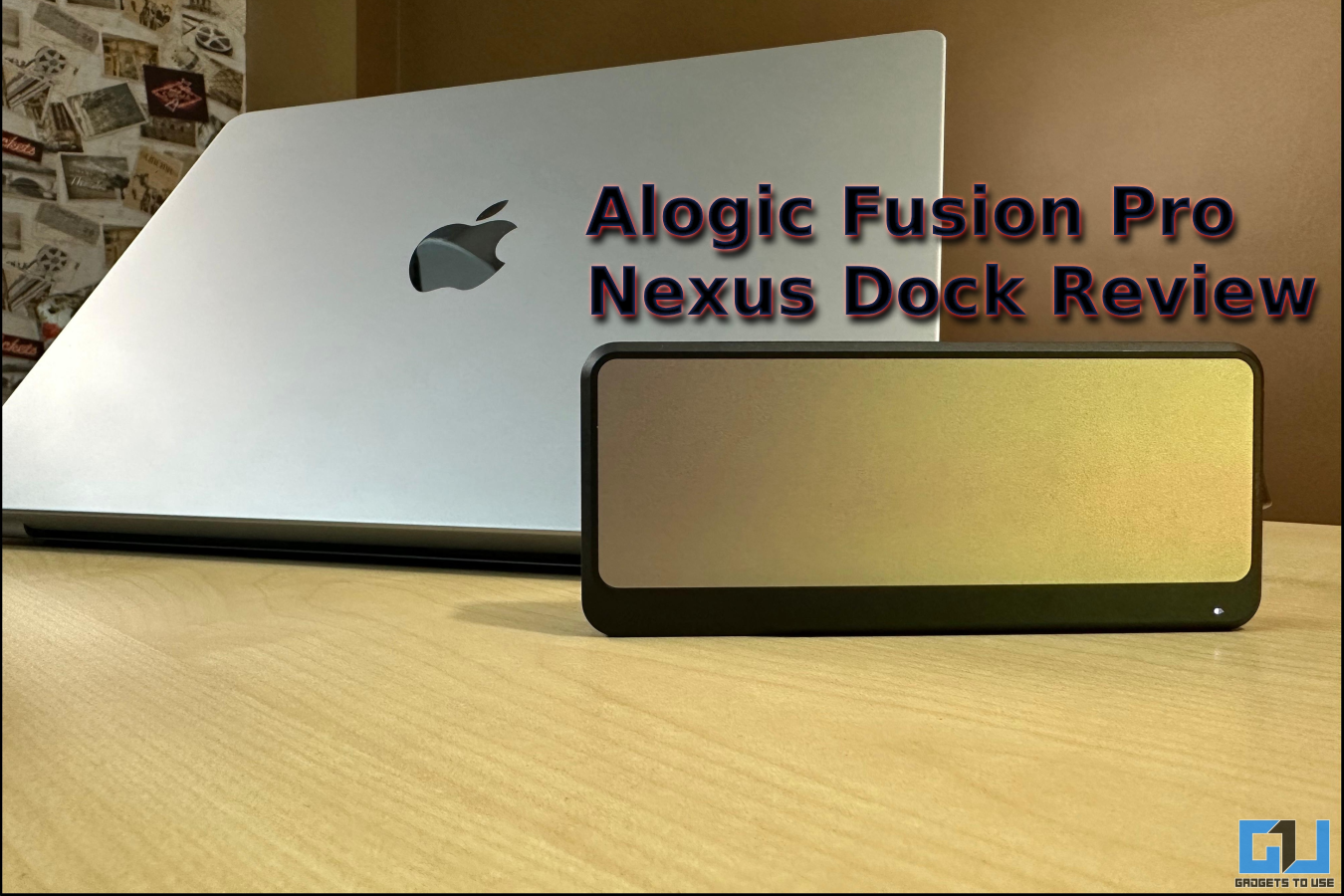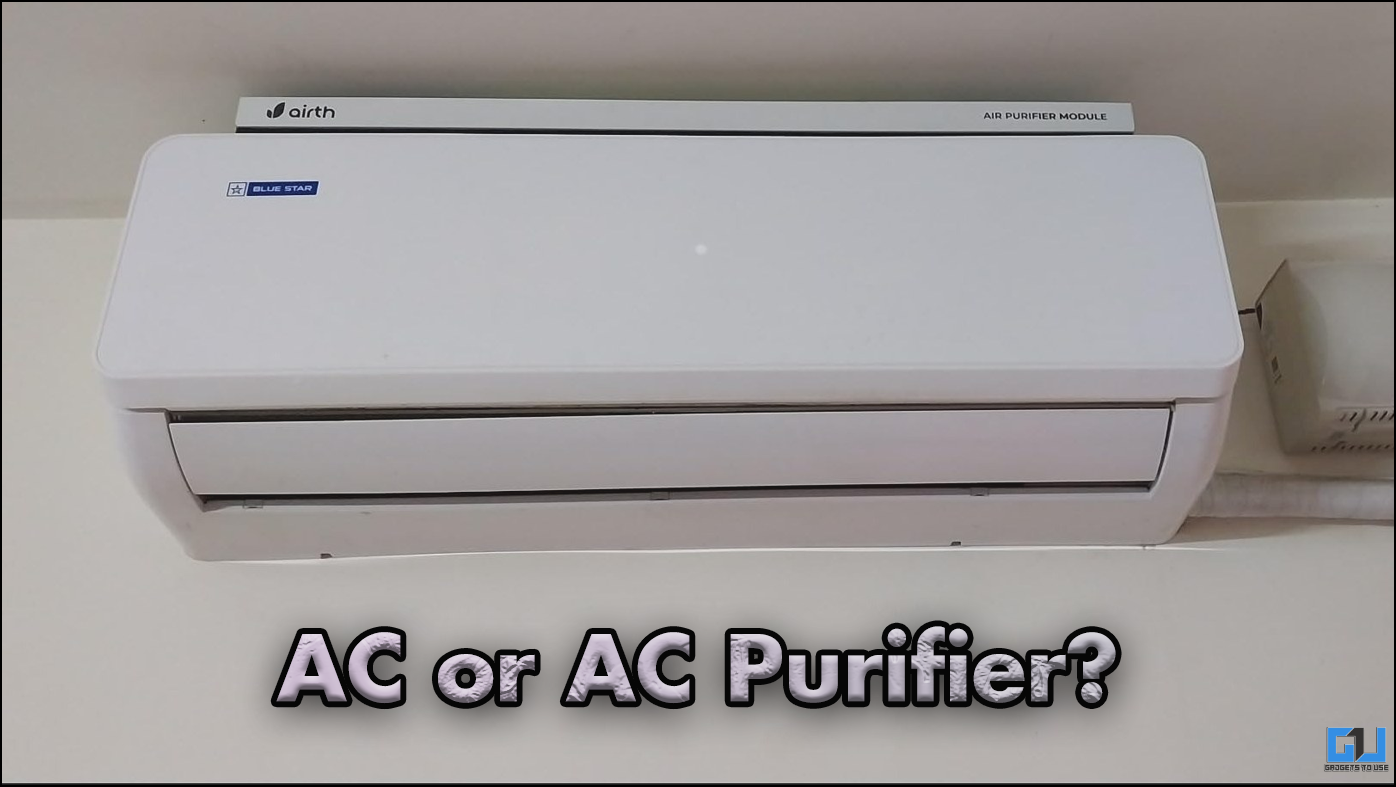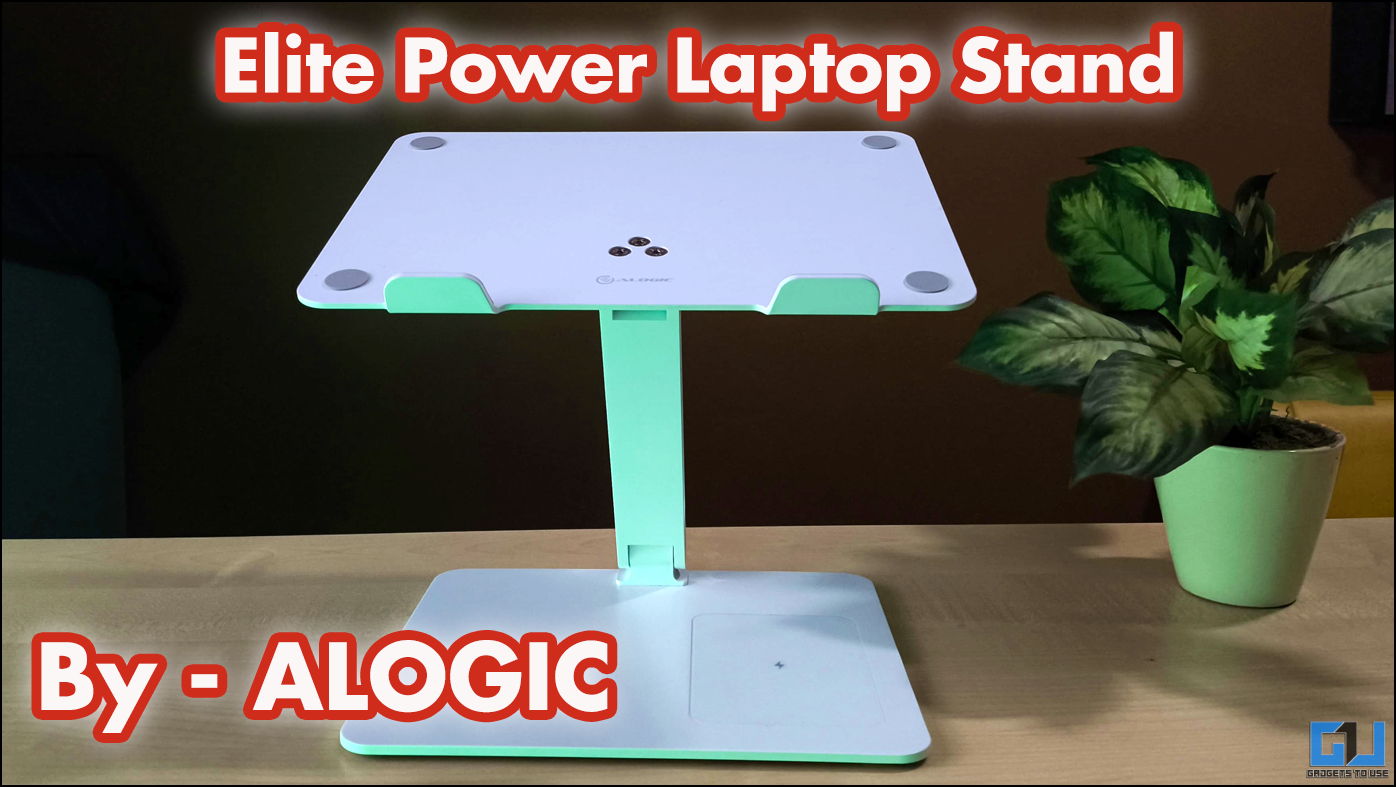Quick Answer
- The paper tray is at the back of the scanner bed where you can stack up to 60 A4 sheets at a time.
- I was able to print the B/W documents in approx 12-15 seconds while the colored copies took almost 25 seconds or more.
- Either you will need separate rack to place it or a big table if you are using it on your work table.
Canon Pixma MG3070S is the latest multi-function inkjet printer from world’s finest imaging product manufacturer. It is a low-cost printer that comes at a price of Rs. 3,950 only, and allows you to scan, print and copy documents. The printer comes with a bunch of useful features, and also claims quality performance altogether.
It definitely looks like a great deal on paper, but is it really good? We will find out in this review.
You May Like: Canon Pixma G2000 Review, Pros and Cons
Key Specs
[table id=750 /]
Pros
- Good design and built
- Simple functioning
- Affordable
- Value for money
- Cloud link
- Good quality print
Cons
- No display
- Does not support duplex printing
Box Content and Installation
Apart from the printer, the box contains Quick guide, 1 year warranty card, power cord, USB Cable, A CD containing demonstration and software and other documentation. Installation is very simple but time consuming. Just plug-in the USB cable in an apt OS running PC and drivers will automatically install. Make sure to download the Canon Print Inkjet/SELPHY App from the Google Play store or Apple App Store to initialize wireless controls.
Design and Build
Canon Pixma MG3070S has a very basic design that we have seen. There is only one colour variant of this printer, which is matte black. It is a fully fledged printer, which means the size is not smaller than the usual printers. Either you will need separate rack to place it or a big table if you are using it on your work table.
The size is not portable but something that works in favor is the weight. It is very light at just 3.5 kgs. The build quality is very good, it feels sturdy and doesn’t look cheap at all. Black colour is always prone to dust, but this one is not that magnetic to dust particles.
There is a flap on the top with the scanner bed beneath it. The paper tray is at the back of the scanner bed where you can stack up to 60 A4 sheets at a time. The output tray is at the bottom which can be pulled out and extended before printing and then retracted after use. The control buttons are on the left of the scanner flap, which are very convenient to use. All the connectivity ports are placed on the back.
Canon Pixma MG3070S Photo Gallery
Canon Pixma MG3070S Performance
Canon Pixma MG3070S does a brilliant job when it comes to scan and print quality. The printing speed is not very impressive but the quality comes out to be very crisp and real to life. I was able to print the B/W documents in approx 12-15 seconds while the colored copies took almost 25 seconds or more.
The scanner works pretty impressive, although you cannot expect enterprise quality scanning. It scans using Contact Image Sensor method, and scans up to 100 dpi, and 300 dpi. It took around 50 seconds to scan more than 300 dpi.
Recommended: Canon Pixma IP 2870S Printer Review, Features and Overview
Ease Of Access
The Canon Print Inkjet/SELPHY app gives a bunch of options to make your printing experience simpler. It allows you to customize the print size and quality right from your smartphone. Cloud printing support allows you to print documents, pictures and more directly from online networks like Facebook, Flickr, Dropbox, Twitter etc. Moreover, the scans can be accessed directly on your mobile devices using the app.
Cost Effectiveness
The cartridges are priced economically at Rs. 499 for black and Rs. 746 for colored ink. Both the cartridges can print up to 100 pages approximately.
Conclusion
The best buy of Canon Pixma MG3070S is around Rs. 3,600, which seems a perfect price tag for the printer. Looking at the overall performance, it is pretty impressive for basic printing and scanning tasks at home or small offices. It is very cost efficient and does not compromise with the quality of the print. Features like wireless printing add more value to the package.