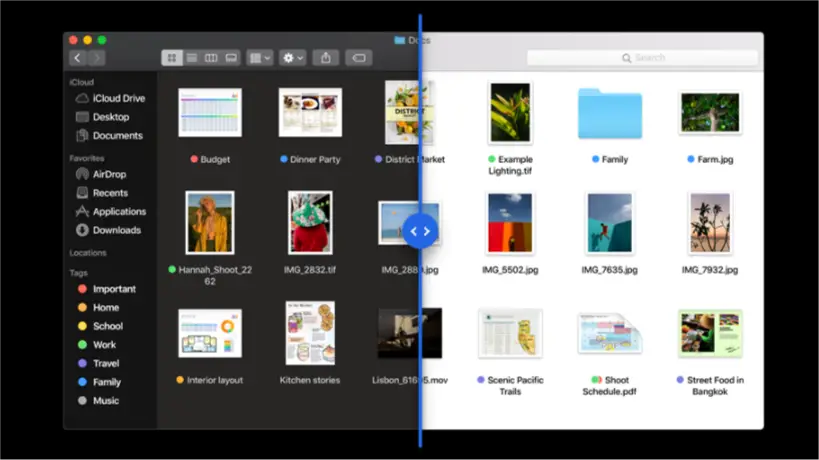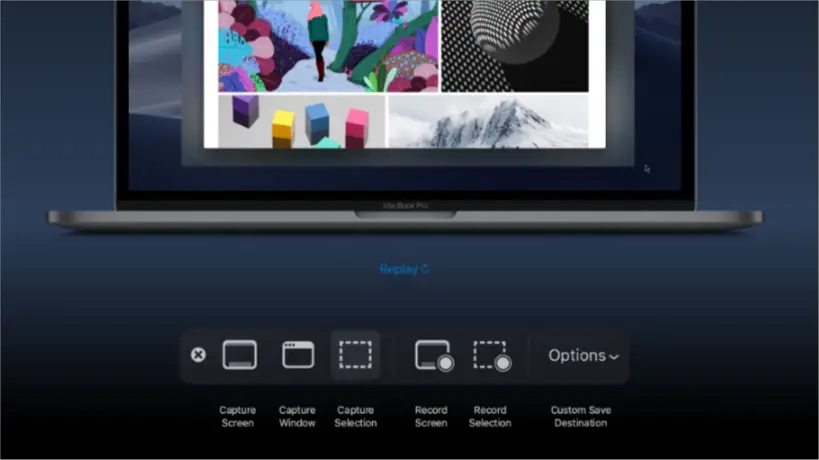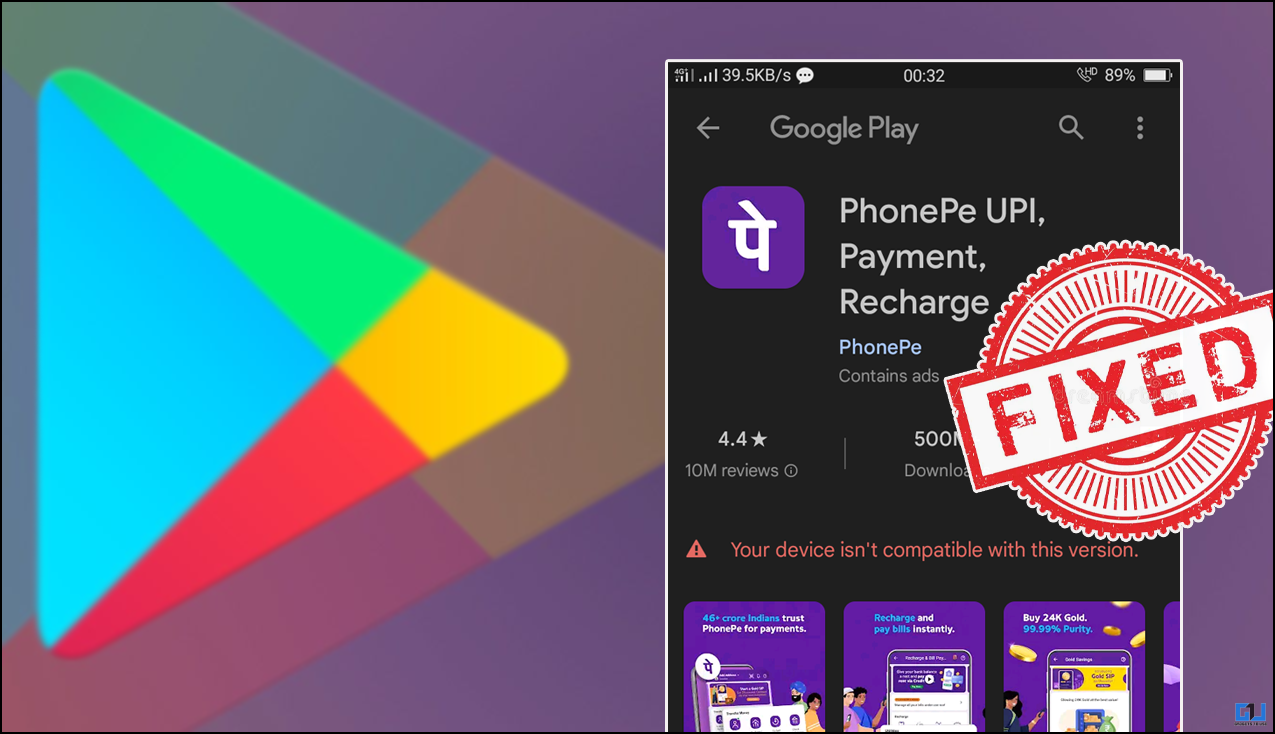Quick Answer
- The Finder app has been improved a lot in MacOS Mojave, a new gallery view in Finder will help you to browse through the files with big preview.
- Apple is emphasizing a lot on their dark mode in the MacOS 12 Mojave as it is on the top of the official webpage.
- The MacOS Mojave Public Beta 1 has been released and it comes with a bunch of new features which macOS users been asking Apple for a long time.
Apple recently introduced the MacOS Mojave and released the developers beta. Now, the update is available for other users too as a beta update. The MacOS Mojave Public Beta 1 has been released and it comes with a bunch of new features which macOS users been asking Apple for a long time.
The MacOS Mojave comes with lots of new user interface updates and performance improvements too. Anyone can install the Public Beta of the MacOS Mojave and here is a little guide to help you install on your MacOS.
Steps to install MacOS Mojave Public Beta on Mac
- Before installing the MacOS Mojave on your MacBook, first, create a backup of your Mac using Time Machine.
- Go to beta.apple.com and enrol your Mac for the Beta updates and download the public beta utility
- Download the MacOS Mojave public beta installable image from Mac App Store, open this link in Safari.
Now, you will be able to install the beta update just like any other installable software on your Mac. We recommend you not to install this beta on your primary mac because it is the first beta and it might malfunction on lots of places.
Mac OS 12 Mojave Features
Dark Mode
Apple is emphasizing a lot on their dark mode in the MacOS 12 Mojave as it is on the top of the official webpage. It is simply a user interface tweak which turns the user interface of the MacOS from the default (light) to dark. This will prevent your eyes from burning while working in the dark.
Dynamic Desktop
This is another user interface tweak and as the name suggests it turns the desktop wallpaper to change with real time. Your MacOS will look more beautiful and you won’t have to look out your window to know if it is dark outside.
Stacks
 Apple added a new stack feature which groups the files on the desktop according to type and however, you want them. It reminds me of a Windows software called ‘Fences’ which does the same thing as these stacks do. By the way, it is a very useful feature who keeps their desktop messy all the time.
Apple added a new stack feature which groups the files on the desktop according to type and however, you want them. It reminds me of a Windows software called ‘Fences’ which does the same thing as these stacks do. By the way, it is a very useful feature who keeps their desktop messy all the time.
Finder
The Finder app has been improved a lot in MacOS Mojave, a new gallery view in Finder will help you to browse through the files with big preview. Quick actions like rotating a picture, markup and more have been added to Finder app. The metadata of the file lists right beside the file while browsing.
More features
Screenshots app has been upgraded with a bunch of new features. FaceTime app has been upgraded with group video call feature just like iOS 12. The Home app has been added to the MacOS with the Voice Memo app. The store app has been upgraded and there are even more features which you can explore for yourself in the Public Beta.