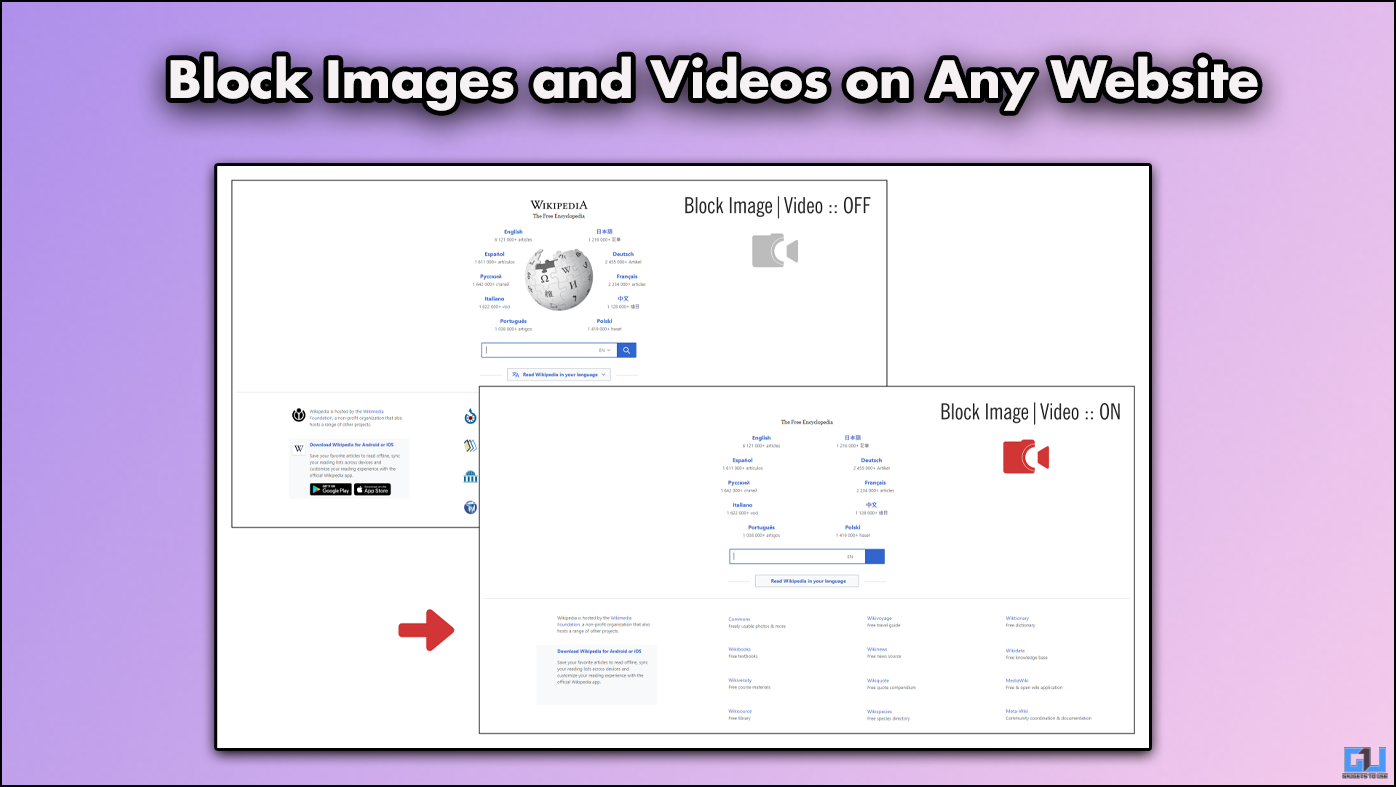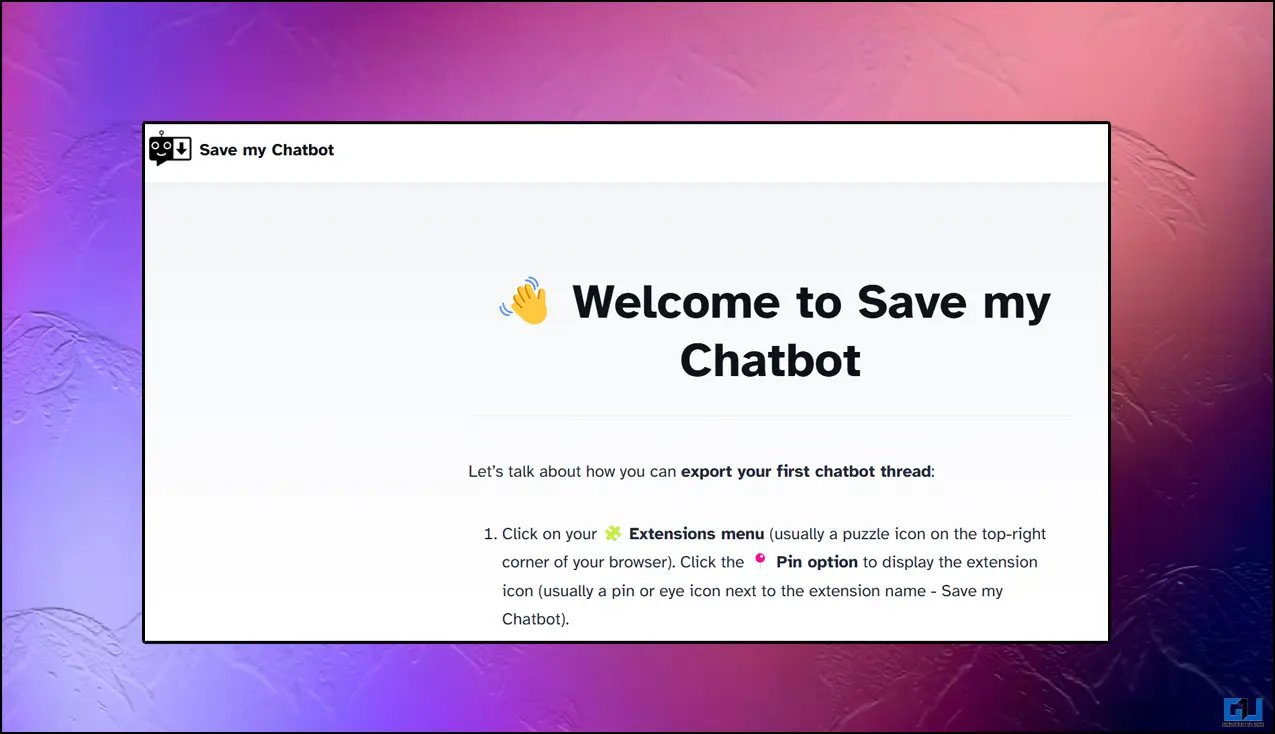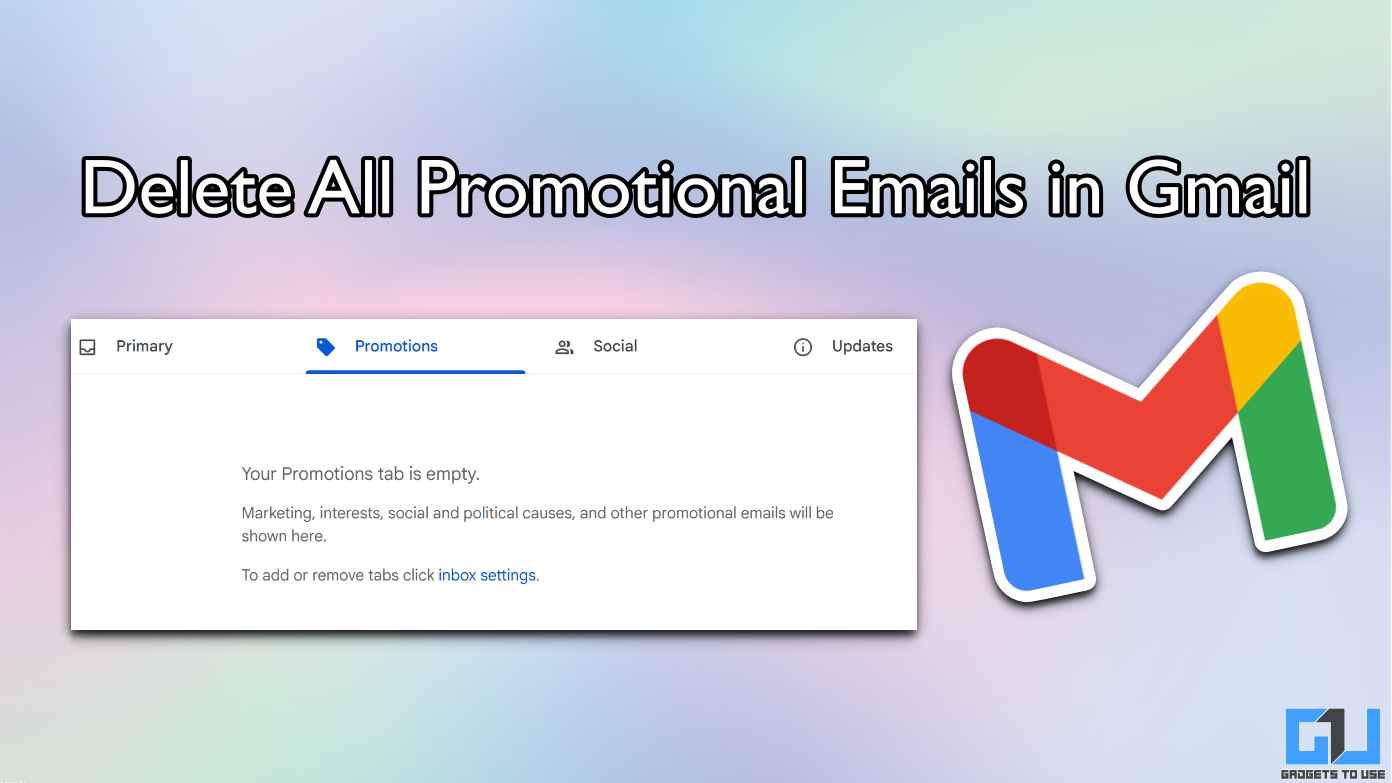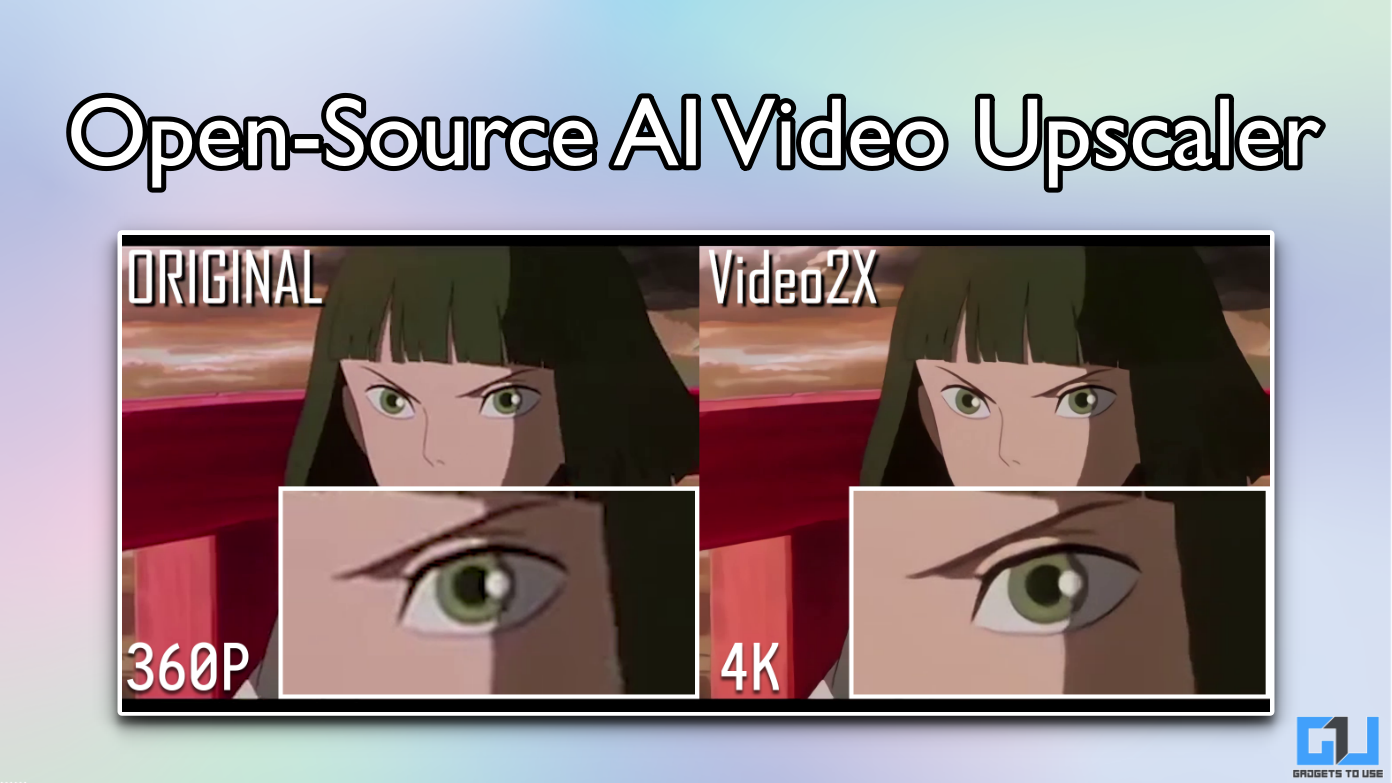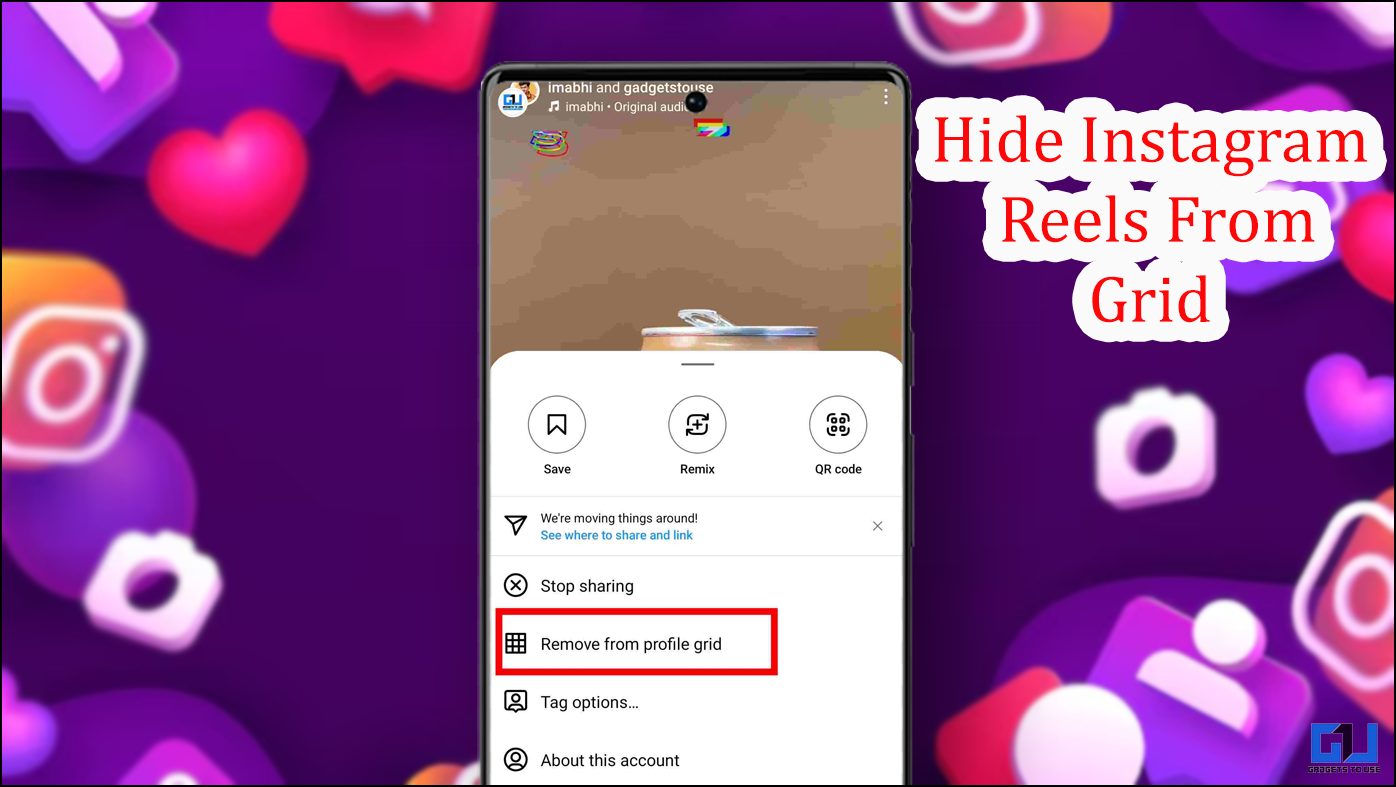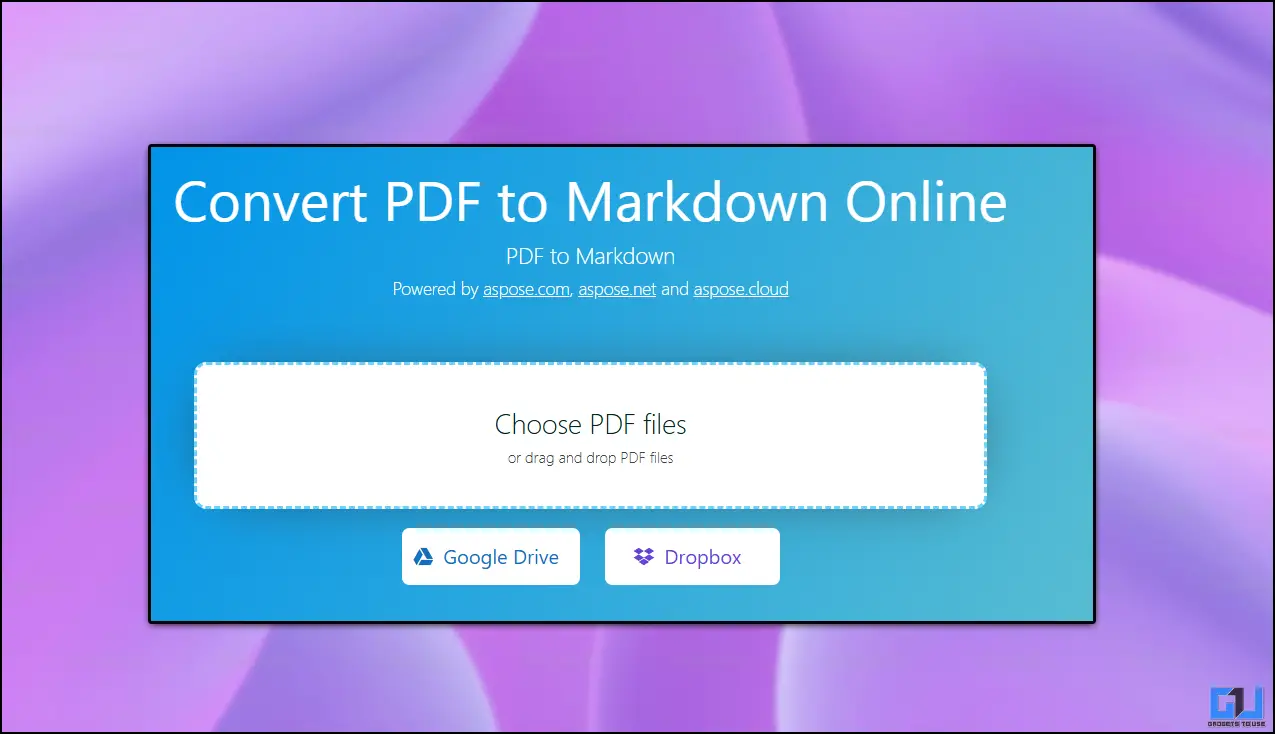Quick Answer
- Now enter the amount you want to recharge or tap the Browser plans option to browse all the voice and data plans.
- Now open the updated Facebook app and swipe to the rightmost panel and you will see an option called “Mobile Recharge” there.
- It supports all the major networks in India and it lists all the voice and data plans to choose from while recharging.
Facebook is now working on making its app more secure and easy to access the settings. The app is getting a bunch of whole new features which you might not need from a social media app. The app interface also got a total overhaul, it comes with totally new and colorful icons. You might also see some options in the settings which you have never seen before.
Now, Facebook has added a new Mobile Recharge option in the Settings menu. This option does the exact same thing which it says in the title, it helps you to top up your prepaid smartphone. It supports all the major networks in India and it lists all the voice and data plans to choose from while recharging.
Steps to recharge mobile using Facebook App
- First, update the Facebook app to the latest version which you can do from Play Store and go to My apps & games.
- Check for any updates available and install, if any.
- Now open the updated Facebook app and swipe to the rightmost panel and you will see an option called “Mobile Recharge” there.
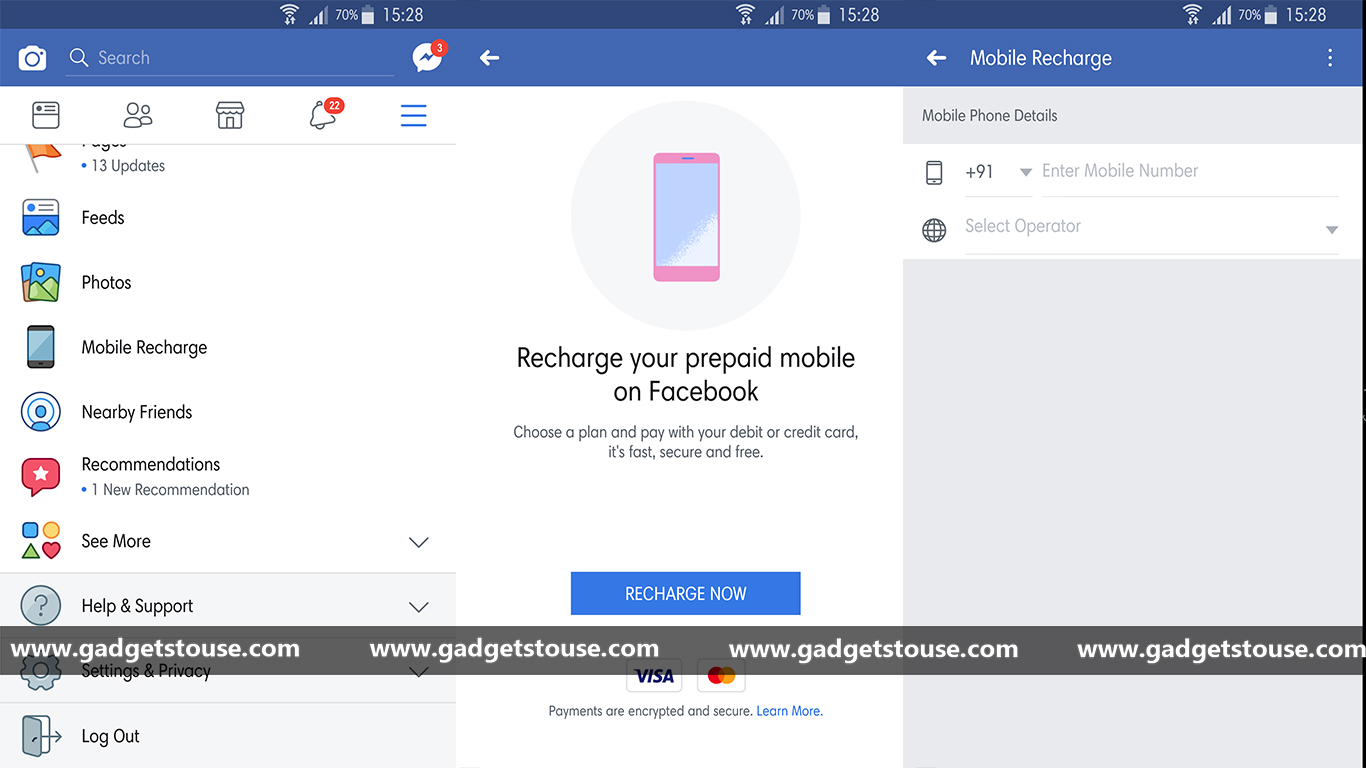
- Select the option and you will be asked to enter the mobile number.
- The app will automatically select the carrier and circle by itself.
- Now enter the amount you want to recharge or tap the Browser plans option to browse all the voice and data plans.
- Now, proceed to the payment screen and complete the payment to recharge your mobile.
The Facebook app only supports debit and credit card payment methods so you got to have one ready. Facebook might add more payment methods like UPI and wallet payments in the future but we cannot say for sure right now.