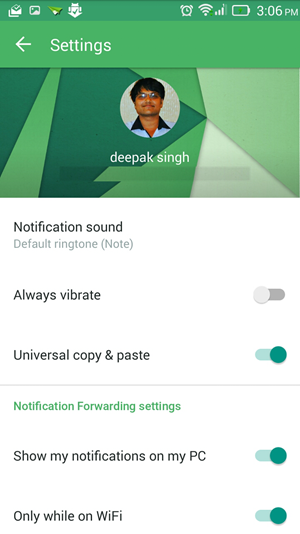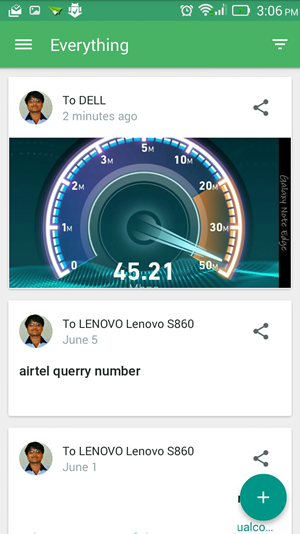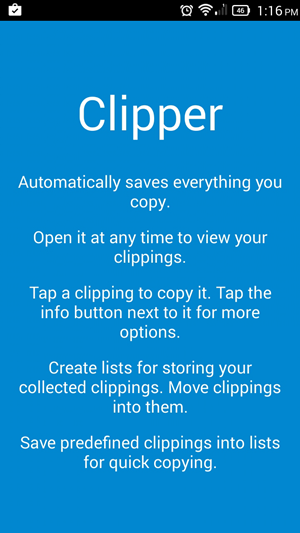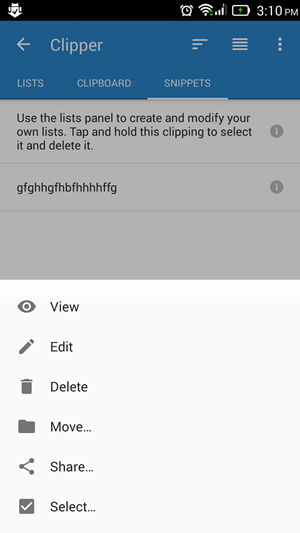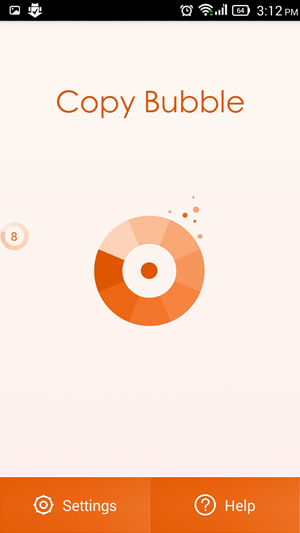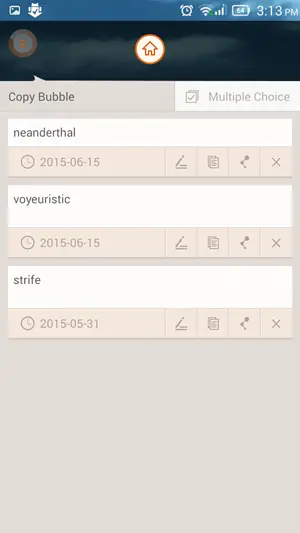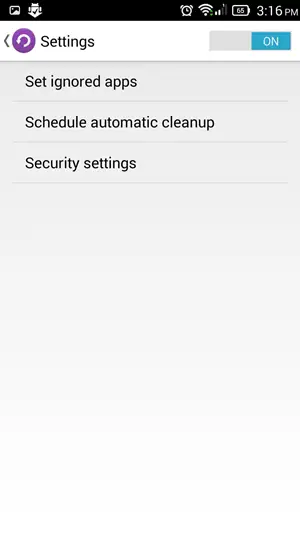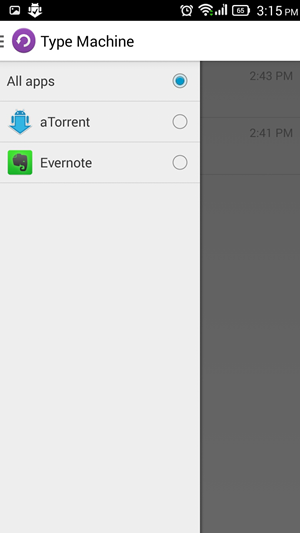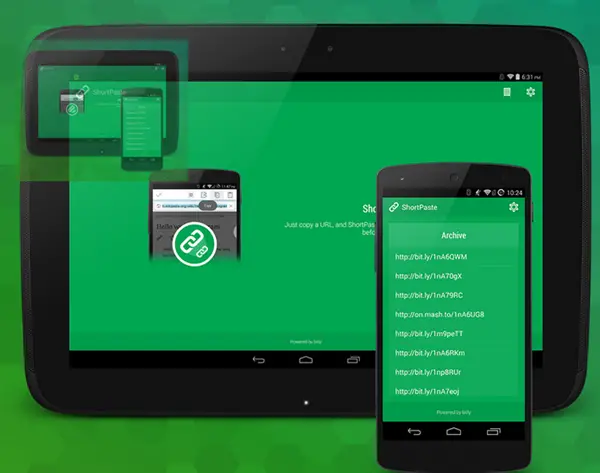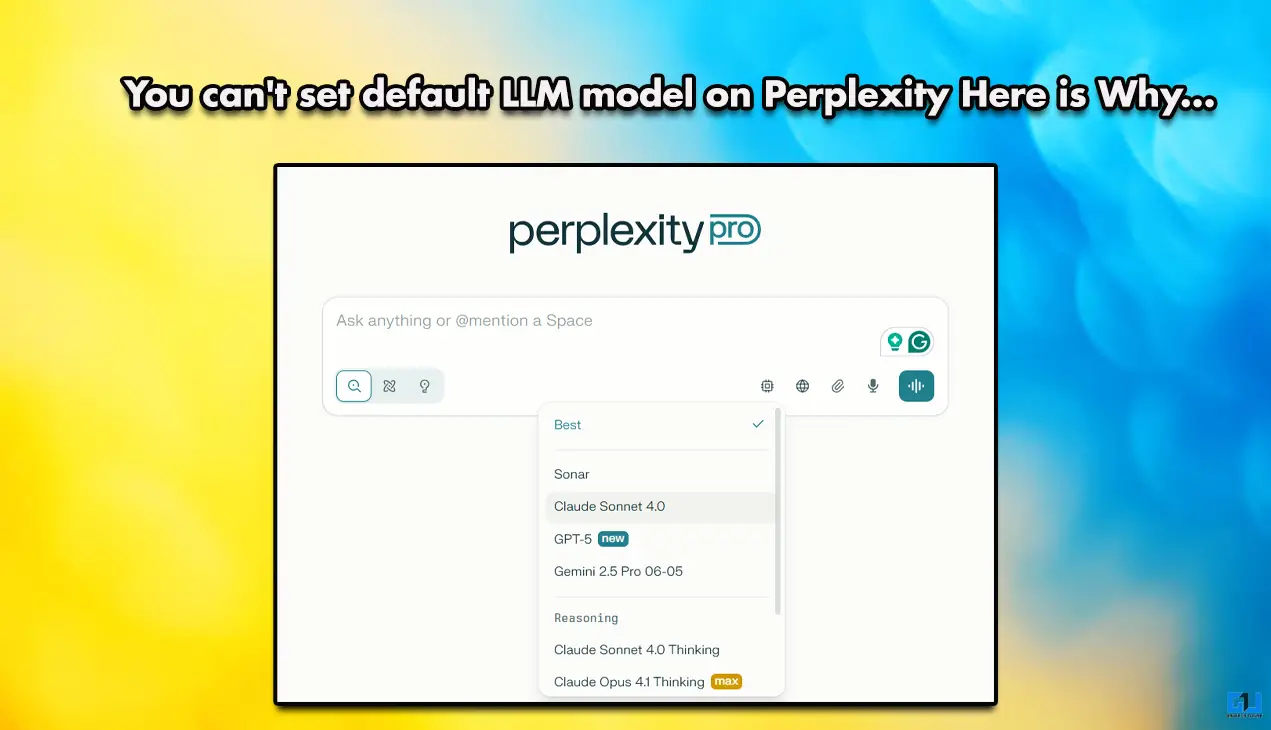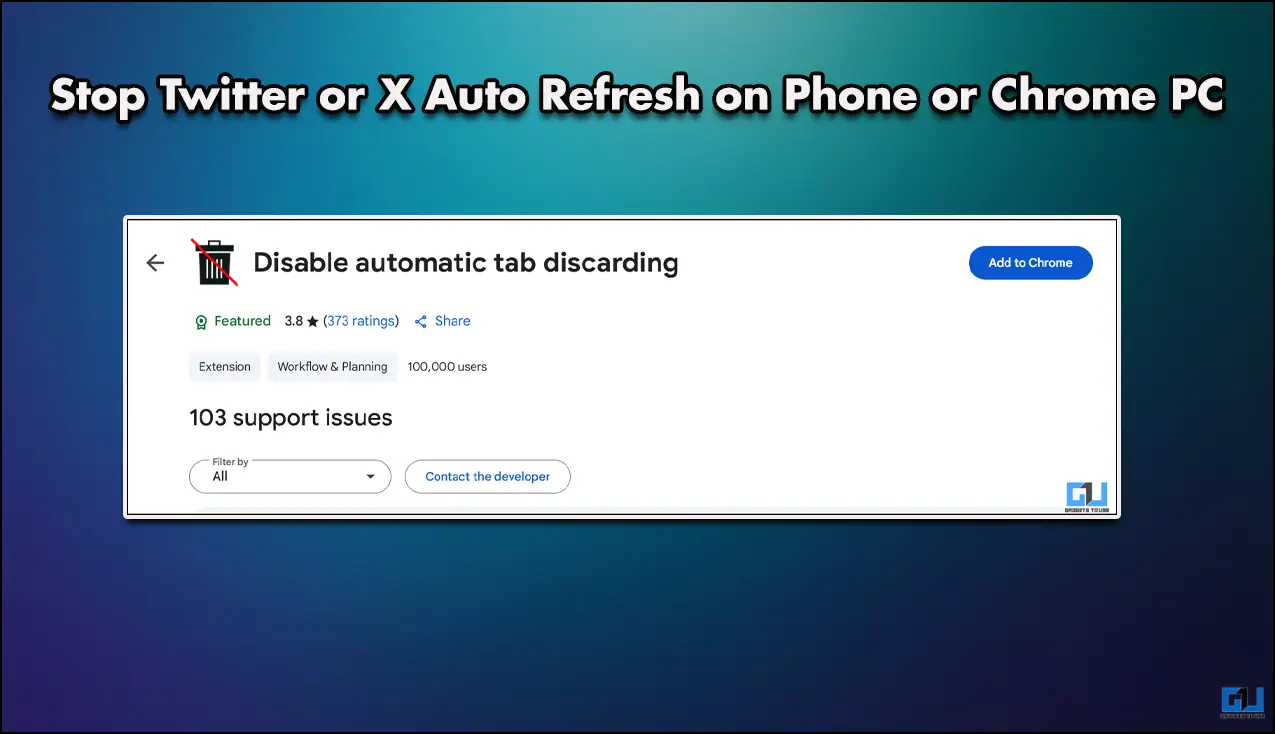Quick Answer
- If you typed a long email or message on your phone and your app crashed or you failed to save the draft, this app can be a life saver.
- This means, you can copy a link or word anywhere on your phone and directly paste it in Google Chrome browser on your PC.
- The app includes a Universal copy paste feature, which allows you to copy on one device and paste on another.
Conventionally, the default copy paste in Android sucks, but luckily, there are several apps which work like a charm and cam make this simple yet vital feature more efficient and can save you some vexation. Let’s take a look at some of the apps which invigorate your clipboard.
Pushbullet
Pushbullet is the number one must have apps for all users, especially those who work with multiple devices. The app includes a Universal copy paste feature, which allows you to copy on one device and paste on another.
This means, you can copy a link or word anywhere on your phone and directly paste it in Google Chrome browser on your PC. Your PC browser should be running pushbullet extension or you should have pushbullet windows app for this functionality. Besides universal copy paste, you can use it to push links, small files, images between your devices and to others and to sync notifications between devices.
Pros
- Universal copy paste allows you to copy from one device and paste to another
- seamlessly
- you can sync notifications and push links and files between devices
Cons
- not well suited for when you have to do lots on copy paste on the same device.
Recommended: Is Your Smartphone Overheating? This Is What You Should Know
Clipper
Clipper stores all your copied text in one place (up to 20 for free version) for you to use again or attend later. You can also store snippets for usual things like your phone number, email, address, etc which you frequently need to share with others. You can share them directly using Android share menu.
You can access the clipper quickly from notifications, pin clippings to top and organize them in lists. You can buy the pro version to sync between devices.
Pros
- Can save and organize your clippings
- quickly accessible from notification panel
Copy Paste Bubble
Copy Paste bubble is another type of Clipboard manager which is best suited for successive copying, which you intend to use after some time. For instance, you might be reading an interesting article and would like to copy some notes or words you might want to look up once you finish reading.
The app brings a floating bubble on your screen and also lives in your notification shade. What ever you copy is absorbed by the bubble. you can later tap the bubble and pick what you need to paste at the destination. The bubble is accessible on top of other apps which makes the process less tedious.
Pros
- A bubble which can be quickly accessed
- app can be enabled disabled from notification shade
- you can also temporarily hide the bubble if it feels intrusive (from notification shade)
Cons
- when the bubble is not hidden, it can interfere with touch responsiveness of other apps.
Type Machine
Type machine is an app which stores everything you type or copy in any app for future reference! In fact, the app also stores your backspaces and corrections while typing a phrase.
This means, you never have to worry about losing what you typed. If you typed a long email or message on your phone and your app crashed or you failed to save the draft, this app can be a life saver. This is a very good app for those of you who type a lot on your smartphone. The app is secure and stores all data on your device. you can also blacklist apps you don’t want Type machine to save from. The app will cost you 129 INR.
Pros
- saves all typing, which can be a life saver in crisis
- doesn’t have permission to upload content on the web and there is pin lock option in settings
- you can filter data on app basis
Recommended: You Can Run Android Apps on Google Chrome and Here Are Some You Must Try
Short Paste
Short Paste is an app best suited for those of you who copy paste several URLs to emails, documents and other places. The app converts all links you copy to shortlinks automatically using goo.gl or bit.ly. All you have to do is copy and paste, conversion to shortlink happens automatically in the background.
Pros
- Effective if you have to share several URLs in more presentable mannar
Cons
- no option to disable persistant notification
Conclusion
These are 5 apps which can make your Clipboard lot more useful. Not all will require all the five apps to be active on their phones and you can choose according to what you wish for.