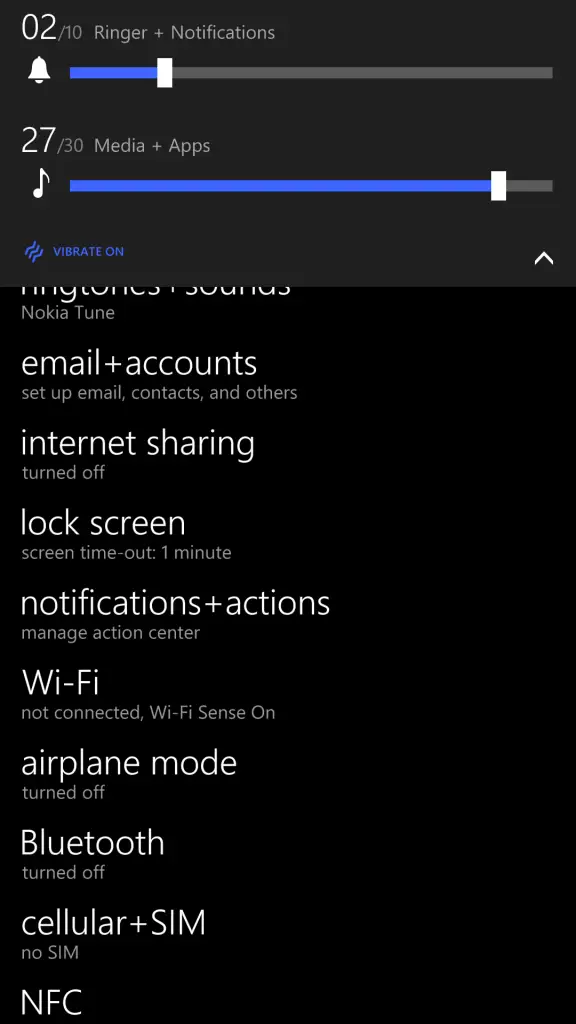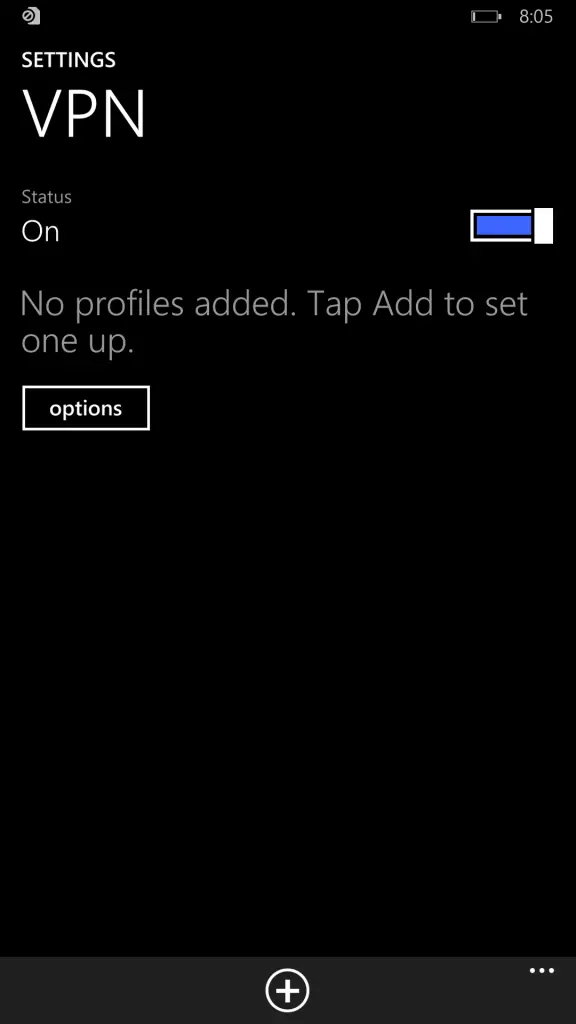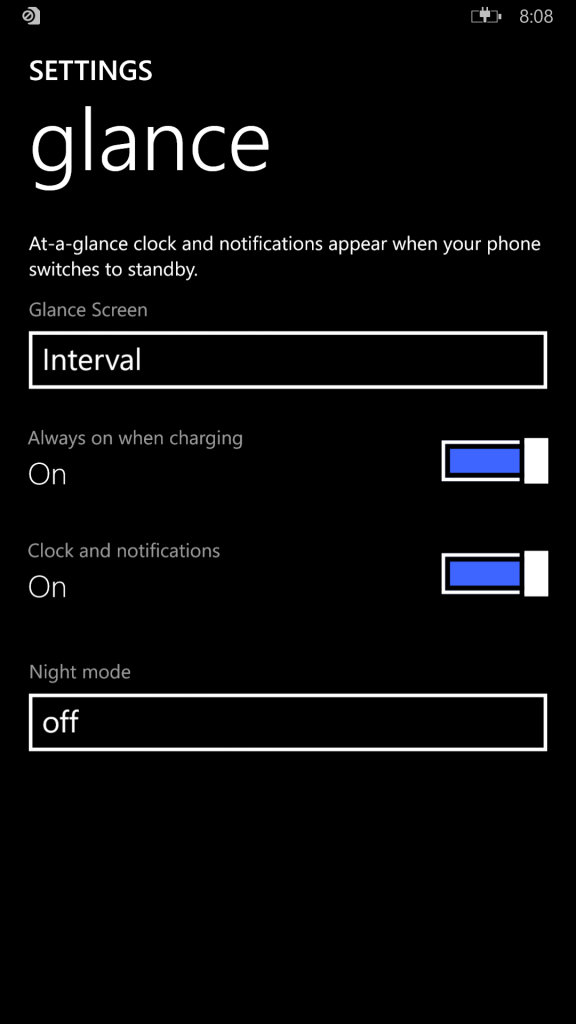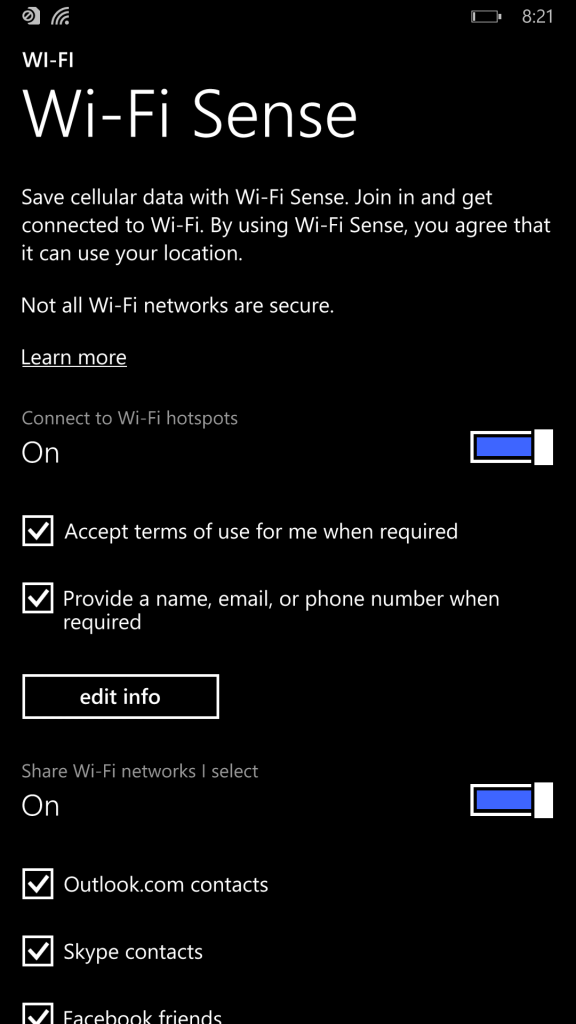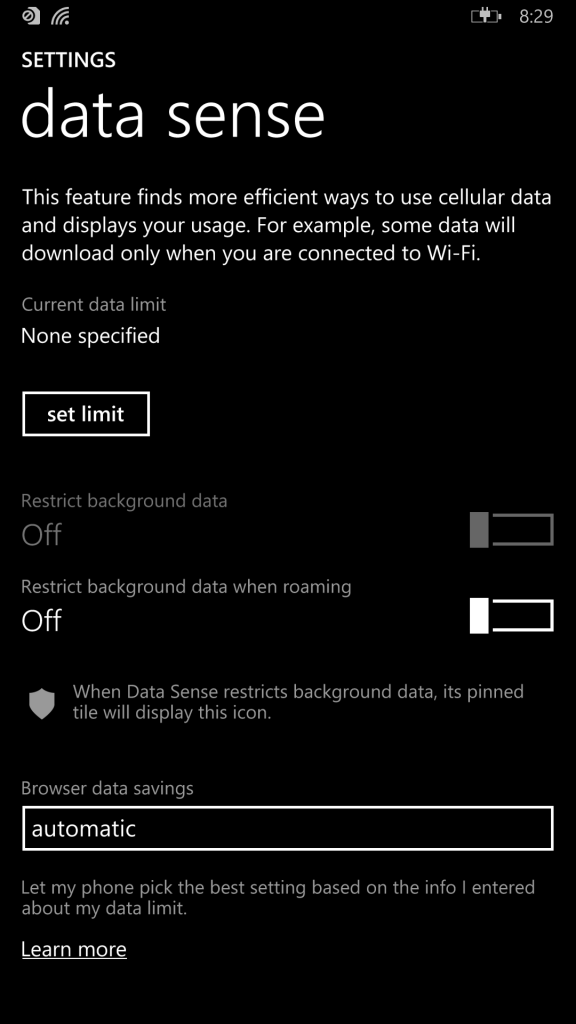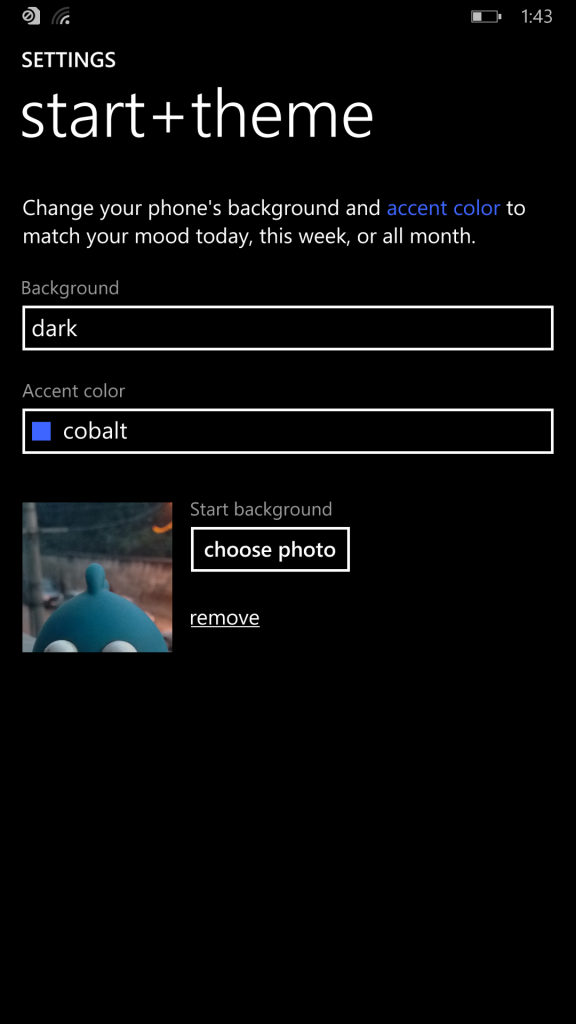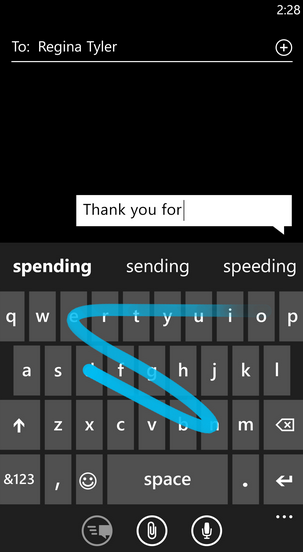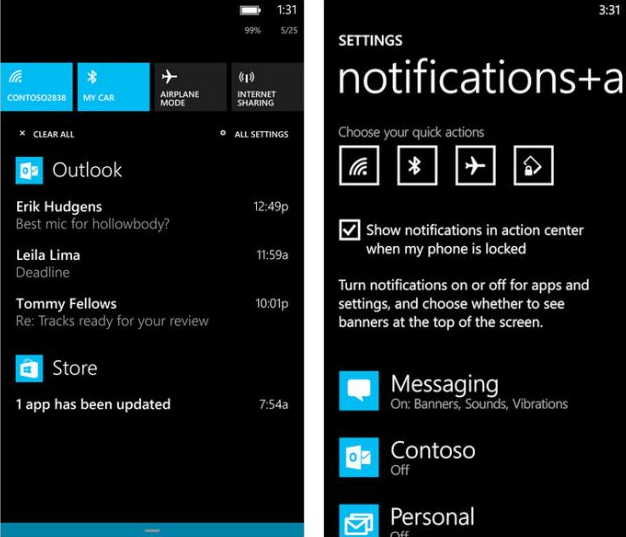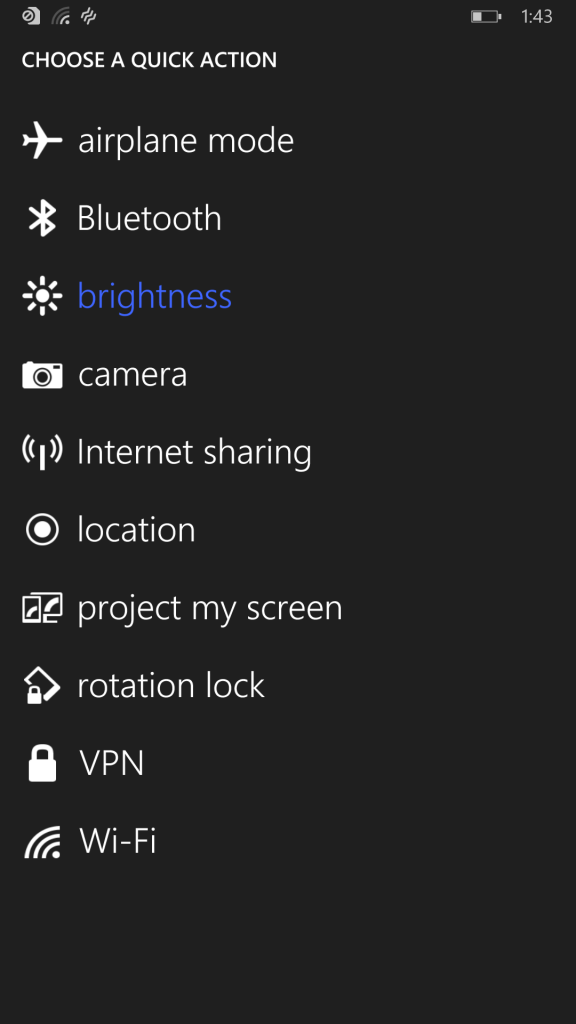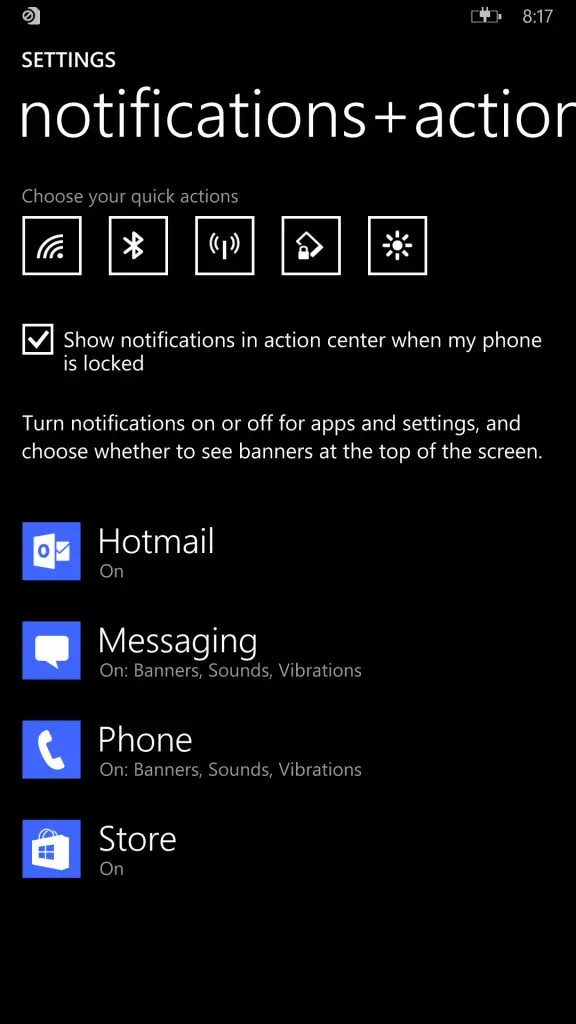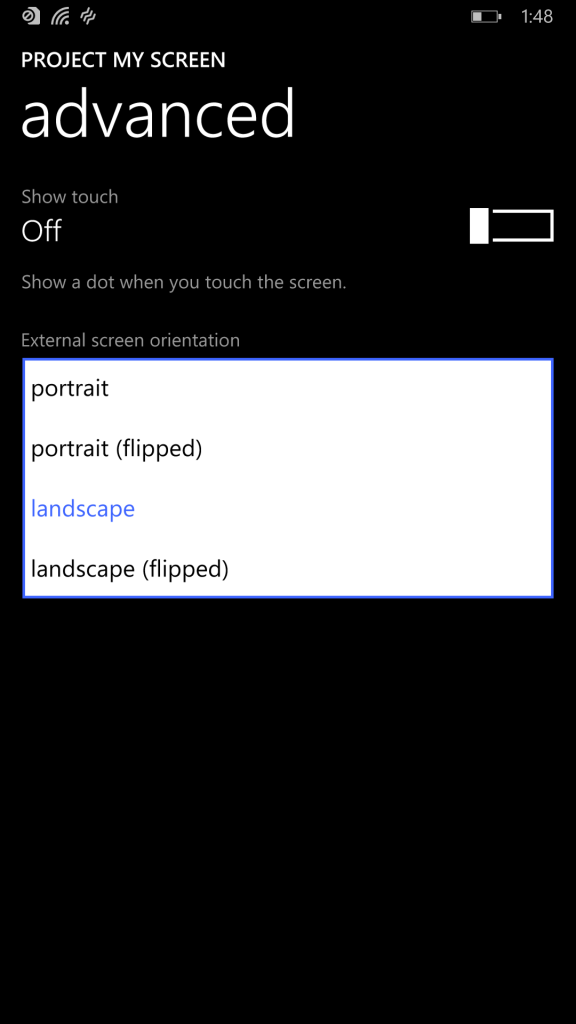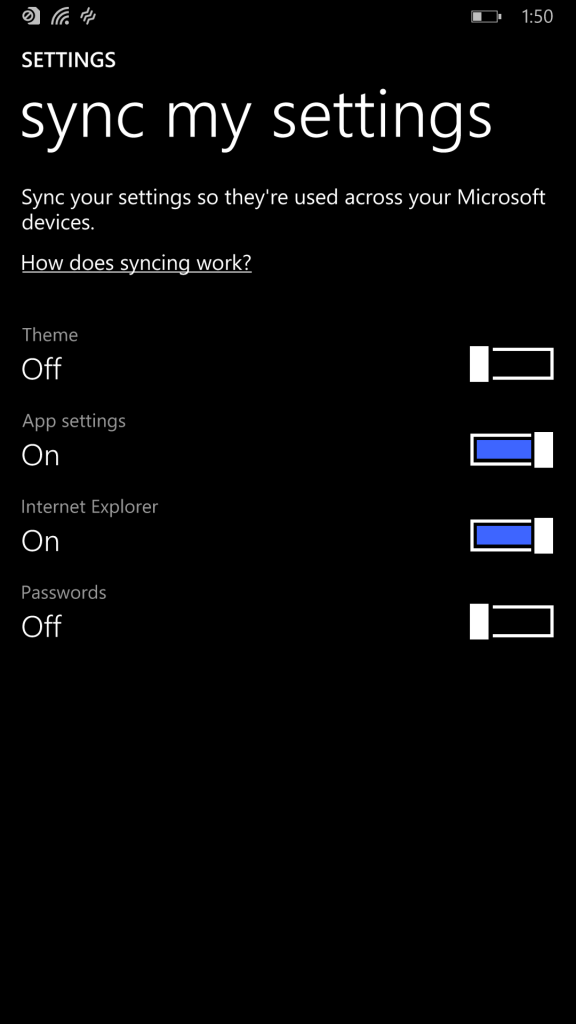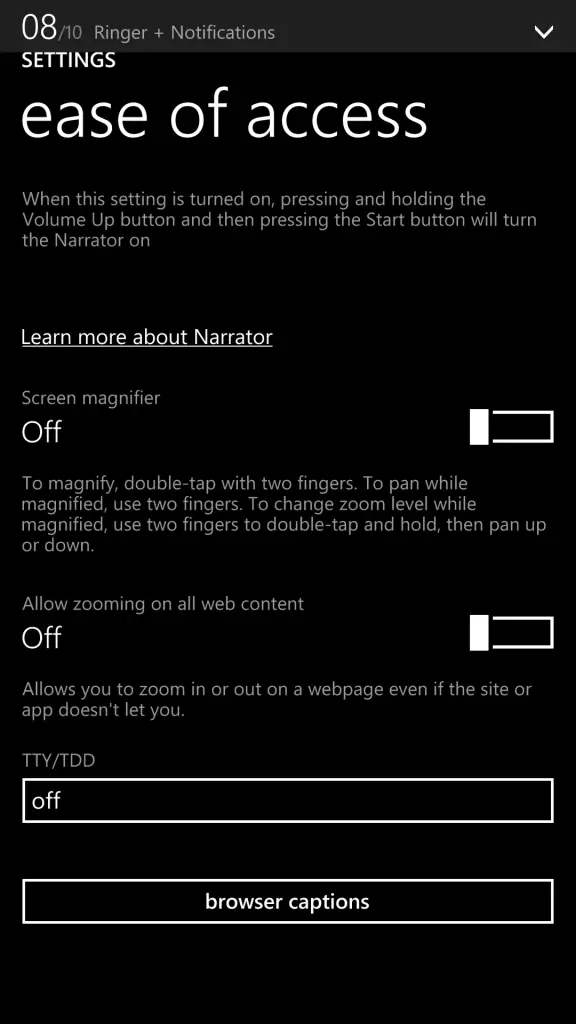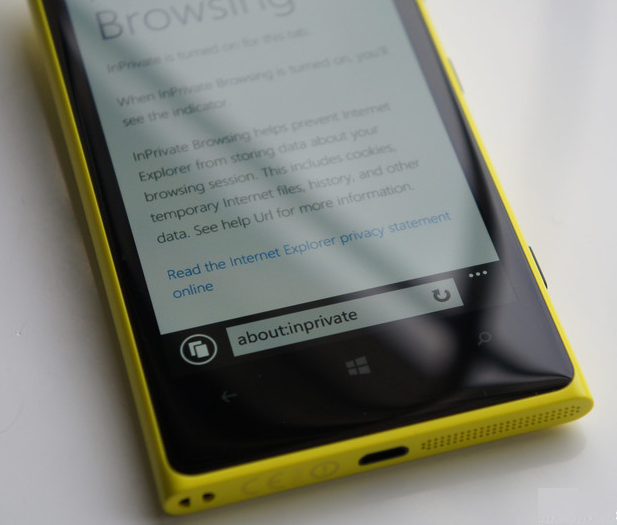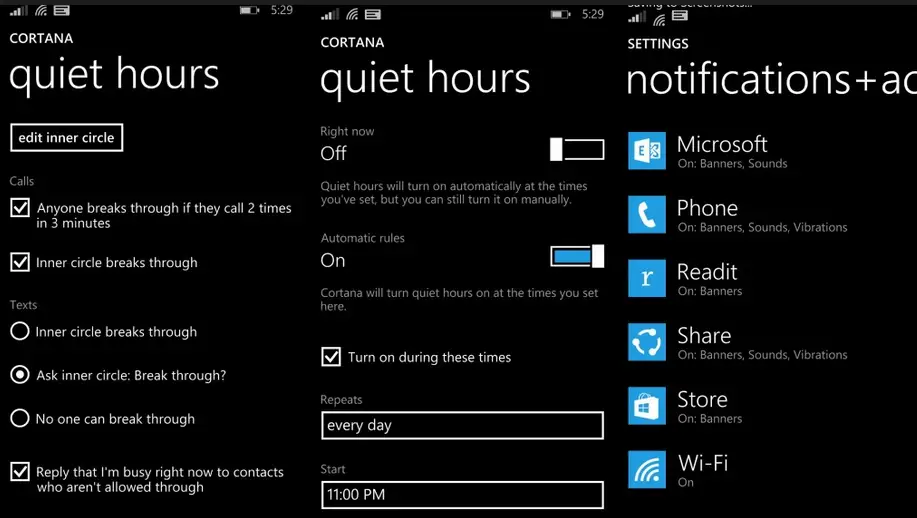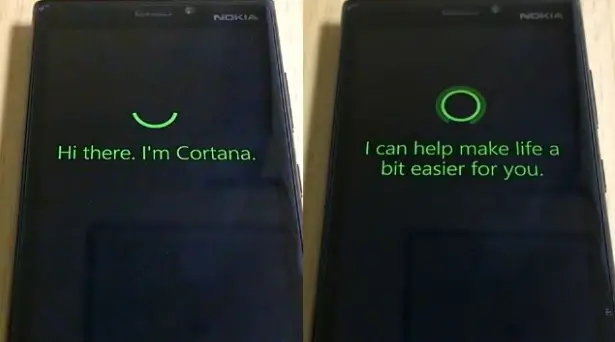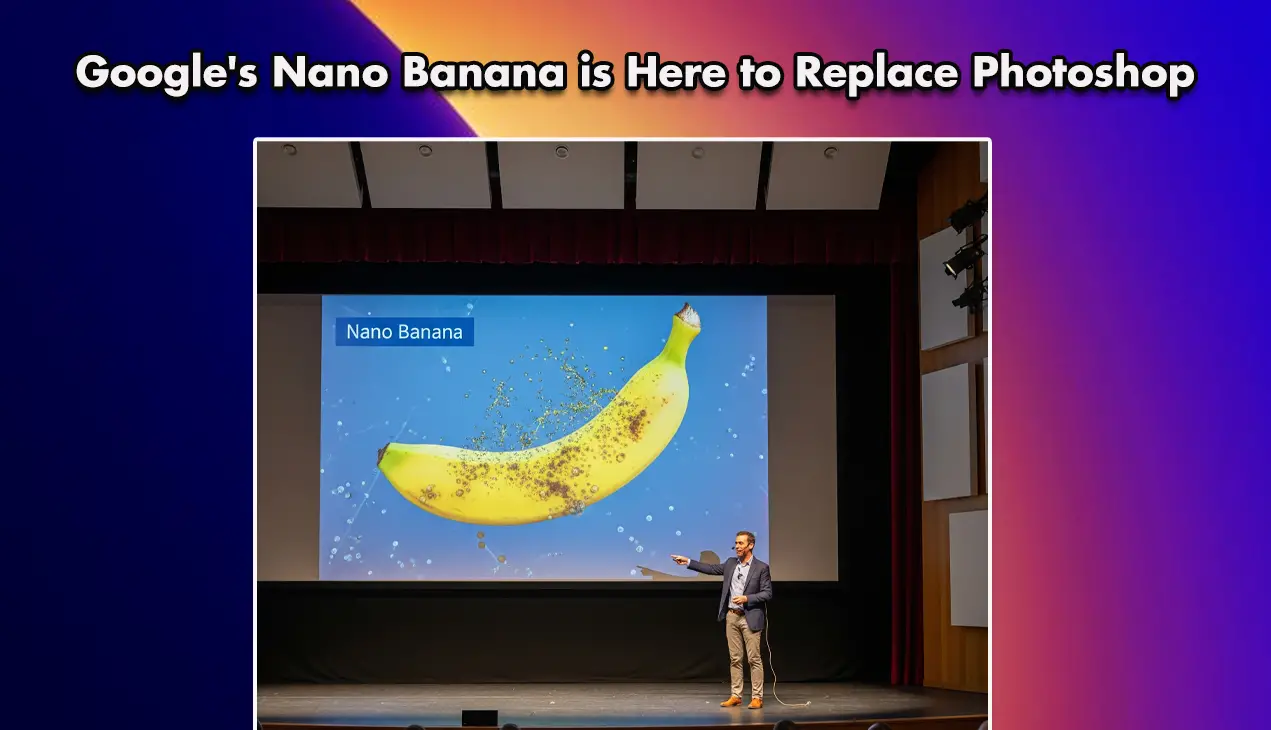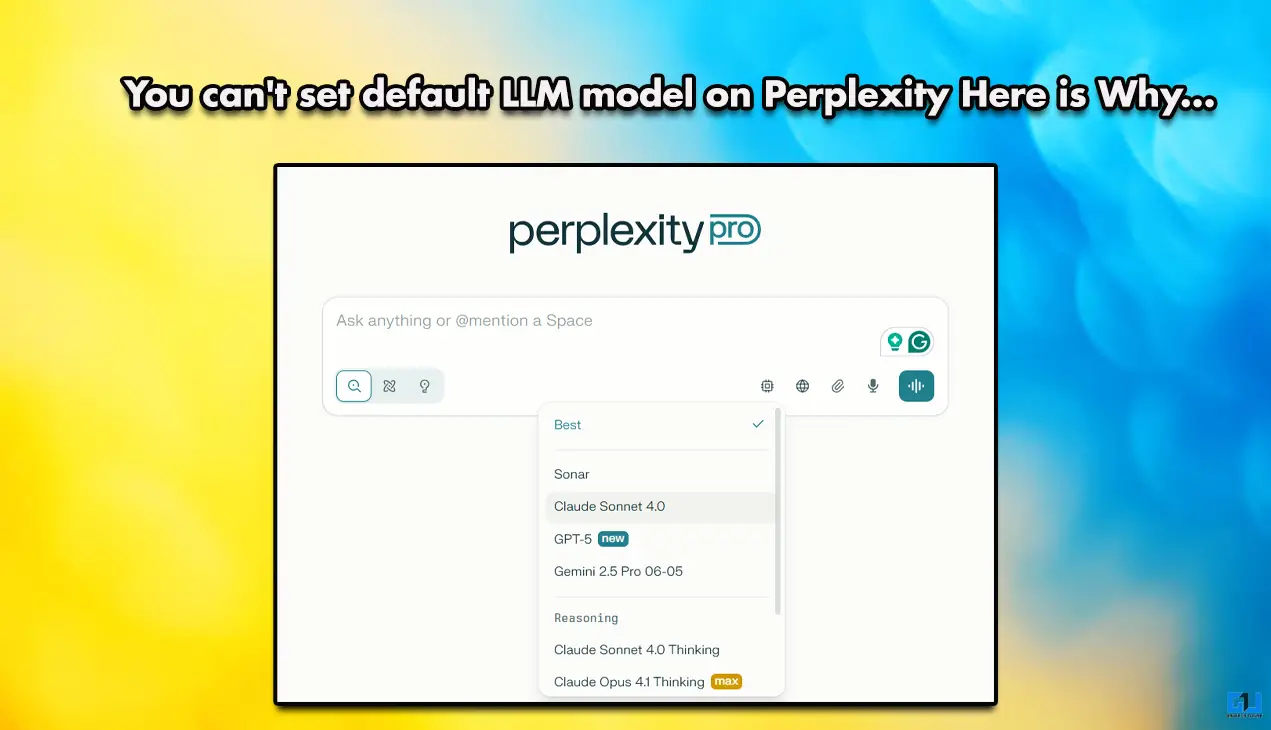Quick Answer
- Let us have a look at some of these not-so-known traits of the new OS, and also dwell on how the ‘well known’ features may affect your experience on the new Windows 8.
- 1 comes a Skype app integrated into the usual dialer app, allowing the user to shift his regular voice call to a Skype video call with the click of a button.
- Users have an options of the glance time notification showing up always,on timely intervals, on movement of your palm in front of the phone sensor, dimming the glance display when the night mode is on etc.
Any Operating System, on its launch, brings with itself a wave and promise of change, usually for the good. These changes can be huge or trivial, but what is always constant, and we say this at the cost of sounding clichéd, is change itself.
With the launch of the new Windows Phone 8.1 OS, Microsoft has ventured into the second phase of evolution for smartphones using the Windows OS. The new OS brings lots of new features, and enhances many old ones.
While most Windows phone enthusiasts would now be aware of the major changes that would be included with the new Windows Phone 8.1 OS, there are always those features which are ‘add-ons’ to support the primary attributes. Let us have a look at some of these not-so-known traits of the new OS, and also dwell on how the ‘well known’ features may affect your experience on the new Windows 8.1 for your mobile device.
The Volume Notification
With the new Windows 8.1, the volume overlay has two new and separate controls for the ringer and notifications, and the media and apps. The earlier overlay only had one, global control for all sounds. In fact, these new controls are interactive, unlike the older controls.
VPN for Windows 8.1
Mobile VPN support is pre-installed in Windows 8.1. New, discrete profiles can be set up for the VPN so as to manage third party VPN software. This will allow users to securely use the Internet and break out of any restrictive networks.
Glance Settings
New glance settings have been included in the Windows Phone 8.1 OS, for when the device goes to stand by. Users have an options of the glance time notification showing up always,on timely intervals, on movement of your palm in front of the phone sensor, dimming the glance display when the night mode is on etc.
Wi-Fi Sense
The Wifi sense is a new straight and simple feature in the settings menu introduced in this version of the OS. It essentially allows users to connect to Wi-Fi networks automatically, and exchange their Wi-Fi credentials with friends on Outlook, Skype & Facebook securely.
It automatically connects to Wi-Fi networks available and even accepts terms and conditions provided by hotspots, providing the information needed to connect. It can also automatically provide Internet access to your contacts without sharing the Wi-Fi password.
Storage Sense
Another ‘sense’ feature added to Windows 8.1 is the storage sense, and it helps users to manage data both on the internal and external storage. Users can move apps, music, videos, images etc between the two storages.
Start Screen Personalization
The new ‘Start background’ feature allows users to add an image to the tiles on the Start screen. Instead of the solid block of tiles which were available on Windows 8 for mobile, the user can actually use his favorite photo as the background for his device.
Word Flow Keyboard
Just like the ‘Swype’ features on Android based Smartphones, Windows has come up with its own version of the ‘glide over the display’ keyboard which is called the Word Flow Keyboard. The new keyboard supports around 16 languages, and learns from the user’s writing style.
New Features on Camera Roll
As Windows Phone users would know, the Camera Roll can be used to gain quick access to the clicked images. With Windows 8.1, features such as Creative Studio, Smart Shots, Cinemagraphs etc. are directly accessible from the Camera Roll.
New Burst Function for the Camera
A burst mode feature has been added to the Camera software, which will now allow it to click continuous images. Earlier, while third party camera applications could provide this feature, the functionality was missing from the stock Camera software.
The Integrated Skype App
With Windows 8.1 comes a Skype app integrated into the usual dialer app, allowing the user to shift his regular voice call to a Skype video call with the click of a button. Moreover, Cortana, the new voice based assistant on the 8.1 OS, can be used to setup Skype calls.
Action Centre
One of the most awaited and vital features of this OS is the Action Centre – A pull-down-to-open notification centre on the top of the UI, much like Android’s own Notification bar.
Not only does the Action Centre show notifications for calls, messages, emails, apps etc., it also offers quick settings access to Flight Mode, Bluetooth, Wi-Fi and Rotation Lock Options. Moreover, this action centre is also accessible on the Lock screen.
Customizable Quick Access options
The Quick Access buttons on the Action Centre are customizable, and the user can choose what quick action settings are to be displayed on the five access buttons from the list of settings available for this purpose in the notification and action settings menu.
Turning Notifications On/Off
The notification for Hotmail, Messaging, Phone or the Windows Store can be turned On or Off. This allows the user to choose the apps from which notifications should be displayed. Moreover, the user can choose to switch all notifications off when in Locked mode.
Music Notification on Lock Screen
An Added feature is the Music playing notification on the lock screen itself. The notification displays the Song name and allows the user to play or pause the Music, or move on to the Next or Previous song.
Projecting Screen to PC
The new OS comes with a much-needed and much-awaited feature to share the Mobile screen with a PC. The Project My Screen feature allows user to not only share the screen, but also has an option to display touches using a ‘dot’ on the screen, much like the option present in Android’s Developer Options settings. The Screen orientation of the external screen can also be decided through a menu.
New Sync Settings
The Windows 8.1 OS provides enhancements to the Sync settings, allowing Cross-platform sync between different device types for the first time. Sync functionality is provided for the Theme, App settings, Internet Explorer 11 and for Passwords.
Choose the SMS App
Adding more customizability to the Windows Phone, now the user has an option to choose a third party app as his SMS Centre. This app can be chosen over the stock SMS application, and the notifications from this app, in place of the stock app, will be displayed to the user.
Office Lens support
Office Lens support is a HandyScan like feature – it will allow users to scan or take the photo of a document, and easily import it into Office. This will in all probability turn out to be a very handy feature especially for those users who have to deal with documents on a daily basis.
Narrator
A Narrator feature is provided with the device, which will allow the user to narrate the text on the screen through a key combination shortcut (Volume Up + Start). The Narrator can be turned on in the ‘ease of access’ Menu found in the settings.
Backups
The ability to take Phone Backups was provided with Windows Phone 8. With this new version of the Windows Phone OS comes the feature of backing up application data along with the application. Therefore, the user wouldn’t have to download that 1 GB of Asphalt 8 Game Data, or the Pictures from the HandyCam app, again after a full wipe.
Browser Boost
With the New Internet Exploler 11 rolling out with the Windows Phone 8.1 OS, users will get up-to-date with the IE version running on their PC.
IE 11 will bring features such as InPrivate Browsing and Reading View to the users, and will support syncing Favorites, tabs, history etc. between devices.
Quiet Hours
The new “quiet hours” functionality allows you setup the phone to not bother you during certain set hours of the day.
When configured, Windows Phone will silence calls, text messages and notifications from all. An added functionality allows you to set an “inner circle” of close friends who can break through these quiet hours and reach you at any time.
And More!
While we have discussed many of the little known and some more popular features available in Windows Phone 8.1, the fact is that this OS also comes with numerous small and huge changes, such as the much awaited voice assistant Cortana, rumored to have scored better than iPhone’s Siri in tests, or a changed stock Calendar app. The fact is that Windows Phone OS is changing for the best, and it’s delightful to see Microsoft taking user feedback seriously, and working hard to overcome the shortcomings of the Windows 8 Phone OS.
As subsequent updates of this OS provide the user the ability to personalize his device progressively, the number of users is expected to grow, with the emergence of a very competitive option in front of users. Any good alternative is always a benefit for the end consumer, and therefore both Windows Phone users and Smartphone users in general should welcome the new Windows Phone 8.1 Operating system.