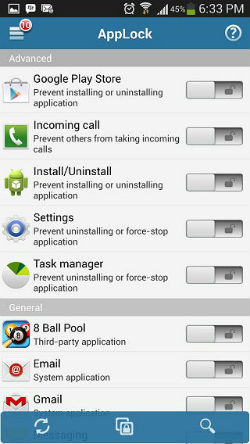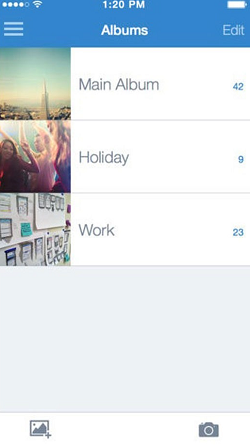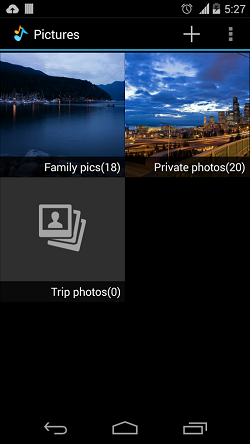Most of us love to share selfies, family snaps and nature photos with friends. But, there would be some snaps that are not meant for public viewing. Well, it could be even videos that we like to hide or keep private. To our rescue, there are several Android applications that are available to hide the private photos and videos from prying eyes. These applications provide features such as decoy app, military grade encryption technology, stealth mode and PIN protection to ensure that the private media contents are inaccessible to others.
Of course, most of these applications support protecting the user’s applications and text messages as well. They are available for free, but they can be upgraded to premium variants in order to avail some additional features. Let’s take a look at some applications that help in keeping multimedia content hidden from intruders.
Vault
The Vault acts as a virtual safe protecting multimedia content and applications as well. With this app, users can also protect contacts, call logs and SMS with the ‘private contact’ feature. The application ensures that all the pictures and clips are hidden and locked privately and only the user can view them after entering the correct pass code. The Premium version of the application comes with several aspects such as capturing the snap of intruders using the front facing camera once they try to access the hidden content. Also, the premium version provides access to cloud storage and stealth mode that hides the app icon on the home screen and more.
Gallery Vault
Gallery Vault lets users to hide import media to a safe location that is set by the app and the app icon as well. In simpler words, the stealth mode feature is provided in the free version of the app itself. Usually, this feature would be available only in the premium variants of other applications. The user interface of the app is pretty simple and straightforward. It encrypts those files that need to be kept private and provides access to them only when the user types in the correct pass code. Users can browse all the media content right from inside the application and the media browser design paves way for a smooth viewing experience. The app uses the accelerometer to provide a unique shake feature that lets users to close the application by simply shaking the device.
AppLock
AppLock is a very popular application meant for Android devices. The application helps in protecting Gmail, SMS, contacts, applications and call logs using password protection. It also hides multimedia content such as photos and videos. All the user has to do is select the pictures that have to be kept private and key in the PIN to lock them. Even the user can view the hidden contents only after entering the correct password. Interestingly, the application comes with a advanced settings that help users to password protect the entire application. Only if the password is keyed in, the app can be uninstalled. On the whole, the AppLock is a very decent application providing a good set of features even in the free version.
KeepSafe
KeepSafe would be the right one for those users who are looking out for a simple application that comes with basic password protection for photos and videos. The user will have to simply type in the PIN and import photos to the albums in the application. Once the importing is done, the user will have to make sure to erase the photos from the gallery of the Android device as the application does not delete them on its own. There is a premium version of the KeepSafe app that comes with additional features including fake PINs, break-in alerts and customized passwords for individual albums.
Hide It Pro
Hide It Pro lets users to place their private pictures and videos in different folders within the app. Users can sort files or folders by name and multi-select those files that have to he hidden. The app also has a slideshow and video player option to let the users view the media without having to unhide them or take them out of the app. Other features of the application include a lock screen option and an encryption tool to protect and lock applications and files.
Other Similar Apps
Besides the ones we have mentioned above, there are several other applications for Android devices including Vaulty, Video Locker, Fast App Lock and Smart App Protector to mention a few.
Conclusion
The applications that we have listed to help users in hiding their private photos and videos would definitely be helpful. They will prevent unauthorized access to the user’s secret contents with password protection and other similar secure activities. Already, there are millions of users having them installed on their Android devices benefiting their features.