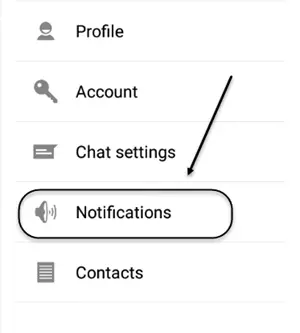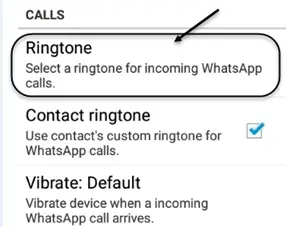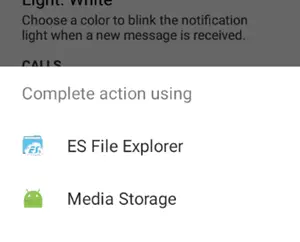Quick Answer
- This is mainly due to the fact that calling somebody on WhatsApp is as convenient as calling someone using a normal dialer.
- So, if they are so similar in terms of ease then you should probably understand that how can you set new ringtone on your WhatsApp calling.
- However, WhatsApp has a huge chunk of user base who are ready to use this feature even if they have compromise over the quality of conversation as compared to Skype or Viber.
WhatsApp Calling is something after which many users have been really excited about. This new feature of VoIP calling is still new on this popular Instant messaging application. However, WhatsApp has a huge chunk of user base who are ready to use this feature even if they have compromise over the quality of conversation as compared to Skype or Viber. This is mainly due to the fact that calling somebody on WhatsApp is as convenient as calling someone using a normal dialer.
So, if they are so similar in terms of ease then you should probably understand that how can you set new ringtone on your WhatsApp calling. You would definitely want to get rid of that old monotonous ringtone which every WhatsApp user has on his smartphone. In this article, we have mentioned the exact steps which are required to change the Ringtone.
Recommended: 2 Ways to Send Facebook Messages without Facebook Messenger App
Change Ringtone of your WhatsApp Calling
Open the application and go to the Setting Screen. Now here you can see an option named ‘Notification’. Tap it.
Now Scroll down and you will see multiple notification options for WhatsApp Calling. Tap the option named ‘Ringtone’ and immediately you will be directed to browse that audio file which you would like to make your WhatsApp Calling Notification.
That’s It!! Once you chose that file it will become your WhatsApp Calling RingTone.
Recommended: Scan your Documents and store them using Google Drive App
Conclusion
This is something one would definitely need especially now when most of your known ones are available on WhatsApp. This might be small tweak but most of us would not have known that this option actually existed. Hence, let us know you opinion about this one and stay tuned to know more about such tweaks available for other applications.