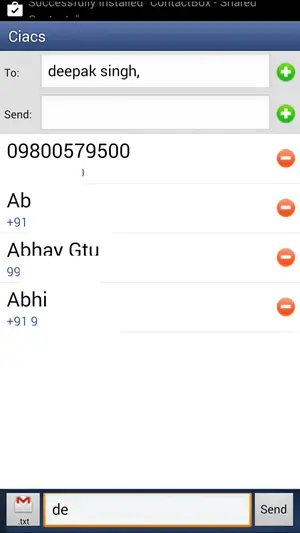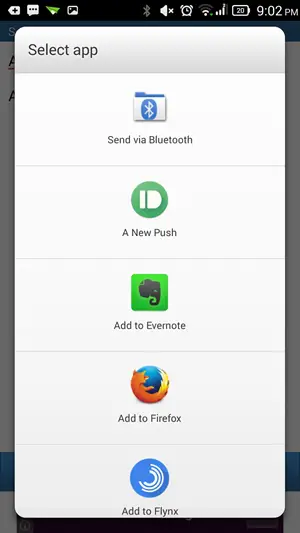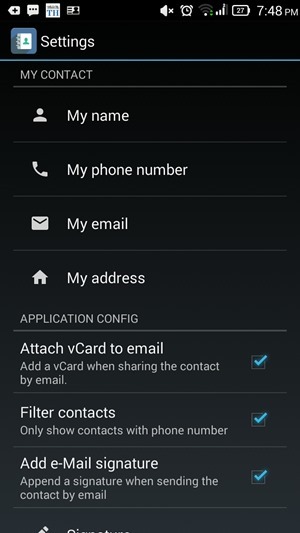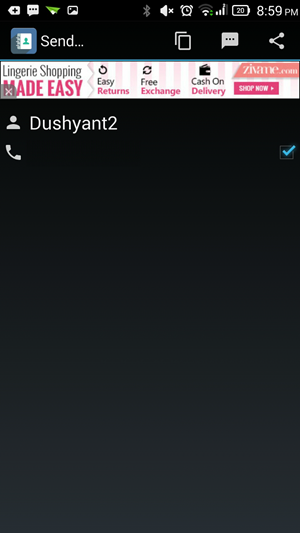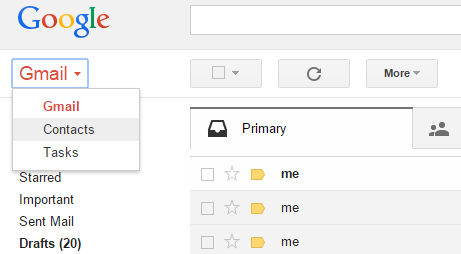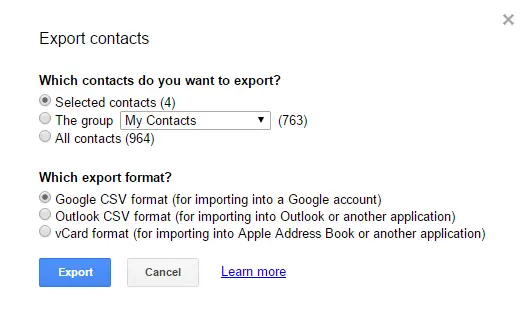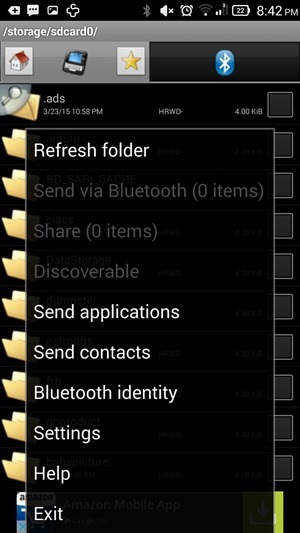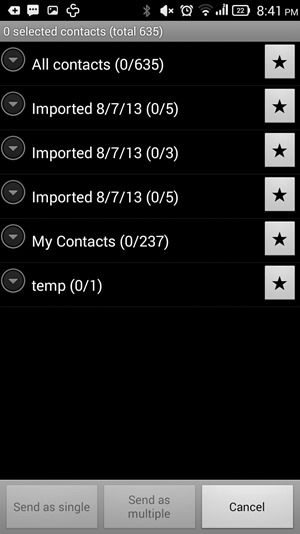There are times when you need to share multiple contacts over SMS, Email, etc on your smartphone. Perhaps you can make do with messenger apps if you rarely engage in his kind of stuff, but if you find yourself sharing contacts too often, here are a few dedicated apps which can help your cause.
Ciacs Contact Sender
Ciacs Contact Sender is a simple yet handy app which allow you to share multiple contacts at once over SMS or email as plain text or as business card with ease. The app auto-complete names and contacts from your Google contact list and thus is convenient to use.
The app has very basic UI, but since it works as advertised, UI shouldn’t be a deal breaker.
Share Contact
Share Contact is again a similar simple app, which allows you to populate a list with contact names, phone numbers or both and simply share it with whomever you like.
The app allows you to share this contact list via SMS, WhatsApp, Bluetooth, Gmail, Pushbullet, or any other app of your choice.
Contactos
Contactos is another app which allows you to share contacts using multiple apps and SMS. When you open the app, you will be greeted with full list of your contacts (there is option to hide contacts without phone numbers in settings). You can check which ever you wish to share and tap next.
You can now copy this list to clipboard or directly hit the share button to share the list via Email or any other app. The app also gives you the option to attach a vCard while sending contacts via email for convenience of the recipient. You can choose to add a signature with each mail too.
Recommended: Top 5 Best Android Contacts Apps for Everyone
Using Gmail
Above three apps can help you accomplish this task from your android phone. You can also use your desktop for the same. Go to Gmail and select contacts. No under “More” select export contact and then select “Go To Old Contacts”
You can now select multiple contacts and download them as vCard, Google CSV or Outlook CSV. You can then mail this file as an attachment.
Bluetooth File Transfer
If the other recipient is located near you, you can also transfer multiple contacts using Bluetooth. Download Bluetooth File Transfer from Playstore for free. You can press the menu tab and select More to find send contacts option.
You can then select multiple contact from the contact list and share them via Bluetooth with any paired device.
Recommended: Top 5 best SMS and Call Blocking Apps for Android Smartphones
Conclusion
These are some of the apps you can use to share multiple contacts. If you have to share just one contact, you can conveniently use chat messengers like WhatsApp or long press contact name in contacts app on Android or iphone and select share contact option.