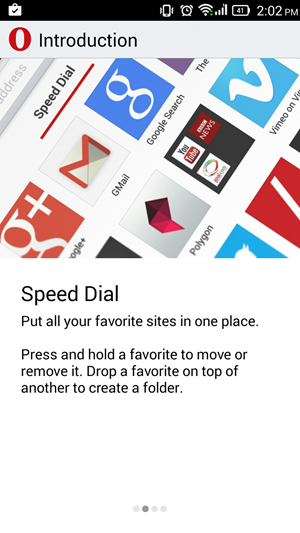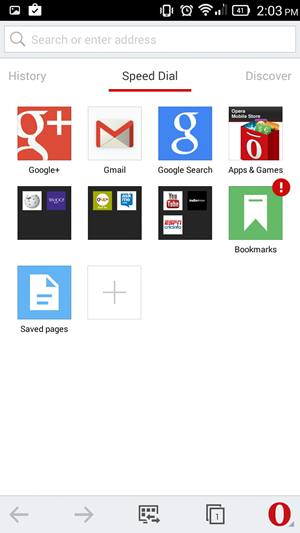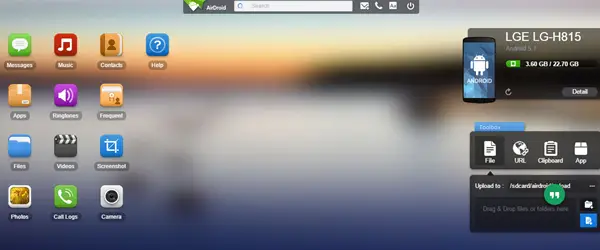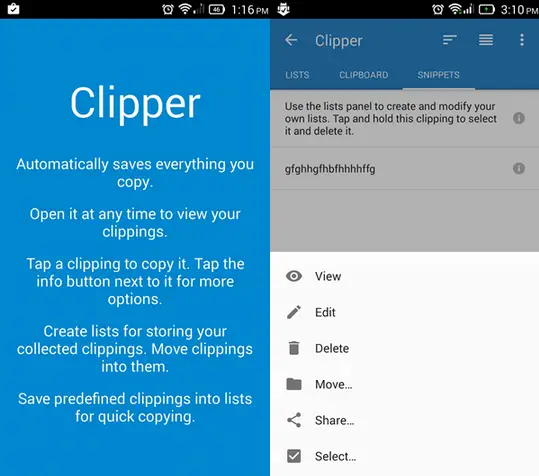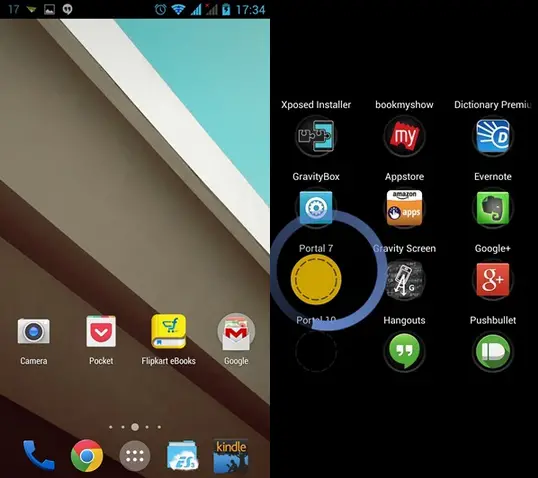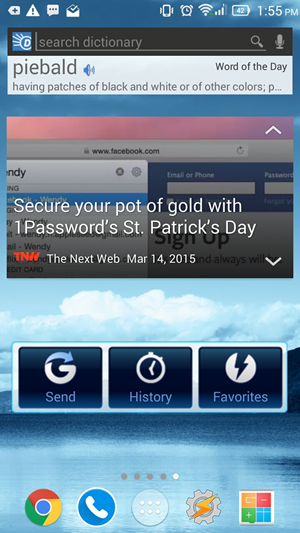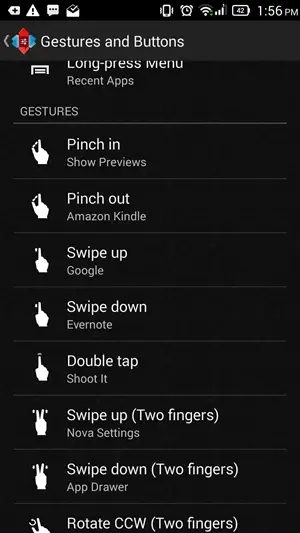Quick Answer
- For instance, if you are reading an article in your browser, you might need to make notes in your favourite note app and look up a word in a dictionary app frequently.
- If you often find yourself in a situation when you have to perform multiple copy paste, or otherwise, you should try keeping a third party clipper app like Clipper.
- You can use widgets to quickly access apps like camera, gallery or notes, to see news update right on your home screen, to directly search stuff on Google, to view calendar events and more.
Smartphones aren’t very smart actually. You have to use the smartly to get the best result. There are several tasks you need to do on routine basis and here we explain a few apps and ways you could use to execute them more efficiently.
Speed Dial
Browsing is something each one of us needs to be perfect on our smartphones. There are sites you frequently visit and Opera Mini Browser speed dial helps you access though in a jiffy. You can also sync these speed dial tiles across all your devices by signing in and you won’t have to add them again and again. Since all the speed dial bookmarks are easily accessible, this will improve your efficiency
Wifi Data Transfer
Wifi direct helps you transfer data between devices at a very fast speed without any inconvenience of cables. For instance, if you need to transfer data between your smartphone and PC, you can simply use apps like Airdroid. You can transfer data worth hundreds of MB in seconds, depending on your proximity to your WiFi router. The app is free and can also be used to mirror Android notifications on PC, as a hotspot manager, file manager and more.
A Third Party clipper
Android default clipper doesn’t work very well, especially for productivity oriented users. If you often find yourself in a situation when you have to perform multiple copy paste, or otherwise, you should try keeping a third party clipper app like Clipper. Depending on how you use your phone, you can choose from different type of clipper apps.
Recommended: Top 5 Ways to Make Your Android Smartphone Less Annoying and More Smart
Multitasking
We often find ourselves in a situation where we need to switch between two or three apps repeatedly. For instance, if you are reading an article in your browser, you might need to make notes in your favourite note app and look up a word in a dictionary app frequently. In similar situations you can download sidebar launchers like Swipepad or Lazy swipe. You might even place some frequently used apps under notification shade for quick access. There are several apps which can help you multitask efficiently.
Recommended: Is Your Smartphone Overheating? This Is What You Should Know
Manage Your Home screen
Widgets were unique to Android before iOS added them in iOS 8 and can incredibly improve your Android experience. Yet not many people use them. You can use widgets to quickly access apps like camera, gallery or notes, to see news update right on your home screen, to directly search stuff on Google, to view calendar events and more.
Besides you can organize icons in meaningful folders. You can also download third party launchers like Nova launcher or Apex launcher, which give you gesture support. You can assign swipe down gesture to whatsapp, swipe up for google now or double tap for Facebook. A well organized Home screen is mandatory for Android efficiency.
5 Things You Can Do Faster on Android
Conclusion
These are some of tips you can adopt to get your job done faster and effortlessly. Does any other trick helps you accomplish things faster, share the wisdom with us in the comment section below.