Not all of us are satisfied with the in-built camera features that come with our smartphones and more often than not, the pictures taken could use some editing for that professional look. Nowadays, some device manufacturer’s include bundled camera software but if you don’t have this option, here are our top 5 third-party camera apps that you could check out for your Android device.
Camera 360 Ultimate

Camera 360 is a standout among the mostly used third party camera apps available for android smartphones. The application brings both expert level manual controls and elements alongside editing options. The application provides different camera modes, bunches of selective filters, free cloud storage, social sharing options, pro-editing tools and the sky is the limit from there. The user interface is likewise not clean and not jumbled with every one of the components on the front.
The best part about Camera 360 app is it’s free on the Google Play Store and there are no ads promotions also. If you need to try an all-in-one camera app for your Android smartphone, Camera 360 would be the ideal choice.
Pros
- One Click Beautify feature.
- 3D facial and Light filler for night selfies.
Cons
- Can’t control ISO, White balance & Metering.
Camera FV-5
Camera FV-5 is another power packed proficient camera app, which brings DSLR grade manual controls and gives you a chance to take crude pictures and process them later. The application accompanies Lollipop’s Camera2 API execution alongside different propelled features.
The Camera FV-5 provides a DSLR-like viewfinder, which gives you a chance to view exposure, gap, sectioning settings and the sky is the limit from there. The features rundown is really long. To put it plainly, you should look at this application on the off chance that you are searching for an extraordinary expert camera application.
Pros
- 16 Bit raw image capturing.
- Adjust EV, ISO, color temperature and more using volume keys.
Cons
- No free version available to use.
DSLR Camera Pro

The DSLR Camera Pro is an application for Android users searching to for an all out expert camera app. The app has been created by GD Software, who are likewise behind the immense Manual Camera app, which is additionally included on our rundown. The DSLR Camera Pro application has some truly intense features stuffed in a decent interface.
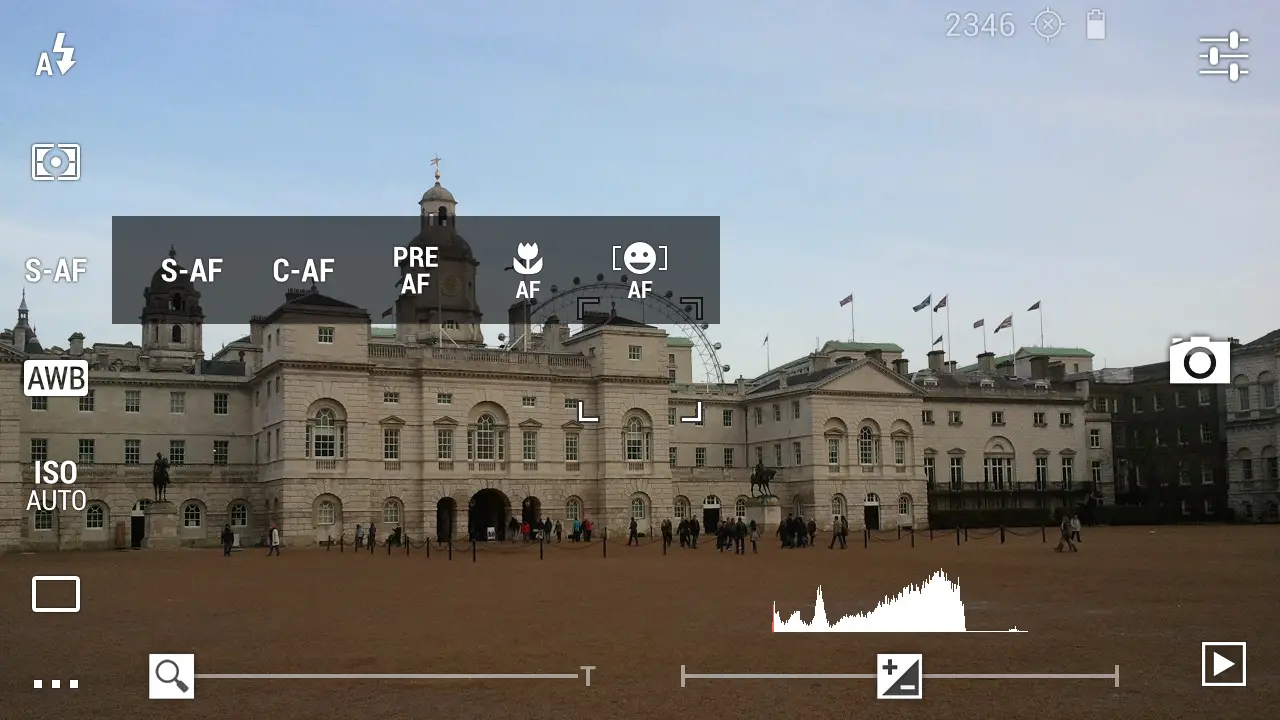
The vast majority of the options are a tap away from the users and there are various expert grade features like two stage shade, movable viewfinder, live histogram, light metering and way more. A highlights’ portion are hardware subordinate so not all smartphones may work them fully.
Pros
- 2 state shutter button (Press to focus, release to take shot)
- Drive mode: single, burst, timer etc.
Cons
- Many features are Hardware dependent.
- Bugs and crash issues with certain devices.
Procapture

ProCapture, as the name suggests, brings many expert camera features for Android users. The application accompanies shooting modes like Timer, Burst, Noise reduction, Wide angle shot and Panorama mode.

The application additionally brings some exceptional elements like grid and Fibonacci winding composition helps alongside real-time histogram on the touchscreen. The application conveys touch to center and choice to set the volume rocker as the camera snap button.
Pros
- Simple UI with easy access to all camera features.
- Real-time on-screen histogram.
Cons
- No frequent updates for Latest Android Version.
Cymera

Cymera is one of the most prominent android photography app on the Google Play Store and alongside intense camera includes, the application additionally brings a huge amount of editing options. The camera interface of the Cymera incorporates various intense lenses like Focus, Anti-shake, Convex and that’s just the beginning.
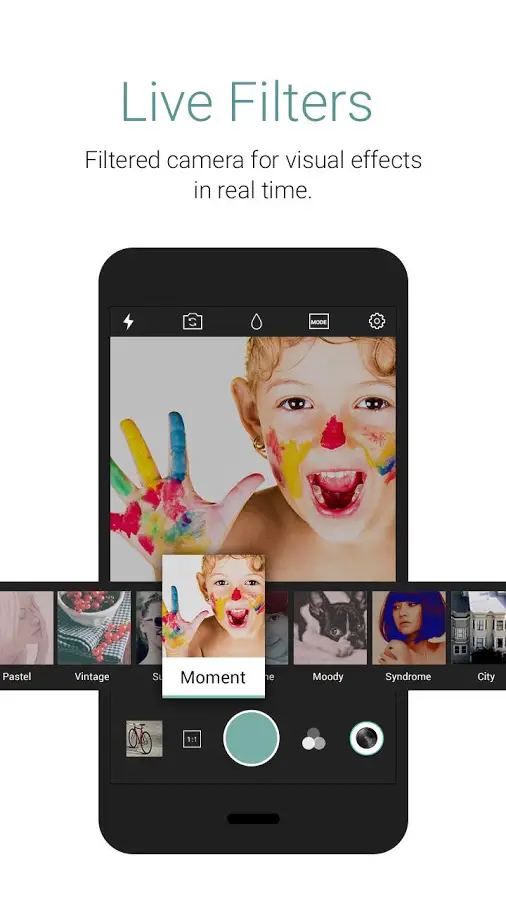
The app also enables users to make collages alongside different filters. There are multiple editing elements like retouch features, beautification and that’s only the tip of the iceberg. Cymera is an absolute necessity attempt in the event that you need a straightforward yet effective camera application.
Pros
- More than 100 live filters.
- Collages(Grid) and text/decorations feature.
Cons
- Several bug issues.
- No Color saturation & Shadow adjustment.
[stbpro id=”info”]Recommended :: Launch the camera app using the Home button[/stbpro]
Sadly, some of the editing features mentioned in the above apps won’t work with all Android smartphones due to hardware dependency. Either ways, these apps are awesome camera applications and you must give them a try to enhance your mobile photography experience.
Have you tried any of these apps before? Do share your opinion with us in the comments section.


