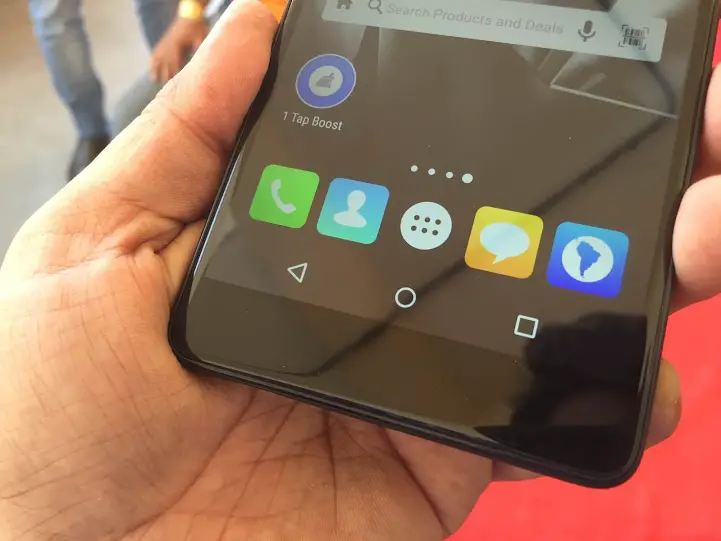Micromax announced a total of 19 products, including 15 new phones, new television sets, and tablets. Out of these two phones Canvas 6 and Canvas 6 pro were launched in India. Both the phones are prized at Rs. 13,999 but the looks are far apart from each other. Canvas 6 pro have a plastic body while canvas 6 have a stylish metal body, also Canvas 6 pro is not having a fingerprint sensor that is present in Canvas 6 . Let’s take a look at the Pros, Cons and User Queries for Micromax Canvas 6 Pro.
Pros
- 5 inch FHD display.
- 2 GHz MediaTek Helio X10 Tru octa-core processor.
- Dual-SIM, 4G ready.
- 4GB RAM and memory expandable up to 128GB.
- 13MP primary camera.
- 3000 mAh battery.
- Good grip and light weight.
Cons
- Not as stylish as the metallic Canvas 6.
- No fingerprint sensor.
- 16GB internal storage as compared to 32GB in Canvas 6.
- 5MP front camera as compared to 8MP in Canvas 6.
Also See: Micromax Canvas 6 Pro Quick Overview, Price and Comparison
Micromax Canvas 6 Pro speciafications
[table id=482 /]
Question- How is Design and Build Quality?
Answer – Micromax Canvas 6 Pro has a decent look with its plastic body and removable back, but Canvas 6 with metallic design steals the show on looks. Canvas 6 Pro has a 5.5 inch FHD display with a screen resolution of 1080×1920 pixels.
Question- Does Micromax Canvas 6 Pro Have Dual SIM Slots?
Answer – Yes, it has dual sim slots.
Question- Does the Micromax Canvas 6 Pro Have microSD Expansion option?
Answer – Yes, it has a microSD expansion option.
Question- Does Micromax Canvas 6 Pro Have Display Glass Protection?
Answer – Yes, it comes with a Corning gorilla glass 3 protection.
Question- How is the Display of the Canvas 6 Pro?
Answer – It comes with a 5.5 inch FHD display and the screen resolution is 1080×1920 pixels.
Question- Does Micromax Canvas 6 Pro Note Support Adaptive Brightness?
Answer – Yes, it supports adaptive brightness.
Question- Are navigation Buttons Backlit?
Answer – Yes, navigation Buttons are Backlit.
Question- Which OS Version, Type Runs on Phone?
Answer – Android 5.1 Lollipop.
Question- Is there any Fingerprint Sensor, How Good or Bad It Is?
Answer – No, unlike Canvas 6, fingerprint sensor is not there in Pro variant.
Question- Is Fast Charging Supported in Micromax Canvas 6 Pro?
Answer – No, fast charging is not supported.
Question- How Much Free Internal Storage is Available to User?
Answer – Around 9.23GB is available to user.
Question- Can Apps be moved to SD card on Micromax Canvas 6 Pro?
Answer – Not known yet.
Question- Does it have any Bloatware Apps are Pre-installed?
Answer – Yes, apps such as Gaana, Opera Max & Clean Master Locker are preinstalled.
Question- How Much RAM is Available on the first Boot?
Answer – Around 3.1GB.
Question- Does it have LED notification light?
Answer – Yes, it has LED notification light.
Question- Does it support USB OTG?
Answer – Yes, it supports USB OTG.
Question- Does Micromax Canvas 6 Pro offer theme options to choose from?
Answer- Yes, it offers theme options to choose from.
Question- How Loud is The Loudspeaker?
Answer- Not tested yet.
Question- How is the Call quality?
Answer- Not tested yet.
Question- How good is The Camera Quality of the Micromax Canvas 6 Pro?
Answer – It has a 13MP primary camera and 5MP front camera that gives above average picture quality.
Question- Can we Play Full HD 1080p Videos on Micromax Canvas 6 Pro?
Answer- Yes, it is capable of playing Full HD 1080p videos.
Question- How is Battery Backup on Micromax Canvas 6 Pro?
Answer- It has a 3000 mAh battery.
Question- What Color Variants are Available for Micromax Canvas 6 Pro?
Answer– Ebony black colored Canvas 6 Pro is available for purchase.
Question- Can we set the display colour temperature on Micromax Canvas 6 Pro?
Answer- Not known yet.
Question- Is there any in-built power saver in the Micromax Canvas 6 Pro?
Answer- Yes, it has in-built power saver.
Question- Which Sensors are available on Micromax Canvas 6 Pro?
Answer- Onboard sensors include accelerometer, ambient light, and Proximity sensor.
Question- Does it have IR blaster?
Answer- No, it does not have IR blaster.
Question- What is the Weight of Micromax Canvas 6 Pro?
Answer- Not known yet.
Question- Does It Support Tap Wake up Commands?
Answer- No, it does not support tap wake up commands.
Question- Does It Support Voice Wake up Commands?
Answer- No, It does not support voice wake up commands.
Question- Does Canvas 6 Pro support VoLTE?
Answer- Yes, it support VoLTE.
Question- What are the connectivity options in Micromax Canvas 6 Pro?
Answer – Connectivity options include dual-SIM support, 4G LTE, Bluetooth 4.1, GPS and Wi-fi(802.11 b/ g/ n).
Question- What is the weight and dimensions of Micromax Canvas 6 Pro?
Answer- Not known yet.
Question- Does Micromax Canvas 6 Pro Have Heating Issues?
Answer- Too early to comment on, but plastic body should not have heating issues.
Question- Can Micromax Canvas 6 Pro be connected to a Bluetooth Headset?
Answer- Yes, it can be connected to a Bluetooth headset.
Question- Mobile Hotspot Internet Sharing Supported?
Answer- Yes, Mobile Hotspot Internet sharing is supported.
Conclusion
Micromax Canvas 6 Pro has a decent looking plastic body with Ergonomic polymer grip and removable back, but it is not as stylish as the metallic Canvas 6. It certainly has a better 4GB RAM as compared to 3GB in Canvas 6 but it is devoid of fingerprint sensor which is present in Canvas 6. Moreover, it has 16GB internal storage as compared to 32GB in Canvas 6 and the front camera is also 5MP as compared to 8MP in Canvas 6. At same price of Rs. 13,999 Canvas 6 is more preferable but if you want more processing speed and a higher grip you can pre-book your Canvas 6 Pro here.