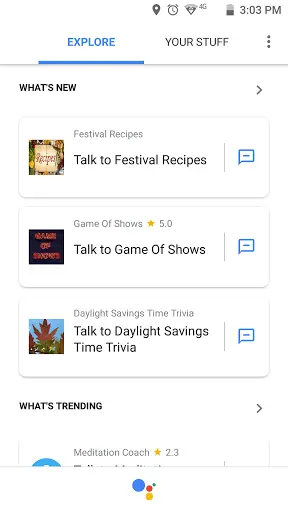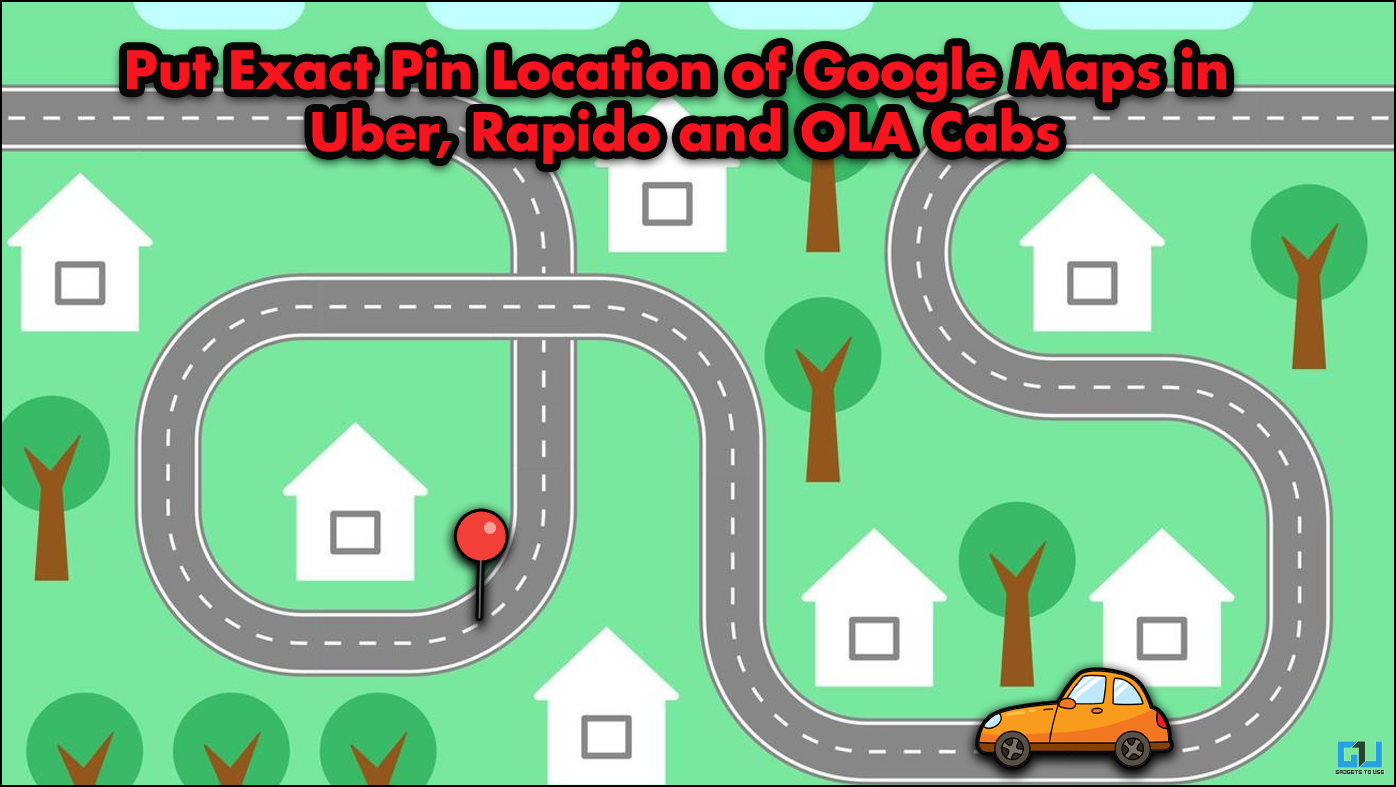Quick Answer
- To recall, Google Assistant has now been available as a separate app on the Play Store, which was earlier a part of Google Search app.
- So, users can now ask Google Home to order food and once the order is finalized, food app will ask user via Google home to complete the payment transaction on his phone.
- Moreover, it is also introducing autocomplete feature in the directory’s search box, so, if you don’t remember the exact name of an app, it will populate as you start typing.
Google has rolled out an update that brings several new features to the Google Assistant. The AI-powered assistant made its debut on Android phones earlier this year and has become one of the most used features of Android phones. Now, Google is adding new capabilities to the Assistant to offer more competent and user-friendly features to rival Amazon’s Alexa and Apple’s Siri.
To recall, Google Assistant has now been available as a separate app on the Play Store, which was earlier a part of Google Search app. The Assistant app for Android essentially replaces the action of long pressing your home button to launch it. Google has now updated the app with a slew of new features including support for Indian English.
First, it has brought improvements to understanding more language accents including Brazilian, Portuguese, Spanish, Italian and Indian English. Now, users in these respective regions won’t need to repeat voice commands to make it understand and will be able to perform actions using the assistant.
The company has also announced several other improvements to the services it offered through Assistant. It has introduced new subcategories. For example, the category like “Food & Drink”, is broken down into additional subcategories. It now features “Order Food” or “View a Menu.”
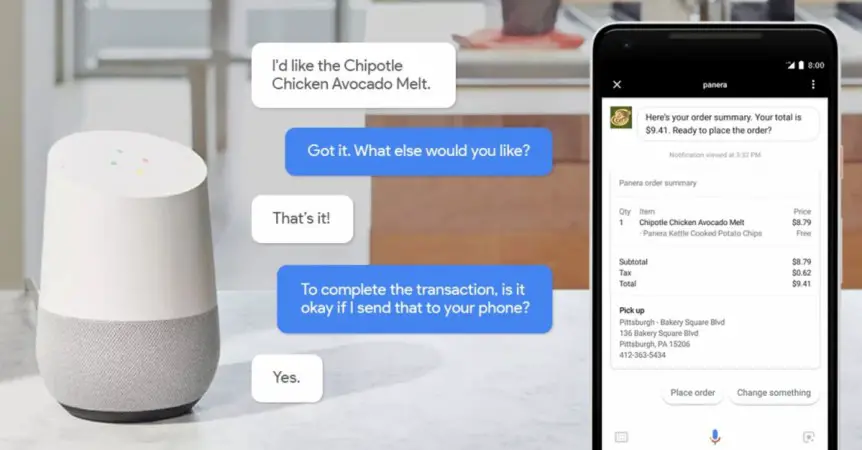
Further, they have also released an API for app developers to bridge a phone and smart speaker to interact and finish the transaction as well. So, users can now ask Google Home to order food and once the order is finalized, food app will ask user via Google home to complete the payment transaction on his phone.
Apart from new subcategories, Google is also updating its Assistant app directory with new sections namely ‘what’s new’ and ‘what’s trending’– sections in the explore tab. These sections will provide developers the way to get discovered more easily.
Moreover, it is also introducing autocomplete feature in the directory’s search box, so, if you don’t remember the exact name of an app, it will populate as you start typing. Additionally, there is a new section with ‘For Family’ badge on Google Assistant to find apps, which are appropriate all age groups.