Quick Answer
- Google Assistant was able to run a check on the battery health and also look for apps that might be causing battery drain issues.
- Google constantly works on improving its AI-powered Google Assistant with new features and now, it has got the ability to troubleshoot your phone.
- However, Google’s Pixel Phone Help support pages for battery and Bluetooth now show the Assistant as a method for troubleshooting.
Google constantly works on improving its AI-powered Google Assistant with new features and now, it has got the ability to troubleshoot your phone. You can now change settings, and initiate conversation with customer support using the voice assistant.
Earlier, Google had rolled out an update that brought several new features to the Google Assistant including new languages support, new sub-categories etc. However, this new troubleshooting feature is currently available to Google’s latest flagships i.e. Pixel 2 and Pixel 2 XL.
A Pixel 2 XL user tipped AndroidPolice about the feature. As per the report, the user that has Pixel 2 XL running on Android 8.1 Beta, asked Assistant why his phone wasn’t charging fully and to his surprise, the Assistant started a troubleshooting process.
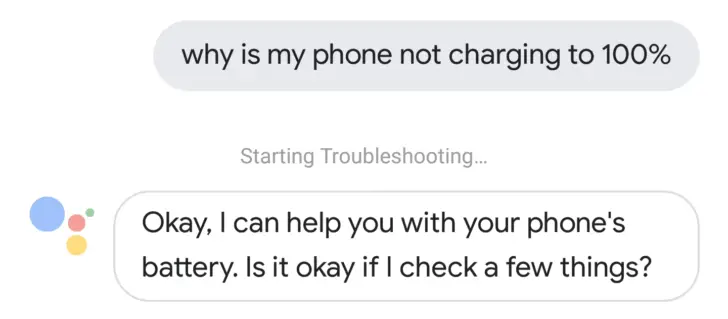
Google Assistant was able to run a check on the battery health and also look for apps that might be causing battery drain issues. Further, when it runs out of checking options, the assistant offers you to connect with Google support either by call or chat. However, there are still some limitations such as when you give a phone number to call at the end, it didn’t quite understand.
Apart from battery, Assistant can also run diagnostics on Bluetooth and Camera as well. The virtual voice assistant will respond to queries whether they are specifics ones like “why my phone won’t charge 100 percent” or even a statement such as “I have Bluetooth issue” or “troubleshoot camera”.
Currently, the troubleshooting feature is limited to Pixel 2 series smartphones running Android 8.1 beta preview in the US. It is not even available on last year’s Pixel series and other Android phones as of now. Since there isn’t any official announcement yet, it’s likely Google is still testing the feature.
However, Google’s Pixel Phone Help support pages for battery and Bluetooth now show the Assistant as a method for troubleshooting. This feature appears to be the most effective way of troubleshooting some issues of the phone.












