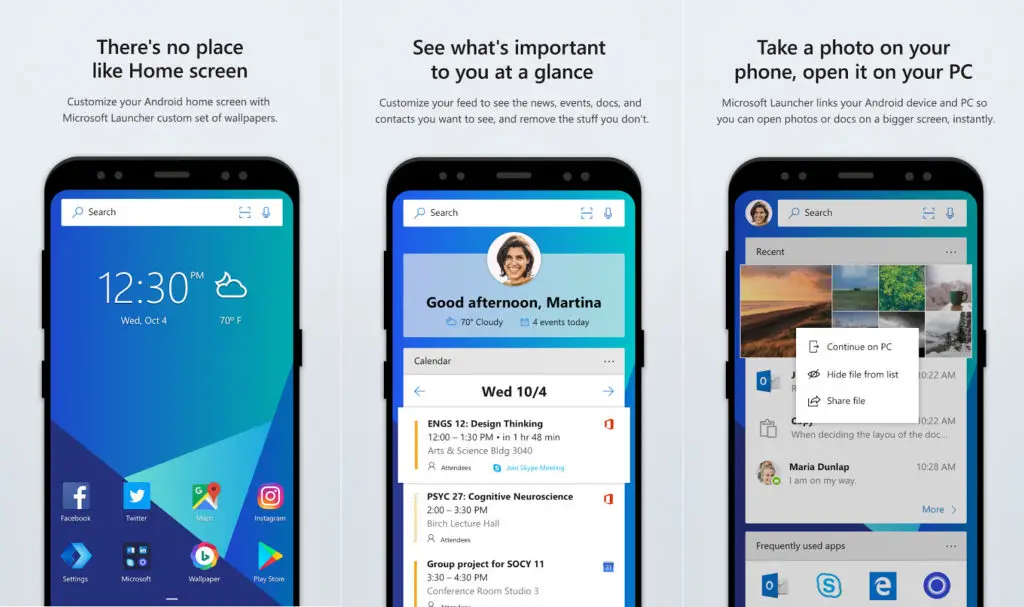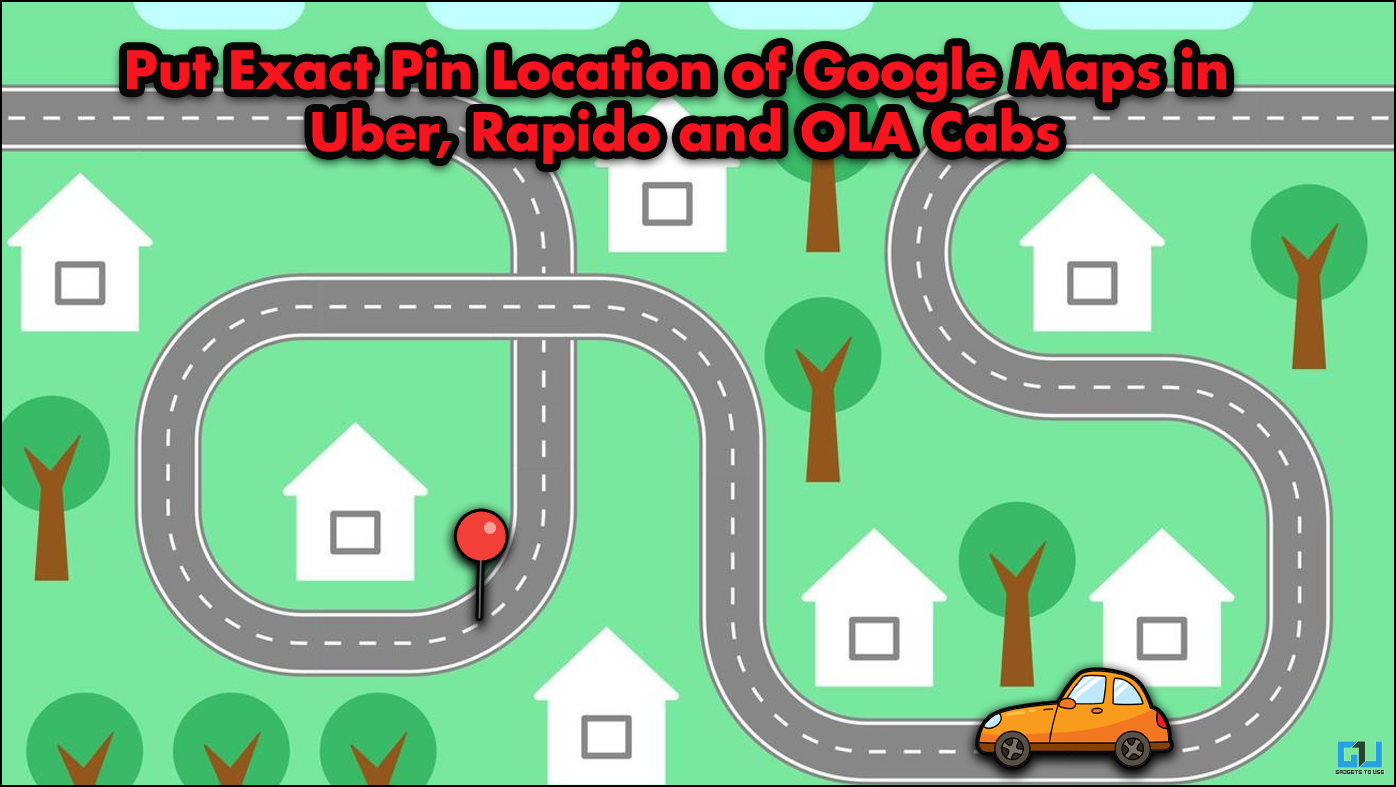Quick Answer
- After introducing a host of improvements to the beta version of the Microsoft Launcher last week, the company is now rolling out another update that includes some features like an option to create folders in the app drawer and the ability to select multiple items at the same time on different pages.
- To recall, it is the beta build of the app and the earlier version which was released to beta testers a few days ago is now live on Google Play Store.
- Microsoft unveiled the Microsoft Launcher for Android in October, and the company is now rolling out a major update to app version 4.
Microsoft has been updating its Launcher app for Android to bring more useful features to its users. After introducing a host of improvements to the beta version of the Microsoft Launcher last week, the company is now rolling out another update that includes some features like an option to create folders in the app drawer and the ability to select multiple items at the same time on different pages.
Microsoft unveiled the Microsoft Launcher for Android in October, and the company is now rolling out a major update to app version 4.4 which comes with a lot of new features. To recall, it is the beta build of the app and the earlier version which was released to beta testers a few days ago is now live on Google Play Store. After the completion of testing, the latest version of the app will also be made live on Play Store.
Microsoft Launcher New Features
The new update is now available for Microsoft Launcher beta app for Android and it comes with several new features such as support for creating folders, improvements, bug fixes and more.
First major change is the ability to create a folder in the app drawer. The feature was long asked by users and now they can make use of it. Next interesting feature is now users can select multiple items at the same time, across different pages on app drawer.
Moreover, you can now move, remove, drag & drop or even create new folders on the home screen or app drawer though long press menu. Further, there is an option to enable or disable dock and users can customize the home screen with more flexibility.
Coming next is pill count improvements on several messaging and social media apps such as Line, Instagram, WhatsApp and more. Microsoft has also fixed the weather refresh issue with this update.
You can download the Microsoft Launcher from the Play Store for free.