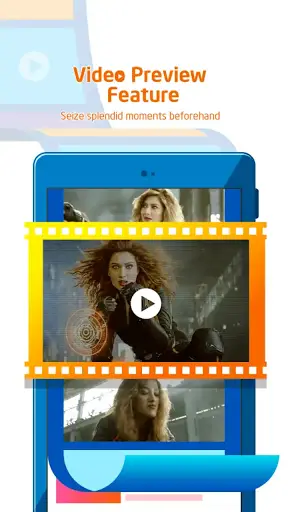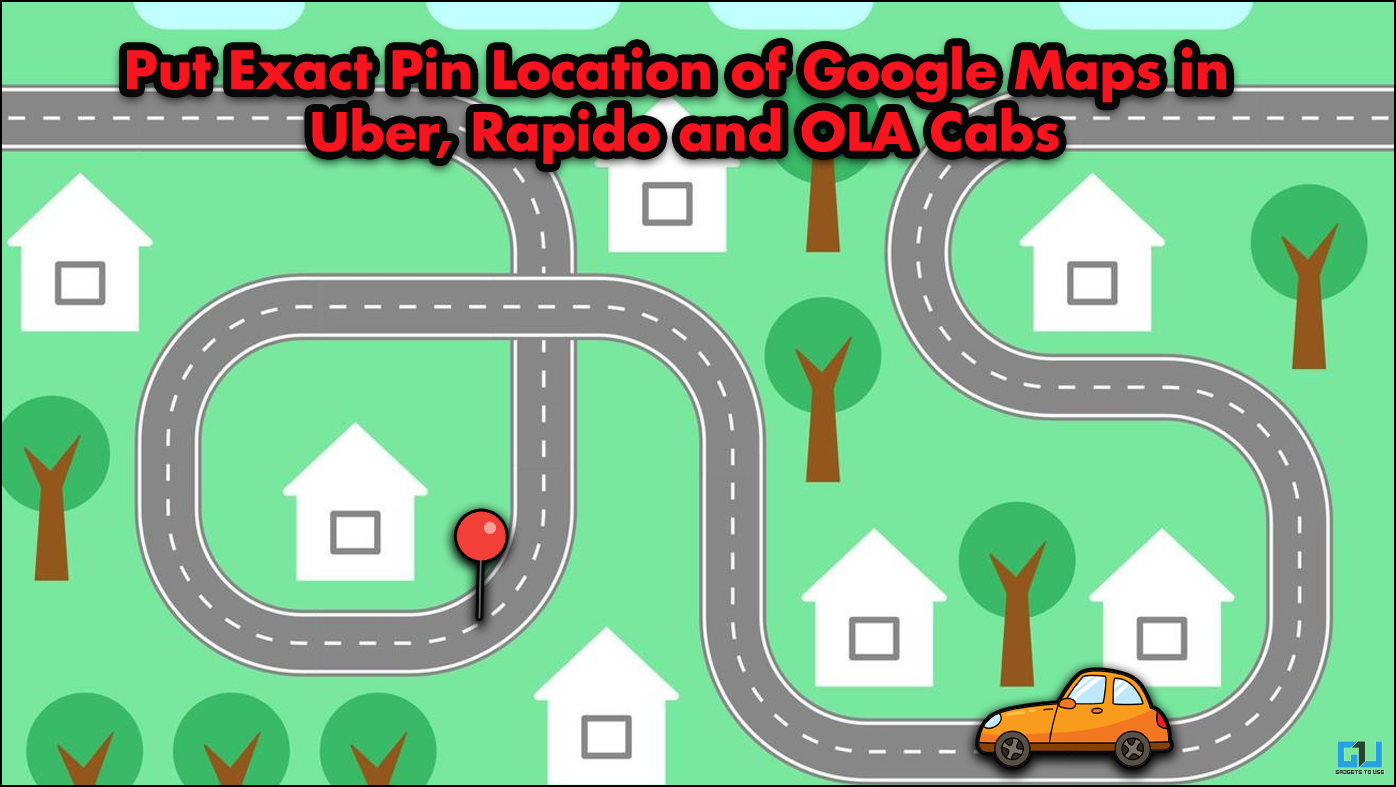Quick Answer
- Android users can now tap on Play and watch video while it is downloading in the background with the new video preview feature as well.
- Users can continue to watch a video and browse simultaneously, and the video plays in a small window.
- Additionally, users can get a preview on a thumbnail by clicking the video and decide whether to watch it before downloading the whole clip.
Chinese internet company UCWeb has rolled out an update to its popular mobile browser UC Browser at an event. The latest version 12.0 of UC Browser comes with new features and optimizations with a focus on videos and faster browsing for low RAM phones. The latest version of the UC browser is available for download via the Google Play Store.
The updated UC Browser now runs on an upgraded Kernel which will enable faster browsing for low RAM smartphones. It also claims to save up to 50 percent data when viewing videos, as compared to the previous version. Android users can now tap on Play and watch video while it is downloading in the background with the new video preview feature as well. Check out the full changelog below.
UC Browser 12.0 Features
Save data
The new UC Browser supports latest video coding format- VP9 Codec. This helps in saving up to 50% mobile data as compared to the previous version while offering the same video quality. The upgraded browser also supports new Media Extensions for video streaming on websites. It will help optimize pre-loading of video on the website and switch the definition automatically as per network situations.
Video previews
The updated browser offers users a “no buffering” video experience. UC browser users can click “Play” and watch the video while it is downloading in the background. Additionally, users can get a preview on a thumbnail by clicking the video and decide whether to watch it before downloading the whole clip. Users can continue to watch a video and browse simultaneously, and the video plays in a small window.
Smoother browsing experience
UC Browser now runs on the upgraded core U4 Kernel that allows faster page loads without draining much RAM of the device. This helps in providing fast and smooth browsing experience for users with budget phones that have RAM as low as 1 GB.
Smart widgets
The updated version of UC browser has also added two customized functions- Smart Weather and Smart Zodiac Signs. Now, the UC browser will remind users about the weather forecast and their horoscope prediction of the day.
Download the latest UC Browser from Google Play Store.