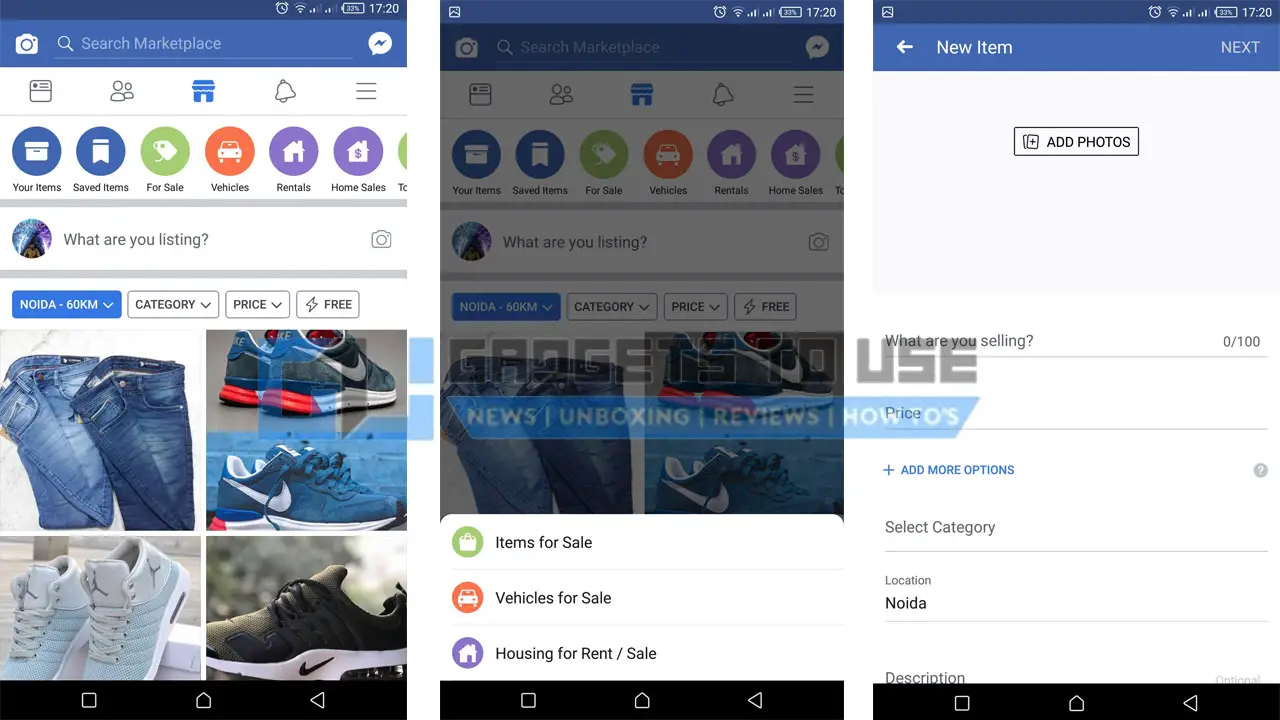Quick Answer
- Facebook Marketplace is a new tab on your Facebook app (if you don’t see it yet, update your app to the latest version) – here you will see lots of products listed by other Facebook users.
- You can list anything on your Facebook Marketplace listing – all you need are some pictures of the product.
- Now, the other side of the coin, you can also list anything on the Facebook Marketplace if you want.
Facebook is evolving very quickly lately; first the Stories and now Marketplace, it is a new tab in Facebook which lets users sell products. This service is just like OLX and Quikr where you can list your products without actually creating any special new account. You can list anything on your Facebook Marketplace listing – all you need are some pictures of the product.
Also, Read | 7 Ways to See Saved Posts in Facebook Marketplace
Facebook Marketplace is a new tab on your Facebook app (if you don’t see it yet, update your app to the latest version) – here you will see lots of products listed by other Facebook users. You can search for any product you desire and talk to the seller by Messaging them. You are able to save the listing, share it or report it, you can also check the Facebook account of the seller.
Now, the other side of the coin, you can also list anything on the Facebook Marketplace if you want. It needs certain things which you should know about before listing anything on the Facebook Marketplace. Let us see some details which you need to know for listing your product on Facebook Marketplace.
How to list your products on Facebook Marketplace
- Open the Facebook app on your phone.
- Tap on the Marketplace tab and you will see the marketplace tab with all the listings from different sellers.
- Tap on “What are you listing?” then the type of item you want to sell.
- You will see a new page with an entry for different entries.
- Enter all the details about the item you are selling and confirm the listing.
Conclusion
You will not be asked for any further details or anything while listing the item. There are some terms for listing any product on the Marketplace. Just go through all the terms and condition before listing anything on Facebook Marketplace.