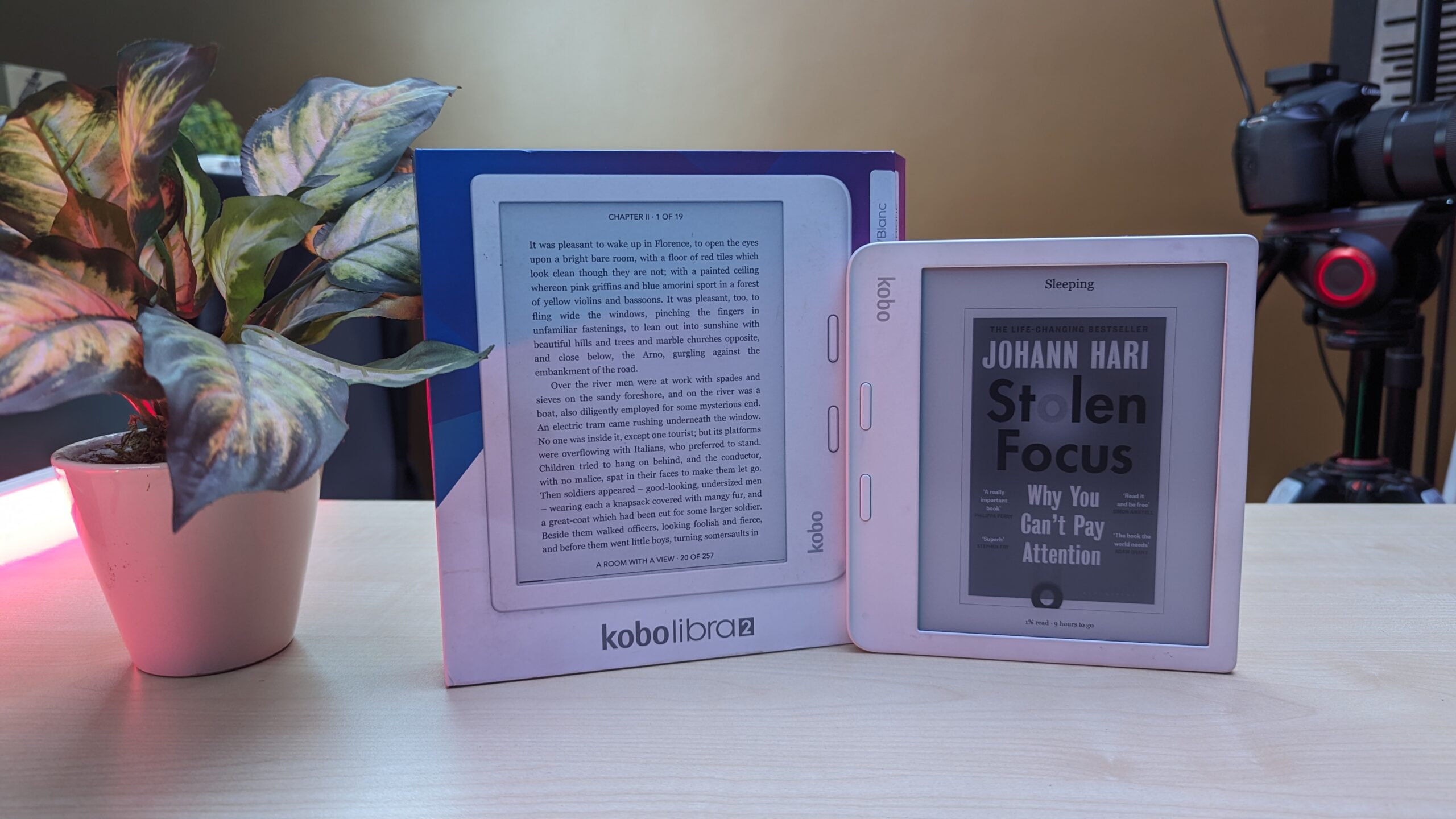Xiaomi released the Mi Band 4, another budget smart fitness band with some awesome specifications and features. The Mi Band 4 is a huge upgrade over its predecessor, except the design is still mostly similar to the Mi Band 3. The price of the Mi Band 4 is also similar to the Mi Band 3.
Xiaomi‘s new Mi Smart Band 4 is priced at Rs. 2,299 and it will be available from September 19 on Amazon.in, mi.com and Mi Home.
We got our hands on the Mi Band 4 and here is our in-depth review about this affordable fitness band.
Mi Band 4 Review
Design: Similar to Mi Band 3
There is no such improvement in the design of the band from the previous version. The form factor is as similar as you can pop the Mi Band 4 unit into your Mi Band 3 Strap. The main display of the band is now flat than a curve which we saw on Mi Band 3.
The touch capacitive home button is still there and works perfectly as before. The HR sensor is placed below the main unit and the charging connectors have been moved below too.
The body of the Mi Band 4 is made of some kind of polycarbonate making it small and compact. It’s only 22.5 grams in weight which makes it almost invisible when you are wearing it to work or while in the gym. The band also comes with a 5 ATM water-resistant rating which makes it suitable swimming companion.
The strap on the Mi band 4 is exactly similar to the Mi Band 3 and made of TPU material. I was expecting a rubber or silicon strap rather than TPU because it is not as comfortable as a rubber strap. The strap fastens with the same old mechanism as the Mi Band 3. It comes in Black color with straps in Orange, Violet and Purple colors.
Overall the design of the Mi band 4 impressed me and some little improvements are appreciated from the brand.
An Improved Color Display
The Mi Band 4 comes with a .95 inches display which is an AMOLED display this time. This is the much-anticipated upgrade from the OLED display which we get on Mi Band 3. The display is color with 24bit color depth, it is not the best but you get what you get. The display is touch screen and you can navigate through the interface using taps and swipes.
Mi Band 4 comes with adjustable brightness which makes it bright enough to read the contents in the sun. This display is protected with a 2.5D tempered glass protection which also has an anti-fingerprint coating.
Xiaomi Mi Band 4 has a perfect display but Xiaomi could have replaced the capacitive touch home button with a physical home button at the side. This would have made more room on the band for a bit bigger display.
Sensors and Features
Xiaomi has provided all the necessary sensors in Mi band 4; 3-axis gyroscope, 3-axis accelerometer, PPG Heart Rate Sensor and a capacitive touch sensor. There is no pedometer because it uses the accelerometer and gyroscope to detect steps.
There is no GPS in the band, it rather uses the smartphone’s GPS to record the location of the band and show you the result in the app.
- Music Control
- Features
- Display brightness
- Notifications
The Mi band 4 comes with lots of new features apart from what you got on the Mi Band 3. It comes with auto exercise detection to detect the exercise automatically. There is sleep monitoring available and it can record heart rate automatically to keep a record.
Other features include music control, timer, stopwatch, alarm, notification alerts, call alerts. DND mode and more. The feature which I like the most is the music control feature, it lets you control the music on your phone from your band and you can even adjust the volume.
Easy to use Interface
The user interface of the Mi Band 4 is simple and easy to use, you can swipe vertically to get to the features and settings. Swiping horizontally on the home screen will take you to the music control widget to control music or adjust the volume.
There is a capacitive key provided below the screen which can take you back to the home screen or wake up the display.
The Mi-Fit app is also simple to use and takes almost nothing to pair a new band with your phone. The Mi-Fit app shows some basic information like the steps on the main screen with all the data in the graphic form at the bottom of the page.
In the profile tab, you can go to the Mi Band 4 settings where you can change different settings including changing the watch face.
Impressive Battery life
The main question arises when we talk about fitness bands or watches is about battery life. It is almost annoying to charge your band or watch every night but that’s not the problem here. The Mi Band 4 comes with a 135 mAh battery and Xiaomi claims 20 days of battery with a single charge.
Well, 20 days can only be achieved when you turn off every battery consuming feature including turning down the brightness to lowest.
In our testing, we found out that we get an approx battery drop of 6 to 7 percentage when using it at optimal settings and brightness set to max. Our Mi band 4 lasted about 15 days which is not bad but the main issue is with the charging mechanism. The main unit of the Mi Band 4 should be removed from the strap to put it on the charge.
Charging Time
Xiaomi should have provided magnetic charger or at least a clip-on the mechanism so you can charge you band without removing it from the strap. During our Mi Band 4 review, the battery took nearly 2 hours to charge from 5 percent to 100 percent which was pretty much okay. You can charge it with your laptop’s USB port or a wall plug.
Pros
- AMOLED display
- Long Battery life
Cons
- The old fashioned charging mechanism
- TPU strap
Conclusion
Xiaomi Mi band 4 is again going to be a big hit in the affordable fitness band category just like the Mi band 3 last year. There are still some points where Xiaomi needs to improve to make it the best fitness band. When it comes to price and features ratio, Mi band will never disappoint you at any point.