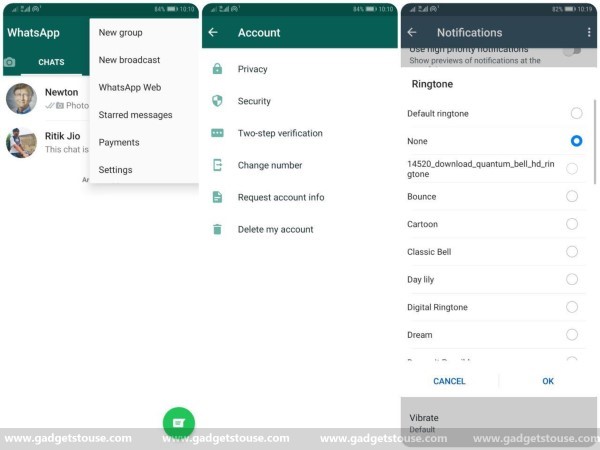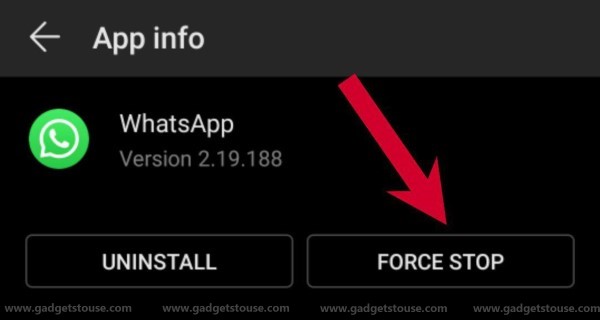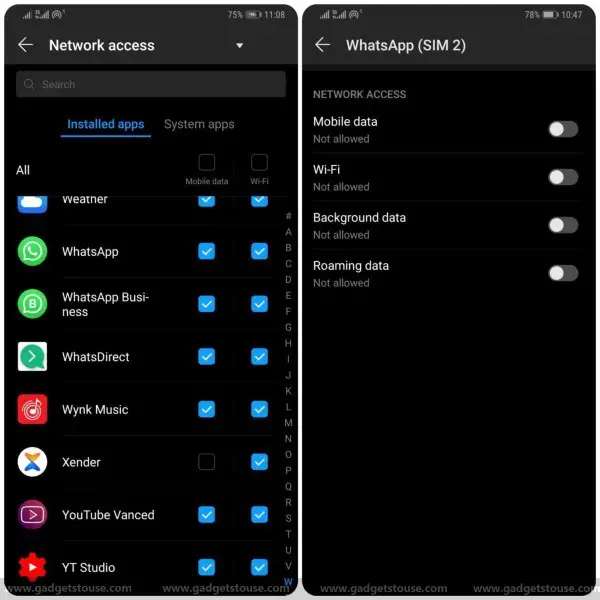Quick Answer
- If it doesn’t, you can manually record pin-drop silence using the default sound recorder app and set it as your call ringtone (cover the mic for best results).
- If you want to disconnect yourself from the online world, the only thing you can do is uninstall it for some time.
- As a result, you will no longer get notifications and or pop up on your screen for new messages.
Indeed, WhatsApp has changed the way we connect with our friends, relatives, and colleagues. Almost everyone has it on their phones and can contact you within no time. However, sometimes, we need a break from constant message alerts. And while you can log out from apps like Facebook, Instagram, and Twitter, there’s no such option on WhatsApp.
Having said that, we are here with some simple tips on how to go invisible on WhatsApp without deleting it.
Go invisible on WhatsApp without deleting it
As noted, there’s no direct option to go invisible on WhatsApp. If you want to disconnect yourself from the online world, the only thing you can do is uninstall it for some time. But then again, it creates a mess for those having limited time or relying on chat backups. On the other hand, turning off read receipts doesn’t disable the second tick hence of no use.
Yet, there are specific methods using which you can hide from the radar of contacts and make them feel as if you’re offline since ages or have uninstalled the app itself.
So, ready for a peaceful vacation? Well, here’s how you can go invisible on WhatsApp without uninstalling it.
1] Turn Off Visibility
The firstmost step for hiding your WhatsApp activity involves tweaking your account’s privacy settings.
Simply navigate to Settings > Account > Privacy and change your last seen visibility from my contacts to nobody. Now, no one will be able to see the last time you were online, even if you open the app accidentally.
Furthermore, you can turn off read receipts, but it won’t make any significant difference, though.
2] Disable Message notifications
Turning off notifications for WhatsApp will stop you from being distracted or getting disturbed by constant messages and alerts.
To do the same, open WhatsApp’s App Info page, go to the notifications settings and flick the “Allow notifications” switch to disable annoying alerts.
As a result, you will no longer get notifications and or pop up on your screen for new messages. It will also help you focus better on work.
3] Change ringtone to silent
Indeed, it gets quite annoying when someone calls you on WhatsApp and no, turning off notifications doesn’t disable call alerts.
In this case, the best thing would be to change your call notifications to silent.
Open WhatsApp Settings, select Notifications and scroll down to see call ringtone. You can change it to silent/ none based on what your phone has to offer. If it doesn’t, you can manually record pin-drop silence using the default sound recorder app and set it as your call ringtone (cover the mic for best results).
4] Force Stop WhatsApp
Don’t want others to know that you’re connected to the internet and their messages are getting delivered to you? Go to your phone Settings> Apps and select WhatsApp. Thereafter, click on ‘Force stop.’
This basically kills WhatsApp on your phone without actually uninstalling it. Anyone who messages you now will no longer get the double ticks, even if you’re connected to the internet.
That said, make sure not to tap on WhatsApp as the moment you open it, it’ll start functioning normally again.
5] Kill WhatsApp’s ability to access mobile data
Smartphones from certain brands, including Huawei, Realme, Xiaomi, etc. offer granular data controls for each app installed on the device. Therefore, you can navigate to the Data Usage tab under WhatsApp’s app info settings and disable mobile data access.
This will directly cut its ability to connect to the internet without the need of following any other steps. Anyways, if your phone doesn’t have this option, you can still turn off background data usage for WhatsApp in Settings > Data Usage.
Wrapping Up
So this was all about how you can go invisible on WhatsApp without deleting it or turning off your internet connection. That said, do let us know if you’ve anything to add in further. Also, feel free to reach us in case of any doubts or queries.
Also, read 5 Tips to Make Your WhatsApp Account More Secure.