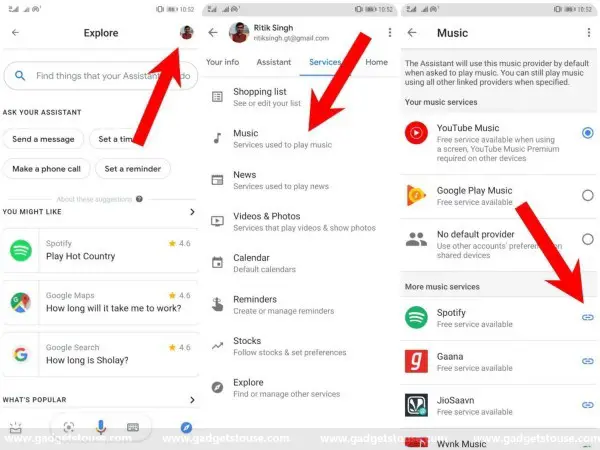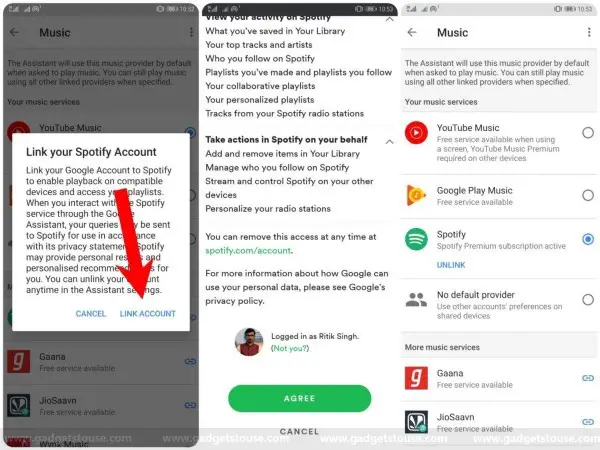Quick Answer
- To Spotify on the go, start with the ‘Hey Google’ command to trigger the Assistant after which you can say things like “Play Fight of the Stars by Zayn Malik on Spotify,” and it’ll instantly start playing the required track.
- Whether you are a free or premium user, you can link it with the Assistant and start using voice commands to control music across all your supported devices, including Google Home smart speakers, Android TV, Chromecast and of course your smartphone.
- Lately, Spotify came up with a Lite version for streaming music on low data bandwidths, followed by the integration with PlayStation Music on PS3 and PS4 in India earlier this month.
Spotify recently announced that it is integrating with Google Assistant in India. As a result, users can now ask the Assistant to play music directly on Spotify. However, you still need to pair both the apps manually in order to enjoy the alliance. But how to do that? Well, here’s a simple guide on how to link Spotify with Google Assistant in India.
Link Spotify with Google Assistant in India
Spotify was launched in India earlier this year, competing against the well-established players including Gaana, JioSaavn, Wynk Music and others. Since then, it has gained immense popularity to become one of the most used music streaming apps in the country.
Lately, Spotify came up with a Lite version for streaming music on low data bandwidths, followed by the integration with PlayStation Music on PS3 and PS4 in India earlier this month. Additionally, it can now also be used to control the playback and switch between tracks right from the navigation screen on Google Maps while driving.
Following the series of multiple expansions and integrations, Spotify is now finally available on Google Assistant in India. Whether you are a free or premium user, you can link it with the Assistant and start using voice commands to control music across all your supported devices, including Google Home smart speakers, Android TV, Chromecast and of course your smartphone.
To link Spotify with Google Assistant, follow the steps below:
1] Launch Google Assistant on your phone. You can do it either by saying “Hey Google/ Ok Google” or by pressing and holding the home button.
2] Tap on the Explore icon given at the bottom right corner.
3] Next, tap on your profile picture and select Settings.
4] Here, click on Services and then tap on Music.
5] Look for Spotify under the “more music services” section (make sure Spotify is installed on your device). Tap on the blue-colored link icon beside it and then hit the “Link Account” button in the next dialog box.
6] You’ll now be required to sign in into your Spotify account. Simply log in with your details and tap “Agree” to allow the Google Assistant to access your Spotify account.
That’s it. You’ve now successfully linked Spotify with Google Assistant on your phone.
To Spotify on the go, start with the ‘Hey Google‘ command to trigger the Assistant after which you can say things like “Play Fight of the Stars by Zayn Malik on Spotify,” and it’ll instantly start playing the required track. Interestingly, even if you say “play <music name/ artist name/ album name>,” Google Assistant will likely classify it and play it directly through Spotify.
If in case you want to connect Spotify with your Google Home or Home Mini, simply open the Google Home app> Settings > Music and then select Spotify as your default music provider, same as described above.
Wrapping Up
So this was all about how to link Spotify with Google Assistant in India. By the way, which music app do you prefer using as default music provider on Google Assistant? Let us know in the comments below. Also, feel free to reach us in case of any doubts or queries.
Also, read How to Reduce Data Usage on Your Android.