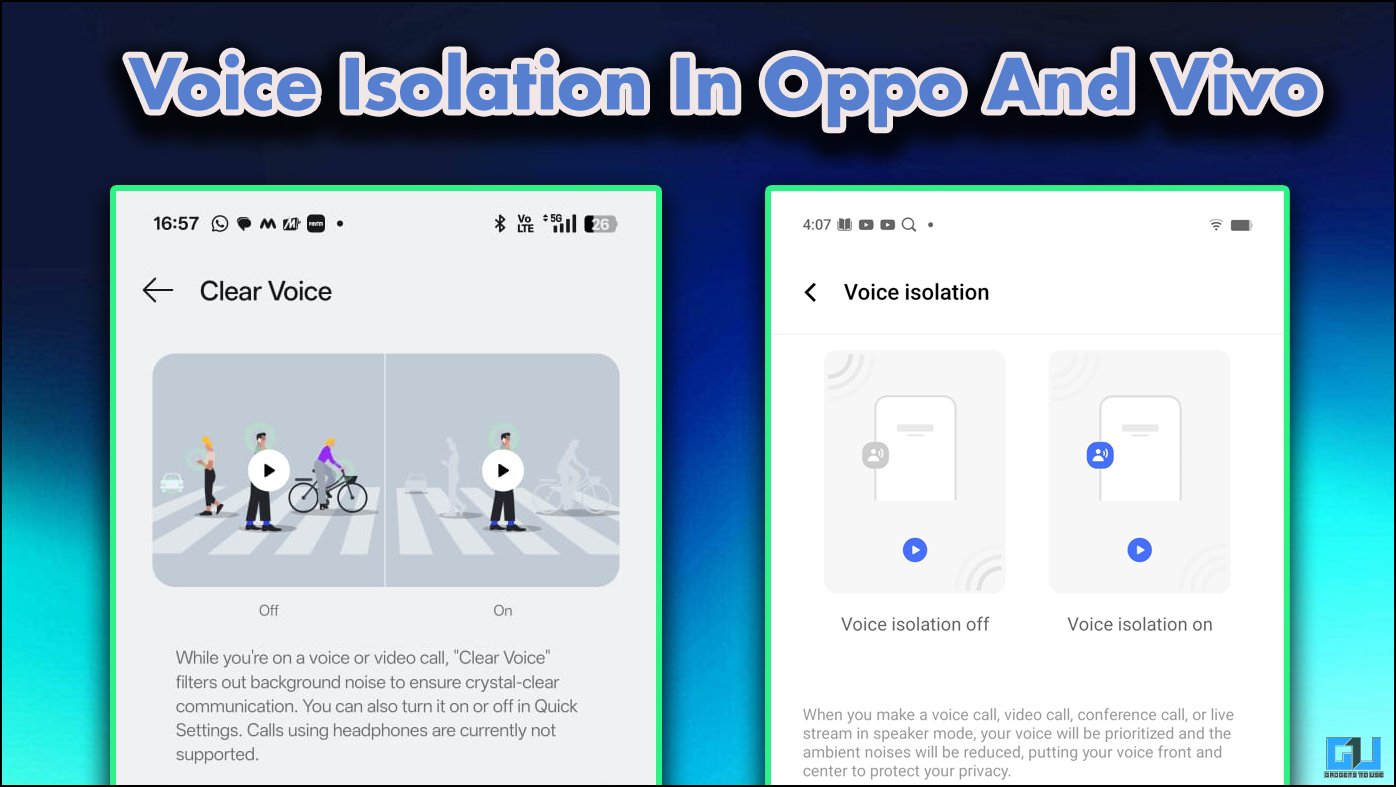Xiaomi Mi A3 recently launched in China with a lot of new features and a huge upgrade over the previous version. The Mi A3 comes with the triple camera setup, glass body and a slightly upgraded processor. The main sensor is a 48MP Sony sensor which can capture really detailed pictures with a wide sensor to capture wide landscapes.
Since Mi A3 is an Android One smartphone, it comes with the Camera2 API support. There are no Google Camera ports available for the Mi A3 as it is not globally launched. So we tried installing the one made for the Poco F1 and it worked perfectly. Here is the step by step procedure to install it on your Mi A3.
We are also throwing in some camera samples to compare the picture quality of the default camera to the Google camera.
Google Camera app vs Xiaomi Camera app
Steps to Install Google Camera on Xiaomi MI A3
- Download the Google Camera apk and save it on your Mi A3.
- Now, open a file manager and navigate to the location of the Google Camera apk.

- Install the Google Camera apk and tap Done.
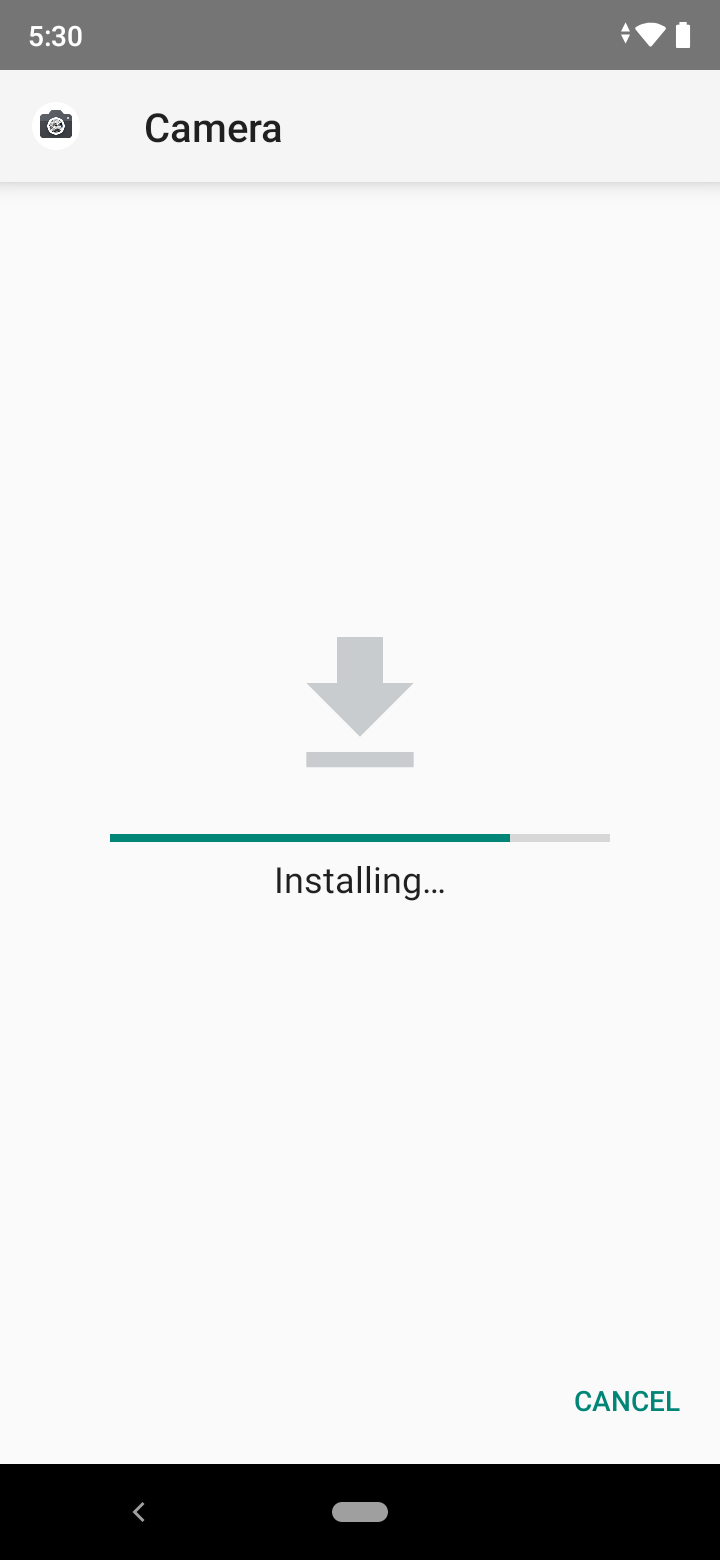
- Open app drawer, tap and hold the Google camera app and then tap on the (i) button to enter the app settings page.
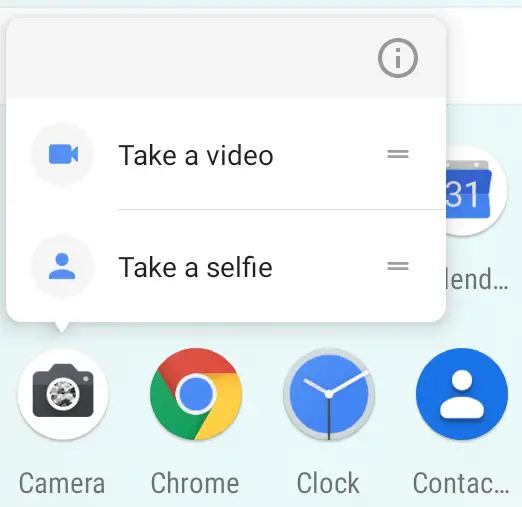
- Now, tap on Storage and tap on Clear Storage, this will clear the cache of the app.
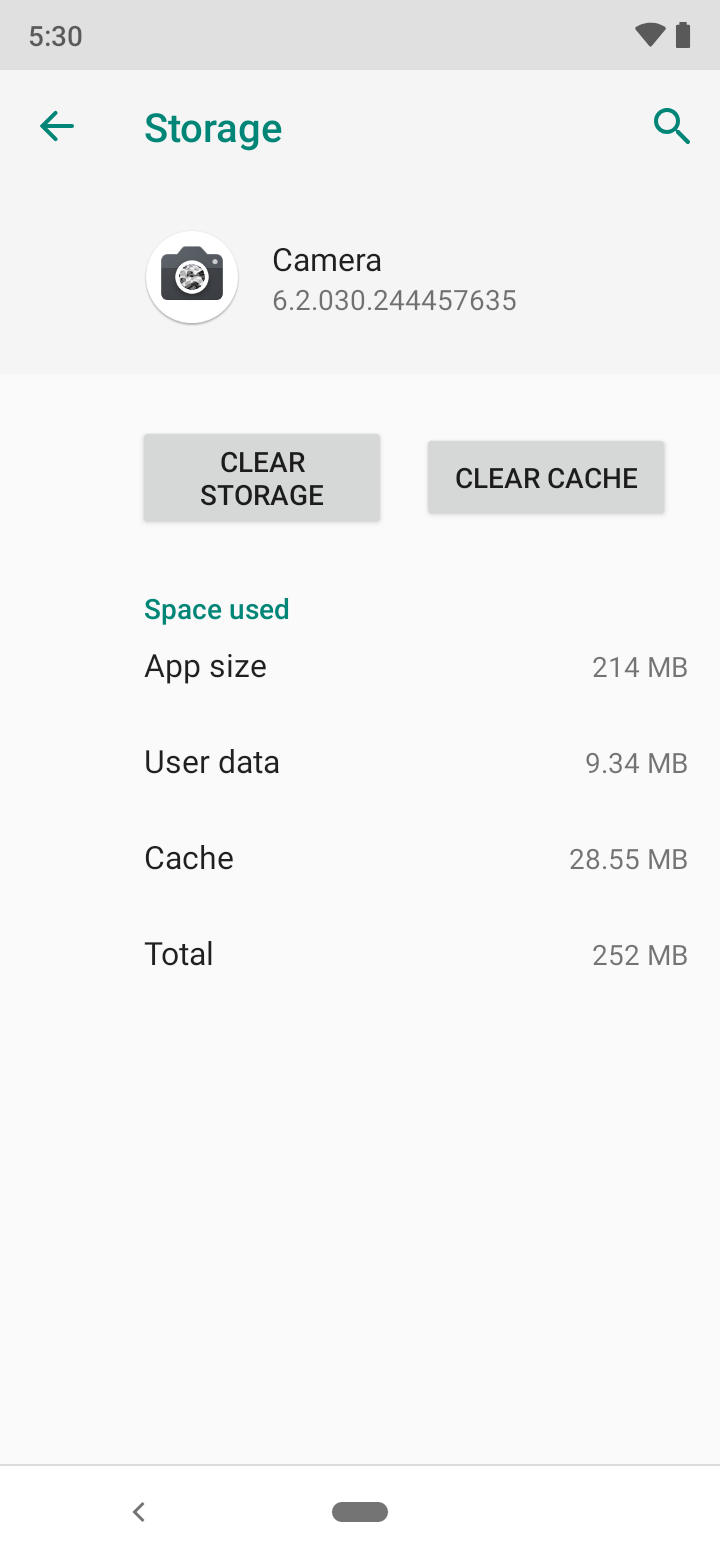
- The Google Camera is now ready to use, you can use all the features including the Night Sight mode.
Conclusion
The Google Camera works perfectly but does not rely on it every time as it is an unofficial port. The pictures show that the Google camera really does the job and capture great dynamic range than the stock camera app. You can try this Google cam app on your Xiaomi smartphones.