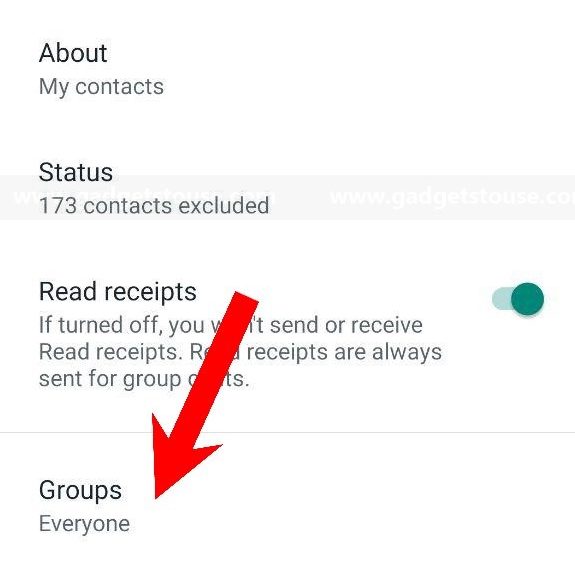Quick Answer
- To be more specific, changing it to Nobody employs that ‘no one’ will be able to add you to a WhatsApp group unless you join it manually with the given invite link.
- 3] Now, click on Groups and choose between “Everyone,” “My Contacts,” or “Nobody” based on whom you want to allow to add you in WhatsApp groups.
- As noted above, if you select the Nobody option, anyone who wants you to join their group will have to send you an invite through a personal chat.
Indeed, WhatsApp is the most popular instant messaging app across the globe right now with billions of active users. And amongst other features, WhatsApp groups are indeed a cool way to interact with friends, relatives, or colleagues in a collective manner. However, the fact that anyone on the platform can add you to a group has led to multiple problems.
Firstly, the feature has been heavily abused by spammers trying to sell their products or promote their services. The same has been followed by political parties that are actively using the platform to spread their propaganda. All-inclusive, what happens is that you end up getting added into random WhatsApp groups that have least or no connections with you.
So, are you annoyed by unwanted WhatsApp groups? Well, here’s how to get rid of them.
How to Stop people from adding you to WhatsApp Groups
Thankfully, the Facebook-owned app has now finally addressed this problem. And now, you can assure that nobody adds you to WhatsApp groups without your permission.
Before we start, make sure to update WhatsApp on your Android/ iOS to the latest version from Google Play Store or App Store. Also, note that these steps will also work for WhatsApp Business in addition to regular WhatsApp.
1] Open WhatsApp, press the three-dot menu on the top right corner and click on Settings.
2] Click on the Accounts option and navigate to the Privacy section.
3] Here, you’ll find a new option named Groups. Tap it and change it from “Everyone” to either “Nobody” or to “My Contacts” based on your preferences.
To be more specific, changing it to Nobody employs that ‘no one’ will be able to add you to a WhatsApp group unless you join it manually with the given invite link. Whereas, changing it to My Contacts prevents unknown people (those not in your contact list) from adding you to random groups.
On iOS
1] On your iPhone, open WhatsApp, and tap on the Settings icon at the bottom right corner.
2] Similar to Android, head on to the Accounts section, and select Privacy.
3] Now, click on Groups and choose between “Everyone,” “My Contacts,” or “Nobody” based on whom you want to allow to add you in WhatsApp groups.
As noted above, if you select the Nobody option, anyone who wants you to join their group will have to send you an invite through a personal chat. All you need to do is accept the invite within three days or else it will expire automatically.
Wrapping Up
So this is how easily you can get rid of annoying WhatsApp spam by using the platform’s new feature to stop people from adding you to WhatsApp groups without permission. That being said, what features do you expect in this messaging app in the coming time? Let us know in the comments below. Also, feel free to reach us in case of any doubts or queries.
Also, read How to Use Google Assistant to Read and Send Messages on WhatsApp.