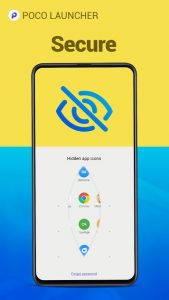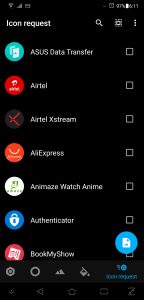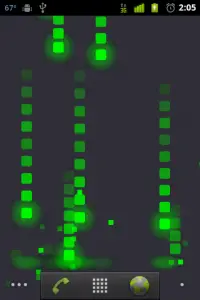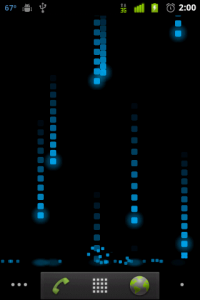Realme 5 Pro released recently in the budget segment with some amazing features and hardware. It comes with a quad-camera setup at the back which includes a 48MP sensor and other three more sensors for more variety of photography. The smartphone comes with almost everything you need in a smartphone except for perfect user experience.
The Realme 5 Pro runs on Color OS 6 based on the Android 9 Pie which is the same user interface you find in most Oppo smartphones. Color OS 6 is full of bloatware and stock applications like the browser are almost unusable. The user interface of Color OS 6 is not a great experience for me on any Oppo or Realme smartphone.
Today we are to transform the Realme 5 Pro into a more stock Android-ish user interface using launchers and other tweaks. I will list all the tweaks and apps which I used to get this look on my Realme 5 Pro.
Stock Android Interface on Realme 5 Pro
Launcher: Poco Launcher 2.0
The launcher which I used is the Poco Launcher 2.0 because of most of the launcher which I installed on this smartphone failed to work properly. The launcher comes with pretty much stock Android interface with the swipe-up app drawer. The launcher comes with a bunch of settings so you can customize it your way.
One of the best features of Poco Launcher is the Dark mode. You can enable dark mode fro the settings and get a simple black look on your Realme 5 Pro. The launcher comes with a secret hidden drawer where you can hide your apps and lock them with your fingerprint. The launcher also comes with category tabs if you are into that sort of thing.
Icon Pack: Splendid
The best part of using a custom launcher is that you can use an icon pack to change the overall look of the user interface. I used the Splendid icon pack which gives it a bit colorful look. The icons look perfect for a dark background which I planned to use for the Realme 5 pro.
These icons have a materialistic design which looks pretty sleek on the dark live wallpaper. The Splendid icon pack has more than 400 icons and you can request any icon you want from the packing interface.
Live Wallpaper: Pixel Rain Live Wallpaper
I mostly use live wallpapers on my smartphones but Realme 5 Pro comes with a mid-range processor so I wanted to use a minimal live wallpaper. The Pixel Rain Live Wallpaper is a perfect match for my needs. It got a dark background with pixels raining from the top.
It looks cool and does not take more CPU power hence, lowering the battery consumption. You can put a clock widget on the home screen to make it look clean or you can let it be clear. The Poco Launcher dock gives you five apps on the bottom and looks neat with the splendid icons.
Wrapping up
The Realme 5 Pro is a great smartphone based on the features and hardware which you get at the price. The only thing which makes it not worth buying is the Color OS of course. This is a small transformation which you can do if you bought or planning to go for the Realme 5 Pro. If you already own a Color OS smartphone then these apps will work there too.