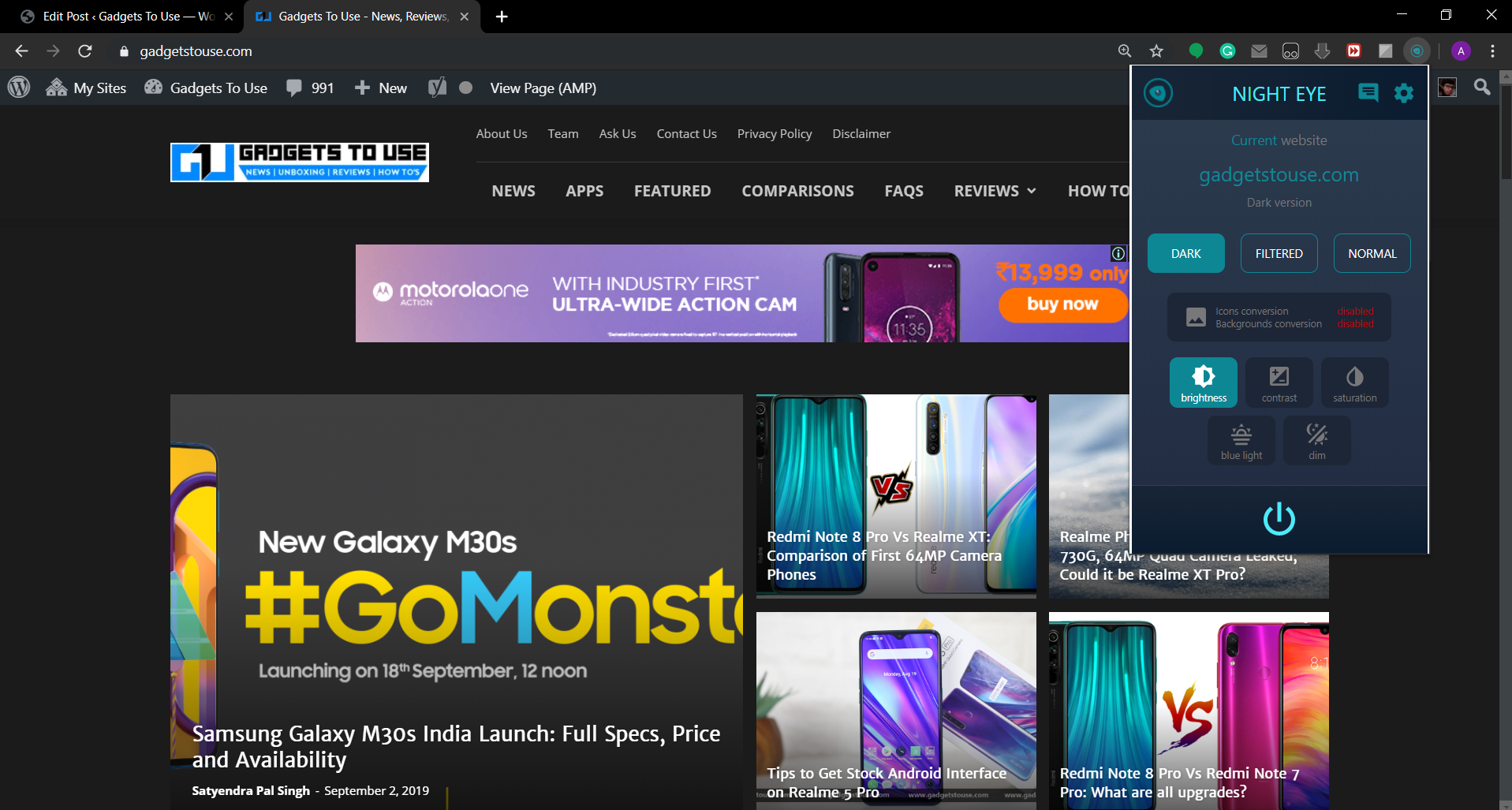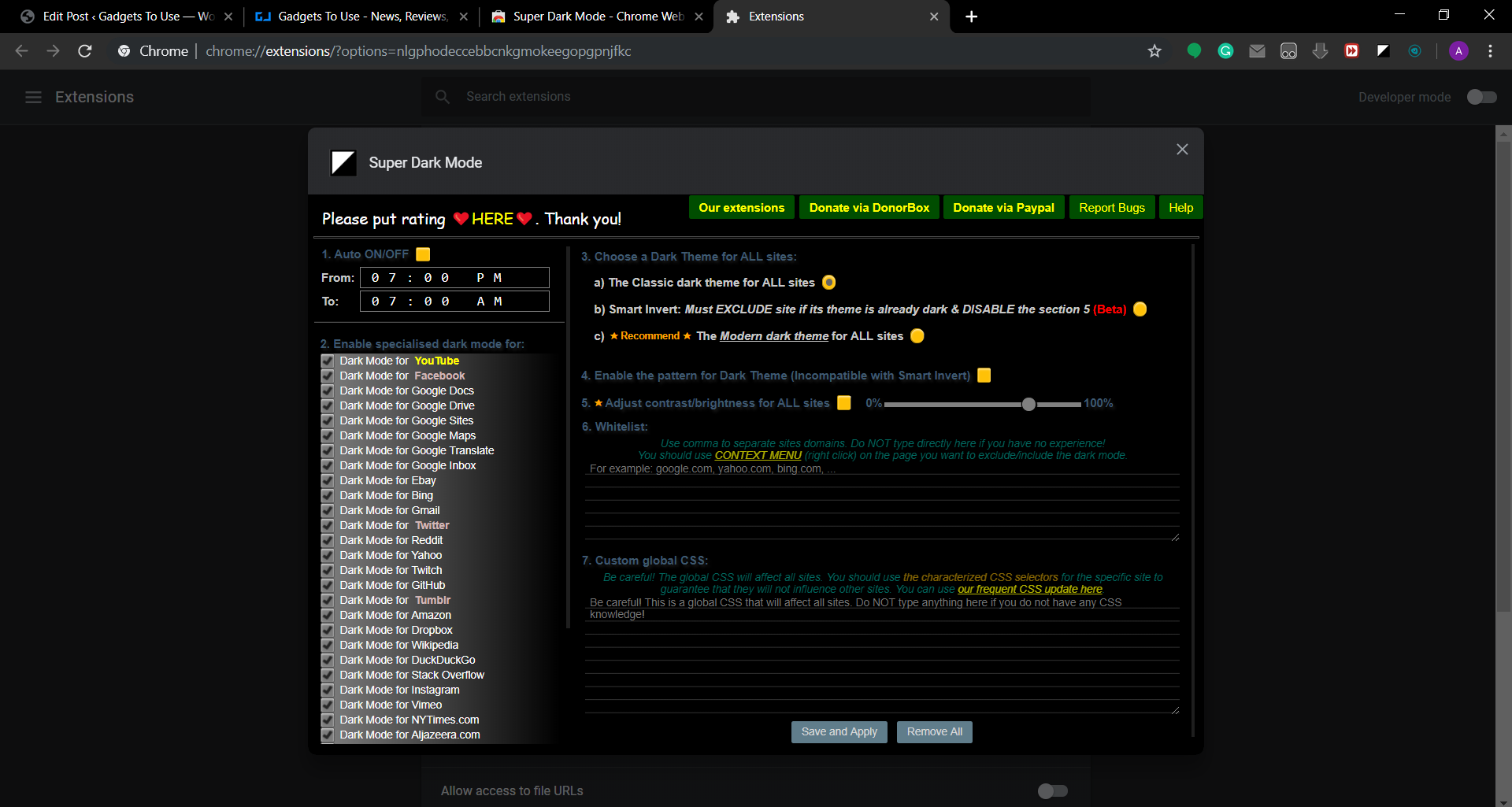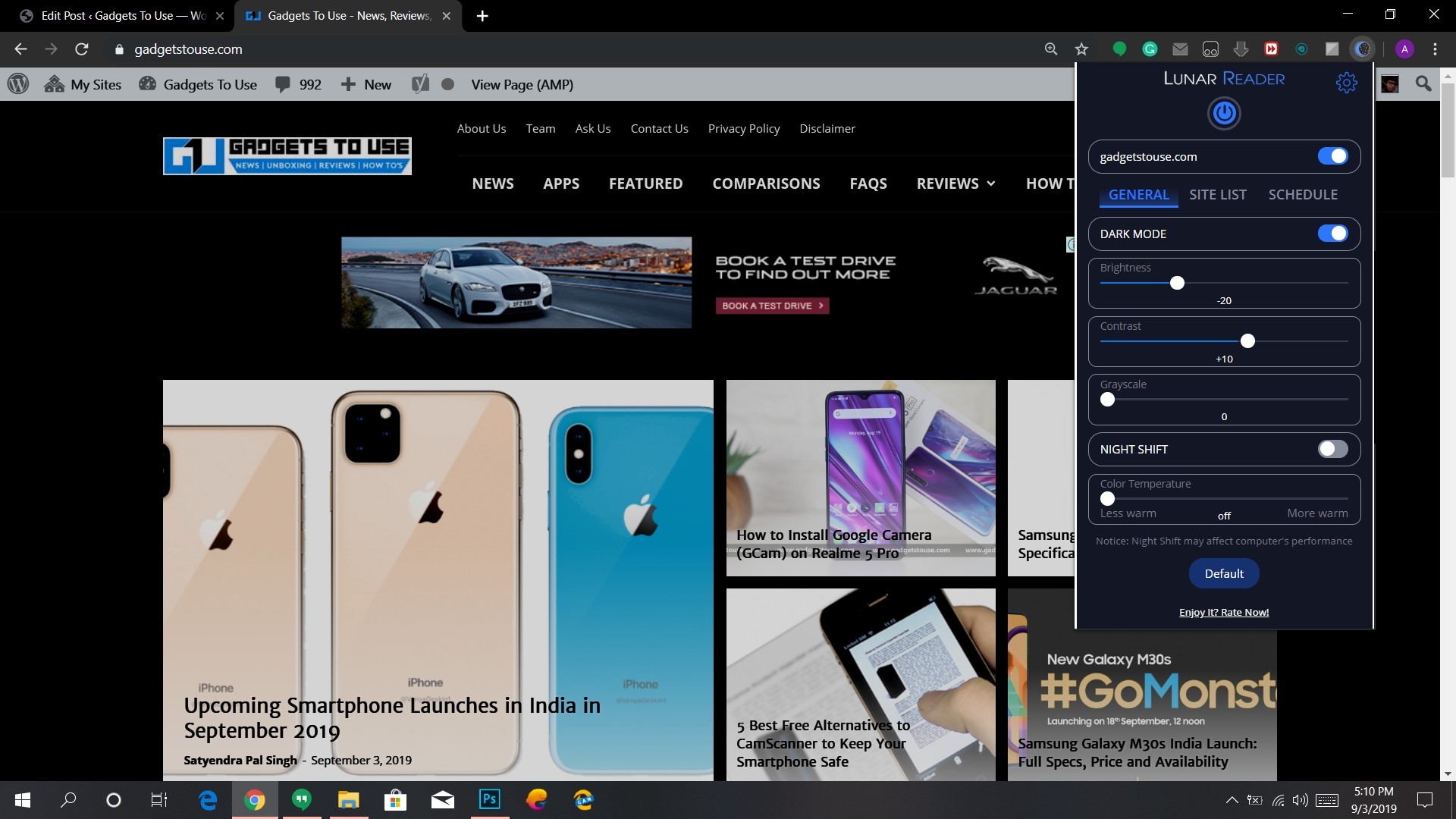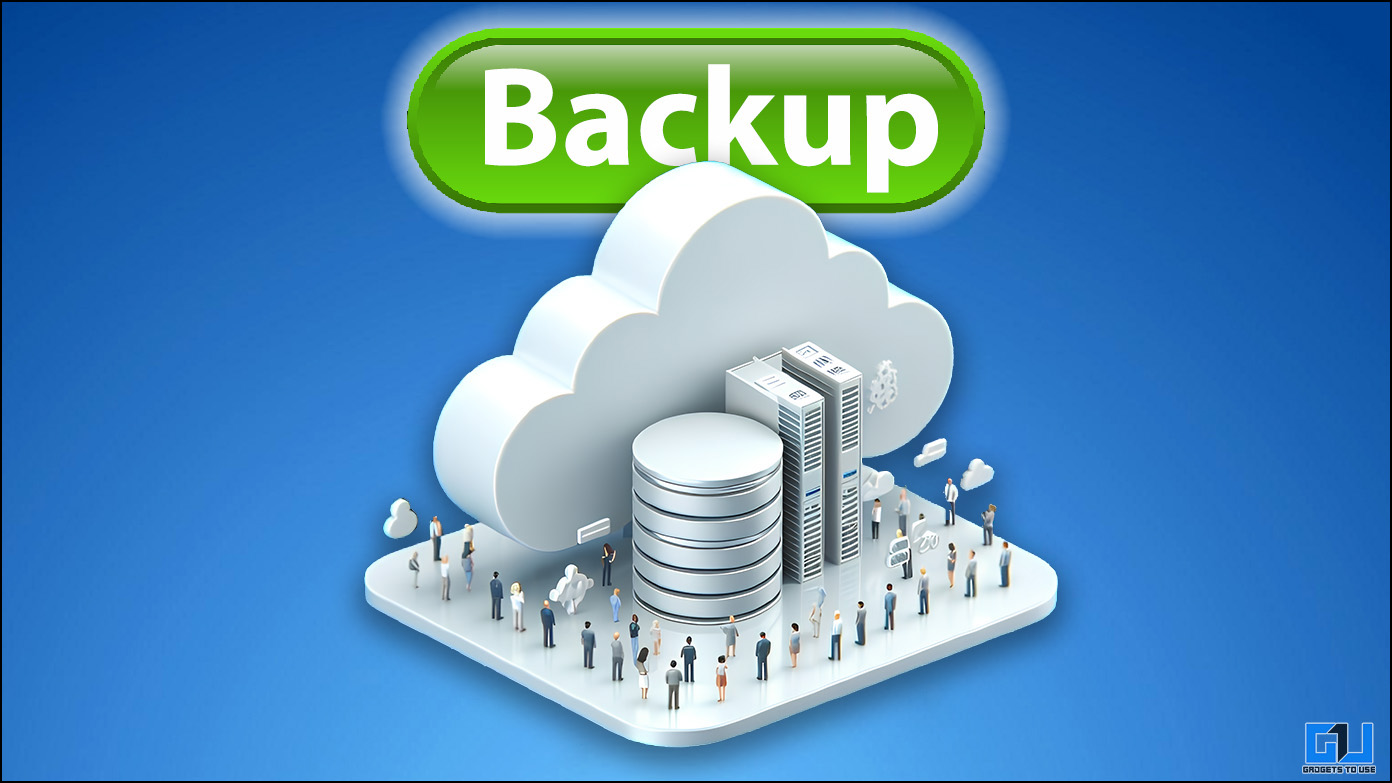If you work on your laptop or desktop for a long time at night then it might be difficult for you to navigate a white background website for long. Most of the web text editor whether it is Google Docs or WordPress editor comes with a white background with dark text. The blue light filters for Windows and Mac OS not worth it. It just put a yellowish tint on the interface making the colors look weird. So, what is the solution then?
Google Chrome and Mozilla Firefox are widely used internet browsers and it support extensions. Today we are going to list some of the dark mode extensions which darken almost every website you open on the browser.
Google Chrome
Night Eye: Lots of Features
Night Eye is an extension which makes almost every website dark by adding a dark color to all the white areas. The extension comes with lots of features which lets you customize a lot of things in the dark mode. The extension comes with an interface which shows three modes after getting enables; normal, filtered and dark. There are some sliders for Brightness, contrast, saturation, Blue Light and Dim so you can customize according to you.
The extension comes with even more settings like schedule, default mode, shortcuts and more. The only thing which I dislike about this extension is that every time you enable or disable dark mode, it reloads the website. This is not a big issue but you have to remember every time you are starting to write on a text editor. If you enable it while you are writing on the editor, it will reload the page and you might lose some data.
Super Dark mode: Quick and Reliable
The Super Dark Mode extension does exactly what the title says, it enables a super dark theme on all websites. There is no reload needed to enable or disable the dark mode, you can enable or disable it anytime you want. The extension has no user interface except for the settings menu which is not user-friendly and needed to stay as it is unless you want to tweak something.
You can also whitelist the websites you want so it won’t get dark every time you open it. it also knows which website already has a dark mode so it won’t add an extra layer of a dark theme on it. The only problem which I find with this extension is that it does not darkens the text editor on the WordPress. It darkens the interface but the text field is still white, it works on Google Docs and other text editors though.
Lunar Reader: The best one
Lunar Reader is the extension which I like the most, it has a quite interactive user interface and works the way you want. It is quick and has shortcuts so you can enable it and disable it without leaving your keyboard. The extension only inverts the color scheme of a website to get the dark mode but it leaves the text editors and images intact.
The extension comes with two modes; Dark mode and Night Shift. Dark mode does what it says and the Night Shift is a Blue light filter for your browser. The extension works best for all the websites and you can enable it quickly with shortcuts. This app comes with brightness and contrast sliders too and blue light intensity too if you use the Night Sight mode.
Mozilla Firefox
Dark Mode (WebExtension)
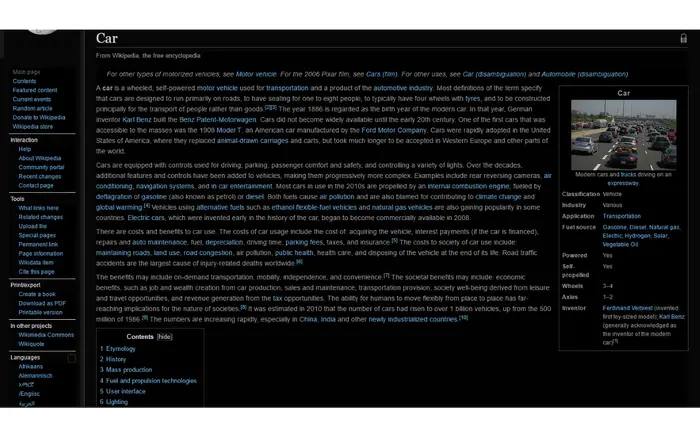 Dark Mode is an extension for Mozilla Firefox which darkens the websites with just one click. There is no user interface, just a toggle provided on the top right toolbar to enable and disable the dark mode. The extension works exactly like any other extension on Google Chrome or any other browser.
Dark Mode is an extension for Mozilla Firefox which darkens the websites with just one click. There is no user interface, just a toggle provided on the top right toolbar to enable and disable the dark mode. The extension works exactly like any other extension on Google Chrome or any other browser.
Wrapping up
These were the best Dark Mode extension which you can use on your desktop browser to get the dark mode. There are more desktop browsers which support extension like these so you can find them in their respective stores.