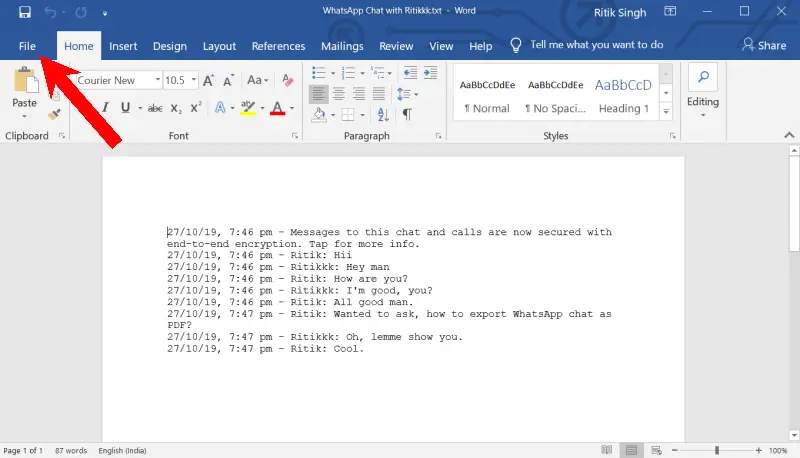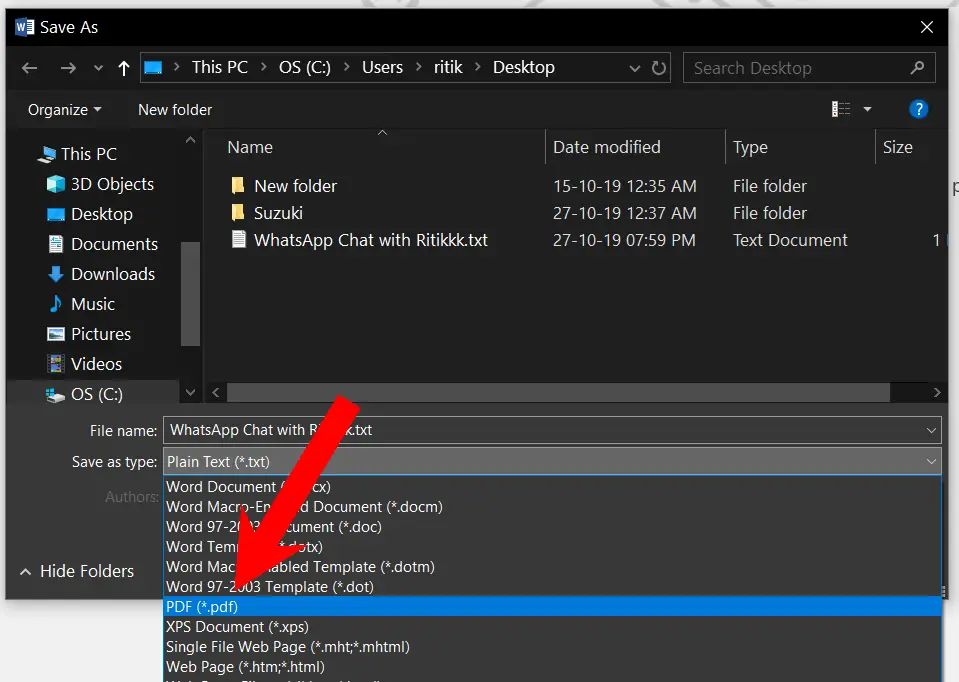Do you want to share your WhatsApp chats outside your phone or want to store it somewhere else as a portable document? Well, do not worry, we’ve got your back. Here’s a simple guide on how to export WhatsApp chat as PDF.
Export WhatsApp Chat as PDF on Android/ iOS
Firstly, you need to export your chat as a text file using WhatsApp itself, which can later be converted into a PDF file through a simple conversion. Follow the steps mentioned below to proceed.
1] Open WhatsApp on your phone. Navigate to the conversation you want to export as a PDF.
2] Click on three dots given on the top right corner. Tap on ‘More.’
3] Now, click on ‘Export Chat‘ and select the location where you want to share/ store the generated .txt file. You can also share it with yourself through email or other cross-platform services like Google Drive, Telegram, WhatsApp, and more.
4] After that, download the text (.txt) file on your computer. Right-click on it, select Open with > Choose another app > MS Word.
5] Once the file opens in MS Word, tap on ‘Save As,‘ choose your desired location and select PDF (*.pdf) in the “save as type” drop-down menu. Finally, click on Save to save the file.
That’s it. The selected WhatsApp chat will now be exported as a PDF file on your desired location.
As for the benefits of getting the PDF file, you can now store the chat for on-the-go consumption or share it with someone who is not on WhatsApp. Plus, you can either print it for a hard copy or submit the same as a piece of legal evidence, with the document being protected by a password. In the end, it’s all up to you and how you want to use the generated document.
Wrapping Up
So, this was a simple guide on how you can export any of your WhatsApp chats as a text or PDF file. Certainly, this is the most feasible method available for now that doesn’t require any major involvement of third-party software.
Do let us know if you have anything more to add in. Also, feel free to reach us in case of any doubts or queries.
Also, read WhatsApp Fingerprint Lock Feature Now Available for Android; How to Get it.