Quick Answer
- In a recent update Truecaller has rolled out a new AI voice detection feature which analyses for AI voice patters and alerts you for the same, making it a rather handy tool to avoid these prevalent scams.
- The Gemini Nano checks for patterns in the call and give a pop-up if it is likely a scam.
- The main challenge is this is that, these scammers clone voices of your loved ones, family and friends to target you (or victims), creating a sense of urgency and panic like scenario to extort money.
AI voice scam calls are on the rise. Scammers use our loved ones’ voices to create a distressing environment and extort money. With the new AI technology, scammers are now creating convincing imitations to manipulate victims. This is how you can check AI scam calls and protect yourself from them.

The Rise of AI Scam Calls
AI technology has rapidly made some of the most significant achievements such as voice cloning. And scammers have sought out to use this technology to their advantage. The main challenge is this is that, these scammers clone voices of your loved ones, family and friends to target you (or victims), creating a sense of urgency and panic like scenario to extort money. But now that AI has become the enemy sword, how prepared are we to tackle it?
How To Detect and Avoid Scam Calls
While AI scams are getting prevalent day by day, there is still hope. Major companies have recognized this pattern and started working on developing AI voice recognizing tools, including Google and Truecaller. Here’s how you can use them to be better protected against these fraudulent and scam calls
Method 1 – Using Truecaller AI Voice Detection
Truecaller is an already established player in the domain of call identification and spam protection (including SMS). In a recent update Truecaller has rolled out a new AI voice detection feature which analyses for AI voice patters and alerts you for the same, making it a rather handy tool to avoid these prevalent scams.
1. Install Truecaller from the Google Play Store and launch it. Then tap on the three dots on top right corner to open settings and open “Calls.”


2. Here you can see most features are disabled due to lack of permission access. Go ahead and grant permissions to enable them.


3. Once prompted, select Truecaller as default caller ID & spam app. Once done, you will be able to see a “Start AI Call Scanner” feature during live calls.
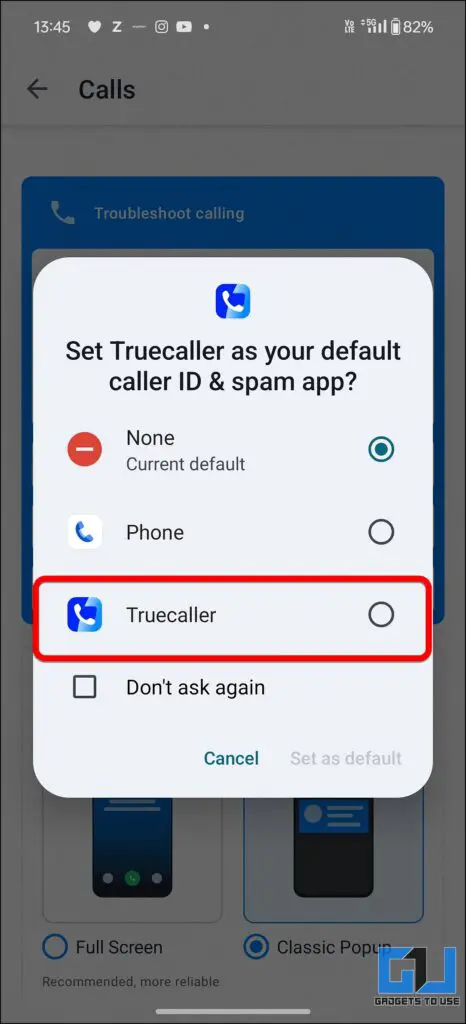

4. Tap on the feature if you feel like it is likely a fraud or scam call. Truecaller will analyze the voice and detect for AI voice patterns and notify if found true.
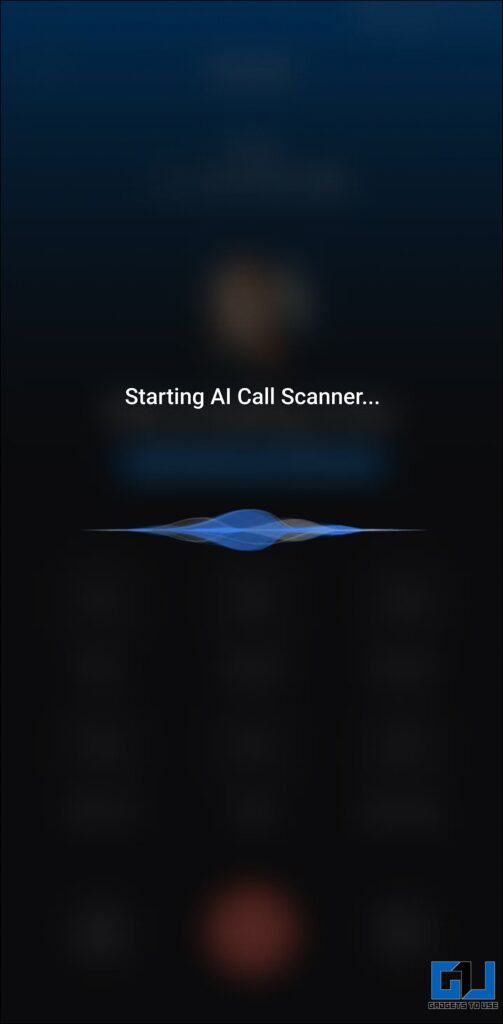

5. This feature can be extremely useful to identify scam calls and avoid getting scammed.
Note: This feature is currently rolled out in the United States and will soon be released in other countries.
Method 2 – Using Google Gemini Real-time Alert
Google is also testing a new feature which uses its Gemini Nano to alert you of scams in real-time calls. The Gemini Nano checks for patterns in the call and give a pop-up if it is likely a scam. While the feature is still testing, it is likely to roll out sooner than later and will run on your device than Google’s Cloud servers so that there is no breach of privacy. However, for those of you who do not have access to this feature, can use the Google’s Caller ID and Spam feature to avoid fraudulent calls.
We're testing a new feature that uses Gemini Nano to provide real-time alerts during a call if it detects conversation patterns commonly associated with scams. This protection all happens on-device so your conversation stays private to you. More to come later this year! #GoogleIO pic.twitter.com/l87wGCz62x
— Made by Google (@madebygoogle) May 14, 2024
1. Launch the Google Phone dialer and go to the top right corner to locate the three-dots menu. Tap on “Settings.”


2. Open Caller ID & spam, and enable toggle for “See called and spam ID.”


3. You can also go ahead and enable “Filter spam calls” feature to prevent suspected spam calls from ringing on your device.


FAQs
Q. How to Check for AI Voice Scam Calls?
To detect AI calls you can use Truecaller Premium which uses AI call scanner to identify for AI-cloner or generated voice and report it back to you. For more information, check the guide above.
Q. How Do AI Scam Calls Work?
AI based scam calls use voice cloning of your loved ones or friends to create a distress like environment seeking ways to extort money. While these scam calls seem unbelievably genuine, you can be sure by checking if it is AI or not using the step-by-step guide above.
Q. What is an AI robocall?
AI robocalls are calls which are made using AI generated voices. Sometime scammers use AI robocalling by replicating voices of trusted celebrities to gain the trust of the target, in a technique known as voice cloning.
Conclusion
While AI is rapidly advancing each day, it is more and more important to be aware of such scams and know how to protect yourself and your loved ones against them. For more such insightful guides and tips, follow GadgetsToUse and check out the following reads below.
- 4 Ways to Check if a Call Is Spam or Fraud
- 3 Ways to Report WhatsApp International Scam Calls
- 5 Tips to Check Uber Fake Fare Screen Scam in Your Ride
- How to Find a Scammer’s Location and IP Address Using a Link
You can also follow us for instant tech news at Google News or for tips and tricks, smartphones & gadgets reviews, join the GadgetsToUse Telegram Group, or subscribe to the GadgetsToUse Youtube Channel for the latest review videos.










