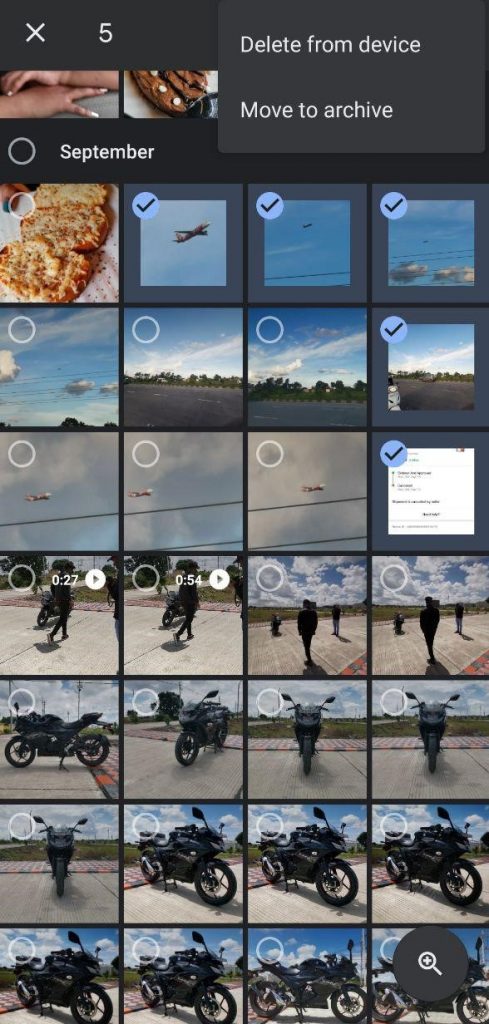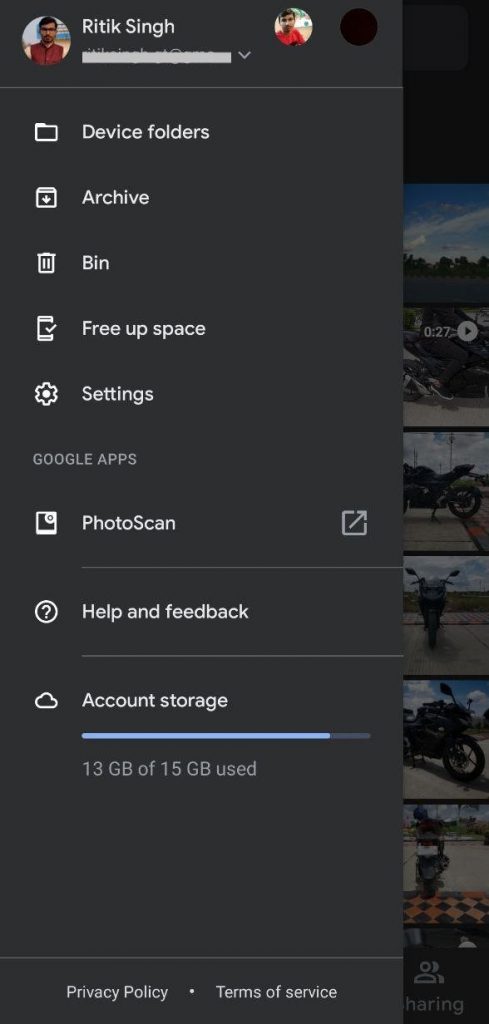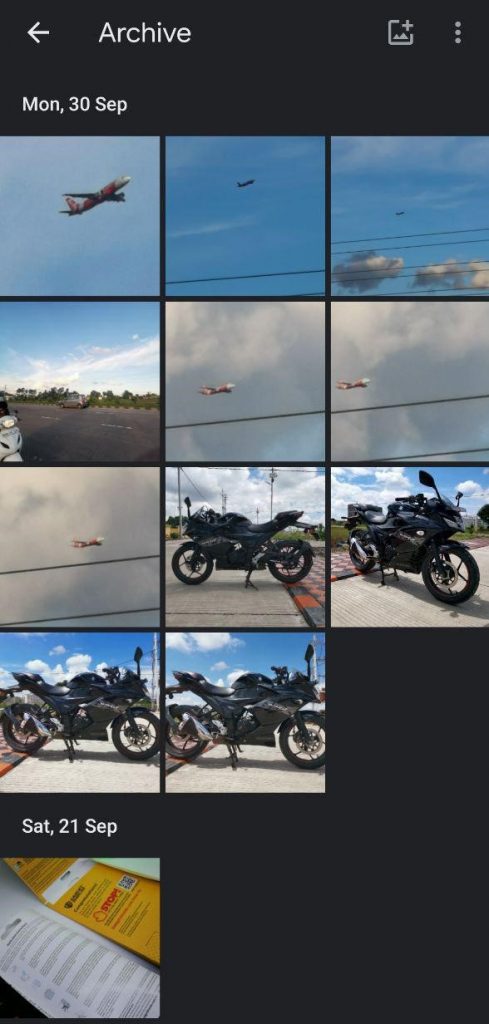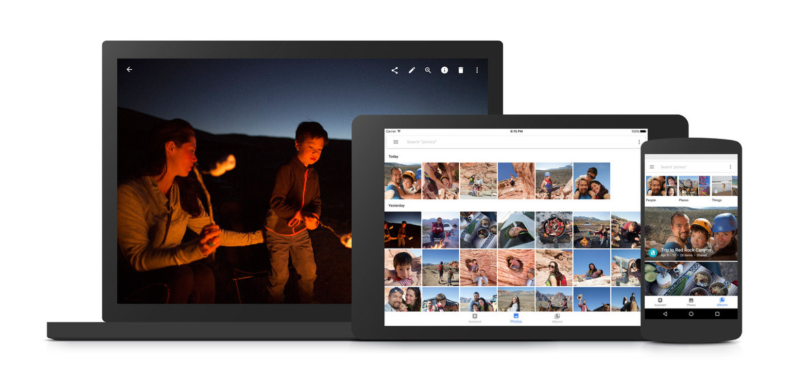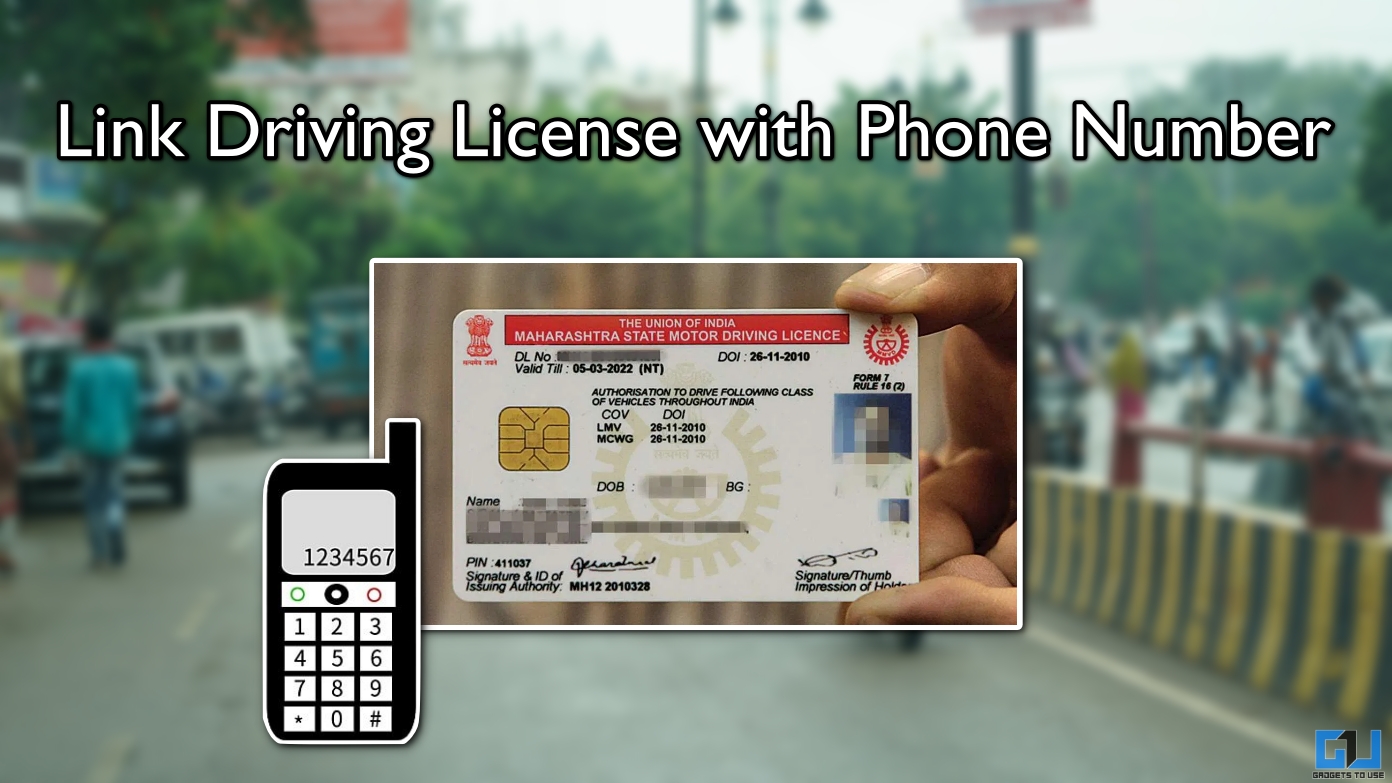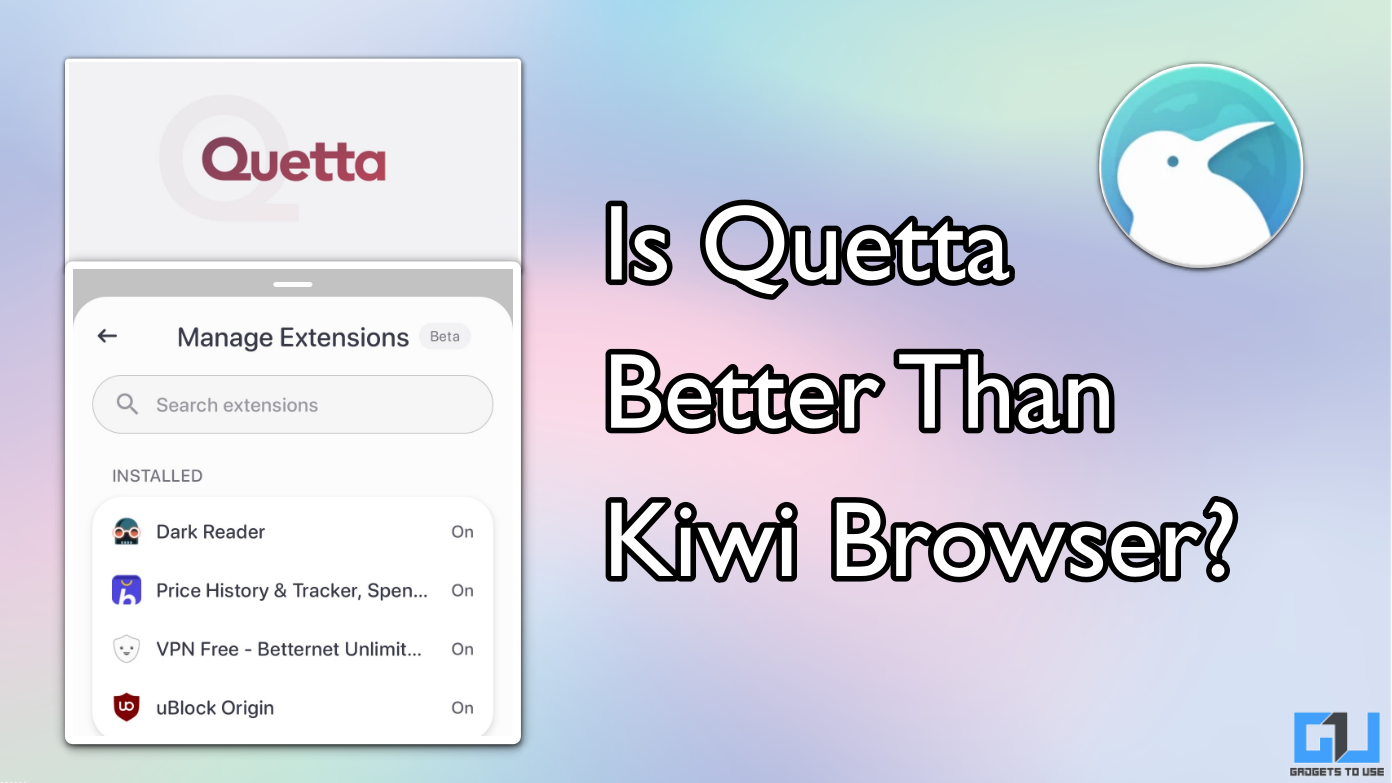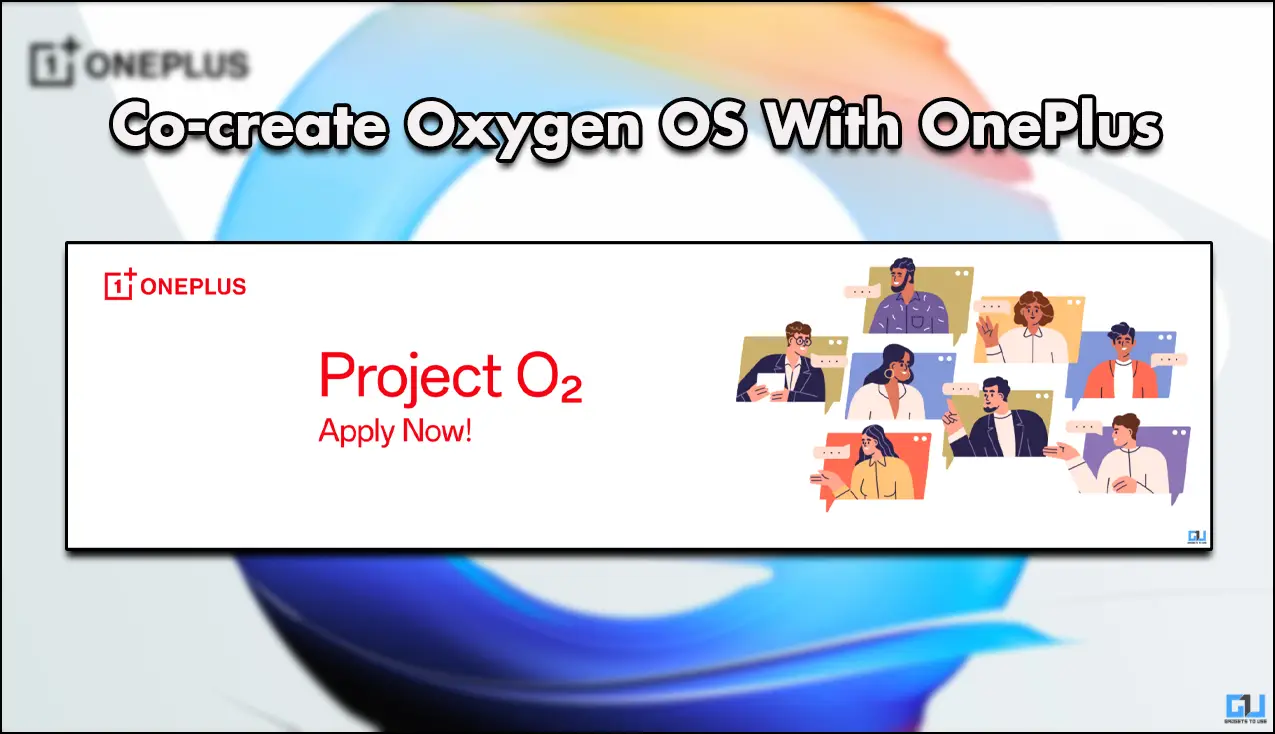Quick Answer
- I click almost hundreds of receipts a month, and archive is where I hide them together since they tend to make the photos homepage look more like a junkyard.
- Moreover, if you’ve shared an album or library with your partner, the photos stored in the archive can’t be viewed by them, which is another plus point of keeping personal pictures in the archive.
- The Archive feature present in the Google Photos app basically helps users declutter their Photos home screen by moving some of the images to the Archive tab.
Google Photos is undoubtedly one of the most widely used Gallery apps, not only on Android but also on iOS, thanks to the number of features the app packs in. One such feature is Archive, which is aimed at helping users organize their photos. Unfortunately, not many people know about it. So, in this article, let’s talk about what is Google Photos Archive and what can you do with it. Read on.
What is Google Photos Archive?
The Archive feature present in the Google Photos app basically helps users declutter their Photos home screen by moving some of the images to the Archive tab. Now, this may include any image which you don’t want on the home screen but are essential and might be needed in the future, such as screenshots, receipts, pictures of documents, and more.
So, in Google Photos, Archive means hiding the photos from the main screen as you’re not deleting them from your phone and neither changing their location on storage. These images will remain in their designated albums apart from the archive folder so that you can access them whenever you want. Plus, they won’t be used to create movies or animations.
Moving an image to the archived section is pretty straightforward and involves the following steps:
- Open the Google Photos app and login with your Google account if not already.
- Now, choose a photo from the photo tab that you want to archive. Select it by tapping and holding for a while. You can further select more pictures if you wish.
- Tap the three-dot menu on the top right corner and click on “Move to Archive.”
- The selected images will now be moved from the home screen to the archived section. You can access or unarchive the same by going into the Archive box through the left sidebar.
Additionally, you’ll get timely suggestions dubbed as “Clear the Clutter” in Google Photos Assistant section, recommending pictures having receipts, documents, etc. that can be archived to make your photos home screen look more organized. Cool enough, right?
Make the most out of your Archive
Now, you can use the archive feature for a number of things. Like what I do, you can use it as a Privacy Tool for users sneaking at your Gallery. Well, it’s nowhere close to photo vault or password protection since its just two steps away once you enter the Photos app. Yet, most users tend to overlook the archive section, and that’s where you can hide your weird selfies and secrets.
Moreover, if you’ve shared an album or library with your partner, the photos stored in the archive can’t be viewed by them, which is another plus point of keeping personal pictures in the archive.
Besides, you can use it as a Closet for all your screenshots and receipts as a whole. I click almost hundreds of receipts a month, and archive is where I hide them together since they tend to make the photos homepage look more like a junkyard. This aids for a cleaner and faster experience as you only see the pictures you actually want to.
Wrapping Up
So this was all about Google Photos Archive and its uses. By the way, what for will you be using the feature? Let us know in the comments below. Also, feel free to reach us in case of any doubts or queries.
Also, read Google Photos vs. Gallery Go: What are the differences?