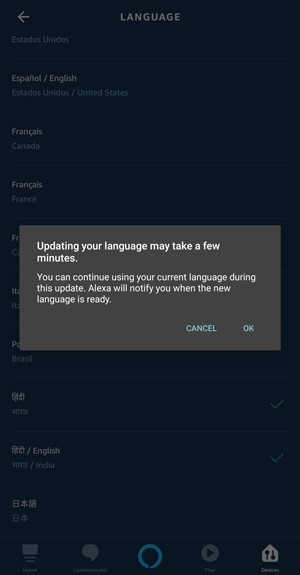Quick Answer
- So, this was how you can set up Alexa in Hindi on any of the Echo smart speakers, including the Amazon Echo Dot, Echo Show 5, Echo, Echo Spot, Echo Plus, Echo Show, and Amazon Echo Input.
- The giant has also announced that it has plans to expand the language base to other languages spoken in India in the future.
- The most feasible way to toggle Hindi on your Echo is to say, “Alexa, help me set up Hindi.
Amazon’s Alexa-powered Echo smart speakers have been for almost two years in India. And now, the company has finally added support for Hindi as well as Hinglish language to the voice assistant. So, do you want to use Alexa in Hindi? Well, here’s how to setup.
How to set up Alexa in Hindi
The most feasible way to toggle Hindi on your Echo is to say, “Alexa, help me set up Hindi.” Alex will then guide you through the whole process of switching to Hindi. However, in case you want to change the language manually, follow up with the steps mentioned below.
- Open the Alexa app on your phone and navigate to Settings.
- Head to the Device Settings section, scroll down and click on the Languages tab.
- Choose Hindi from the list.
That’s it. Alexa will now take some time to download the Hindi package and will notify you when it’s done. After that, you can interact with the assistant using commands like “Alexa, tum kya kar rahi ho?,” “Alexa, apne baare mei batao,” “Alexa, Bollywood ke gaane sunao” and more. You can even control your smart devices using commands like “Alexa, volume badhao,” “Alexa, TV mute karo,” etc.
However, note that you won’t be able to use follow-up Alexa commands in Hindi as of now. Alexa won’t continue conversations until you say the wake word each time. And support for follow-up commands will remain limited to the English language for now. Besides interacting with Alexa in Hindi, you’ll be also able to 500 third-party Alexa skills from over 30 brands.
Wrapping Up
So, this was how you can set up Alexa in Hindi on any of the Echo smart speakers, including the Amazon Echo Dot, Echo Show 5, Echo, Echo Spot, Echo Plus, Echo Show, and Amazon Echo Input. Specifically, Echo Show users can access the settings to change the language by swiping down from the top of the screen.
Support for the Hindi language is also available on Bose’s series of smart speakers. And will gradually make its way through updates to existing Alexa-built in devices from Motorola, MyBox, Boat, Portronics, Fingers, Sony, iBall, and more. The giant has also announced that it has plans to expand the language base to other languages spoken in India in the future.
So, how’s your experience with the new ‘desi’ Alexa? Let us know in the comments below. Also, feel free to reach us in case of any doubts or queries.
Also, read How to Copy Your Facebook Pictures to Google Photos