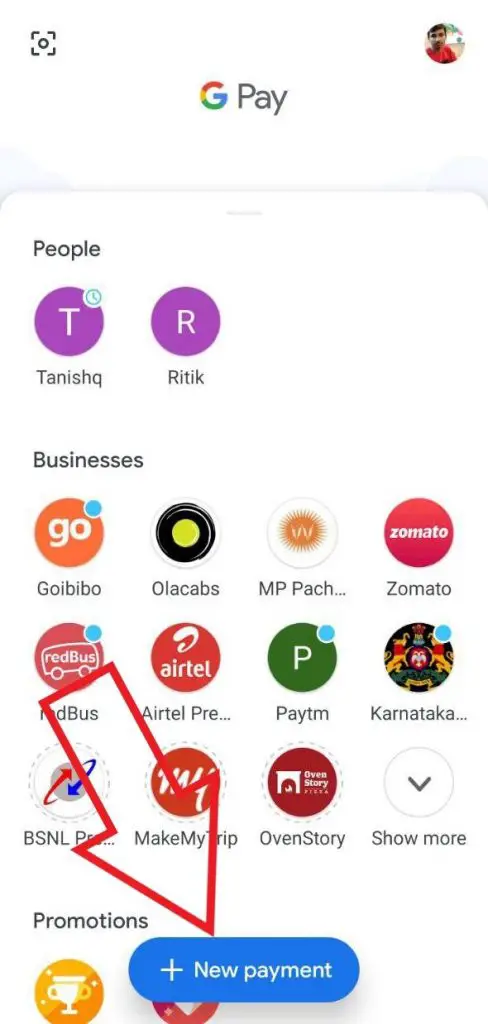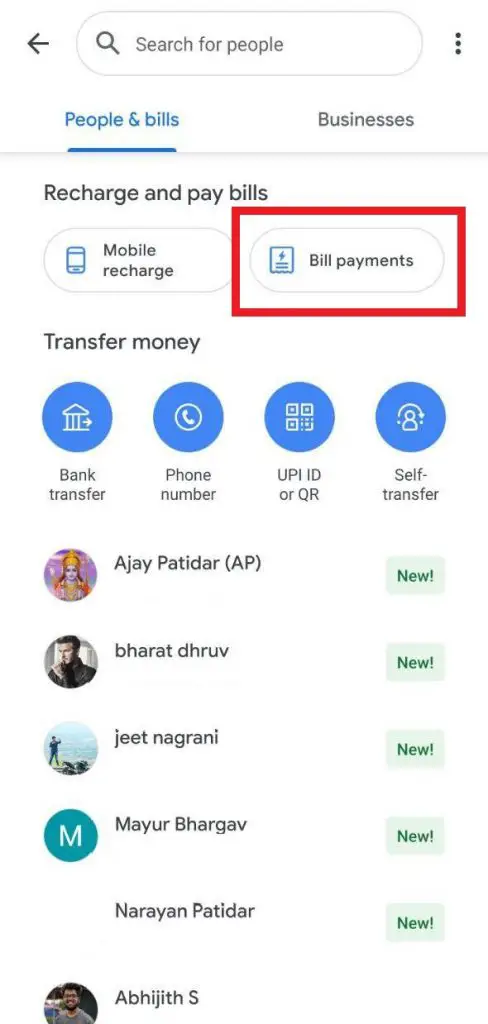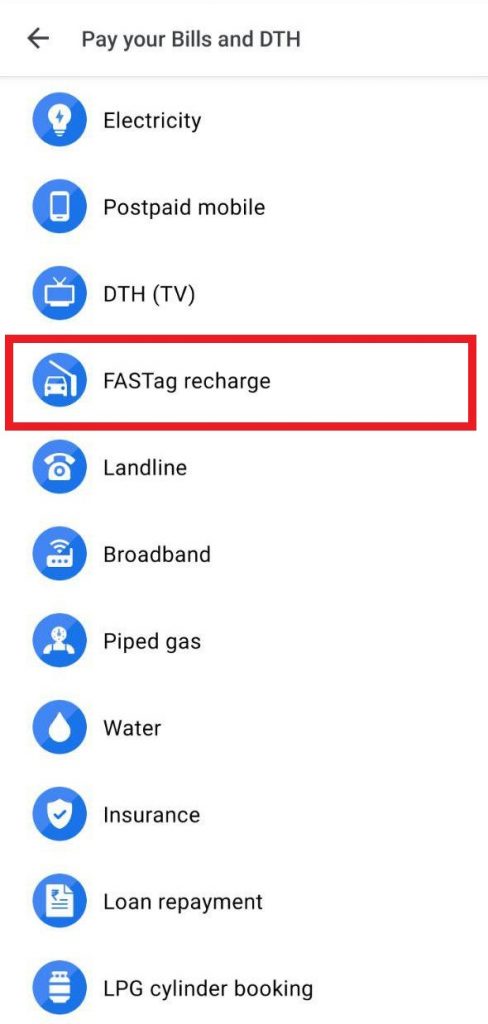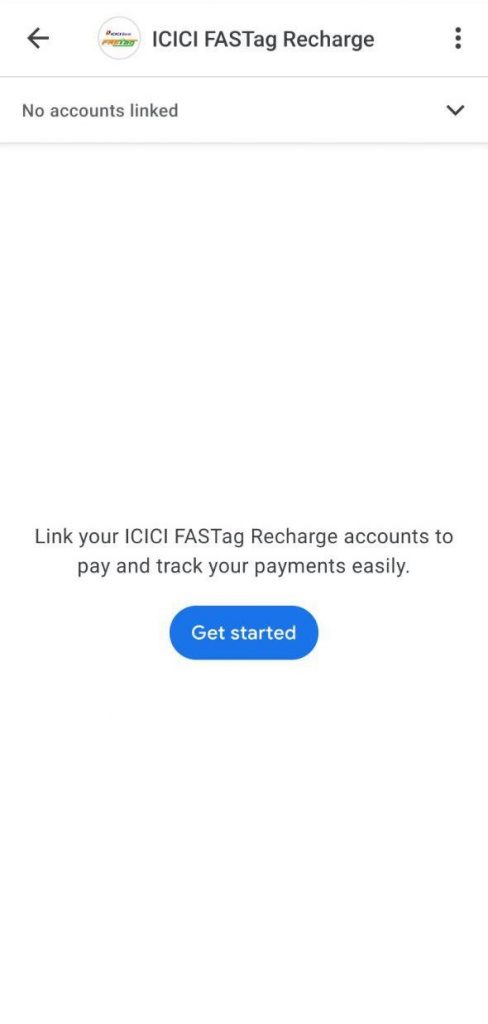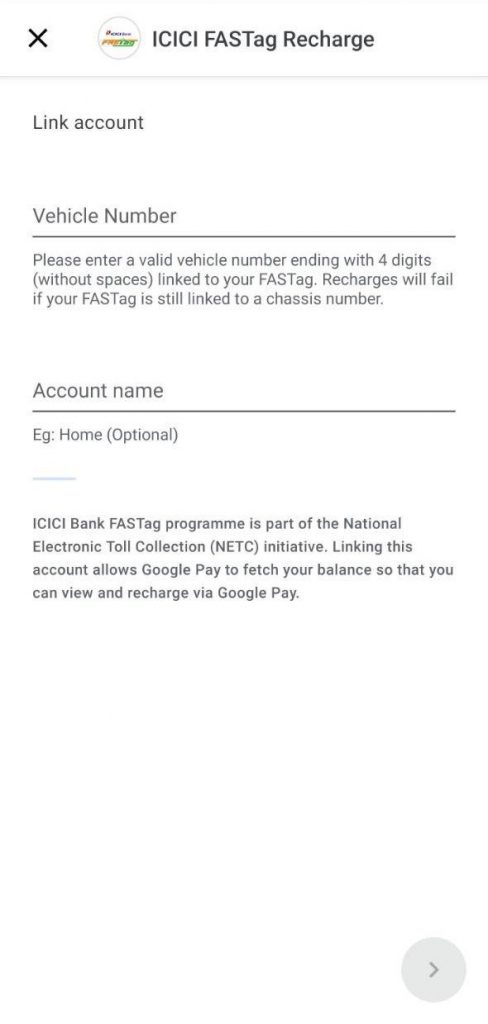Quick Answer
- When your vehicle reaches a toll, the tag in conjunction with RFID scanners facilitates a seamless auto-debit of toll tax charges from your prepaid wallet or bank, whichever linked to the account.
- Once the account is bound successfully, you can proceed to pay with your bank account linked to the Pay app via UPI.
- The tag can either be used with the provided prepaid digital wallet or can be linked with your desired bank account to facilitate contactless toll tax payments.
Starting Jan 15, FASTag has become mandatory for vehicle owners in India to allow automatic toll collection at the toll plazas. And while we already had several apps facilitating FASTag recharges, Google Pay too has now joined the wagon with its latest update. In this article, let’s see more on how you can recharge FASTag using Google Play app on your phone.
Recharge FASTag using Google Pay
Before we start, make sure that you’re running the latest version of Google Pay on your device. If not, you can update it from the Google Play Store or Apple App Store.
Step-by-step Guide to Recharge FASTag on Google Pay
1] Launch the Google Pay app on your phone.
2] Click on the blue-colored New Payment button on the bottom of your screen and select Bill Payments.
3] From the list of available options, click on FASTag recharge and choose your provider, i.e., the bank that has issued you the tag. As of now, you can select between ICICI FASTag recharge and IDFC FIRST FASTag recharge options.
4] On the next screen, tap ‘Get Started’ and enter your vehicle number and account name to link your FASTag with Google Pay. Once the account is bound successfully, you can proceed to pay with your bank account linked to the Pay app via UPI.
More on FASTag
For starters, FASTag is a sticker that employs Radio Frequency Identification (RFID) technology and needs to be pasted on your vehicle’s windshield. When your vehicle reaches a toll, the tag in conjunction with RFID scanners facilitates a seamless auto-debit of toll tax charges from your prepaid wallet or bank, whichever linked to the account.
It has been mandated under the NETC program to ensure the smooth functioning of vehicles, promote cashless payments, and to avoid possible traffic congestions due to long toll queues.
For new cars, most dealers will affix the FASTag by default. Whereas people with old vehicles can buy it from e-commerce sites like Amazon, Paytm, and Airtel Thanks app. Alternatively, one can also purchase it from POS points at NHAI toll plazas and supported banks.
After getting a FASTag, you can activate it using MyFASTag app on your Android/ iOS phone. The tag can either be used with the provided prepaid digital wallet or can be linked with your desired bank account to facilitate contactless toll tax payments. For more information on what is FASTag and how to purchase it, click here.
Wrapping Up
This was all about how to recharge FASTag using Google Pay. Nonetheless, if you don’t use Google Pay, you can use other apps and services like Paytm, Amazon, and more followed by apps from bank operators to recharge your tags.
Also, read- You can now use Google Assistant to send money via Google Pay