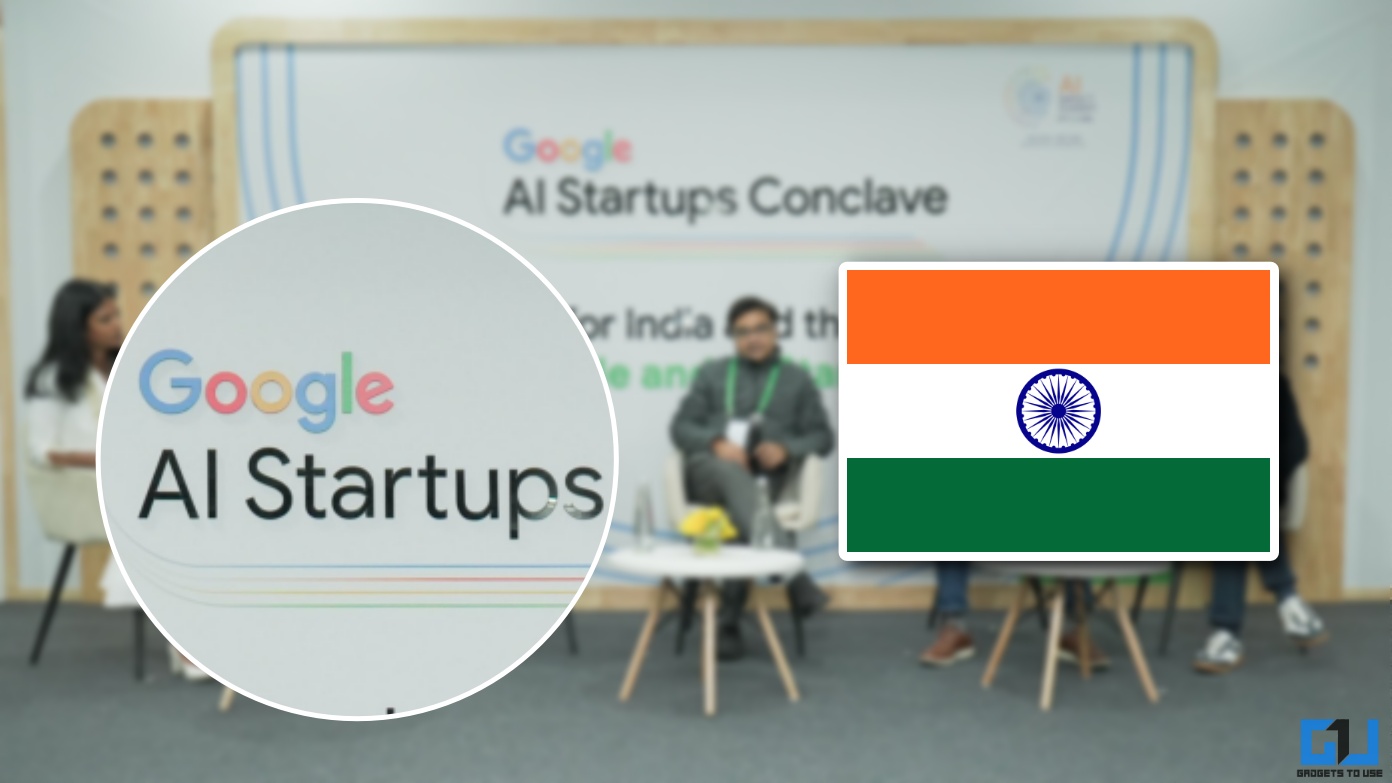Quick Answer
- To get the beta features, now you have to download and sideload the WhatsApp beta apk on your phone.
- In that case, you have to wait for the feature to get official and you will get it on your phone as well.
- Open WhatsApp and go to the profile of the person you want to send a self-destructive message.
Whatsapp is going to release a new chat related feature as reported by the WhatsappBetaInfo. This feature enables you to set a self-destructive timer on chat messages so they can delete automatically after the desired time. This feature is currently rolled out for the beta users and soon everyone will be able to use this feature.
How to get WhatsApp Beta on your Android Phone
WhatsApp already has a lot of beta testers so the regular Join Beta button on WhatsApp’s Google Play Store page is disabled. To get the beta features, now you have to download and sideload the WhatsApp beta apk on your phone.
- Go to the APKMirroer’s WhatsApp beta download page.
- Download the latest version of ap from the list.
- Move it to your smartphone.
- Uninstall the WhatsApp from your phone (do not install the beta on top of the main version).
- Install it using a file browser.
Since this is not an official beta version of this WhatsApp, you may not get the beta feature you are looking for. In that case, you have to wait for the feature to get official and you will get it on your phone as well.
How to Send Self Destructive messages on WhatsApp
- Open WhatsApp and go to the profile of the person you want to send a self-destructive message.
- Scroll down on that page and tap on the Delete Message feature.
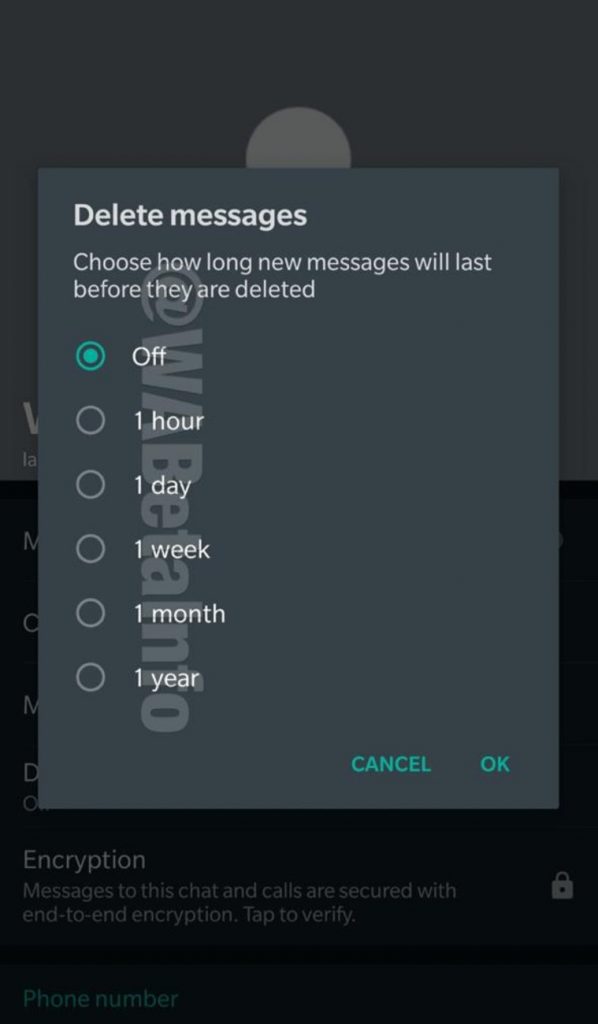
Source: WABetaInfo - A pop up will appear to select the duration of the message until it gets deleted from chat.
- Select the duration and tap OK.
Wrapping up
The messages will automatically delete itself from yours and the receivers chat after the time you selected. This is a nice feature if you don’t want to keep messages when chatting with strangers.