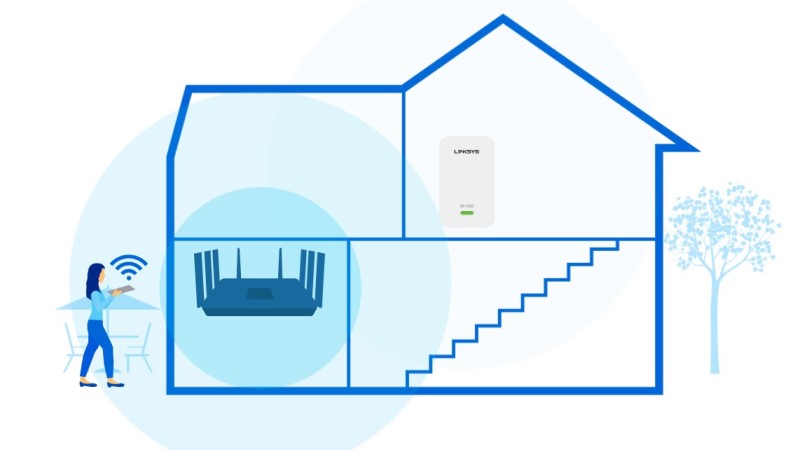Quick Answer
- You can either replace your existing antenna with a stronger omnidirectional/ directional antenna or add it as an accessory if your router allows so.
- If you’ve lately been facing glitches or strange issues with the router, head to the administration panel and follow the instructions provided by the manufacturer to initiate a firmware upgrade.
- For best network range, try to place it at a central location while ensuring an open space with no heavy appliances or electronic devices around.
Nothing can be more annoying than having slow, inconsistent internet speeds despite spending lots of money on a good WiFi connection. Now, there can be several reasons behind the poor connectivity of your router. In this article, we bring you a couple of easy ways on how to improve the WiFi range, speed, and connectivity.
Improve your WiFi Range, Speed and Connectivity
1. Choose a Good Place for your Router
Your router’s signal can easily be interrupted by nearby obstacles, including walls, appliances, and other objects. Mainly, electronic devices such as microwaves, refrigerators, and other metal and reflective objects are likely to hinder the WiFi signals.
For best network range, try to place it at a central location while ensuring an open space with no heavy appliances or electronic devices around. Positioning becomes even more important when you don’t have a wired connection from your provider.
2. Switch to a Better Frequency
If you have a dual-band router, you can easily switch between 2.4GHz and 5GHz operating frequencies based on your requirements.
For starters, 5GHz provides faster data speeds compared to the former and encounters less interference from other wireless networks and devices. But then again, it has a shorter range as higher frequencies cannot penetrate solid objects like walls and floors.
So, if you work in a closed space, try switching your router’s frequency to 5GHz. The same can be done by logging onto the router’s administrative panel. Nonetheless, if the range is your priority, keep it on the default 2.4GHz option.
3. Get a WiFi Repeater or Extender
The other option is to get a WiFi Repeater or Extender to boost your network strength. It basically picks existing signals from your routers and rebroadcasts them, thereby improving network coverage throughout a finite area.
These are generally available as plug and play devices and can improve not only the range but also the WiFi response time or latency. If you live at a place with too many walls and obstructions, a good WiFi repeater will surely help with poor reception.
Anyway, if you’re ready to spend more, we’d suggest switching to a mesh-based Wi-Fi system where multiple nodes can be spread throughout the house for better connectivity.
4. Switch to a Better Antenna
Most routers come with small antennas having a gain of around 4–5dBi. While that’s decent enough, a better antenna will significantly help with you increasing the overall range of the network.
You can either replace your existing antenna with a stronger omnidirectional/ directional antenna or add it as an accessory if your router allows so. Many manufacturers give an extra jack to plug one but do confirm the same in the product manual.
Before buying any antenna, do check your router’s networking standards and compatibility. Plus, make sure to get the one with a higher gain than your current antenna- say if your antenna is rated 4-5dBi, switching to 10dBi would make enough difference.
5. Keep your Router Updated
Like a computer, your router, too, requires a firmware to run. And it’s always recommended to update it regularly to ensure smooth performance and improve security & connectivity.
If you’ve lately been facing glitches or strange issues with the router, head to the administration panel and follow the instructions provided by the manufacturer to initiate a firmware upgrade.
6. Restart/ Reset the Router
At times, a simple reboot may fix unusual bugs or glitches and improve your WiFi speeds. If it doesn’t, you can even consider resetting your router to its factory default condition.
This is particularly advised if you’re facing network issues or not getting the speeds you’re supposed to after upgrading your internet. Note that resetting the router will erase all of its current network settings, including the network SSID and password, so keep a note of that.
Wrapping Up
So these were some basic ways using which you can improve your WiFi network speed and range by a good margin. Note that if you have an old router that uses 802.11b or 802.11g standards, replacing it with a new router will definitely boost your Wi-Fi speed and range of connectivity.
Anyway, do let us know which of the above methods worked the best for you. In case of any doubts or queries, feel free to use the comments section.
Also, read- How to Share WiFi without Sharing Password