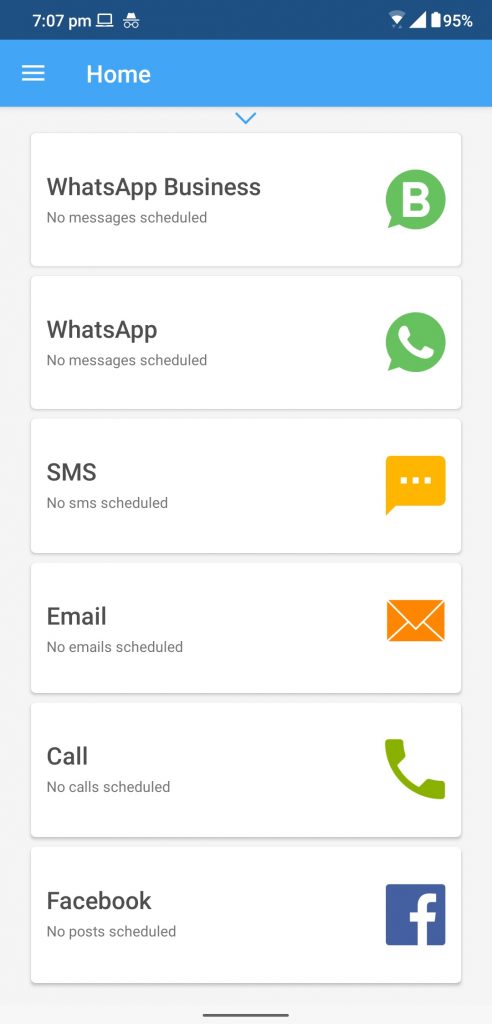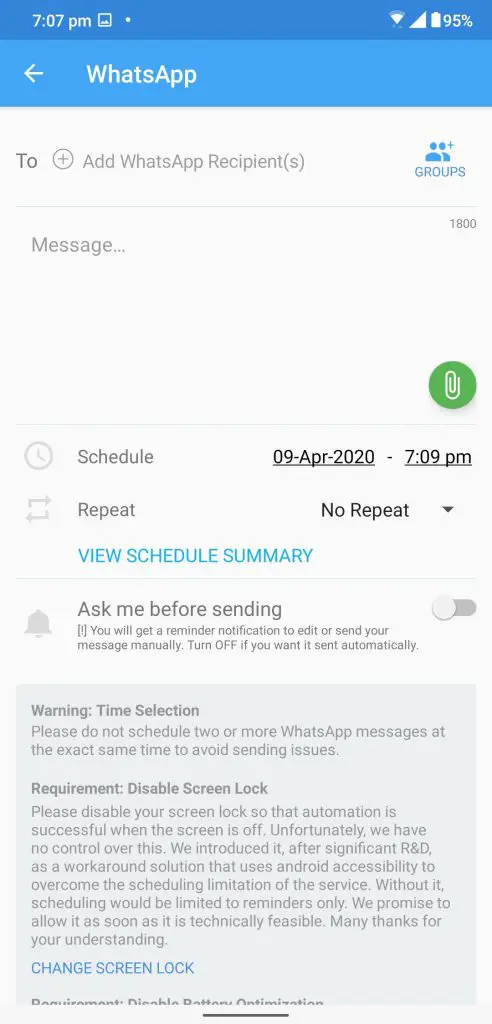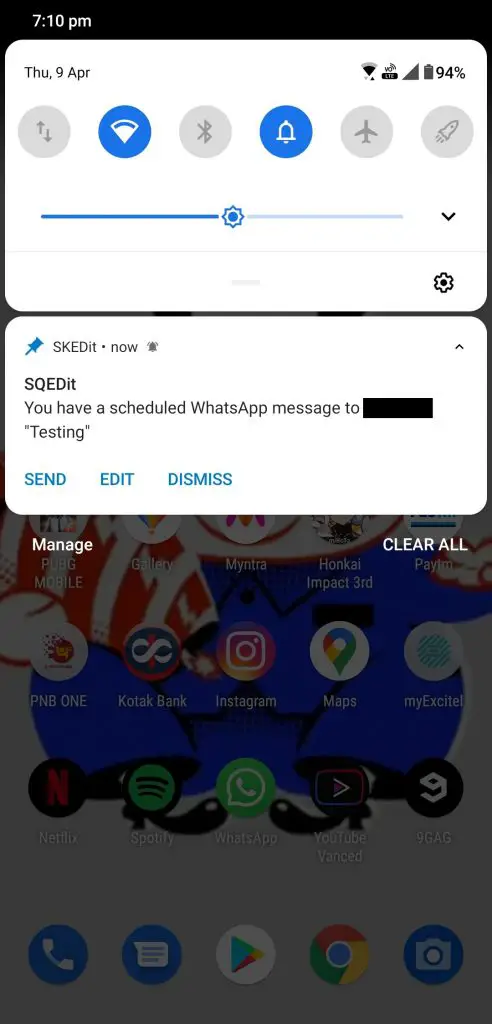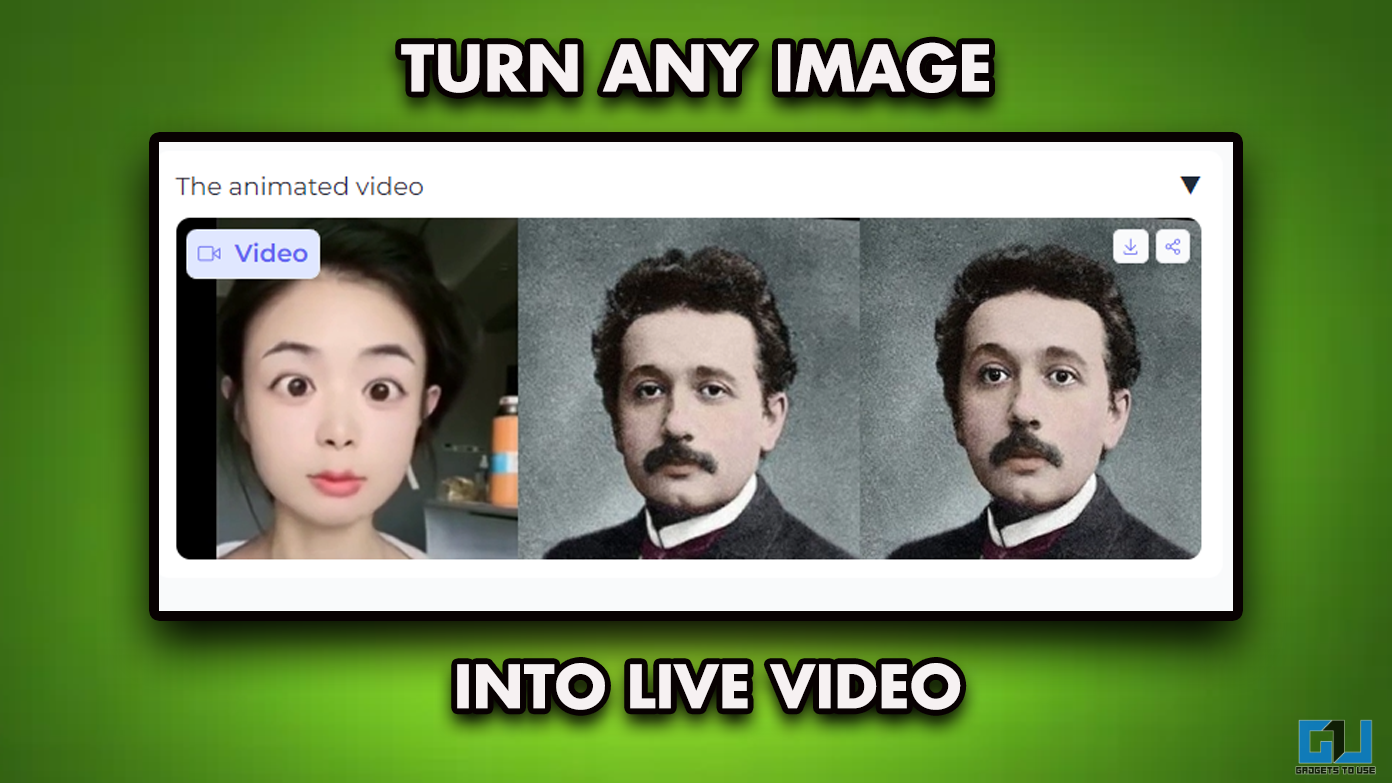If you always forget your friends or family’s anniversaries then this app can save you from these situations. You will love this simple trick here which will help you in these situations. You can schedule your WhatsApp messages so it will send the message automatically without interfering with what you are doing at that time.
The app is called SKEDit and it is available for free on Google Play Store. it comes with a lot of features you need for scheduling WhatsApp messages. And not only the WhatsApp messages, but you can also schedule a lot of things in this app including calls, SMS, and even Facebook posts.
Steps to schedule WhatsApp messages
- Download the SKEDit app from the Google Play Store.
- Open the app and Signup with a new account. This will keep all your schedules on the cloud.
- elect WhatsApp from the list of apps on that page.
- Select the message, contact, and the time which you want to schedule.
- You can select whether to confirm before sending the message. It will notify you before sending the message so you know if you want to send it or cancel it.
Wrapping up
This way you can schedule your messages for free but this app shows ads. If you buy premium you will get rid of these ads and also get some exclusive features. It can not only schedule WhatsApp messages but a lot of things which is amazing. Even if you change your phone, you can just log in to your account and you will get all your schedules back.