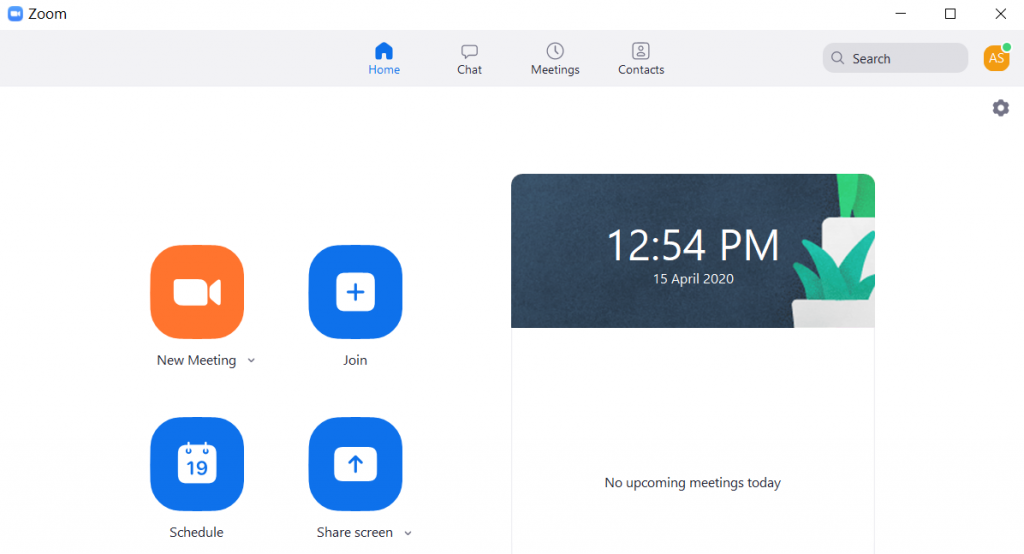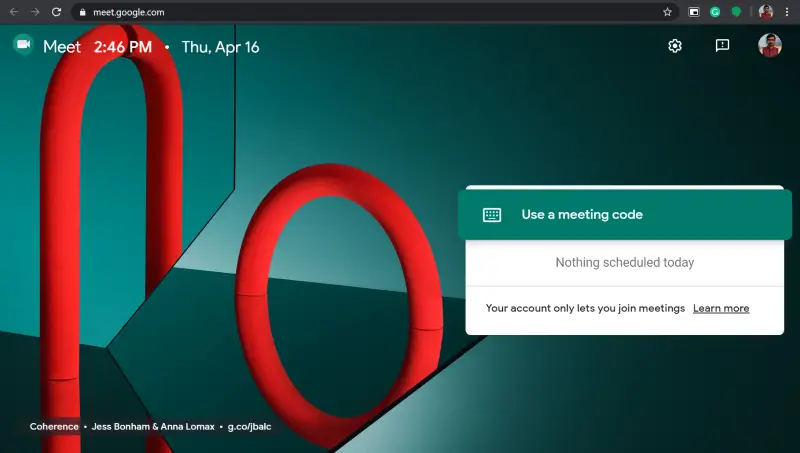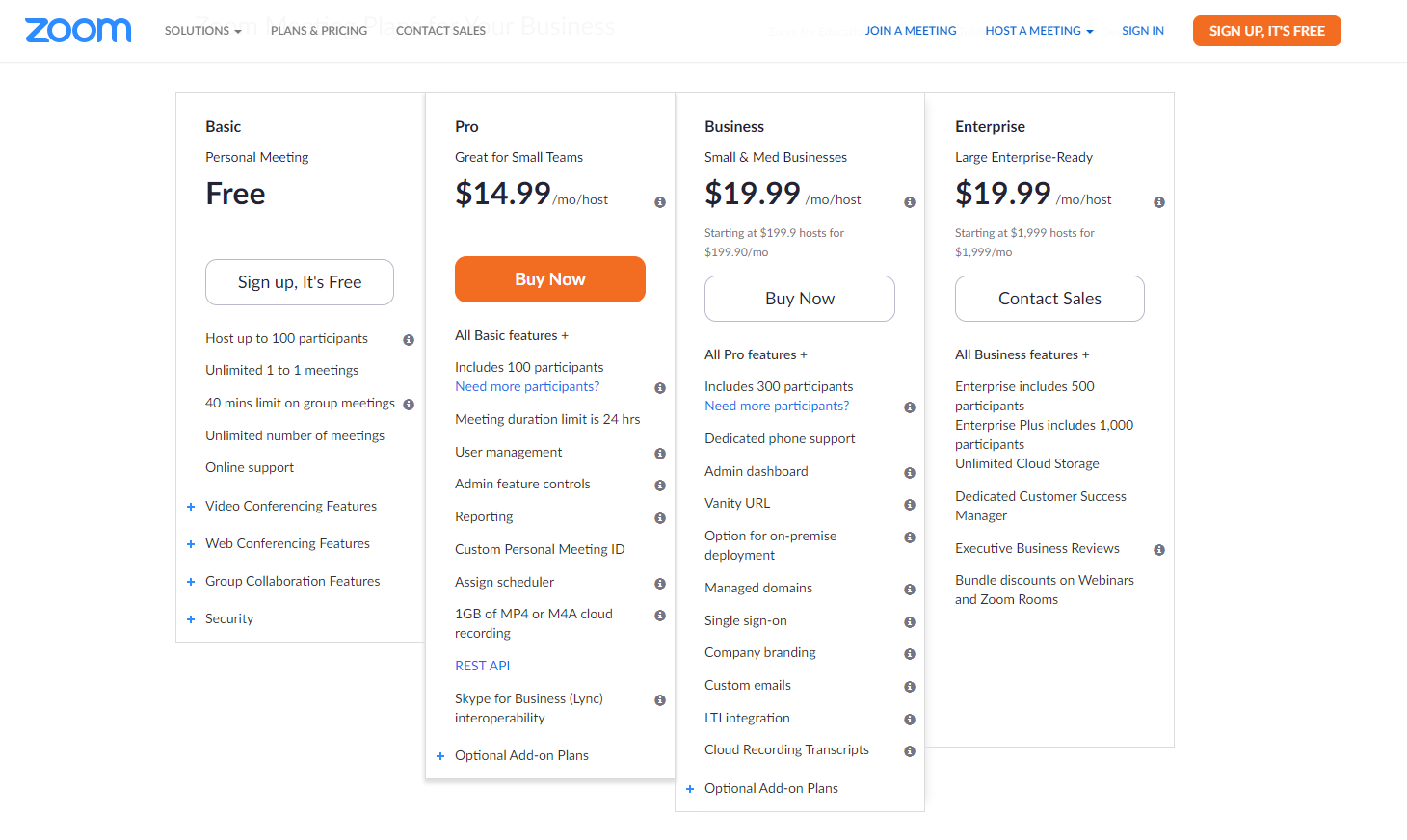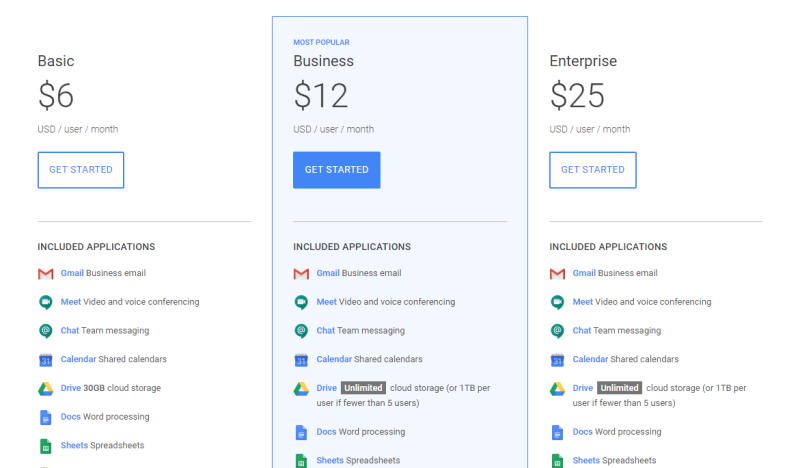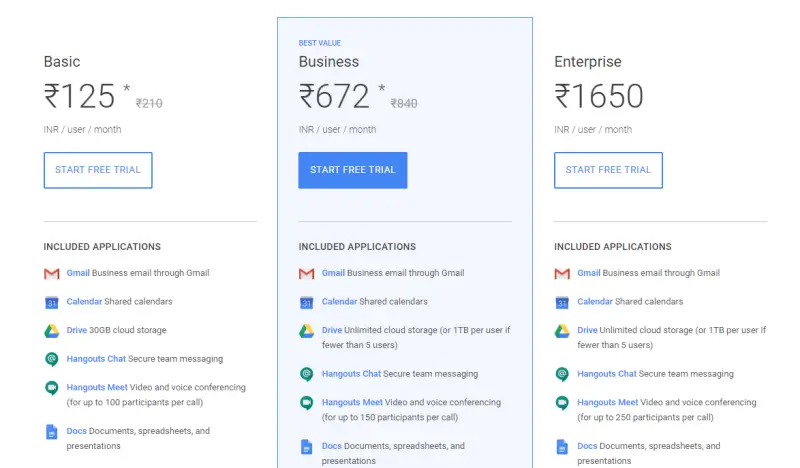Quick Answer
- In comparison, Google Meet allows up to 100 participants per call with the basic plan, which stretches to up to 250 people at a time with the most expensive enterprise plan.
- To create a meeting on Zoom, head to the Zoom app or web, and sign in to your account.
- It will provide you with a unique meeting URL, a dial-in phone number and PIN, either of which can be used by others to join the conference.
When it comes to online video conferencing tools, Zoom and Google Meet (formerly Google Hangouts Meet) are two of the most reliable options available in the market. Both are aimed at businesses and have a plethora of features on offer to ease your work from home experience. Anyway, two choices may often lead to confusion. And if you, too, are confused between both the services, here’s our full Zoom vs Google Meet comparison to see which one will work better for your needs.
Zoom vs Google Meet: Comparison
Zoom vs Google Meet- Features
Both Zoom and Google Meet are video conferencing tools that allow one-on-one and group meetings. For those unaware, the latter is the enterprise version of Google’s popular Hangouts platform, which comprises business-oriented features and is available for G Suite customers.
Similarities

Unsurprisingly, the duo has a lot in common, including the host’s ability to disable participants’ microphone and video during the chat. It is followed by screen-sharing and in-conference messaging, which comes in handy to share images, documents, links, and other files during the conversation. Moreover, Meet offers a free phone dial-in facility while Zoom charges for the same.
Both the services bear call recording feature for viewers to document the meetings and watch them later. Zoom allows local recording in the free plan while cloud recording is available with paid editions. In Google Meet, the recordings are saved directly to Google Drive. Still, the option needs to be enabled by the G Suite administrator and is available only on the computer version.
Differences
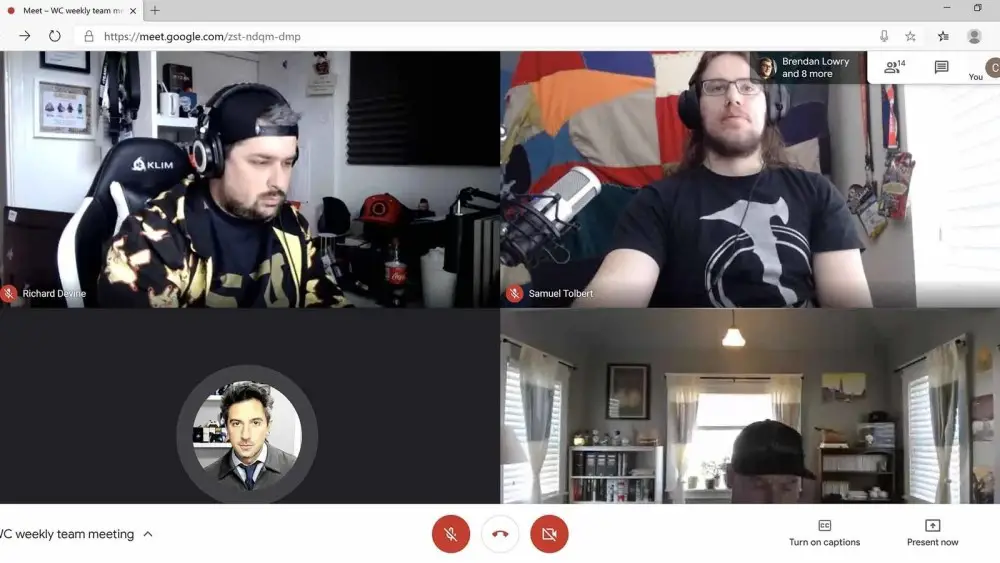
Barring the similarities, Zoom gets a slight edge with more advanced features on offer. To start with, it lets you change video background in real-time, apply beauty filters, and get meeting transcripts (available on the business plan). Furthermore, it brings intuitive presentation tools and allows participants to virtually raise their hands by pressing a button so that the host knows who wants to speak.
You get the ability to conduct polls and allow multiple people to share the screen at the same time. Plus, there’s a virtual whiteboard where the participants can annotate using the annotation tools available onboard. Zoom also lets you create breakout rooms where you can split your Zoom meeting into 50 separate sessions.
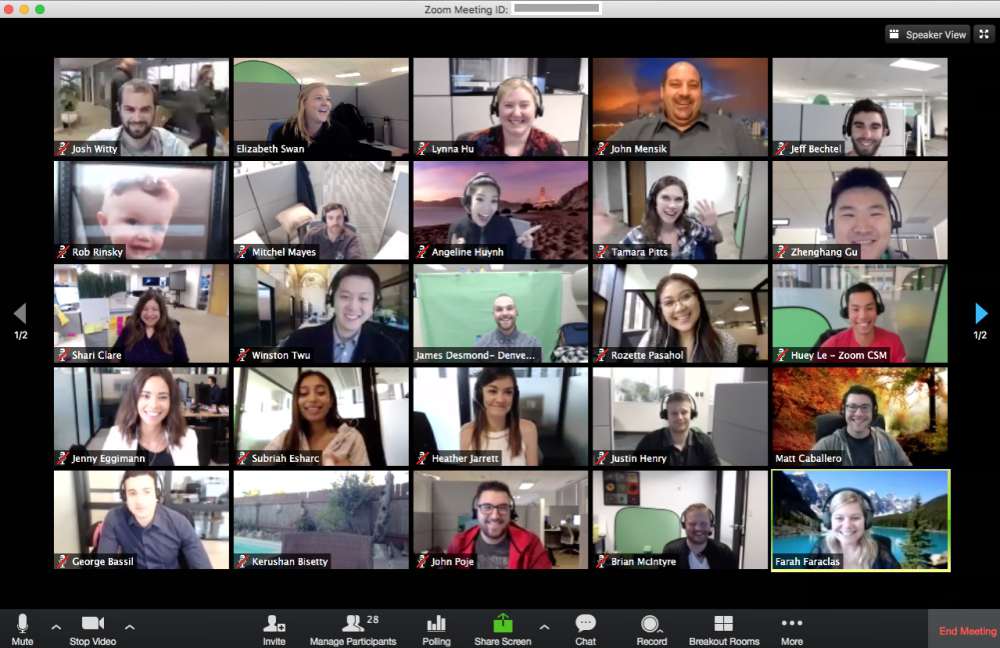
Google Meet, in comparison, is quite simple and offers only the necessary features; yet, it has its own perks. It’s got live captioning, which makes it easier to follow what’s being said in meetings. And while it lacks a built-in whiteboard, there are a couple of whiteboard tools that can be used with it, such as Chrome Canvas and Google Jamboard.
No. of Participants Supported
Zoom, with its free plan, allows up to 100 people in a meeting with a limit of 40 minutes. The support increases to up to 1,000 people at a time, based on the plan you opt for.
In comparison, Google Meet allows up to 100 participants per call with the basic plan, which stretches to up to 250 people at a time with the most expensive enterprise plan. However, the giant is currently offering enterprise features to all G Suite customers without any additional costs until Sep 30, 2020.
Zoom vs Google Meet- Ease of Use
To create a meeting on Zoom, head to the Zoom app or web, and sign in to your account. Soon, you’ll get your personal meeting ID and meeting URL that can be shared with others to start the chat instantly. The recipients don’t need to create an account, but they’ll be prompted to download the app. One can also connect using the web app.
Similarly, you can directly start meeting on Google Meet through the website. It will provide you with a unique meeting URL, a dial-in phone number and PIN, either of which can be used by others to join the conference. Only a G Suite customer can create a meeting. One isn’t required to have a Google account to join in, but an invitation is mandatory for participation.
Overall, both are quick to set up and easy to use services. But it’d be safe to say that Meet requires lesser time and effort to join a meeting.
Zoom vs Google Meet- Integrations
Thanks to the vast app marketplace, Zoom supports hundreds of third-party integrations, including services from Google Drive, Slack, Google Chrome, Zapier, Sales Drive, Facebook Centrify, Outlook, OneDrive, and more.
Likewise, Google Meet works seamlessly with other Google apps such as Google Drive, Gmail, Google Chat, and more. Plus, it lets you connect with other G Suite tools such as Google Calendar, which allow creating and editing a meeting within a few taps.
Zoom vs Google Meet- Security & Privacy
Zoom has lately been going through a bad phase, being criticized over multiple security and privacy flaws, including Zoombombing, camera hijack, and data sharing with Facebook, all of which is rectified now.
It’s also been in talks for misleading users over end-to-end encryption. Not only that but recently over half a million Zoom accounts were found being sold by hackers on the dark web. Moreover, in fresh news, the Indian Home Ministry has warned that Zoom is not a safe platform.
All of it makes Zoom a dubious choice for privacy-minded people. However, the company has stranded new feature development for three months and is continually working on strengthening its security. Google Meet, in comparison, is a more trusted and secure platform.
Zoom vs Google Meet- Pricing
Zoom offers highly flexible plans, including Basic (free), Pro, Business, Enterprise, and Enterprise+. The Basic program allows a maximum of 100 participants at a time with a 40-minute limit. The Pro plan at $14.99 a month, combines all basic features with 24-hour meeting duration limit, and 1GB of cloud recording. Larger teams can opt for Business and Enterprise plans, which include 300 and 500 participants, respectively.
Unlike Zoom, Google Meet comes bundled with Google G Suite subscription and doesn’t have a free plan as such. The basic plan starts at $6 per month and allows video chat with up to 100 participants per call. The next plan will set you back $12 per month for 150 participants, wheres the most expensive Enterprise plan at $25 per month will let you add 250 people in a meeting. Interestingly, pricing in India is way cheaper, starting as low as INR 125 at the moment.
As noted, Google is currently offering free access to premium features to all G Suite customers until Sep 30, 2020.
Platform Availability
Zoom can be downloaded on Windows, Mac, Android, and iOS. Besides, it can be installed as a plugin for MS Outlook, and as an extension on Firefox, Chrome and other Chromium-based browsers. It also offers a web app.
Google Meet, on the other hand, doesn’t have a dedicated app for desktop or laptop users, be it Windows or Mac. It can only be accessed through a web browser. Android and iPhone users do have the option to download the app, though.
Check out Zoom | Check out Google Meet
Final Words
Zoom is a full-fledged video conferencing app that edges out Google Meet with regards to tools and features on offer. It can be used by everyone, ranging from businesses and institutions to friends and family. And the free plan backs it further over the competition.
On the contrary, Google Meet is specifically made for businesses and requires a G Suite subscription. But then again, if you compare paid plans of both the services, Google Meet turns out to be a more affordable option.
In the end, it all depends on your requirements. If you’re a small team and looking for a free video-conferencing tool, then Zoom would be fine. For businesses looking to organize large meetings and willing to buy plans from either of the services, Google Meet will be our choice. Anyway, if you want a free app yet don’t want to compromise on privacy, we’d suggest checking out Microsoft’s new Skype Meet Now feature.
Also, read- Skype vs Zoom: Which is the right video chat app for working from home?