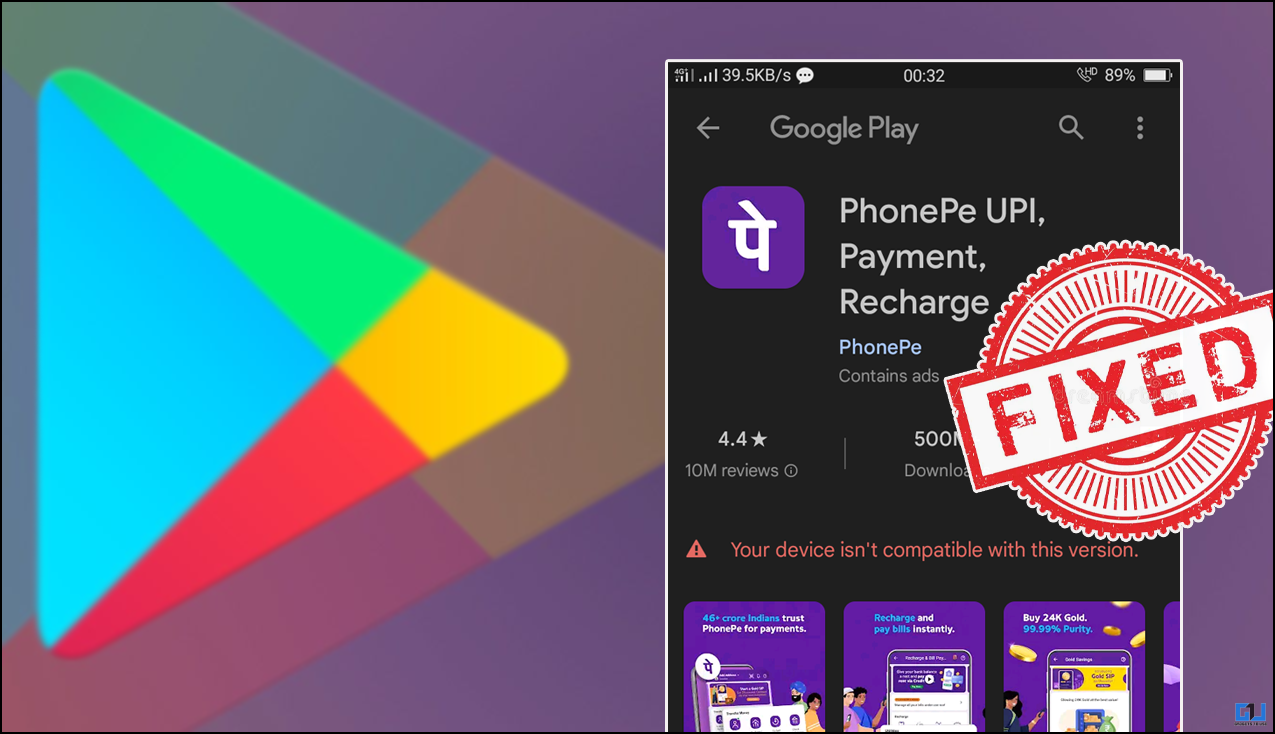Quick Answer
- This is a nice feature that we all been asking for and thanks to Xiaomi for releasing it before the release of MIUI 12.
- Xiaomi recently updated the MIUI with a new feature to take full advantage of the AMOLED display on flagship smartphones.
- This feature is called Always on Display and its added in the MIUI 11 for all the flagship smartphones with AMOLED displays.
Xiaomi recently updated the MIUI with a new feature to take full advantage of the AMOLED display on flagship smartphones. This feature is called Always on Display and its added in the MIUI 11 for all the flagship smartphones with AMOLED displays. Before the launch of the next version of MIUI, Xiaomi decided to upgrade this feature for all supported smartphones.
This feature was there before but it has few features and customization options. There were fewer themes and you could not even put your custom picture on an always-on display. This new version lets you do all that with more cool new features that you can download from the theme store on MIUI.
Here is a little guide to get all those features and how to use them on your Xiaomi smartphone.
Steps to customize AOD on Xiaomi smartphones
- Make sure that your smartphone is installed with the latest version of the MIUI and all the system apps are updated.
- Go to Settings > Always on Display & Lock Screen > Style.
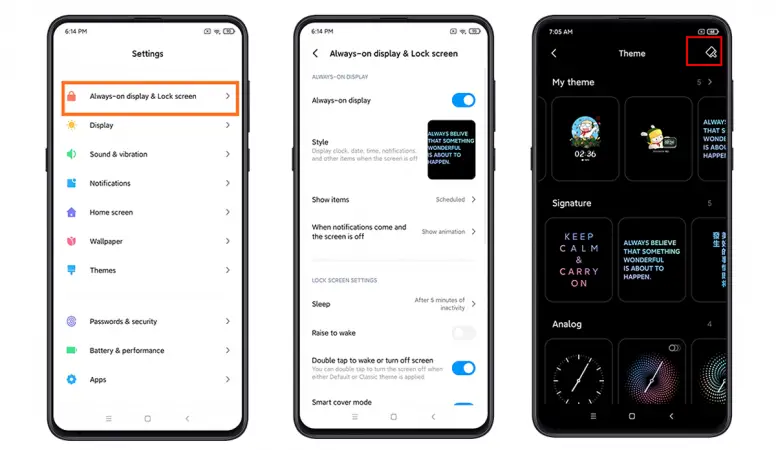
- Here you will see a new user interface with a lot of options to customize the AOD.
- Tap the Theme button on the top right corner on this page.
- The theme app will open with the AOD category selected.

- Here you can download the theme to put on your AOD.
- Once downloaded, you can find the theme in the AOD.
Wrapping up
Xiaomi might be working on this feature to release it with the MIUI 12 but ended up releasing it before. This is a nice feature that we all been asking for and thanks to Xiaomi for releasing it before the release of MIUI 12.
Also Read: MIUI 12 Features Revealed: New Navigation Gestures, App Switcher and More