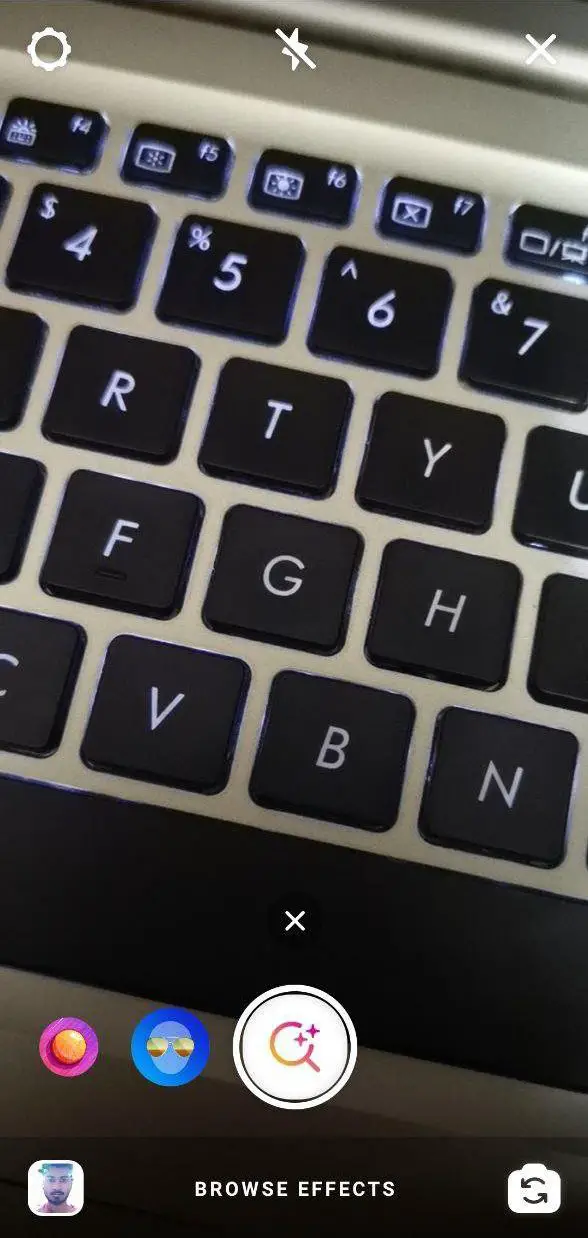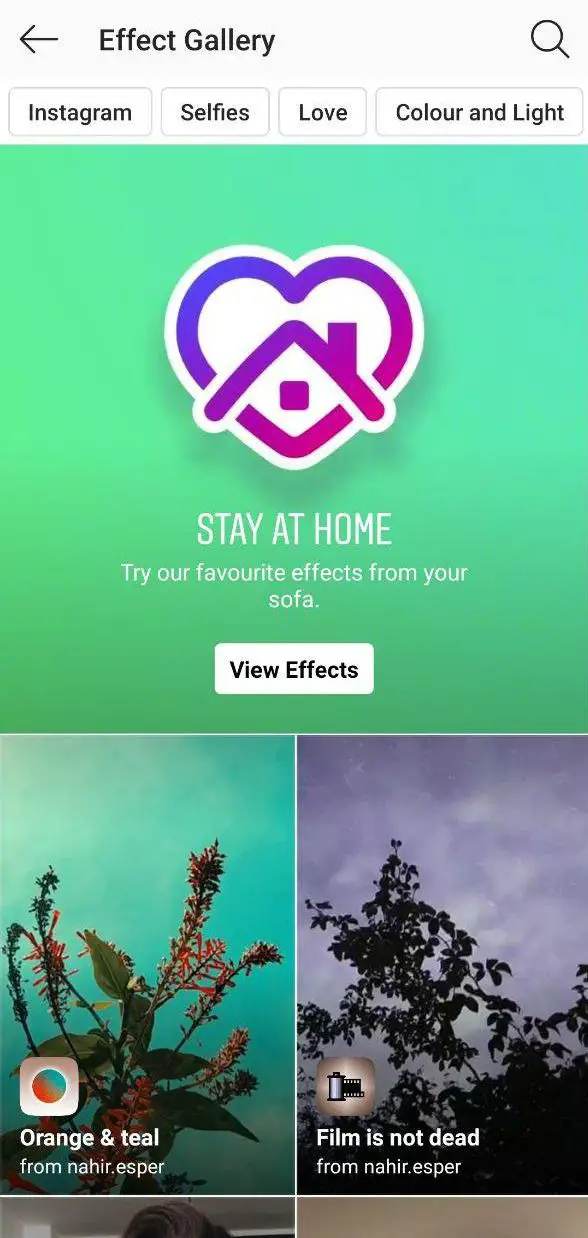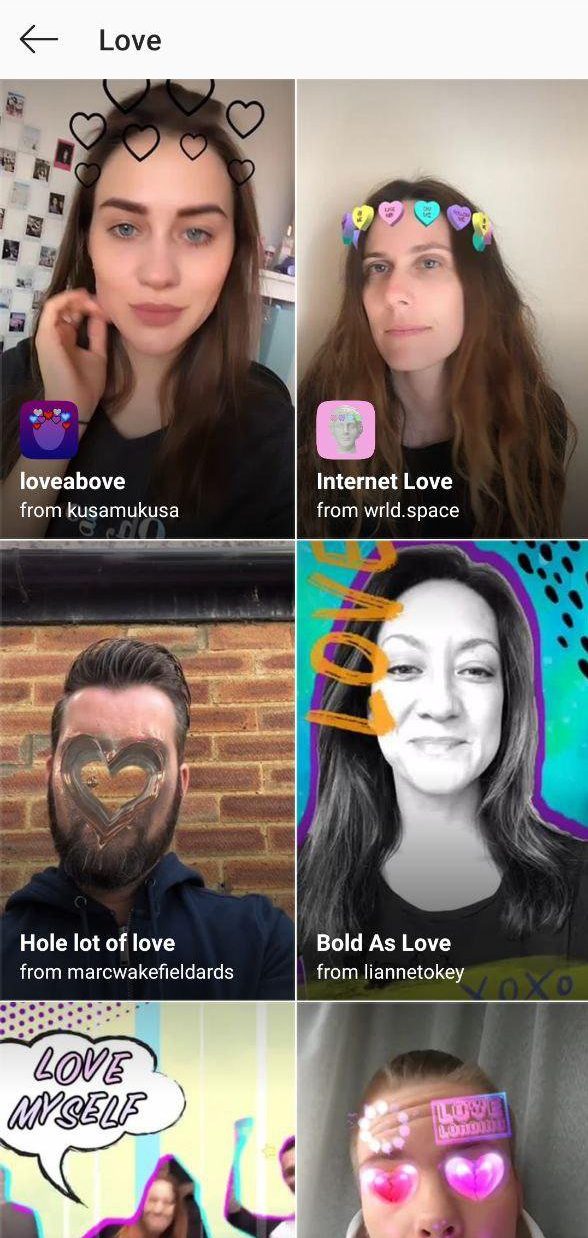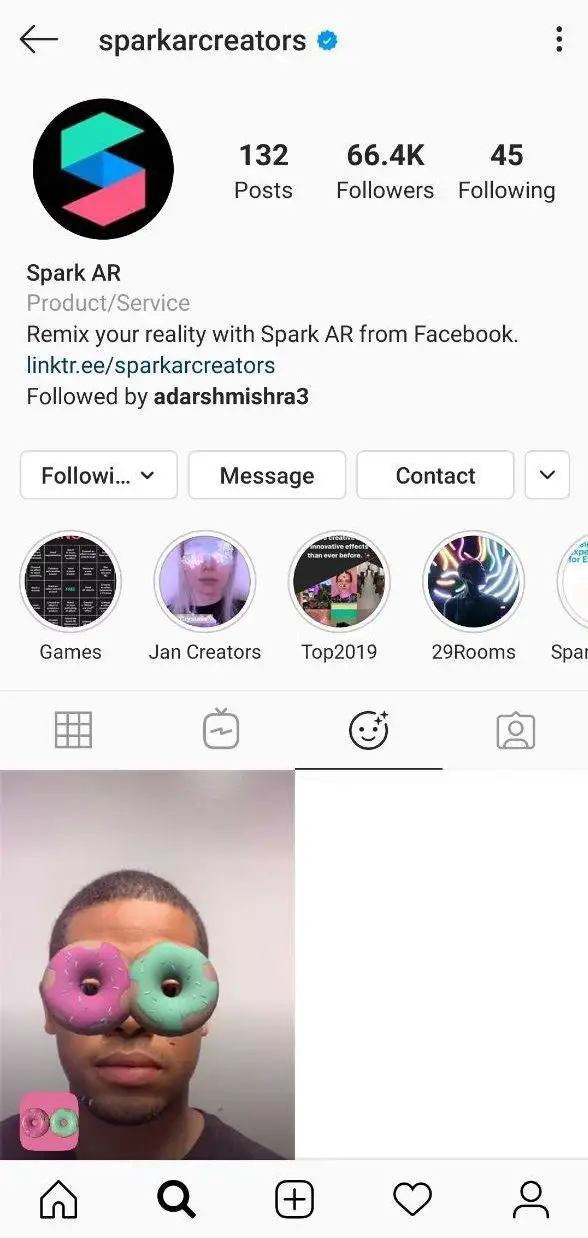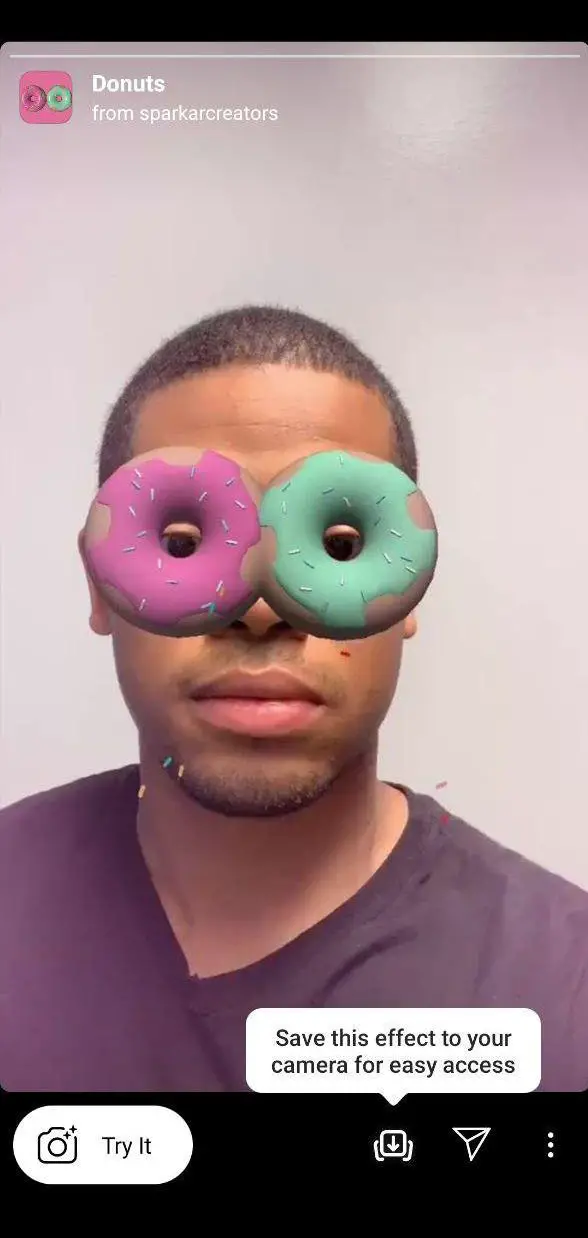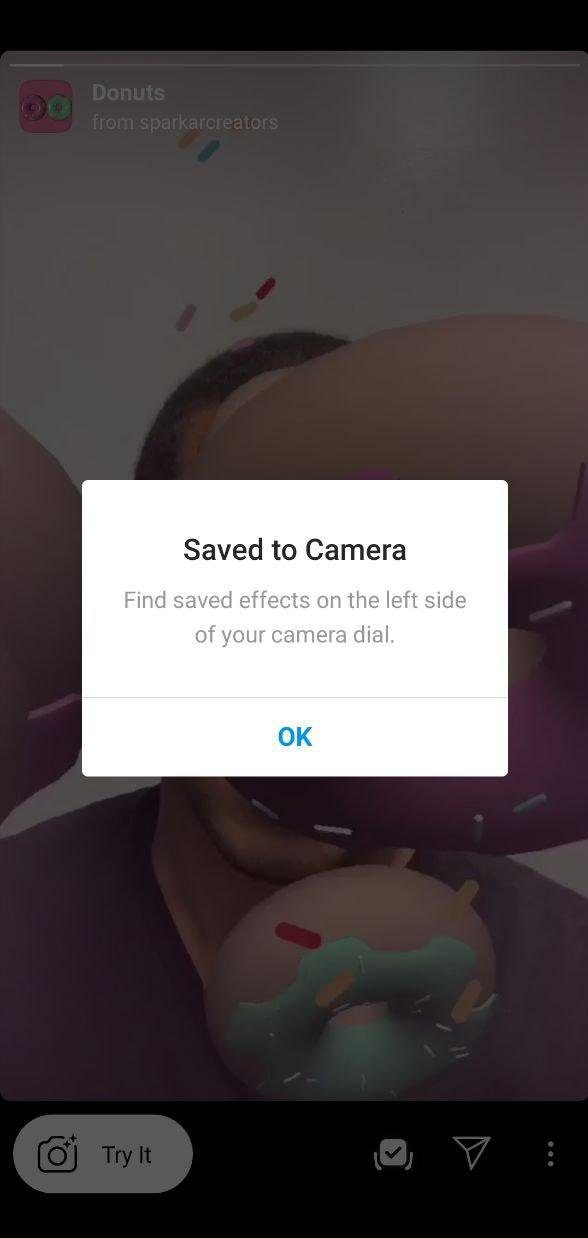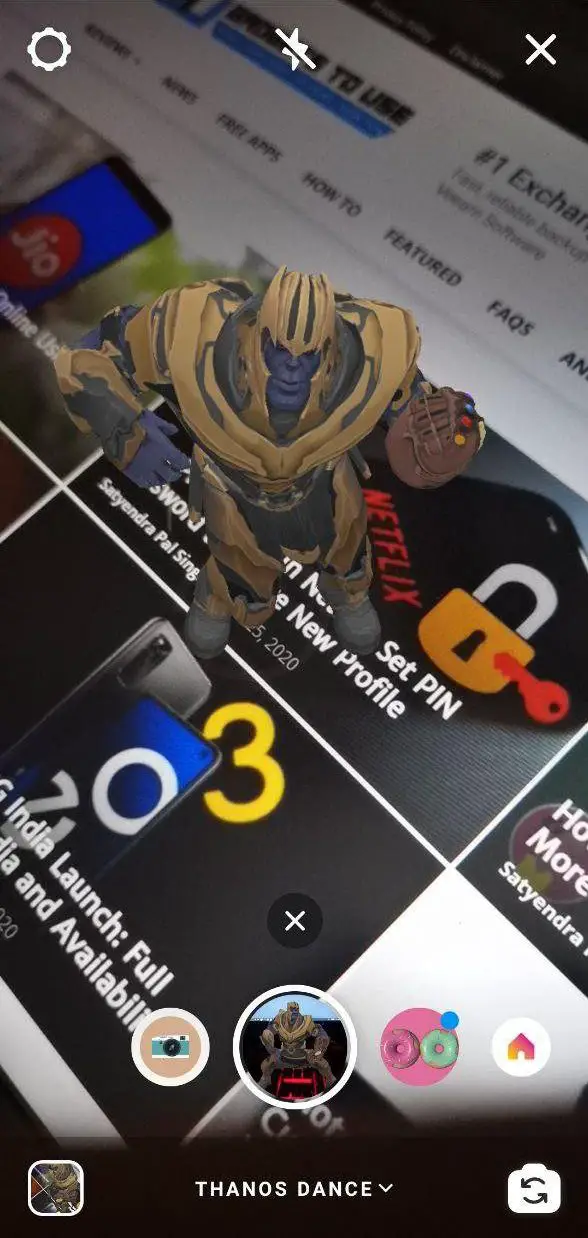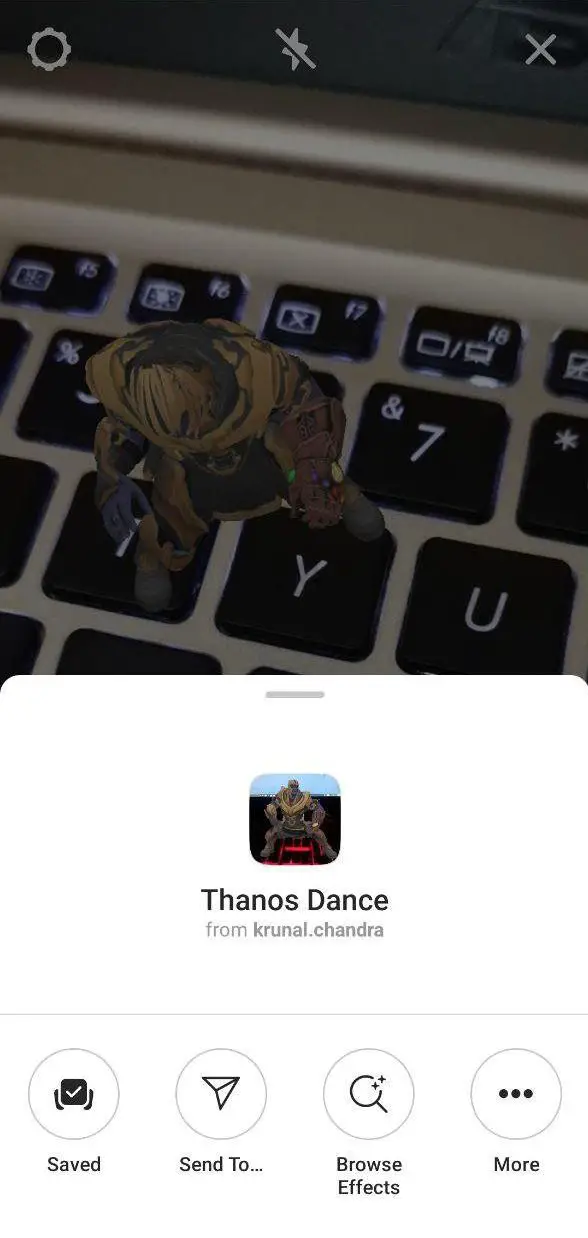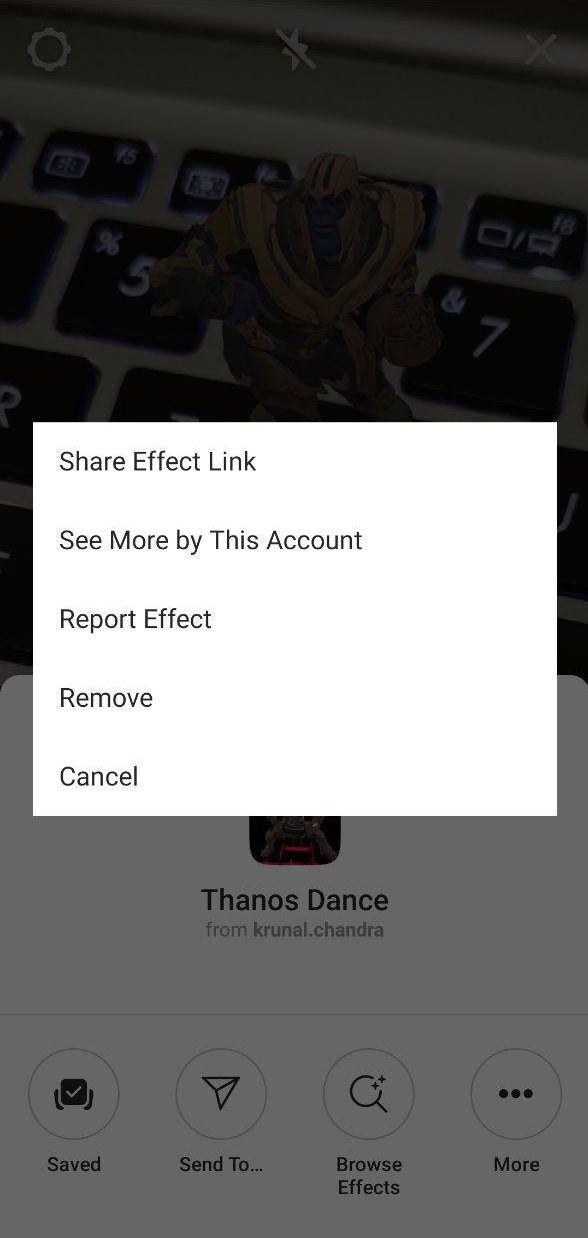Quick Answer
- Simply tap the effect’s name and click on Send to (via direct message) or tap More and click Share Effect Link to share the sticker or filter with others through a URL.
- In this article, let’s have a quick look at how to find and use Instagram AR stickers and filters on your phone.
- Following a creator will make the effects they’ve published appear in the effects tray in your Instagram camera.
Have you lately seen your friend boasting a new AR filter on Instagram but don’t know where to get it from? Well, do not worry, we’ve got your back. In this article, let’s have a quick look at how to find and use Instagram AR stickers and filters on your phone.
How to Use Instagram AR Stickers and Filters
For starters, Instagram has been testing AR effects since last year on its platform. And interestingly, it even allows people to create their own augmented reality filters through the Facebook-owned Spark AR creator tool. By now, we already have a number of interactive filters and stickers that can be used by anyone on the platform.
Step-by-step Guide to Use AR Filters & Stickers on Instagram:
Primarily, there are four ways to find an AR sticker or filter on Instagram. You can get it through the default effects gallery, stories posted by other people, or by following the profiles of AR creators. Besides, people having access to those effects can share them with anyone through direct links.
Instagram Effect Gallery
You can browse popular AR filters and stickers under different categories through the effect gallery, using the steps below.
- Open the Instagram camera and click on Effects.
- Scroll to the right till you reach the end of the effects tray. The tray will readily have effects from people you currently follow.
- Click on Browser More Effects and choose the AR effect you want to use.
Via Stories
It’s quite easy to use AR stickers through stories posted by your friends or people you follow on Instagram. Just click on the effect title below their username (given on the top left corner) and tap the Try it button. You can even save it to have easy access from the camera.
From AR Creators
You can grab cool Instagram AR effects from those who created it by simply following them or visiting their profile. Following a creator will make the effects they’ve published appear in the effects tray in your Instagram camera.
If you don’t want to follow, look for the Effects tab below story highlights on their profile. It will show you a gallery of all effects published so far by the person. Click on any effect and tap the Try it button on the bottom left to use it. To save it, hit the Save this effect button.
Through Links
Any AR filter or sticker on Instagram can be shared directly with anyone through either direct messages or links. Simply tap the effect’s name and click on Send to (via direct message) or tap More and click Share Effect Link to share the sticker or filter with others through a URL.
So, feel free to ask your friends to share the stickers they have. For now, I’m giving you a cool dancing Thanos sticker that can be accessed by clicking this link.
Wrapping Up
So, this was our quick guide on how you can search and use AR stickers and filters on Instagram. Make sure to share your favorite effects through the comments below. Also, feel free to reach out in case of any doubts or queries.
Also, read- How to Remove Third-party App Access from Your Instagram Account