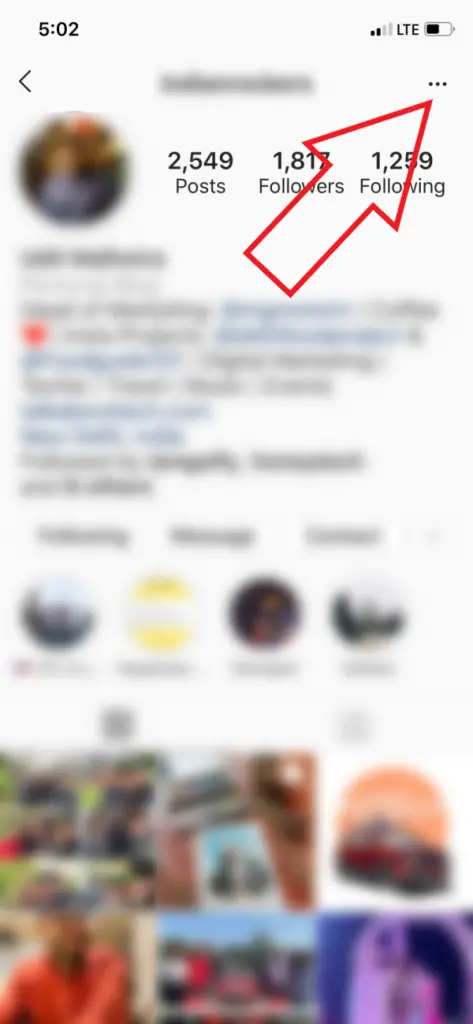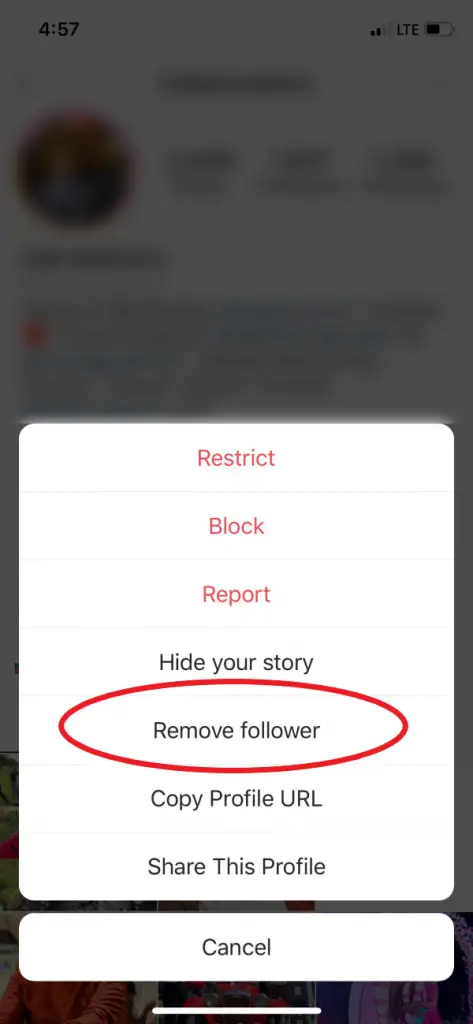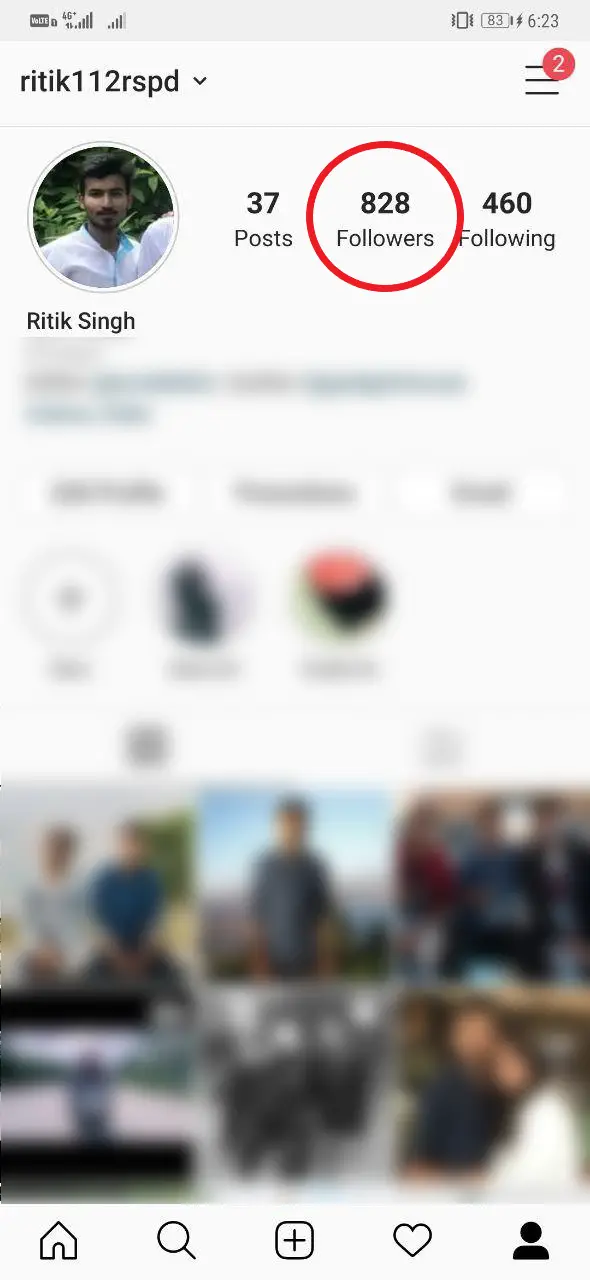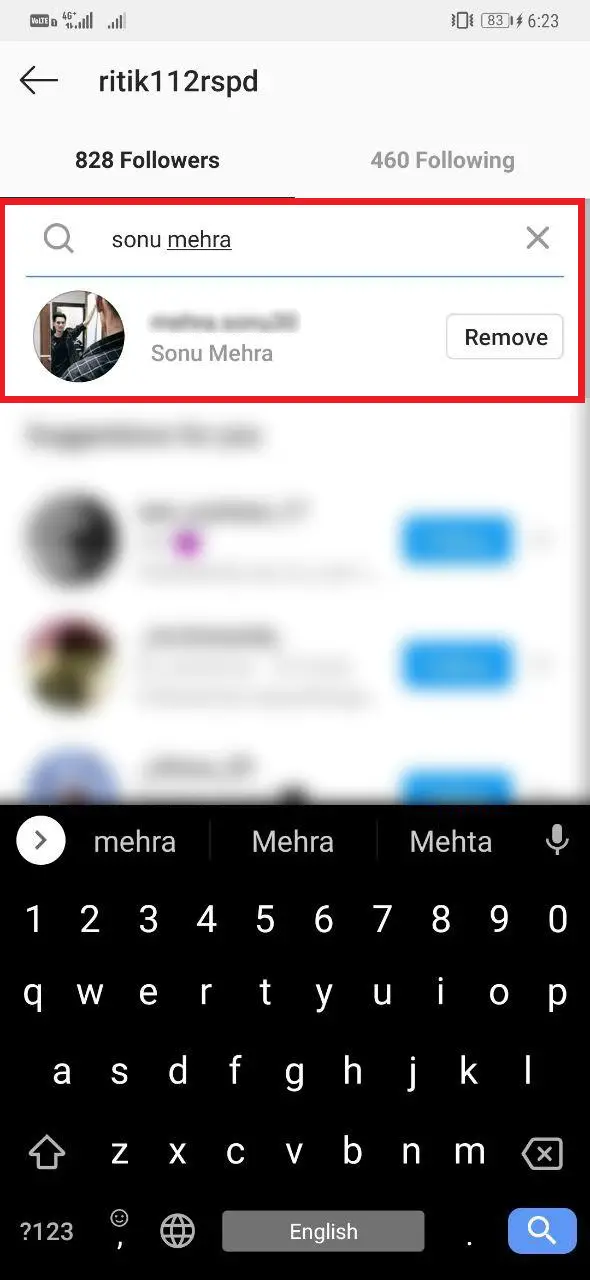Quick Answer
- 4] If you see the option to Remove Follower in the menu, then the person is one of your followers.
- 2] Navigate to the person’s profile for whom you want to check whether or not he/ she is following you.
- 3] Now, all you need to do is search for the person’s name or account handle in the search bar.
Instagram is a great way to connect with friends, family, and other people online. And it’s quite obvious for you to be curious whether someone is following you or not. Therefore, we are here with some simple tricks through which you can quickly check if a person follows you on Instagram.
How to See if Someone Follows you on Instagram
Directly through the Person’s Profile
This is one of the easiest methods to check if someone’s following you on Instagram. It can be verified directly from the person’s profile, and you don’t need to open your follower list again and again.
1] Launch the Instagram app on your iPhone. Make sure to update the app to the latest version if not already.
2] Navigate to the person’s profile for whom you want to check whether or not he/ she is following you.
3] Click on the three-dot menu given on the top right corner. A pop-up will appear on your screen.
4] If you see the option to Remove Follower in the menu, then the person is one of your followers. The option will not appear if he/she is not following you.
Unfortunately, this method works only on iOS for now.
Though there’s a small workaround on Android- every time you open someone’s profile, you’ll see the ‘Follow Back’ button for accounts that are following you. But then again, it works only if you haven’t followed them yet. Anyway, you can still use the other method given below.
By Checking your Followers List
This is a more generic way to tell whether someone’s following you or not. It can be used on Android as well as iOS, through the steps given below.
1] Launch the Instagram app on your smartphone. Then, open your profile by clicking the profile icon at the bottom right corner.
2] Here, click on the Followers button. It’ll now display a list of all your followers.
3] Now, all you need to do is search for the person’s name or account handle in the search bar. If they appear in the list, then they’re following you. If it says “No users found,” or shows blank results, then they’re not.
Wrapping Up
So these were some quick steps to check if someone’s following you on Instagram. Anyway, which method worked the best for you? Do let us know in the comments below. Also, don’t forget to follow @gadgetstouse on Instagram.
Also, read- How to Find and Use Instagram AR Stickers & Filters.