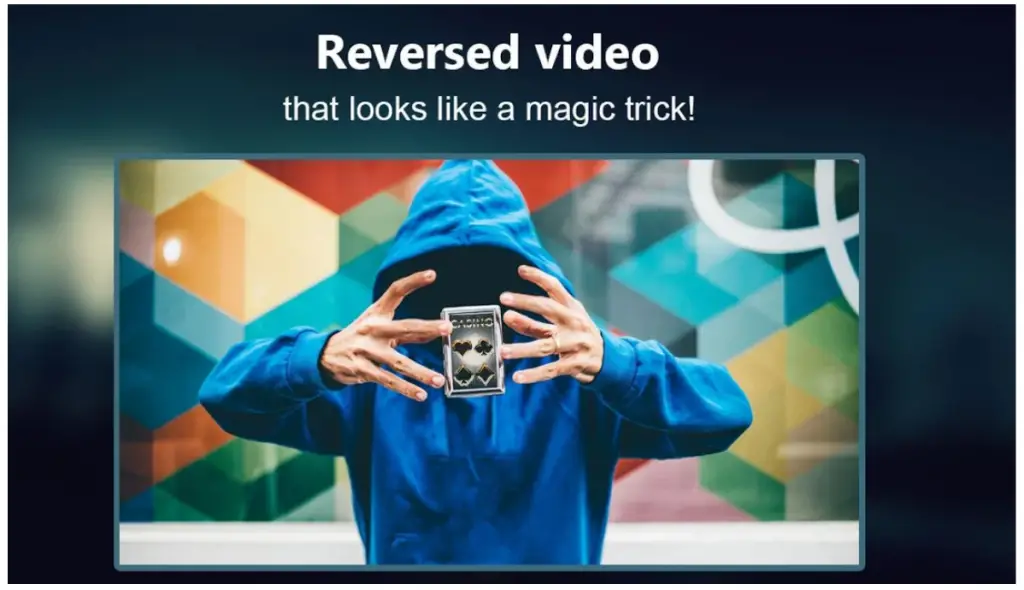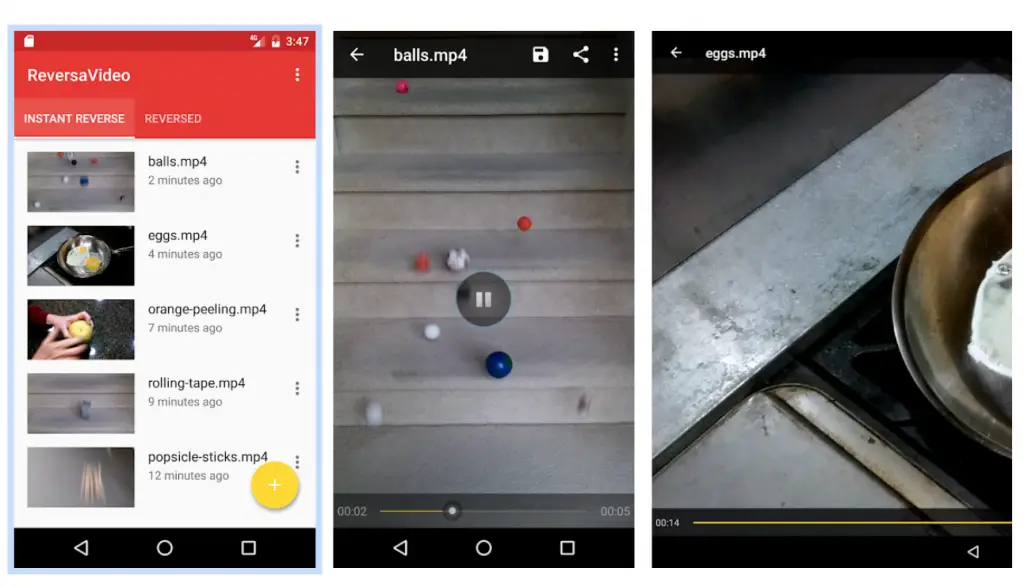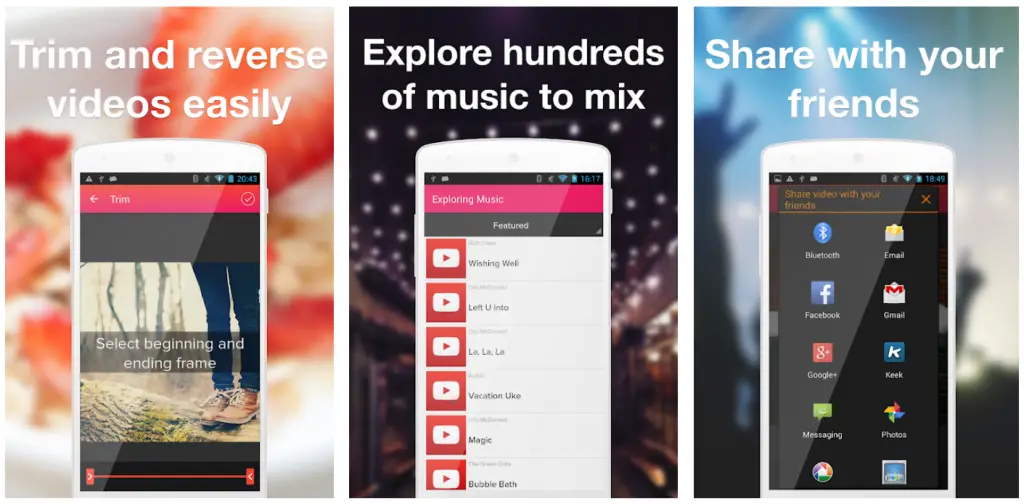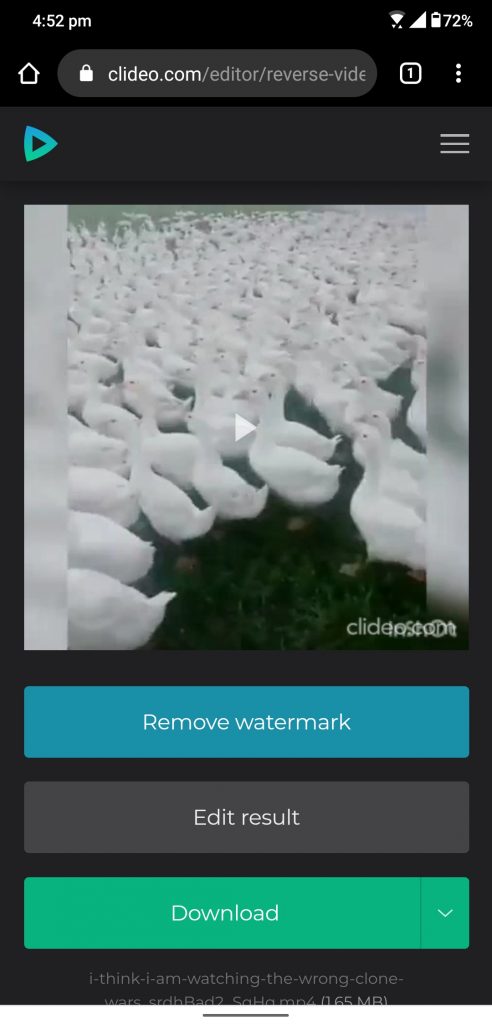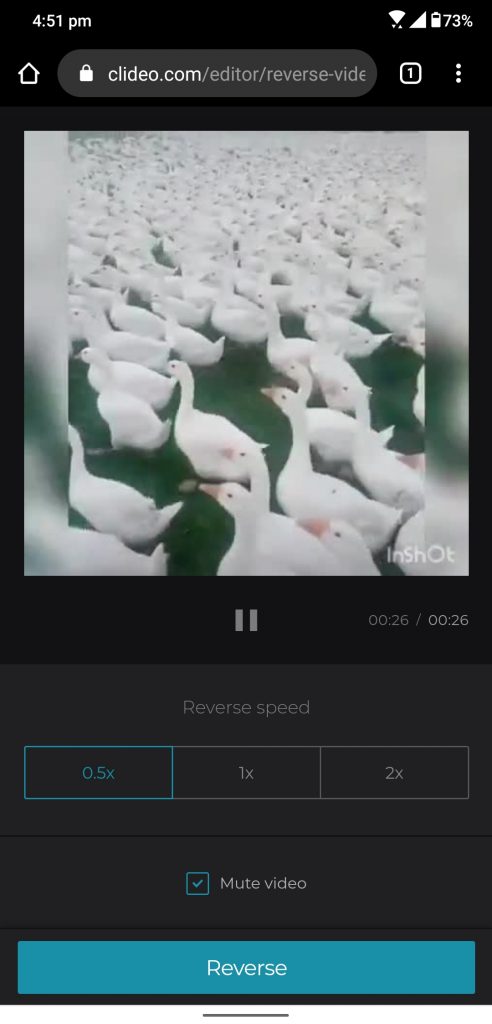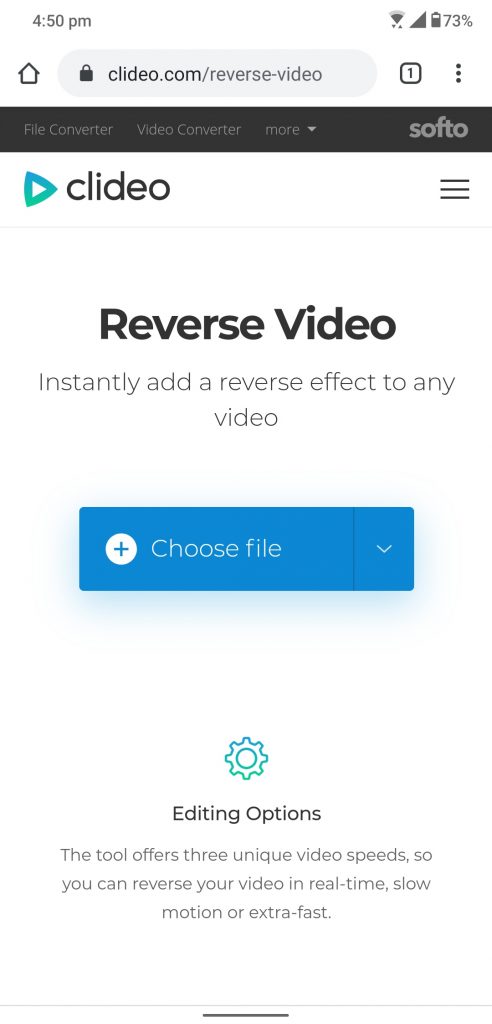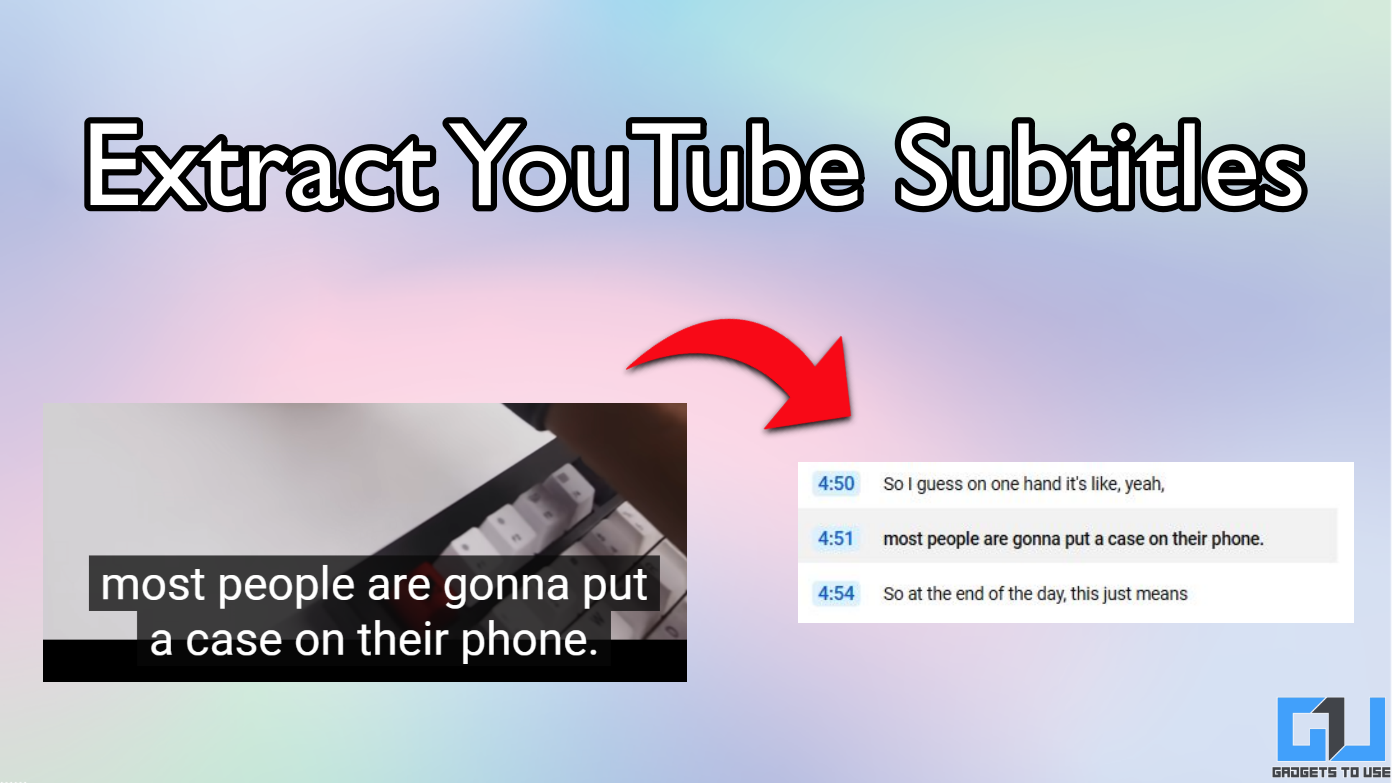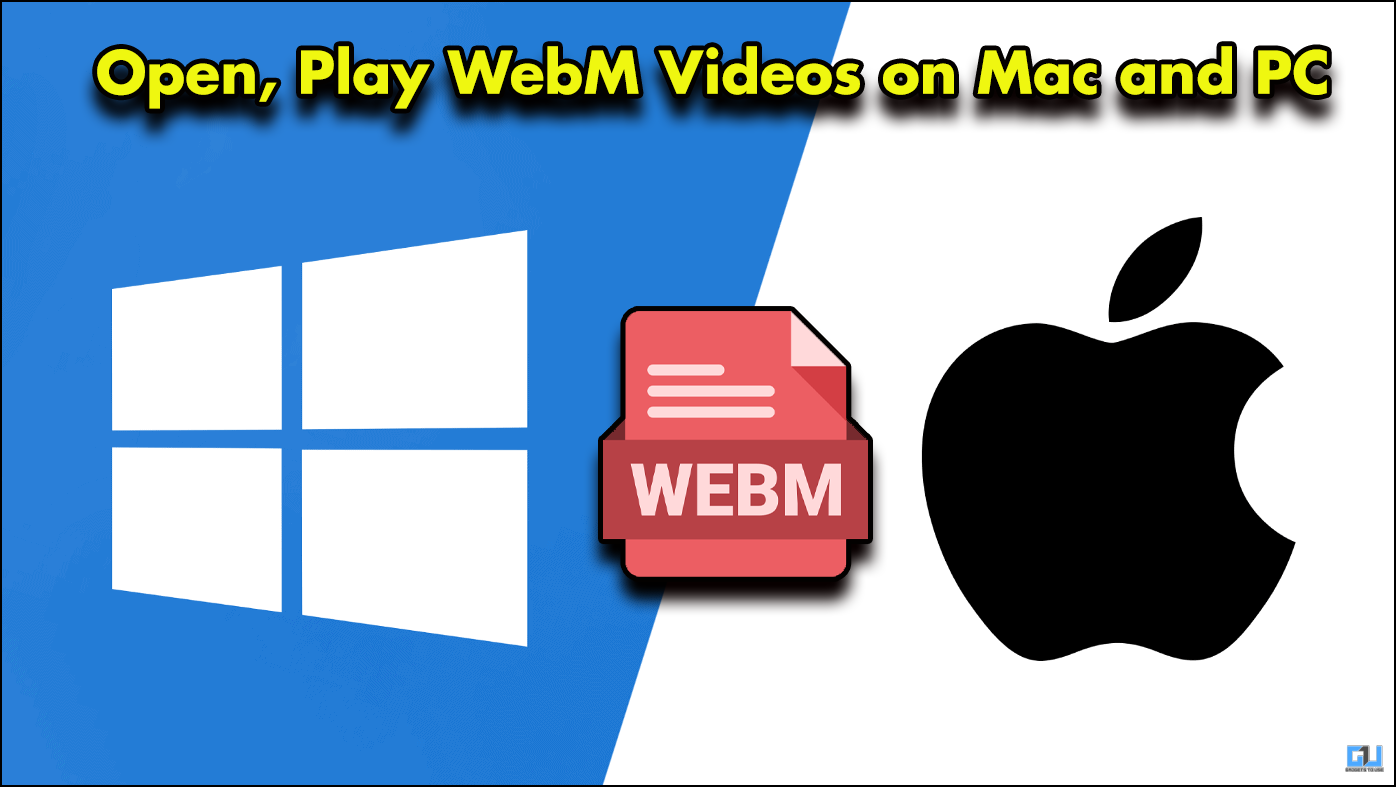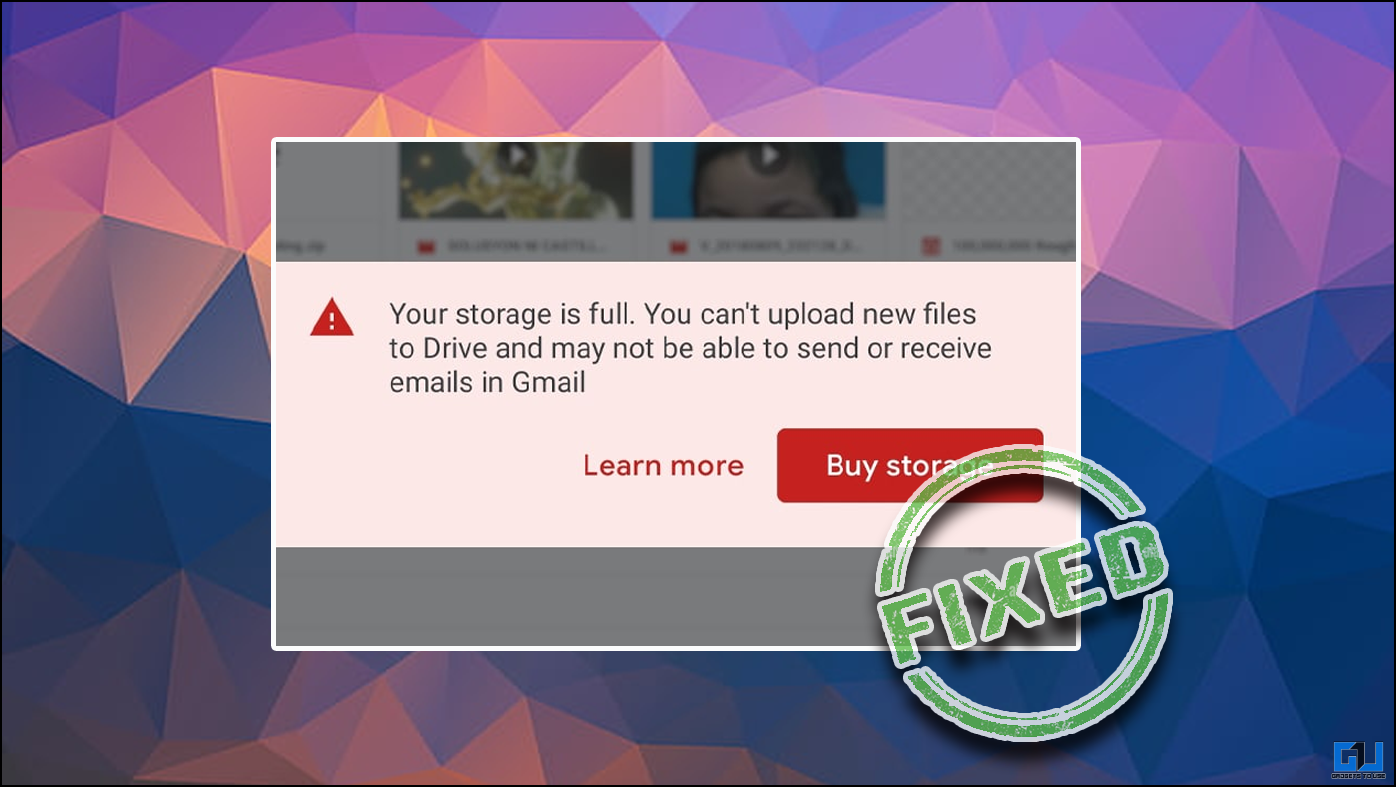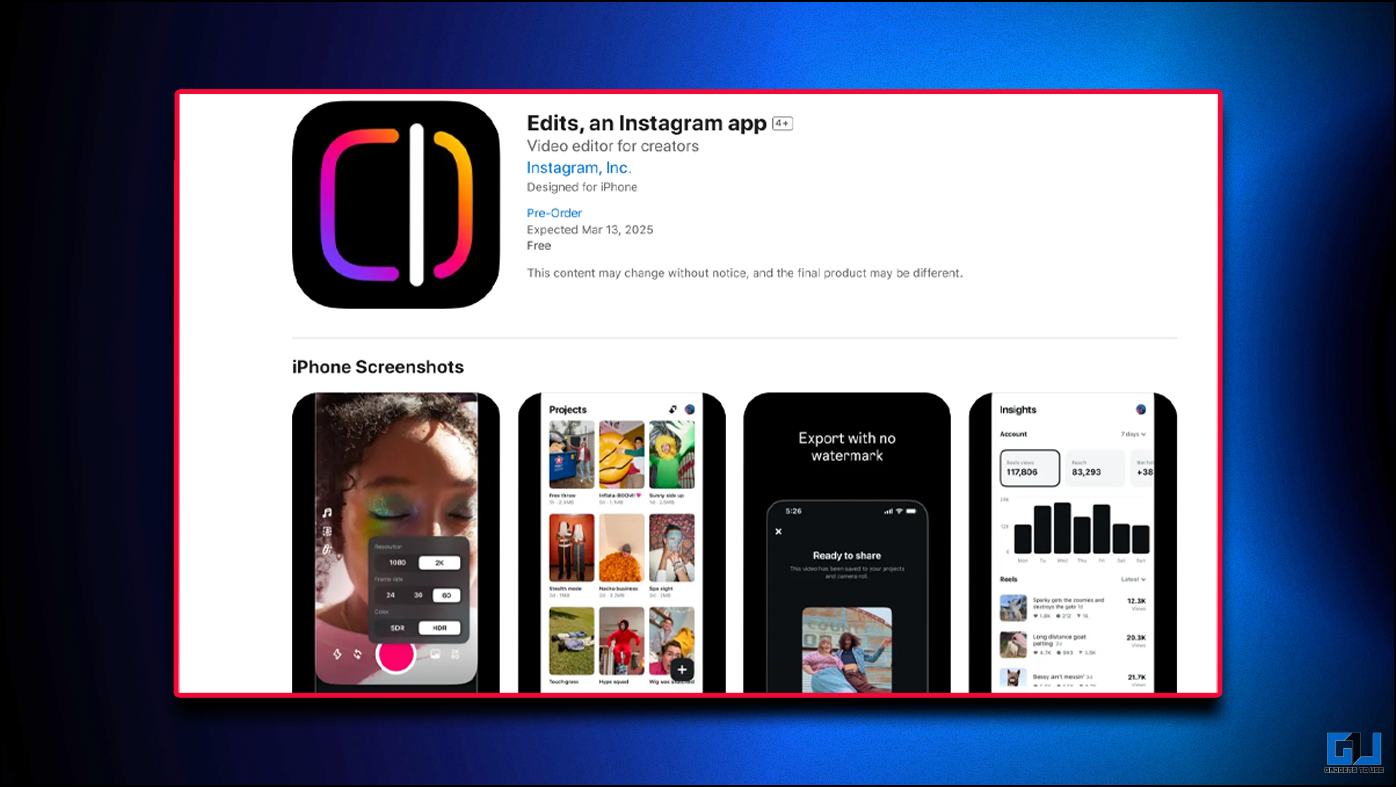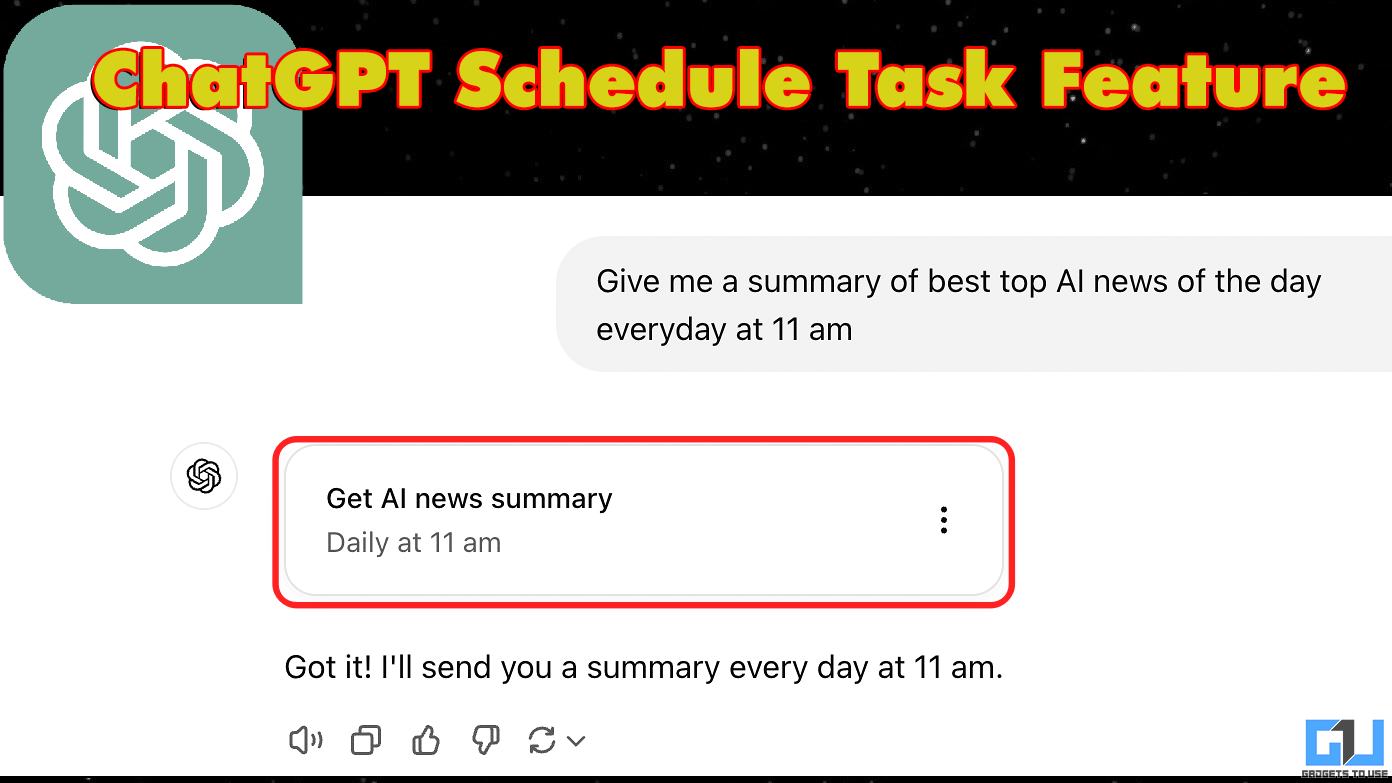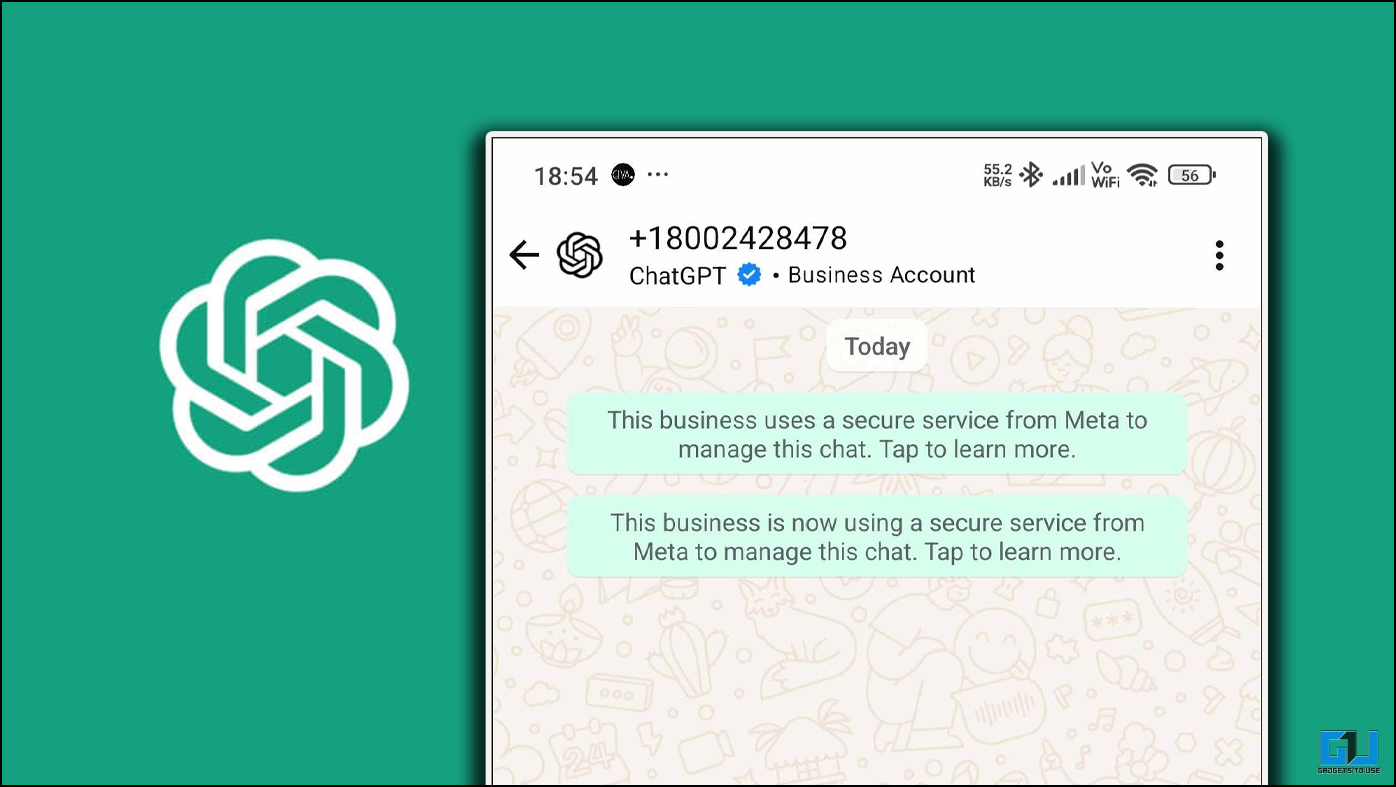Short Summary
- It has a gallery and a camera shortcut built-in you can instantly switch to the camera and then instantly reverse the video from inside the app itself.
- If you want to reverse a recorded video to share it with friends then here we have a is of apps which lets you do that for free.
- Tap on the Reverse button to reverse the video and then use the Download button to download the reversed video.
If you want to reverse a recorded video to share it with friends then here we have a is of apps which lets you do that for free. These apps are free and the list has been curated so you can easily choose from them. If you don’t want to install an app and just want to do it once then you can use the website method which is free also.
Table of Contents
ToggleReverse Movie FX
Reverse Movie FX is a simple app that gets the job done in no time with a bunch of features to add something to the result. The app comes with some features and three modes to make your videos better. You get three modes; add music, loop, and then reverse the original loop.
ReversaVideo
This app is just the faster one which we can find on the Google Play Store to reverse your videos. It instantly reverses the video without showing log loading animations at all. This app plays the videos in reverse almost instantly. It has its own gallery which lists all the videos which you have reversed so far.
ReverseX
The ReverseX is again an app with the simplest user interface and minimalistic approach to reverse your videos quickly. It has a gallery and a camera shortcut built-in you can instantly switch to the camera and then instantly reverse the video from inside the app itself.
Reverse Videos using a website
- Open Google Chrome and navigate to www.clideo.com.
- You will see a button to select your video from your phone.
- Once you select the video, it will be uploaded and you will see a screen with the reversed video.
- Tap on the Reverse button to reverse the video and then use the Download button to download the reversed video.
Wrapping up
These were the app and a website which lets you reverse the videos in no time. These apps might have some premium feature locked which you need to unlock but if you are good with the basic features then you can reverse unlimited videos for free.
Also Read: 3 Best Magic Video Effects Apps for Android