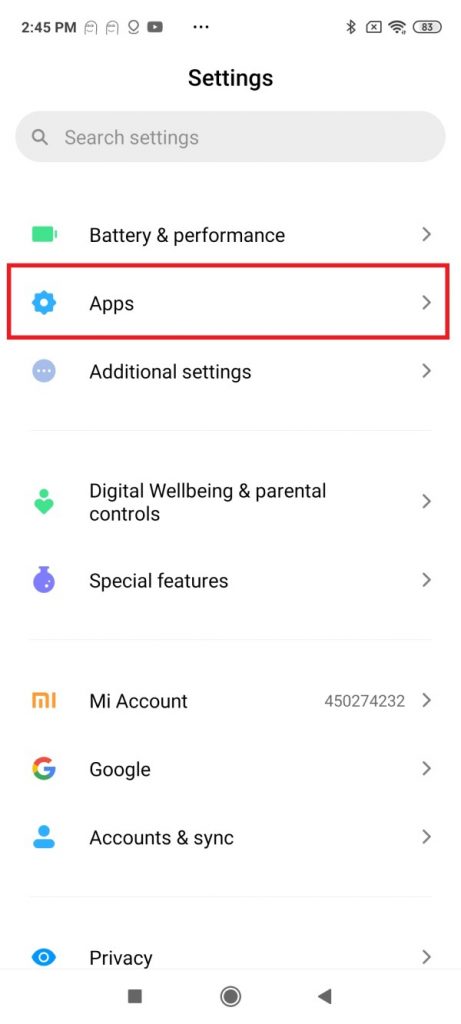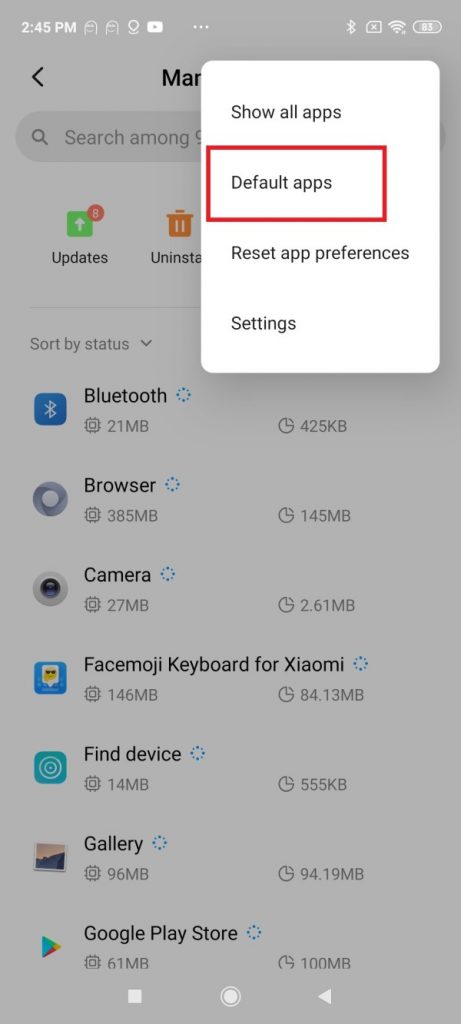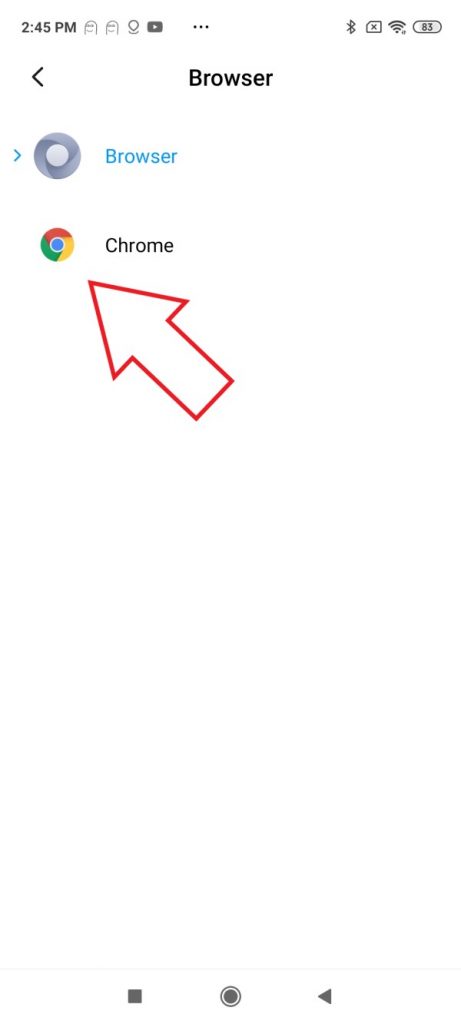Quick Answer
- Therefore, in this article, let’s have a quick look at how to set Chrome as the default browser on Xiaomi phones running MIUI.
- So, this was a quick guide on how to set Chrome as the default browser on Xiaomi phones.
- In response, Xiaomi has rolled out a fresh update, which brings an enhanced incognito mode to disable the aggregated data collection while browsing in private.
With privacy concerns circling the Mi Browser, many users are now willing to switch to Google Chrome. Therefore, in this article, let’s have a quick look at how to set Chrome as the default browser on Xiaomi phones running MIUI.
Set Chrome as the Default Browser on MIUI
For starters, the Mi Browser comes pre-loaded as the default web browser on all Xiaomi smartphones running MIUI. Recently, it’s been found that the browser collects more data than required, even in incognito mode. And this is indeed a serious privacy concern if true.
In response, Xiaomi has rolled out a fresh update, which brings an enhanced incognito mode to disable the aggregated data collection while browsing in private. But since the company initially denied all the claims and later came up with a fix, it’s getting difficult for people to trust it again. So, for now, you can use Google Chrome as your primary browser.
Steps to Set Chrome as the Default Browser on Xiaomi Phones
1] On your Xiaomi phone, open Settings and head to the Apps section.
2] Here, click on Manage Apps.
3] On the next page, click the three-dot menu on the top-right corner and select Default Apps.
4] Tap on Browser and select Chrome.
That’s it. Your default browsing preference will now be changed to Chrome, and links from apps like WhatsApp or Messenger will directly open in Google Chrome instead of Mi Browser. Furthermore, you can revoke Mi Browser’s authorization to disable all its services.
Apart from Google Chrome, you can also try other Chromium-based browsers such as Mozilla Firefox and Microsoft Edge. Either of them can be set as default through the steps given above.
Wrapping Up
So, this was a quick guide on how to set Chrome as the default browser on Xiaomi phones. Anyway, what are your thoughts on smartphone manufacturers collecting data through apps? Do let us know in the comments below. Feel free to reach out in case of any doubts or queries.
Also, read- This is How You Can Stop Xiaomi From Collecting Your Browsing Data.