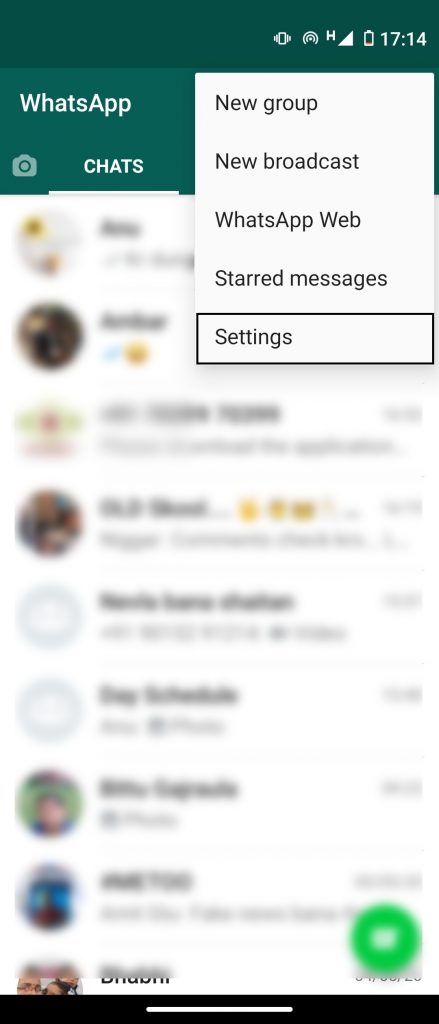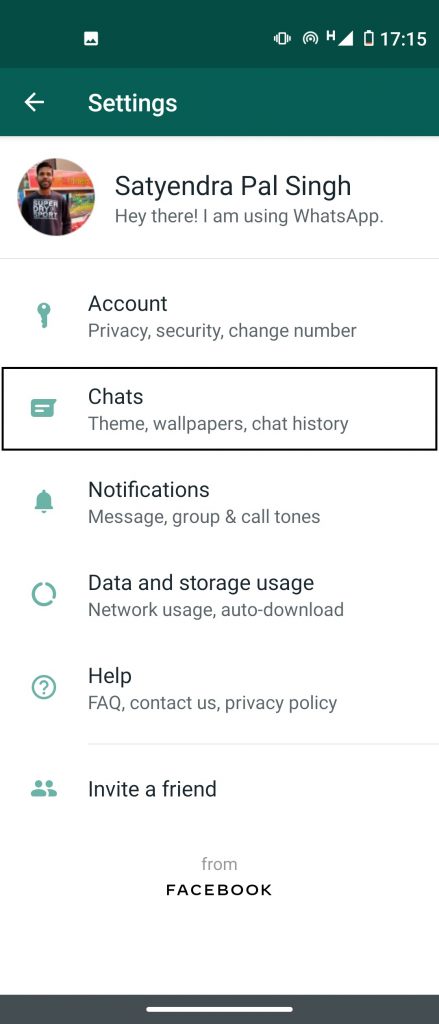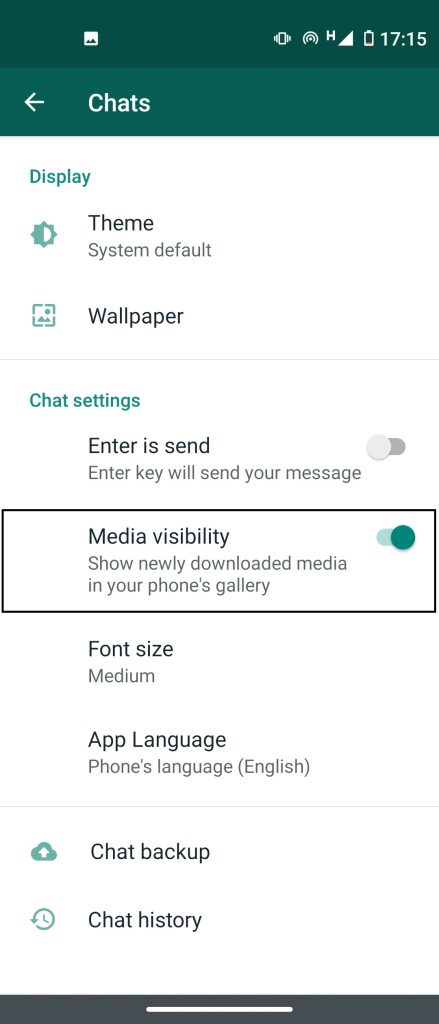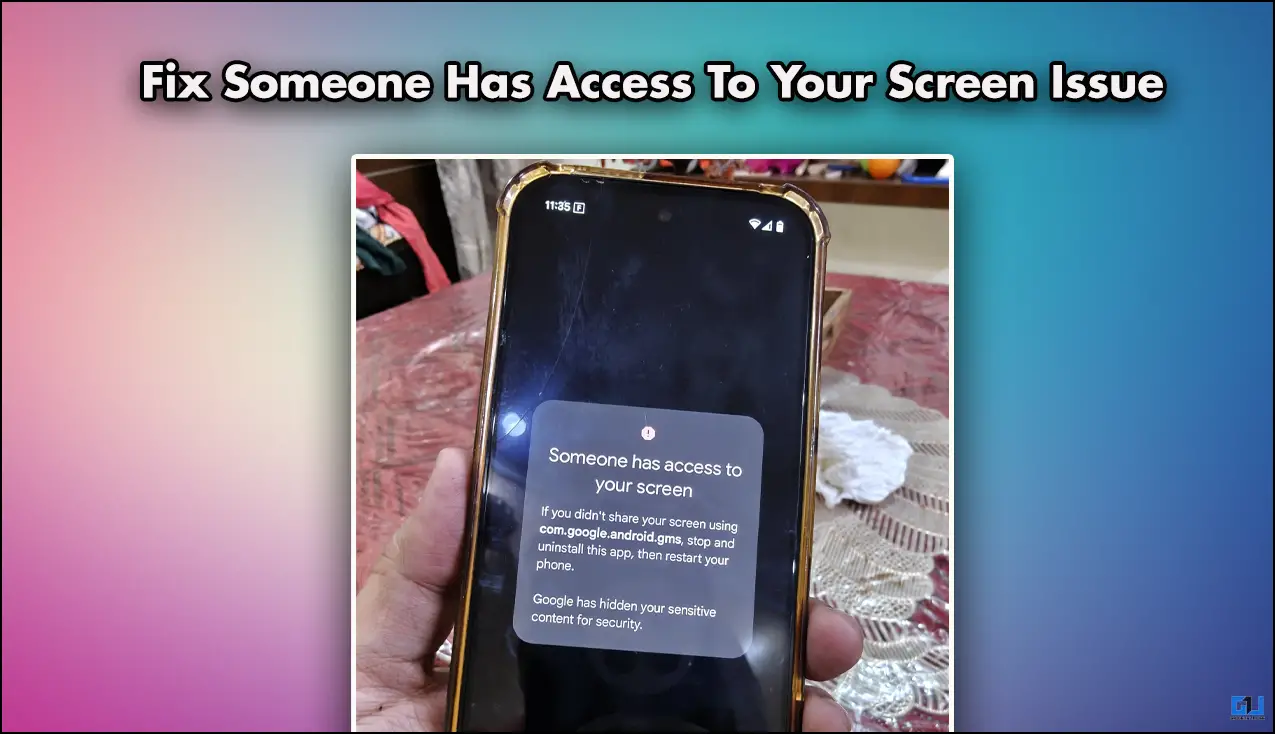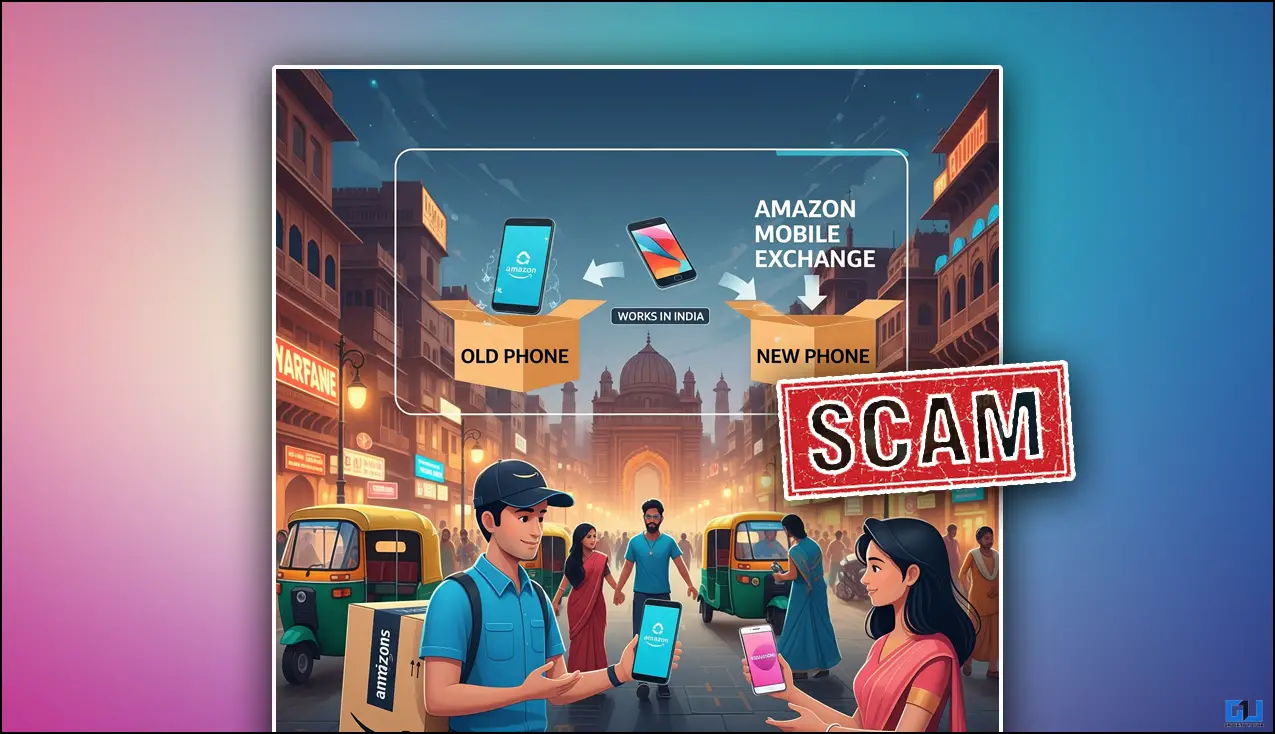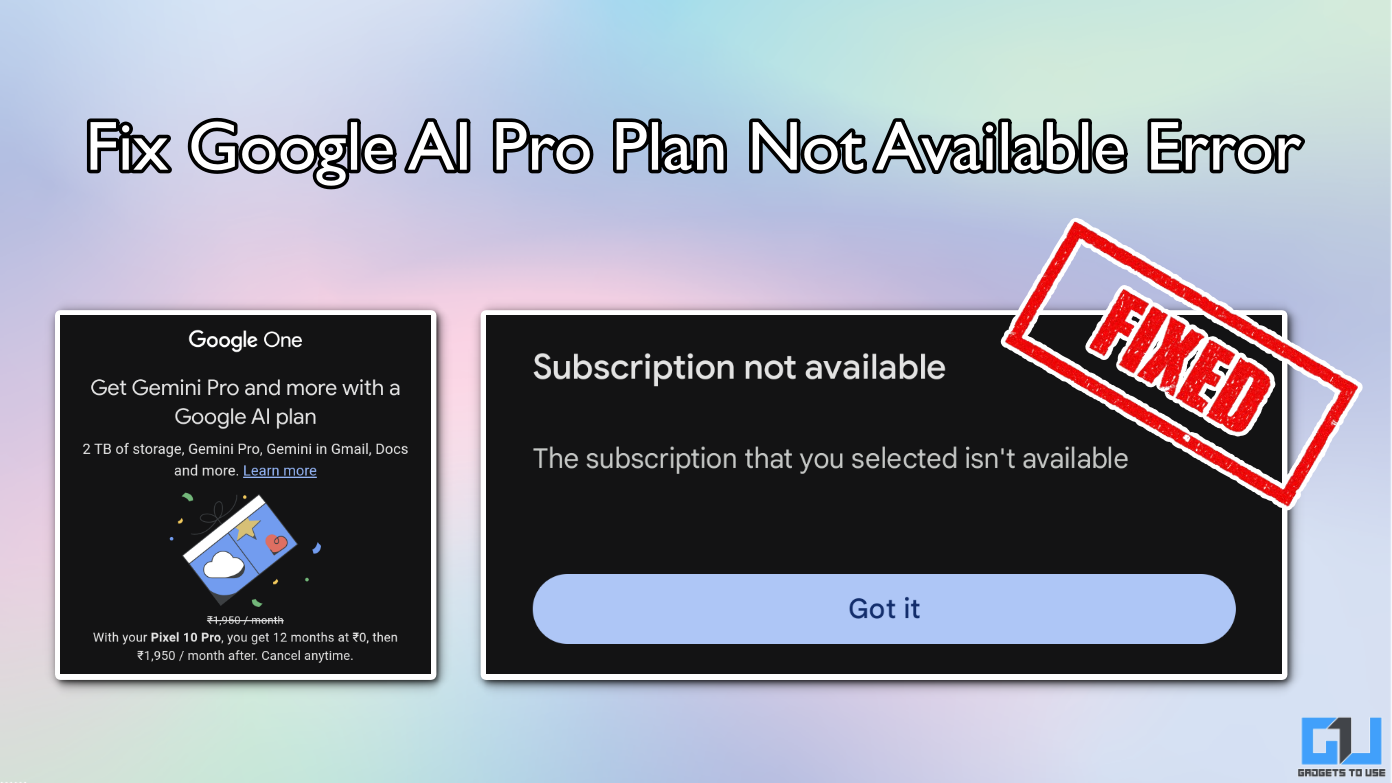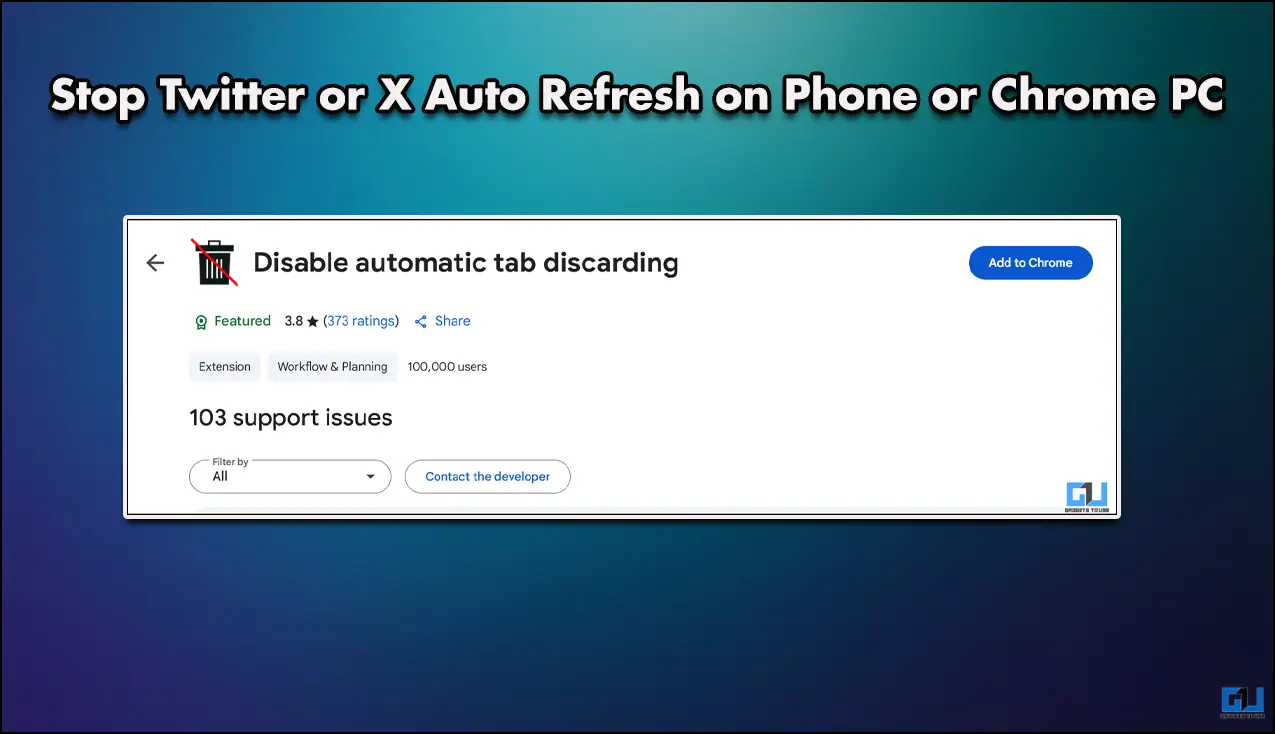Quick Answer
- Here we will tell you how you can stop showing WhatsApp images and videos in gallery of your phone.
- We do not want to show that media to other people in case someone asks for your phone.
- This way you can stop the WhatsApp media from showing in your phone’s gallery and save yourself from embarrassment.
WhatsApp is a great tool for connecting to our loved ones. We share photos and videos too apart from texts on this messaging app. While sometimes sharing messages, docs, images, and videos is very important for us, but sometimes it may lead us to embarrassment as well. We do not want to show that media to other people in case someone asks for your phone. Well, there is a feature in WhatsApp using which you can save yourself from that embarrassment. Here we will tell you how you can stop showing WhatsApp images and videos in gallery of your phone.
Also Read: WhatsApp Images Not Showing in Gallery? Here’s What to Do
Stop showing WhatsApp images and videos in gallery
We all share photos and videos on WhatsApp. But sometimes we receive some photos and videos that we do not want in our phone’s gallery. So, if you don’t want WhatsApp media in your gallery, you can turn that off too.
For iOS: Go to Settings -> Chats and toggle off the ‘Save to Camera Roll’ feature.
For Android: Go to Settings -> Chats and toggle off the ‘Show Media in Gallery’ feature.
This way you can stop the WhatsApp media from showing in your phone’s gallery and save yourself from embarrassment.
Wrapping Up
This was the trick using which you can stop your Whatsapp media appearing in your phone’s gallery. Tell us in the comments how you found this trick useful for you. Also, reach us in case of any query!