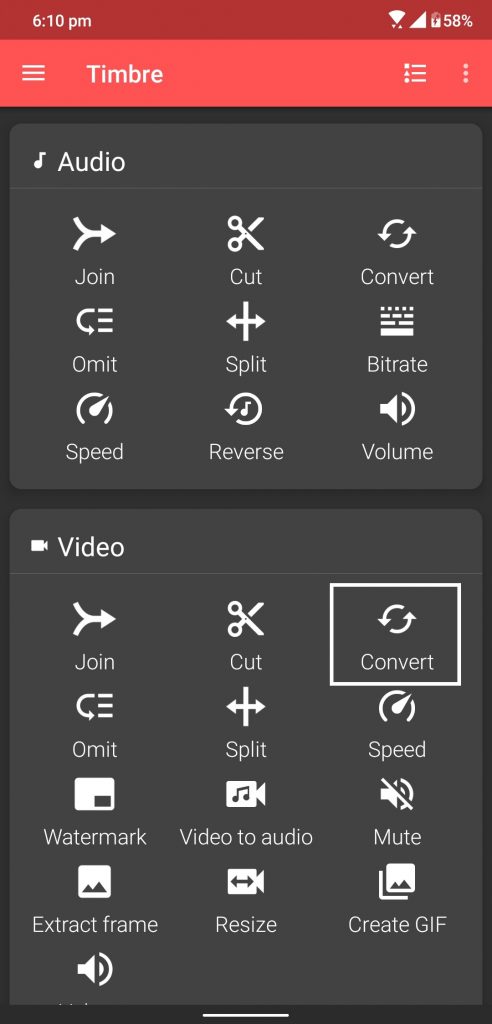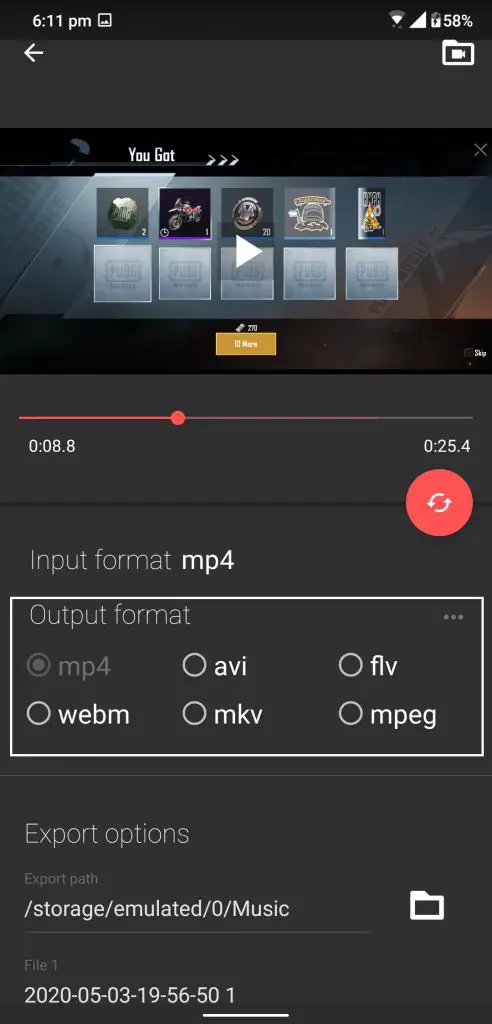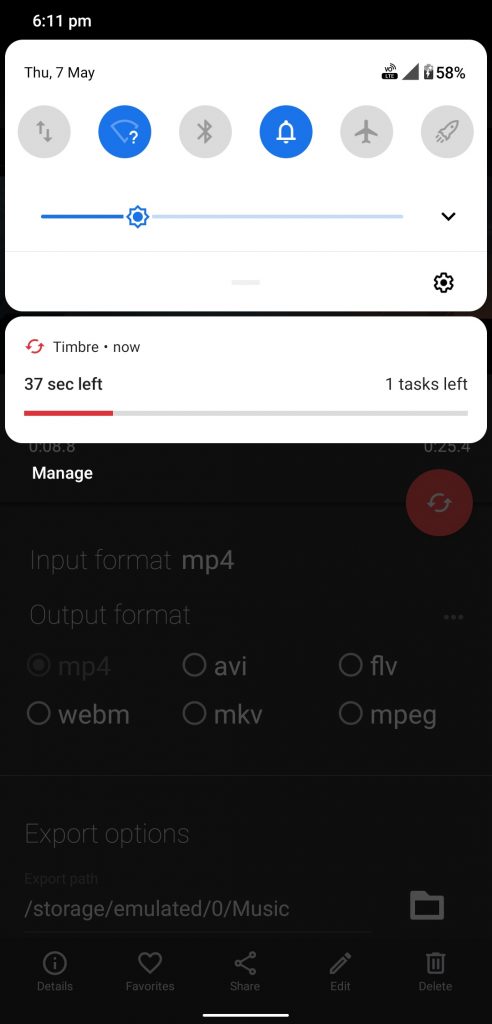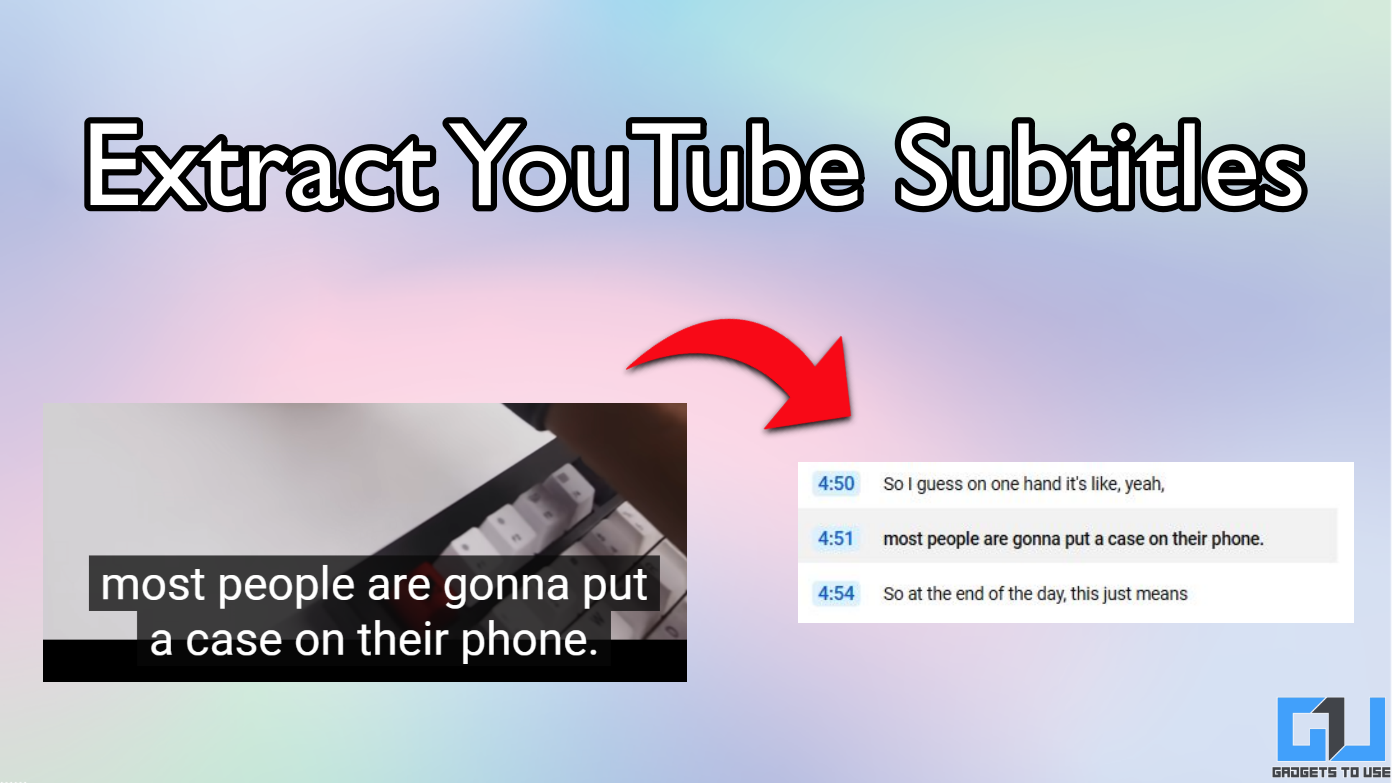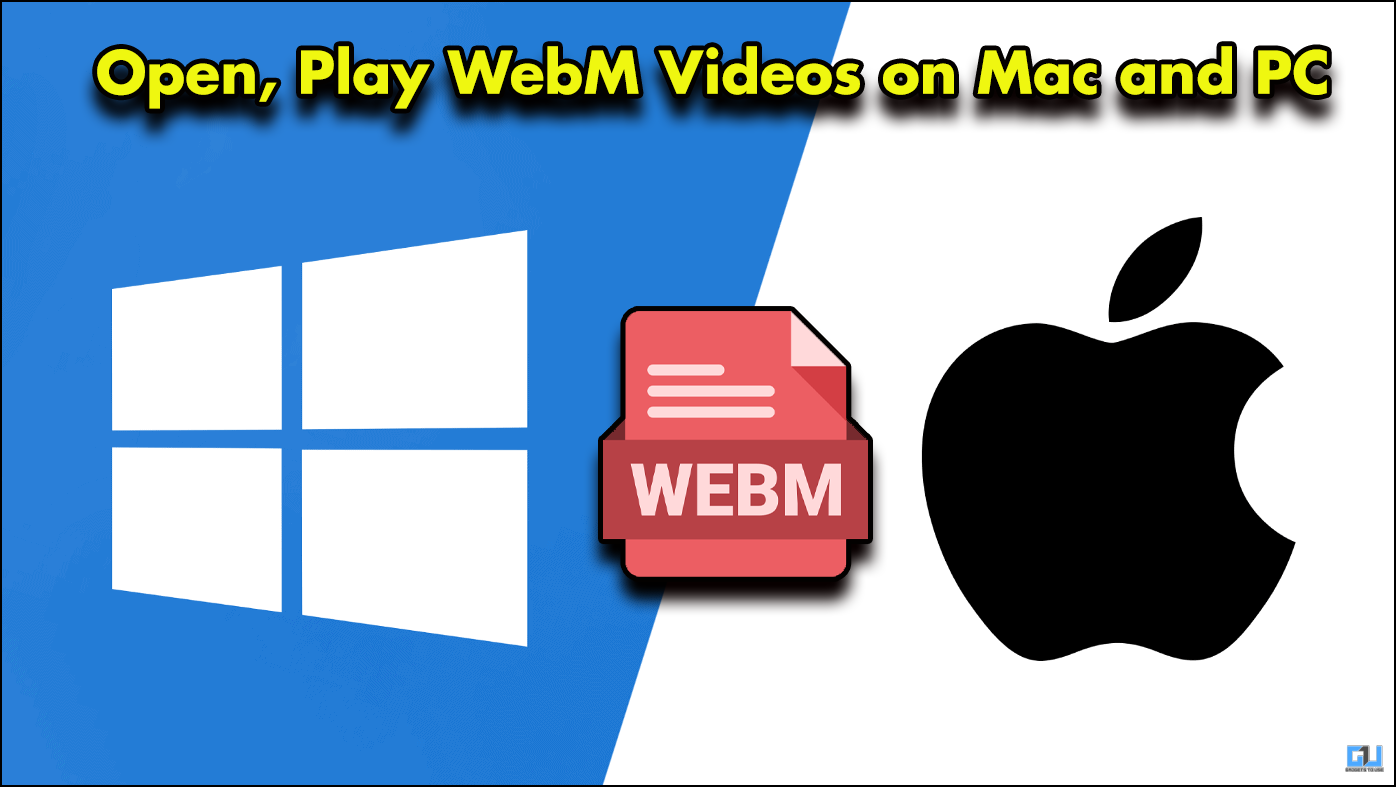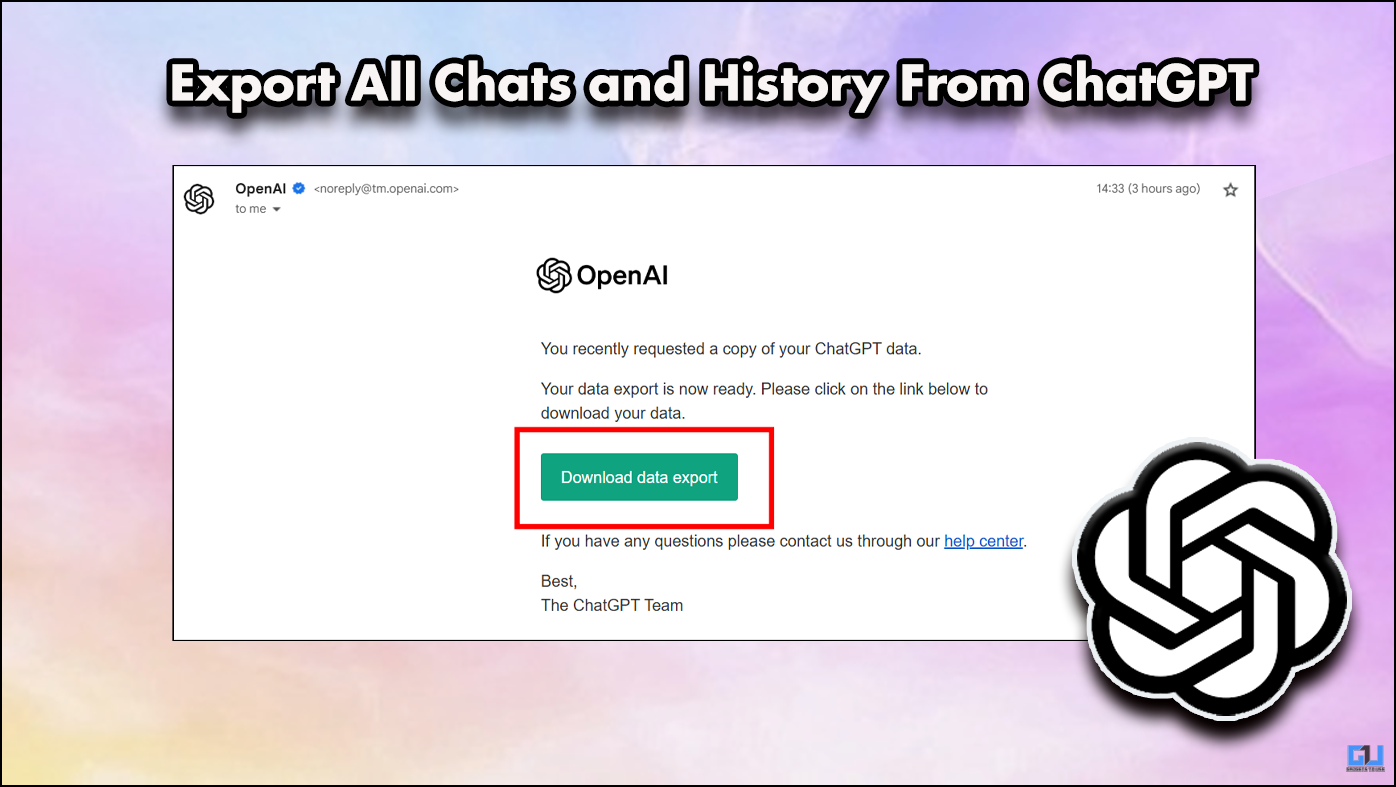Short Summary
- If you download any movie in mkv format and your phone doesn’t support it, you can convert it to mp4 and then your phone will be able to play that format.
- There are a lot of apps that let you convert videos but this is the only app that lets you do that for free and without showing any ads.
- Whatever the reason is for you, we have a perfect app for you to do that on your smartphone.
There are various reasons why you want to convert videos on your phone like sharing them with fewer data. Whatever the reason is for you, we have a perfect app for you to do that on your smartphone. An app called Timbre is a free app that does that on your Android smartphone.
This app is completely free to download from Google Play Store and it comes with no ads or malware. This app is also simple and pretty easy to use which makes it the best companion for your smartphone.
There are some more features included which will help you more with the videos you want to convert. You can join two videos or even trim them before converting them using the app. This app is like a swiss knife for your videos which comes with almost every tool you can think of on your Android smartphone.
Also, Read: 3 Apps To Rotate, Crop and Trim Videos on Android or iPhone
This app can convert videos from and to 6 formats including the avi and mkv format. If you download any movie in mkv format and your phone doesn’t support it, you can convert it to mp4 and then your phone will be able to play that format.
Steps to convert videos on your Android phone
- Download and install the Timbre app from Google Play Store.
- Launch the app and select convert from the options.
- Now select the format from the list to which you want to convert the video.
- Tap the covert button and the video will start converting in the background. You can see the progress in the notification bar.
Wrapping up
There are a lot of apps that let you convert videos but this is the only app that lets you do that for free and without showing any ads. This app also converts the audio files which may also come in handy if you work with audio files on your phone.
Also Read: 3 Apps and Webtool To Reverse Video Online